Camtasia getting started guide
•
0 gostou•335 visualizações
CAMTACIA SIRVE PARA CREAR VIDEOS Y SUBIRLOS INMEDIATAMENTE AL INTERNET
Denunciar
Compartilhar
Denunciar
Compartilhar
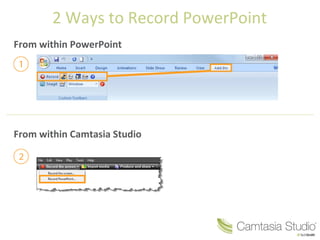
Recomendados
FINALS_OF_LEFT_ON_C'N_EL_DORADO_2024.pptx

FINALS_OF_LEFT_ON_C'N_EL_DORADO_2024.pptxConquiztadors- the Quiz Society of Sri Venkateswara College
Mais conteúdo relacionado
Destaque
Destaque (9)
Cambios propuestos por el pmi para la guía del pmbok, 6ta versión

Cambios propuestos por el pmi para la guía del pmbok, 6ta versión
Part 5: Your people are where it's at. But do you have a strategy for them?

Part 5: Your people are where it's at. But do you have a strategy for them?
Último
FINALS_OF_LEFT_ON_C'N_EL_DORADO_2024.pptx

FINALS_OF_LEFT_ON_C'N_EL_DORADO_2024.pptxConquiztadors- the Quiz Society of Sri Venkateswara College
Model Call Girl in Tilak Nagar Delhi reach out to us at 🔝9953056974🔝

Model Call Girl in Tilak Nagar Delhi reach out to us at 🔝9953056974🔝9953056974 Low Rate Call Girls In Saket, Delhi NCR
Último (20)
4.16.24 21st Century Movements for Black Lives.pptx

4.16.24 21st Century Movements for Black Lives.pptx
Difference Between Search & Browse Methods in Odoo 17

Difference Between Search & Browse Methods in Odoo 17
Global Lehigh Strategic Initiatives (without descriptions)

Global Lehigh Strategic Initiatives (without descriptions)
Choosing the Right CBSE School A Comprehensive Guide for Parents

Choosing the Right CBSE School A Comprehensive Guide for Parents
Virtual-Orientation-on-the-Administration-of-NATG12-NATG6-and-ELLNA.pdf

Virtual-Orientation-on-the-Administration-of-NATG12-NATG6-and-ELLNA.pdf
How to do quick user assign in kanban in Odoo 17 ERP

How to do quick user assign in kanban in Odoo 17 ERP
Judging the Relevance and worth of ideas part 2.pptx

Judging the Relevance and worth of ideas part 2.pptx
Visit to a blind student's school🧑🦯🧑🦯(community medicine)

Visit to a blind student's school🧑🦯🧑🦯(community medicine)
ENGLISH 7_Q4_LESSON 2_ Employing a Variety of Strategies for Effective Interp...

ENGLISH 7_Q4_LESSON 2_ Employing a Variety of Strategies for Effective Interp...
Inclusivity Essentials_ Creating Accessible Websites for Nonprofits .pdf

Inclusivity Essentials_ Creating Accessible Websites for Nonprofits .pdf
Model Call Girl in Tilak Nagar Delhi reach out to us at 🔝9953056974🔝

Model Call Girl in Tilak Nagar Delhi reach out to us at 🔝9953056974🔝
4.18.24 Movement Legacies, Reflection, and Review.pptx

4.18.24 Movement Legacies, Reflection, and Review.pptx
Camtasia getting started guide
- 1. 2 Ways to Record PowerPoint From within PowerPoint From within Camtasia Studio
- 2. Setting Up for Recording Begins recording your PowerPoint presentation. Records audio for the PowerPoint slides. Records camera with the PowerPoint presentation. Displays the Camera preview during recording. Click the Recording options icon to adjust specific settings for recording, including: • Records the mouse cursor • Video and audio format • Audio source • Camera setup • Hotkeys for Record/Pause and Stop Opens Help topic for more information. The Camtasia Studio Recording Toolbar within PowerPoint.
- 3. During Recording 1. Click Record to launch the slideshow. 2. Check the microphone input level. When ready, select the Click to begin recording button or use the hotkeys. 3. Control the PowerPoint presentation, as you normally would, during the recording. 4. Press Esc to stop recording.
- 4. After Recording 1. At the end of the recording; choose whether to Stop recording or Continue recording. If you choose to Continue recording, click the Stop recording button in the PowerPoint recording toolbar. 2. After you save the file, choose whether to: • Produce your recording. or • Edit your recording before producing it.
- 5. Cancelling a Recording 1. Press 2. When the Save Camtasia Recording As… dialog box appears, click Cancel. 3. When the dialog box appears asking if you are sure you want to delete the current video capture, click Yes.
- 6. Cancelling a Recording 1. Press 2. When the Save Camtasia Recording As… dialog box appears, click Cancel. 3. When the dialog box appears asking if you are sure you want to delete the current video capture, click Yes.
