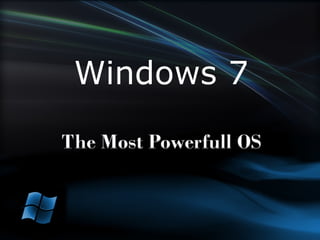
Better Memory Management and Taskbar Customization in Windows 7
- 1. Windows 7
- 6. The new Windows 7 taskbar is still the same familiar place for switching between windows. But now it's easier to see, more flexible, and more powerful.
- 8. Jump Lists of new in Windows 7—take you right to the documents, pictures, songs, or websites you turn to each day. To open a Jump List, just right-click a program icon on the Windows 7 taskbar. (You'll also find them on the Start menu.)
- 18. A new ribbon—the strip across the top of the window that shows what Paint can do—makes this tried-and-true program easier to use, with choices displayed out in the open rather than in menus. And Paint's new realistic digital "brushes" will bring your pictures to life in shades of watercolor, crayon, and calligraphy.
- 19. Word Pad
- 20. But the fresh calculator in Windows 7 also sports new elements, which are to be found under the Options menu. These let you calculate the duration between two periods of time (date calculation), access a set of four templates designed to calculate lease and mortgage payments, gas mileage and give you a wage estimation. All you have to do is pick the desired worksheet and complete the fields available for the application to calculate the result.
- 21. Already as necessary as pencils and paper clips, Sticky Notes just got more useful. In Windows 7, you can format a note’s text, change its color with a click, and speedily resize, collapse, and flip through notes.
- 33. Microsoft Windows was announced November 10, 1983 and sells for $100.00. microsoft windows 1.0 microsoft windows 7 To
- 34. Let's see What's microsoft do new?
