Web Design Trends 2010 - What Is CSS3 All About?
•
8 gostaram•404 visualizações
Web Design Trends 2010 - What Is CSS3 All About? A presentation about the features of CSS3.
Denunciar
Compartilhar
Denunciar
Compartilhar
Baixar para ler offline
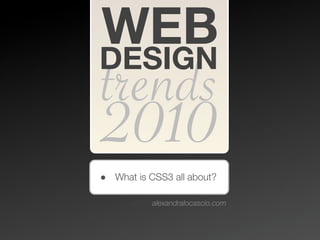
Recomendados
Mais conteúdo relacionado
Mais procurados
Mais procurados (11)
Destaque
Destaque (7)
100 coisas para se ver em 2010 segundo a JWT | 100 Things To Watch In 2010

100 coisas para se ver em 2010 segundo a JWT | 100 Things To Watch In 2010
Semelhante a Web Design Trends 2010 - What Is CSS3 All About?
Semelhante a Web Design Trends 2010 - What Is CSS3 All About? (20)
A brief look at CSS3 techniques by Aaron Rodgers, Web Designer @ vzaar.com

A brief look at CSS3 techniques by Aaron Rodgers, Web Designer @ vzaar.com
Girl Develop It Cincinnati: Intro to HTML/CSS Class 4

Girl Develop It Cincinnati: Intro to HTML/CSS Class 4
Último
Último (20)
Just Call Vip call girls Kasganj Escorts ☎️8617370543 Two shot with one girl ...

Just Call Vip call girls Kasganj Escorts ☎️8617370543 Two shot with one girl ...
NO1 Top Pakistani Amil Baba Real Amil baba In Pakistan Najoomi Baba in Pakist...

NO1 Top Pakistani Amil Baba Real Amil baba In Pakistan Najoomi Baba in Pakist...
Madhyamgram \ (Genuine) Escort Service Kolkata | Service-oriented sexy call g...

Madhyamgram \ (Genuine) Escort Service Kolkata | Service-oriented sexy call g...
Aminabad * High Profile Escorts Service in Lucknow Phone No 9548273370 Elite ...

Aminabad * High Profile Escorts Service in Lucknow Phone No 9548273370 Elite ...
Top profile Call Girls In Meerut [ 7014168258 ] Call Me For Genuine Models We...![Top profile Call Girls In Meerut [ 7014168258 ] Call Me For Genuine Models We...](data:image/gif;base64,R0lGODlhAQABAIAAAAAAAP///yH5BAEAAAAALAAAAAABAAEAAAIBRAA7)
![Top profile Call Girls In Meerut [ 7014168258 ] Call Me For Genuine Models We...](data:image/gif;base64,R0lGODlhAQABAIAAAAAAAP///yH5BAEAAAAALAAAAAABAAEAAAIBRAA7)
Top profile Call Girls In Meerut [ 7014168258 ] Call Me For Genuine Models We...
Top profile Call Girls In fatehgarh [ 7014168258 ] Call Me For Genuine Models...![Top profile Call Girls In fatehgarh [ 7014168258 ] Call Me For Genuine Models...](data:image/gif;base64,R0lGODlhAQABAIAAAAAAAP///yH5BAEAAAAALAAAAAABAAEAAAIBRAA7)
![Top profile Call Girls In fatehgarh [ 7014168258 ] Call Me For Genuine Models...](data:image/gif;base64,R0lGODlhAQABAIAAAAAAAP///yH5BAEAAAAALAAAAAABAAEAAAIBRAA7)
Top profile Call Girls In fatehgarh [ 7014168258 ] Call Me For Genuine Models...
Abu Dhabi Call girls Service0556255850 Call girls in Abu Dhabi

Abu Dhabi Call girls Service0556255850 Call girls in Abu Dhabi
Resume all my skills and educations and achievement 

Resume all my skills and educations and achievement
High Profile Escorts Nerul WhatsApp +91-9930687706, Best Service

High Profile Escorts Nerul WhatsApp +91-9930687706, Best Service
Call Girls In Ratnagiri Escorts ☎️8617370543 🔝 💃 Enjoy 24/7 Escort Service En...

Call Girls In Ratnagiri Escorts ☎️8617370543 🔝 💃 Enjoy 24/7 Escort Service En...
Simple Conference Style Presentation by Slidesgo.pptx

Simple Conference Style Presentation by Slidesgo.pptx
Web Design Trends 2010 - What Is CSS3 All About?
- 1. WEB DESIGN trends 2010 • What is CSS3 all about? http://alexandralocascio.com
- 2. Box & text shadow With the CSS3 box-shadow and text-shadow rules designers can create drop shadows, without the use of Photoshop. example: tweetcc.com Box-shadow: 10px 10px 25px #ccc; Text-shadow: 2px 2px 5px #ccc;
- 3. Custom web fonts With the @font-face rule in CSS3, there is a wider selection of fonts to chose from when designing. example: taptaptap.com @font-face { Font-family:'Anivers'; Src: url('/images/Anivers.otf') format('opentype'); }
- 4. Layers Transparency is a key design feature. Now, an alpha value or opacity rule can be specified directly in the CSS. CSS3 also allows for multiple background images. example: 24ways.org Background: RGBA(200, 54, 54, 0.5); Color: RGBA(200, 54, 54, 0.5); Color: #f00; opacity: 0.5; Background: url(body-top.png) top left no-repeat, url(body- bottom.png) bottom left no- repeat;
- 5. Rounded corners Use the border-radius rule to transform standard HTML block elements from 90-degree corners to rounded corners. This can be given to all corners, or to one corner only. example: twitter.com Border-radius: 20px; Border-top-right-radius: 20px;
- 6. Animation Neutron Creations’s blog uses webkit-transform to spin the circle graphics (view it with Mac Chrome or Safari). If your browser doesn’t support webkit-transform, it will just show the static circles. example: neutroncreations.com/blog Transform: rotate(45deg); Transform: scale(1.0,2.0); Transform: translate(10px,0);
- 7. ALEXANDRA LO CASCIO web designer FOLLOW ME twitter.com/alelocascio PORTFOLIO alexandralocascio.com