How to borrow digital magazines through ccpl
•
0 gostou•371 visualizações
This document outlines the 7 step process for borrowing digital magazines through the Chesterfield County Public Library (CCPL) website. The steps are: 1) Get a CCPL library card, 2) Access the CCPL website, 3) Access Zinio through the CCPL webpage, 4) Login or create a Zinio account, 5) Select magazines to checkout, 6) View checked out magazines, and 7) Edit your Zinio account and library. Additional help is available through the Zinio help link on the CCPL eBooks page.
Denunciar
Compartilhar
Denunciar
Compartilhar
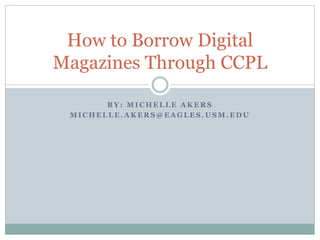
Recomendados
Recomendados
Mais conteúdo relacionado
Semelhante a How to borrow digital magazines through ccpl
Semelhante a How to borrow digital magazines through ccpl (20)
Creating and Using Your Zinio Digital Magazine Subscription

Creating and Using Your Zinio Digital Magazine Subscription
LIS 557 Martin b power_point presentation assignment october 6, 2013

LIS 557 Martin b power_point presentation assignment october 6, 2013
2016 Scotiabank Charity Challenge Registration Instructions

2016 Scotiabank Charity Challenge Registration Instructions
Último
💉💊+971581248768>> SAFE AND ORIGINAL ABORTION PILLS FOR SALE IN DUBAI AND ABUDHABI}}+971581248768
+971581248768 Mtp-Kit (500MG) Prices » Dubai [(+971581248768**)] Abortion Pills For Sale In Dubai, UAE, Mifepristone and Misoprostol Tablets Available In Dubai, UAE CONTACT DR.Maya Whatsapp +971581248768 We Have Abortion Pills / Cytotec Tablets /Mifegest Kit Available in Dubai, Sharjah, Abudhabi, Ajman, Alain, Fujairah, Ras Al Khaimah, Umm Al Quwain, UAE, Buy cytotec in Dubai +971581248768''''Abortion Pills near me DUBAI | ABU DHABI|UAE. Price of Misoprostol, Cytotec” +971581248768' Dr.DEEM ''BUY ABORTION PILLS MIFEGEST KIT, MISOPROTONE, CYTOTEC PILLS IN DUBAI, ABU DHABI,UAE'' Contact me now via What's App…… abortion Pills Cytotec also available Oman Qatar Doha Saudi Arabia Bahrain Above all, Cytotec Abortion Pills are Available In Dubai / UAE, you will be very happy to do abortion in Dubai we are providing cytotec 200mg abortion pill in Dubai, UAE. Medication abortion offers an alternative to Surgical Abortion for women in the early weeks of pregnancy. We only offer abortion pills from 1 week-6 Months. We then advise you to use surgery if its beyond 6 months. Our Abu Dhabi, Ajman, Al Ain, Dubai, Fujairah, Ras Al Khaimah (RAK), Sharjah, Umm Al Quwain (UAQ) United Arab Emirates Abortion Clinic provides the safest and most advanced techniques for providing non-surgical, medical and surgical abortion methods for early through late second trimester, including the Abortion By Pill Procedure (RU 486, Mifeprex, Mifepristone, early options French Abortion Pill), Tamoxifen, Methotrexate and Cytotec (Misoprostol). The Abu Dhabi, United Arab Emirates Abortion Clinic performs Same Day Abortion Procedure using medications that are taken on the first day of the office visit and will cause the abortion to occur generally within 4 to 6 hours (as early as 30 minutes) for patients who are 3 to 12 weeks pregnant. When Mifepristone and Misoprostol are used, 50% of patients complete in 4 to 6 hours; 75% to 80% in 12 hours; and 90% in 24 hours. We use a regimen that allows for completion without the need for surgery 99% of the time. All advanced second trimester and late term pregnancies at our Tampa clinic (17 to 24 weeks or greater) can be completed within 24 hours or less 99% of the time without the need surgery. The procedure is completed with minimal to no complications. Our Women's Health Center located in Abu Dhabi, United Arab Emirates, uses the latest medications for medical abortions (RU-486, Mifeprex, Mifegyne, Mifepristone, early options French abortion pill), Methotrexate and Cytotec (Misoprostol). The safety standards of our Abu Dhabi, United Arab Emirates Abortion Doctors remain unparalleled. They consistently maintain the lowest complication rates throughout the nation. Our Physicians and staff are always available to answer questions and care for women in one of the most difficult times in their lives. The decision to have an abortion at the Abortion Cl+971581248768>> SAFE AND ORIGINAL ABORTION PILLS FOR SALE IN DUBAI AND ABUDHA...

+971581248768>> SAFE AND ORIGINAL ABORTION PILLS FOR SALE IN DUBAI AND ABUDHA...?#DUbAI#??##{{(☎️+971_581248768%)**%*]'#abortion pills for sale in dubai@
Último (20)
AWS Community Day CPH - Three problems of Terraform

AWS Community Day CPH - Three problems of Terraform
Strategize a Smooth Tenant-to-tenant Migration and Copilot Takeoff

Strategize a Smooth Tenant-to-tenant Migration and Copilot Takeoff
+971581248768>> SAFE AND ORIGINAL ABORTION PILLS FOR SALE IN DUBAI AND ABUDHA...

+971581248768>> SAFE AND ORIGINAL ABORTION PILLS FOR SALE IN DUBAI AND ABUDHA...
Apidays New York 2024 - APIs in 2030: The Risk of Technological Sleepwalk by ...

Apidays New York 2024 - APIs in 2030: The Risk of Technological Sleepwalk by ...
Web Form Automation for Bonterra Impact Management (fka Social Solutions Apri...

Web Form Automation for Bonterra Impact Management (fka Social Solutions Apri...
TrustArc Webinar - Unlock the Power of AI-Driven Data Discovery

TrustArc Webinar - Unlock the Power of AI-Driven Data Discovery
Finding Java's Hidden Performance Traps @ DevoxxUK 2024

Finding Java's Hidden Performance Traps @ DevoxxUK 2024
Apidays New York 2024 - Scaling API-first by Ian Reasor and Radu Cotescu, Adobe

Apidays New York 2024 - Scaling API-first by Ian Reasor and Radu Cotescu, Adobe
Six Myths about Ontologies: The Basics of Formal Ontology

Six Myths about Ontologies: The Basics of Formal Ontology
"I see eyes in my soup": How Delivery Hero implemented the safety system for ...

"I see eyes in my soup": How Delivery Hero implemented the safety system for ...
AI+A11Y 11MAY2024 HYDERBAD GAAD 2024 - HelloA11Y (11 May 2024)

AI+A11Y 11MAY2024 HYDERBAD GAAD 2024 - HelloA11Y (11 May 2024)
Connector Corner: Accelerate revenue generation using UiPath API-centric busi...

Connector Corner: Accelerate revenue generation using UiPath API-centric busi...
WSO2's API Vision: Unifying Control, Empowering Developers

WSO2's API Vision: Unifying Control, Empowering Developers
EMPOWERMENT TECHNOLOGY GRADE 11 QUARTER 2 REVIEWER

EMPOWERMENT TECHNOLOGY GRADE 11 QUARTER 2 REVIEWER
How to borrow digital magazines through ccpl
- 1. B Y : M I C H E L L E A K E R S M I C H E L L E . A K E R S @ E A G L E S . U S M . E D U How to Borrow Digital Magazines Through CCPL
- 2. Step #1: Get a library card. In order to access to digital magazines one has to have a Chesterfield County Public Library card that is in good standing. This means that the card has to be active and it the holder must not have over $10.00 fine on their account. If one does not have a library card, then please go to a local branch to apply for one. 6/19/2014How to Borrow Digital Magazines Through CCPL 2
- 3. Step #2: Access the CCPL website. http://library.chesterfield.gov/ Once on the library’s homepage, click the “eBooks” tab on the right hand side of the webpage. 6/19/2014How to Borrow Digital Magazines Through CCPL 3
- 4. Step #3: Access Zinio through the CCPL webpage. Once on the eBooks page it will list all of the vendors that CCPL patrons can access. Linked to this page are the eBooks vendors as well as help links. There is a reminder on this page about having a library card in good standing. To access the digital magazines select the link for Zinio. 6/19/2014How to Borrow Digital Magazines Through CCPL 4
- 5. Step #4: Login/Create a Zinio Account If you have a Zinio account then you can go ahead and login. If not then click “Create New Account.” If creating a new account you will have to give an email address and create a password. Both the “Log In” and “Create New Account” links are in the upper right hand corner of the page. You will have to log in twice. 6/19/2014How to Borrow Digital Magazines Through CCPL 5
- 6. Step #5: Selecting a magazine Once logged in to your account you can start adding magazines to your account. You can add a magazine to your account through a couple of ways. The first way is by clicking “Checkout Now.” This will add the most recent issue to your account. 6/19/2014How to Borrow Digital Magazines Through CCPL 6
- 7. Selecting a Magazine A second way to checkout a magazine is by clicking on the magazine title. By clicking the title link one can checkout the most recent title or view back issues that are available for checkout. Also, this screen allows one to view more information about the magazine. 6/19/2014How to Borrow Digital Magazines Through CCPL 7
- 8. Step #6: Viewing your magazine Once you checkout a magazine there are a couple of ways to access it. The first is by clicking “Start Reading” after clicking on the link to checkout the magazine. A second way is by clicking “Go to My Checked-Out Magazines” and then clicking “Your Library.” 6/19/2014How to Borrow Digital Magazines Through CCPL 8
- 9. Step #7: Editing Your Account At the “Your Library” page one can view all of the magazines that they have checked out and can edit their account. On this page one can do the following: Mark magazine issues as read. Mark magazine issues as unread. Remove magazines from the account. 6/19/2014How to Borrow Digital Magazines Through CCPL 9
- 10. Zinio Help For more help with downloading magazines from Zinio or for help with troubleshooting visit Zinio help link. This can be found on CCPL’s eBooks webpage under the link for Zinio. 6/19/2014How to Borrow Digital Magazines Through CCPL 10
- 11. Conclusion Thank you for your attention. If you have any questions, you may email michelle.akers@eagles.usm.edu. Also, as always, Chesterfield County Public Library is, “your place for arts, culture and information.” Chesterfield County Public Library, Virginia. (n.d.). Chesterfield County Public Library, Virginia. Retrieved June 19, 2014, from http://library.chesterfield.gov/ 6/19/2014How to Borrow Digital Magazines Through CCPL 11