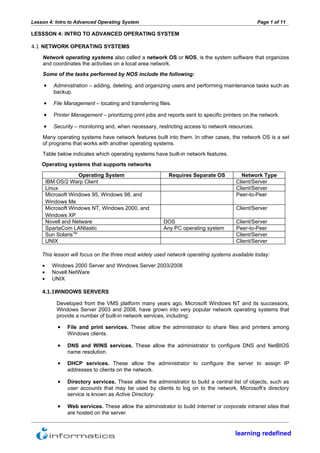
Lesson 4 intro to advanced o perating systems
- 1. Lesson 4: Intro to Advanced Operating System Page 1 of 11 LESSSON 4: INTRO TO ADVANCED OPERATING SYSTEM 4.1 NETWORK OPERATING SYSTEMS Network operating systems also called a network OS or NOS, is the system software that organizes and coordinates the activities on a local area network. Some of the tasks performed by NOS include the following: • Administration – adding, deleting, and organizing users and performing maintenance tasks such as backup. • File Management – locating and transferring files. • Printer Management – prioritizing print jobs and reports sent to specific printers on the network. • Security – monitoring and, when necessary, restricting access to network resources. Many operating systems have network features built into them. In other cases, the network OS is a set of programs that works with another operating systems. Table below indicates which operating systems have built-in network features. Operating systems that supports networks Operating System Requires Separate OS Network Type IBM OS/2 Warp Client Client/Server Linux Client/Server Microsoft Windows 95, Windows 98, and Peer-to-Peer Windows Me Microsoft Windows NT, Windows 2000, and Client/Server Windows XP Novell and Netware DOS Client/Server SpartaCom LANtastic Any PC operating system Peer-to-Peer Sun SolarisTM Client/Server UNIX Client/Server This lesson will focus on the three most widely used network operating systems available today: • Windows 2000 Server and Windows Server 2003/2008 • Novell NetWare • UNIX 4.1.1WINDOWS SERVERS Developed from the VMS platform many years ago, Microsoft Windows NT and its successors, Windows Server 2003 and 2008, have grown into very popular network operating systems that provide a number of built-in network services, including: • File and print services. These allow the administrator to share files and printers among Windows clients. • DNS and WINS services. These allow the administrator to configure DNS and NetBIOS name resolution. • DHCP services. These allow the administrator to configure the server to assign IP addresses to clients on the network. • Directory services. These allow the administrator to build a central list of objects, such as user accounts that may be used by clients to log on to the network. Microsoft’s directory service is known as Active Directory. • Web services. These allow the administrator to build Internet or corporate intranet sites that are hosted on the server. learning redefined
- 2. Lesson 4: Intro to Advanced Operating System Page 2 of 11 • E-mail services. These allow the administrator to configure the server to send e-mail using the Simple Mail Transfer Protocol (SMTP). • Group policies. These allow an administrator to deploy settings down to the client operating systems from a central point. Some of the types of settings that can be applied to clients through group policies are folder redirection, file permissions, user rights, and installation of software. One of the major factors that led to the popularity of the Windows-based server operating systems is that Microsoft developed a user interface on the server that was similar to the client operating systems, such as: Windows 98 Windows 2000 Professional Windows XP Professional • Clients and Resources A major component of successful networking with NOS is the client operating system. Client operating systems is stand-alone operating systems that work in conjunction with a network operating system and can operate with or without a network. Whether the workstations are in a workgroup environment (peer-to-peer) or a client/server environment, you need to have client software installed on the client operating systems to connect to the servers. Some examples of client operating systems that can connect to a Windows server are: Windows XP Professional Windows 95/98 Windows 2000 Professional Windows for Workgroups Windows NT Workstation 4.0 Another reason Windows servers have been so successful is that they support many different client operating systems. • Directory Services With Windows servers, the server that holds the central list of user accounts that may log on to the network is called a domain controller. Windows 2000 Server and Windows 2003 Server call the database of user accounts that resides on the domain controllers the Active Directory Database. Active Directory is Microsoft’s implementation of a directory service. Typically when users log on to the network, they will sit at a client machine and type a username and password. 4.1.2NOVELL NETWARE Novell’s NetWare is a widely used network operating system designed for client-server networks. NetWare has evolved into a very powerful network operating system, supporting a number of network services out of the box and an industry-leading directory service. Some of the core services supported by a NetWare server include: • File and print services. These allow the administrator to share files and printers among NetWare clients. • DNS services. These allow the administrator to configure a DNS server for DNS name resolution. • DHCP services. These allow the administrator to configure the server to assign IP addresses to clients on the network. • Directory services. These allow the administrator to build a central list of objects (such as user accounts) that may be used by clients to log on to the network. learning redefined
- 3. Lesson 4: Intro to Advanced Operating System Page 3 of 11 Novell’s directory service is known as NDS in NetWare 4 and 5, or eDirectory in NetWare 6. • Web servers These allow the administrator to build Internet or corporate intranet sites that are hosted on the server by using Apache web servers provided with the NetWare operating system. • Clients and Resources NetWare supports a wide variety of clients. The main ones, are the Windows platform of operating systems, such as Windows 98, Windows 2000 Pro, and Windows XP Pro. It should be noted that NetWare now fully supports Linux client workstations; as a matter of fact, all previously mentioned Novell services can run on Linux server operating systems. Novell client software is required to connect to NetWare 4 and NetWare 5 servers but is no longer required for NetWare 6.x, because files, printers, e-mail, and administrative tools are all available using a web browser. Note: Although Microsoft operating systems come with a “Client for NetWare Networks,” it is recommended to install Novell’s client to connect to NetWare 4 and 5 networks to ensure that you are getting the full benefit of the networking environment. • Directory Services One of the driving features of NetWare since version 4 has been Novell’s directory services, known as eDirectory (formerly NDS). eDirectory supports a hierarchical grouping of objects that represent resources on the network, as shown in the figure. Objects organized in Novell EDirectory using the ConsoleOne tool Some of the features provided by eDirectory include: Platform independence. eDirectory can run on NetWare servers, Windows servers, Linux servers, and UNIX servers. DirXML eDirectory uses DirXML software drivers to synchronize directory information with other directories, such as Microsoft Active Directory or Oracle’s PeopleSoft. Partitioning and replication eDirectory can be split (partitioned) into smaller portions, and these smaller portions (replicas) can be placed on strategically selected servers. learning redefined
- 4. Lesson 4: Intro to Advanced Operating System Page 4 of 11 4.1.3UNIX/LINUX Originally developed by Bell Labs, UNIX is a very popular operating system for powerful networking and database management. UNIX boasts three key features that make it powerful: multitasking, multiusers, and networking capabilities. UNIX is a very powerful multitasking operating system that can run many processes in the background while enabling users to work in the foreground on an application. The Linux user interface • Clients and Resources Today’s versions of UNIX and especially Linux are different than the older versions of UNIX. Today, like Windows, most Linux versions have a graphical shell loaded automatically that allows a user to use the operating system with a mouse. Like Windows, most Linux operating systems have popular programs installed to use— programs such as a text editor and a calculator. • Directory Services The UNIX and Linux standard directory service is called Network Information Service (NIS), which has been superseded by NIS+ and LDAP. Microsoft Services for UNIX and NetWare Services for UNIX both include an NIS service, which allows UNIX and Linux clients to authenticate to Active Directory or eDirectory. These services also allow for the objects from Active Directory and eDirectory to be copied or synchronized with the NIS directory, allowing UNIX clients to authenticate with NIS when the account was built originally in the other directory. Similar to Active Directory and eDirectory, NIS is a central repository of network resources (for example, users, group, printers) that is synchronized to other UNIX and Linux servers on the network. 4.2 UNDERSTANDING CLIENT SERVER CONCEPTS A client/server LAN is a network on which one or more computers act as a server and the other computers on the network can request services from the server. An example of client/server network learning redefined
- 5. Lesson 4: Intro to Advanced Operating System Page 5 of 11 A server, sometimes called the host computer, controls access to the hardware and software on the network and provides a centralized storage area for programs, data and information. The other computers on the network called clients, rely on the server for these resources. The major difference between the server computer and the client computers is the server has more storage space and power. A dedicated server performs specific task. Examples of dedicated server: File server stores and manages files. Print server manages printers and print jobs. Database server stores and provides access to a database. Network server manages network traffic. Although it can connect a smaller number of computers, a client/server network typically provides an efficient means to connect 10 or more computers together. Most client/server networks have a network administrator because of the larger size of a client/server network. The network administrator is the operations person in charge of the network. 4.3 NETWORK PROTOCOLS AND STANDARDS 4.3.1NETWORK PROTOCOLS A network protocol is a language that is used by systems that wish to communicate with one another. If two systems wish to communicate (or talk) with one another, they need to speak the same language (or protocol). The first step to networking is making sure that the two systems that are trying to talk have the same protocol installed. Four of the major protocols found in networking environments today are: 1. NetBEUI 3. AppleTalk 2. IPX/SPX 4. TCP/IP 1. NETBEUI NetBIOS Extended User Interface (NetBEUI) is a transport protocol developed by IBM but adopted by Microsoft for use in earlier versions of Windows and DOS. NetBEUI commonly was found in smaller networks due to the fact that it is a nonroutable protocol. A nonroutable protocol is a protocol that sends data, but the data is unable to cross a router to reach other networks; communication is limited to the local LAN only. The fact that NetBEUI is a nonroutable protocol has limited the use of NetBEUI on networks today. NetBEUI is an extremely efficient and simple protocol with little overhead because of its inability to route packets. One of the major advantages of NetBEUI is that it is extremely simple to install and configure. There is minimal configuration required to allow the protocol to work—you install it, specify a unique computer name, and it works! learning redefined
- 6. Lesson 4: Intro to Advanced Operating System Page 6 of 11 2. WHAT IS NETBIOS? NetBIOS (short for Network Basic Input/Output System) a close friend of NetBEUI, with which it works closely when communicating with systems on the network. NetBIOS is an application programming interface (API) that is used to make network calls to remote systems. When you install NetBEUI, it includes the NetBIOS protocol, and NetBEUI relies on NetBIOS for session management functionality. NetBIOS has two communication modes: • Session mode is used for connection-oriented communication in which NetBIOS would be responsible for: Establishing a session with the target system. Monitoring the session to detect any errors in transmission. Recovering from those errors by retransmitting any data that went missing or was corrupt • Datagram mode is used for connectionless communication in which a session is not needed. Datagram mode also is used for any broadcast by NetBIOS. Datagram mode does not support error detection and correction services, which are therefore the responsibility of the application using NetBIOS. List of facts about NetBIOS and NetBEUI: • NetBIOS is a session protocol, whereas NetBEUI is a transport protocol. • NetBIOS is used by other protocols as well, such as TCP/IP. • Since NetBIOS is not a transport protocol, it does not directly support routing but depends on one of three transport protocols—TCP/IP, IPX/SPX, or NetBEUI—to do this. • NetBIOS uses NetBIOS names as a method of identifying systems on the network. 3. IPX/SPX Internetwork Packet Exchange/Sequenced Packet Exchange (IPX/SPX) is a protocol suite (which means there are many protocols in one) that was developed by Novell and was very popular on older NetWare networks. The IPX protocol of the IPX/SPX protocol suite is responsible for the routing of information across the network. IPX/SPX is a routable protocol, so its addressing scheme must be able to identify each system on the network and the network it exists on. The network administrator assigns each network a network ID. An IPX network ID is an eight-character hexadecimal value—for example, 0BADBEEF. A complete IPX address is made up of the network ID, a period (.), and then the six- byte MAC address of the network card (a unique address burned into the network card) in the system. For example: The computer I am sitting at right now has a MAC address of 00-90-4B-4C-C1-59. If my system were connected to network ID 0BADBEEF, then my IPX network address would be 0BADBEEF.00904B4CC159. learning redefined
- 7. Lesson 4: Intro to Advanced Operating System Page 7 of 11 Configuring the IPX/SPX protocol IPX/SPX is not as easy to configure as NetBEUI. When doing an IPX installation, you will need to be familiar with configuration issues such as the network number and frame type shown in the figure. • Network number is the number assigned to the Novell network segment. It is a hexadecimal value, eight digits maximum. • Frame type is the format of the packet that is used by the network. It is important to make sure that all systems on the network are configured for the same frame type. For example: If I wish want to connect to SERVER1, which uses the frame type of 802.2, then I would need to ensure that my frame type was set to 802.2—otherwise, I would not be able to communicate with SERVER1. The four major frame types are: 1. 802.2 3. ETHERNET_SNAP 2. 802.3 4. ETHERNET_II The Microsoft operating systems default to an auto setting on the frame type, which allows the IPX/SPX protocol to “sense” the frame type being used on the network and configure itself for that frame type. Note: If you are working on a network where there are multiple frame types configured, such as 802.2 and 802.3, the clients that are configured to autodetect the frame type will configure themselves for 802.2, because it is the default frame type. While IPX is responsible for the routing of packets, it is also a connectionless, unreliable transport. Unreliable means IPX packets are sent to a destination without requiring the destination to acknowledge receiving those packets. Connectionless means that no session is established between sender and receiver before transmitting data. SPX is the protocol in the IPX/SPX protocol suite that is responsible for reliable delivery. SPX is a connection-oriented protocol that will ensure that packets that are not received at the destination are retransmitted on the wire. To install IPX/SPX in Windows: 1. Go to your Local Area Connection properties and then choose the Install button. 2. When shown a list of components to install, you then select Protocol and then click Add to add a protocol. 3. When shown the list of protocols, you then select the NWLink IPX/SPX entry and click OK. 4. To configure the network number and frame type, go to the properties of NWLink. 4. APPLETALK: It is a routable protocol that is used primarily in Macintosh environments to connect multiple systems together in a network environment. AppleTalk was implemented in two phases, known as phase 1 and phase 2, with the second phase being more popular today: • Phase 1 was designed for small workgroup environments and therefore supports a much smaller number of nodes on the network. • Phase 2 was designed for larger networks and supports more than 200 hosts on the network. 5. TCP/IP: Transmission Control Protocol/Internet Protocol (TCP/IP) is the most common protocol used today. learning redefined
- 8. Lesson 4: Intro to Advanced Operating System Page 8 of 11 A routable protocol, TCP/IP is the protocol on which the Internet is built. TCP/IP is very robust and commonly is associated with UNIX and Linux systems. One of the major advantages of TCP/IP was the fact that it could be used to connect heterogeneous (dissimilar) environment together, which is why it has become the protocol of the Internet. TCP/IP has two major drawbacks: • Configuration TCP/IP is a protocol that requires configuration, and to administer it, you need to be familiar with IP addresses, subnet masks, and default gateways not complicated topics once you are familiar with them, but there is a bit of a learning curve compared to installing NetBEUI. • Security Because of the open design of TCP/IP, it has become a very insecure protocol. If security is of concern, you need to make certain that you implement additional technologies to secure the network traffic or systems running TCP/IP. For example: If you want to ensure that other individuals cannot read the data sent to your web server, you would SSL enable the web site which would encrypt traffic between a client and your web server. 6. ROUTABLE VS. NONROUTABLE PROTOCOLS It has been discussed the four major protocols, and learned that NetBEUI is a nonroutable protocol, whereas IPX/SPX, AppleTalk, and TCP/IP are routable protocols. • A routable protocol is a protocol whose packets may leave your network, pass through your router, and be delivered to a remote network, as shown in the figure below. • A nonroutable protocol is a protocol that does not have the capability to cross a router to be sent from one network to another network. learning redefined
- 9. Lesson 4: Intro to Advanced Operating System Page 9 of 11 Workstation A Workstation A Internet Hub Router Router Hub Workstation B Workstation B Network Server Network Server Company XYZ Company ABC learning redefined
- 10. Lesson 4: Intro to Advanced Operating System Page 10 of 11 4.3.2DIFFERENT PROTOCOLS AND OSI LAYERS Different protocols work at different levels of the OSI model. 1. IPX • IPX is an extremely fast, streamlined protocol that is not connection oriented. • IPX was once fairly common because of its widespread use on Novell NetWare. • IPX is a routable protocol that is located at the network layer of the OSI model. • Because it is also an unreliable connectionless transport, IPX also applies to layer 4 the transport layer. Remember, unreliable means data is sent without acknowledgment of receipt, and connectionless means that a session is not established before transmitting. • IPX is capable of being run over both Ethernet and Token Ring networks using the appropriate network interface card (NIC). For a number of years, IPX over Ethernet was the default use of NICs. 2. SPX: Sequenced Packet Exchange (SPX) is a transport protocol used by IPX for connection-oriented communication. It is responsible for breaking the message into manageable packets and ensuring the data reaches the destination. SPX is the equivalent to TCP but for the IPX/SPX protocol suite. Because SPX runs at the transport layer, it is considered a layer-4 protocol. 3. IP: The Internet Protocol (IP) in the TCP/IP protocol suite performs the same routing functions that IPX does for the IPX/SPX protocol suite. IP is responsible for the logical addressing and routing of messages across the network. IP does not ensure the delivery of the packets; that is the responsibility of higher-layer protocols, such as TCP. The logical address that IP uses is known as an IP address and looks similar to 192.168.3.200 —which is different from the physical address (MAC address), which looks like 00-02-3F-6B-25-13. 4. TCP: The Transmission Control Protocol (TCP) is a transport-layer protocol that is responsible for breaking the data into manageable packets and ensuring that the packets reach their destination. TCP is considered a connection-oriented protocol, which means that it relies on a session being first established. 5. UDP: The User Datagram Protocol (UDP) is part of the TCP/IP protocol suite and is the brother of TCP. When you send data on a TCP/IP network and if you need a connection- oriented conversation, you have learned you would use the TCP protocol. 6. NFS: The Network File System (NFS) is a protocol for file sharing that enables a user to use network disks as though they were connected to the local machine. • NFS was created by Sun Microsystems for use on Solaris, Sun’s version of UNIX. • NFS is still used frequently in the UNIX and Linux worlds and is available for use with nearly all operating systems. • NFS is a protocol that is used universally by the UNIX community. Vendor and third-party software products enable other operating systems to use NFS. It has gained acceptance with many companies and can be added to nearly any operating system. • In addition to file sharing, NFS enables you to share printers. • NFS is located in the application layer of the OSI model and is considered a member of the TCP/IP protocol suite. learning redefined
- 11. Lesson 4: Intro to Advanced Operating System Page 11 of 11 • The primary reason to use the NFS protocol is to access resources located on a UNIX server or to share resources with someone working on a UNIX workstation. 7. SMB and Novell NCP Microsoft’s Server Message Block (SMB) and Novell’s NetWare Core Protocol (NCP) are protocols that are implemented in redirectors. A redirector is software that intercepts requests, formats them according to the protocol in use, and passes the message to a lower-level protocol for delivery. Redirectors also intercept incoming messages, process the instructions, and pass them to the correct upper-level application for additional processing. SMB and NCP are used primarily for file and printer sharing in Microsoft and Novell networks, respectively, and are considered application-layer protocols. 8. SMTP: The Simple Mail Transport Protocol (SMTP) is the protocol that defines the structure of Internet mail messages. SMTP uses a well-defined syntax for transferring messages. An SMTP session includes initializing the SMTP connection, sending the destination e-mail address, sending the source e-mail address, sending the subject, and sending the body of the e-mail message. 9. FTP and TFTP: The File Transfer Protocol (FTP) is a standardized method of transferring files between two machines. FTP is a connection-oriented protocol, which means that the protocol verifies that packets successfully reach their destinations. The Trivial File Transfer Protocol (TFTP) has the same purpose and function as FTP, except that it is not a connection-oriented protocol and does not verify that packets reach their destinations. 10. DECnet: It is a proprietary protocol developed by the Digital Equipment Corporation for use primarily in WANs. You can run DECnet on an Ethernet network, but it is done infrequently. DECnet is a routable protocol. 11. DLC: Data Link Control (DLC) is not a common protocol. DLC, a nonroutable protocol, was sometimes used to connect Windows NT servers to printers. It is important to understand the protocols, services, and applications and what layer of the OSI model those products may be working with. Table below summarizes some of the popular protocols, services, and applications that are found in networking environments and specifies what layer of the OSI model they run at. Identifying the OSI Layer for Popular Protocols and Services OSI Layer Protocols, Services, Methods, and Layers Application FTP, SMTP, Telnet Presentation JPEG, GIF, MPEG Session NFS, RPC Transport TCP, UDP, SPX, IPX Network IPX, IP Data Link Ethernet, Token Ring Physical Twisted-pair, thinnet coax, AUI, network interface card learning redefined
