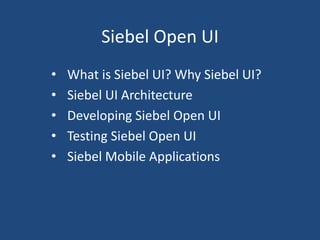
Siebel Open UI Presentation
- 1. Siebel Open UI • What is Siebel UI? Why Siebel UI? • Siebel UI Architecture • Developing Siebel Open UI • Testing Siebel Open UI • Siebel Mobile Applications
- 2. What is Siebel Open UI • Open UI is all about providing a New Standards Based Open Client supporting a multitude of clients and devices • No Active X Downloads • Cross-browser Functionality
- 3. Why Siebel Open UI? • Customers are demanding Multi browser deployment using single Siebel instance • Deploying CRM application to mobile devices like ipad without using third party integration • Growing Demand for application personalization • Section 508 compliance • Avoiding Customizations for SI Applications
- 4. Advantages for Siebel Open UI • Enhanced User Experience & Productivity • Achieved while supporting multi browsers • Left hand navigation • More controls for Siebel fields, such as date/calculator/mvg applets etc • Easy integration with external applications such as google maps,facebook,linkedin etc • More UI functions such as infinite scrolling • Complements current siebel technologies like CTI , Task UI etc • Native browser tools such as search/bookmark/zoom • High Performance Use & Accessibility • Less key strokes, key board short cuts , easy navigation using key board and arrow keys • Accessibility – screen reader support, WAI-ARIA , mandate 376 & section 508 standards • Support native OS and Browser accessibility features • Landmark Roles • Users can navigate directly to the various application widgets like Application Menu, Toolbar, Applet, and so on by using Assistive Technology shortcut keys.
- 7. Activex vs Open UI
- 9. Developing / customizing Siebel Open UI • You can customize each of these objects in a way that is similar to how you customize each object in a high interactivity client. You can customize each object separately. Each object resides in a layer that implements a particular area of customization • you can customize each of the following items that you can currently customize in high interactivity: ■ Application ■ Screen ■ View ■ Applet ■ Menu ■ Application menu ■ Applet menu ■ Toolbar Application toolbar ■ Navigation object ■ Tabs at different levels ■ Visibility menu ■ Predefined Query (PDQ) menu • Customization involves three layers • Presentation model • Physical rendering • Mapping to server objects
- 10. Siebel Open UI Architecture for development
- 11. Difference in Client Architecture
- 12. Presentation Model • A presentation model is a JavaScript file that specifies how to handle the metadata and data that Siebel Open UI gets from the Siebel Server and then display this information in a list applet or form applet in the client. • It allows you to customize behavior, logic, and content. It determines the logic to apply, captures client interactions, such as the user leaving a control, collects field values, and sets properties. • A presentation model can get the following items from the proxy and then expose them for external use. These properties and methods are similar to the properties and methods that most software models use: ■ Properties. Contains information about the current state of each user interface element. For example, if Siebel Open UI currently displays or hides a field. ■ Methods. Implements behavior that modifies the state of an object. For example, if the user picks a value, then a method can hide a field. • A presentation model can contain customization information that is separate from the predefined configuration information that Siebel Open UI uses for physical rendering. For example, it can display or hide a field according to a pick value.
- 13. Example of Presentation Layer • partialrefreshpm.js file does a partial refresh for a presentation model. It is recommended that you include this business logic in a presentation model so that multiplemodelers can reuse it. 1. Creates the JavaScript namespace. 2. Registers the current physical model with the physical model that the applet uses. 3. Creates the super class. 4. Customizes a predefined presentation model to support partial refresh logic. 5. 5 Includes the logic that Siebel Open UI runs if the user changes records. 6. Includes the logic that Siebel Open UI runs if the user changes a field value in a record.
- 14. Physical layer • A physical renderer is a JavaScript file that Siebel Open UI uses to build the user interface. It allows you to use custom or third-party JavaScript to render the user interface. • It binds a presentation model to a physical control • It can enable different behavior between a desktop client and a mobile client. It can display the same records in the following different ways: ■ List Applet ■ Carousel ■ Calendar ■ Mind Map
- 15. Example of Physical Render • partialrefreshpr.js file does a partial refresh for a physical renderer. • It is recommended that you include this business logic in the physical renderer so that multiple renderers can reuse it. Explanation of Callouts : The partialrefreshpr.js file includes the following sections: 1. Creates the JavaScript namespace. 2. Registers the current physical renderer with the physical renderer that the applet uses. 3. Creates the super class. 4. Specifies the ShowJobTitleRelatedField property. 5. Includes the logic that Siebel Open UI runs if ShowJobTitleRelatedField changes.
- 16. Mapping Server Objects to Client code • Over view • Configuring Rendering Keys • Configuring Manifest File
- 17. Overview • Siebel Open UI uses a combination of object properties, mapping files, and rendering keys to map the metadata of a Siebel CRM object that resides on the Siebel Server, such as an applet, to the code that resides on the client that renders this object • Maps the PartialRefreshRender for the applet to the Manifest File. You can map this physical renderer to the applet in one of the following ways: ■ Add an applet user property in Siebel Tools. ■ Add an entry in the manifest_extensions.map file. • Uses the rendering key name in the Manifest File to identify the JavaScript code that it runs to render the applet.
- 18. Configuring the Rendering Keys • Configure the mnifest_extensions.map file. It is recommended that you modify the manifest_extensions.map file to configure the rendering keys [Presentation_Model] Quotes Catalog List Applet=ConfiguratorPM Contact Form Applet=ConfiguratorPM [Physical_Renderer] LS Pharma HI Calendar Applet=CalendarPR Consumer Detail Applet=TreePR Quotes Catalog List Applet=ConsumerPR • Configure the custom_manifest.xml file • Configure the SRF • Override the Class
- 19. Manifest Files • Siebel Open UI sends to the client only a few predefined JavaScript files that are essential for basic application operations when it initially starts. It uses the Manifest File to identify these JavaScript files. Each subsequent view navigation that requires Siebel Open UI to render another view or applet results in the following work • Siebel Server Does following Work • Run Object Manager that enables Open UI • Creates Meta Data for view / Applet • Packages the rendering key it uses for the presentation model and the physical renderer • Identifies the JavaScript files that Siebel Open UI requires to render the view or applet in the client. • Sends the metadata, rendering key, and JavaScript files to the client. • Client Does the Following Work • Reads the object property set that describes the list of JavaScript files. • Reads the client browser cache to identify missing JavaScript files. • Sends a request to the Siebel Server to reply with the missing JavaScript files. • The Siebel Server sends the missing JavaScript files to the client. • The client processes the metadata for the view or applet. • The client creates the instances of the presentation model and the physical renderer that it requires to render the view or applet.
- 20. Testing • For UI Testing , Testing is similar to HI Client • Test specific Open UI Functionality if configured, Like partial refresh • Test browser specific functionality like bookmark, zooming • For Section 508 compliance , use specifc tools available on the market
- 21. Features available in Open UI for Testing • Select Tab or Tree (left hand) navigation. Tree supports hiding • Select color themes • New Accessibility capabilities (WCAG2.0AA) • List Applet vertical scroll replaced with arrow navigation • Improved image quality • Broad Native browser feature support • Message scroll bar replaced with Notification feature • Expanded features in field assist controls such as calculator, date/time • Public JavaScript api • Multiple concurrent file attachments • MVG and Picklists now have similar behaviors • Search field added to Site Map • Color coding on Activity Screen tabs • Link bar adds arrow head to show current view • Improved graphics in Explorer Applet • New ‘Contact Us’ on main toolbar • Shuttle (multiple select) changed to ‘Show Available’ option on pop-up • Exported files now access through icon on screen • Slight change in Calendar controls • Customer Dashboard • Search/Advanced Search/Binoculars • C/OM – Catalog Navigator • OBIEE/BIP – Report administration • Windows 8 Support for Siebel Remote (Mobile Web Client ) • Oracle Social Network (OSN) integration • Status color indicator on calendar entries
- 22. Future Enhancements • Universal Inbox • Sales – Funnel Chart • Right-to-left language support • List Views – Column lock, column resizing, save state. • Online Help - Searchable, context sensitive help • Personalization, Applet Location/Hide • Expression / Rules Designer • C/OM – Sum totals on list ; Contact hierarchy view • Improved Email Response tracking • Calendar Drag/Drop ; Validation • Applet (Form/List) Right Click Menu • Customer Facing Sales Applications • Partner Facing Self Registration • Barcode Toolbar • Chat • CTI Toolbar – Hotelling (new feature) • GANTT Chart • Marketing – HTML/Rich Text Editor, Allocation, Calendar, Flow Chart , Program Designer • SmartScript – Designer / Player • Siebel Mobile Disconnected
Notas do Editor
- Enable Open UI = TRUE
- How Siebel Open UI Maps the Contact Form Applet to the Physical Renderer
- In Siebsrvrobjects folder
