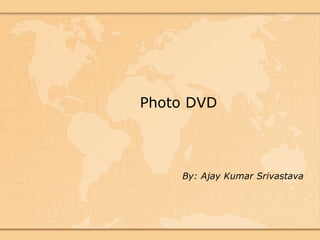
Photo DVD
- 1. Photo DVD By: Ajay Kumar Srivastava
- 2. Photo DVD - About this presentation This presentation is intended to describe, how to cre- ate a DVD video from still pictures with added music to it, that can be played with any standalone DVD players. The methods and tools described here are well tested. This presentation mostly tries to use free software(s) tools to achieve its task. Only in unavoid- able condition it recommend to use licensed soft- ware(s).
- 3. Photo DVD - Introduction Memories, that we capture and preserve with us in the form of pictures. That describes many things, whenever we review them. Now we can look them in a whole new perspective by adding some more flavor to it. Yes, by adding your favorite music to it, and making it playable with commonly available standalone DVD players such that you can share them along with your family, relatives and friends.
- 4. Photo DVD - Prerequisites and notes • Still images (tested with jpg files) • Music files (tested with mp3 files) • Empty DVD R 4.7GB (label it with your occasion)
- 5. Photo DVD – Tools and Requirements Tools • Google's Picasa – A free photo editing software available for both windows and Linux. • Imagination – A free video creator tool available for Linux only. • DVD Styler – A free DVD authoring tool available for both windows and Linux. System requirements • PC/Laptop with (any) Linux (tested with Ubuntu 9.10) • DVD R/W Note: For Windows operating system “VSO Software's CopytoDVD” is similar to “Imagination”. However CopytoDVD is a licensed software.
- 6. Photo DVD - Steps involved • Step1. Image Editing Adjust the image color balancing for attractive look • Step2. Creating Video file Add music and create video file from still pictures • Step3. Finalizing DVD Add menu screen and burn DVD
- 7. Photo DVD – Image Editing Image files color balancing Pictures (jpg files) taken from camera are color unbalanced, the best way to balance the color in the images is to use Google's picasa software tool. The next section describes how to balance the color in the images using picasa. Download and install picasa which is free graphic editing tool from Google, link to picasa can be found in the link section at the end of this document.
- 8. Photo DVD - Image Editing Cont... Picasa web album software
- 9. Photo DVD - Image Editing Cont... Load images files to picasa for color balancing This can be done by selecting “Add File to Picasa” from File menu
- 10. Photo DVD - Image Editing Cont... Once the image files has been loaded Select and double click the image to modify
- 11. Photo DVD - Image Editing Cont... Picasa has a wonderful feature that automatically adjust the color balancing of the image i.e I'm feeling lucky button. Click it and see the magic. Do this for all the files by selecting thumbnails from top navigation bar.
- 12. Photo DVD - Image Editing Cont... Once the editing is finished go back to library by clicking back to library button. And apply the changes by clicking save changes button.
- 13. Photo DVD - Image Editing Cont... All the changes are updated to the current folder by keeping a backup copy in the same folder with name “Original” Note: The modified images are available with existing folder, not with the folder name “Original”. It is always suggested to copy modified images to some other folder that again should not contain any sub-folders.
- 14. Photo DVD - Image Editing Cont... Note • Video Slideshow can also be created using Picasa but that supports Windows video format (WMV) only. • Picasa does not provide as many transition effects as Imagination. • Picasa does not support multiple audio files.
- 15. Photo DVD – Creating Video file Add music and create video file Now the images are ready for DVD slide show. The next step, adding music and creating video file can be carried out with the help of free software “Imagination version <= 2.1” Imagination requires the ffmpeg encoder to produce the movie file and libsox to handle the audio.
- 16. Photo DVD – Creating Video file Cont... Configuring Imagination • Select Slideshow>Properties • Select video format as PAL 720 x 576 • Check option “Rescale image to fit desire aspect ratio” • Select desired background color and click OK
- 17. Photo DVD – Creating Video file Cont... Importing Image files Import image files by selecting from menu Slideshow>Import Pictures
- 18. Photo DVD – Creating Video file Cont... Select the image files to import and click open.
- 19. Photo DVD – Creating Video file Cont... Slideshow properties • Applying transitions • Setting transition speed • Setting slide duration or slideshow length Manual transition effect can be assigned by selecting each image or random transition effect can also be given by selecting all the images and clicking on Random button. Transition speed can be set to Fast, Normal, or Slow as required.
- 20. Photo DVD – Creating Video file Cont... Slideshow properties Slide duration can be set to individual image by selecting each image or common slide duration can be made by selecting all the images. Note: The sum of duration of each image + the transition speed = total duration of slide show.
- 21. Photo DVD – Creating Video file Cont... Importing music Select Slideshow>Import music from menu to import music files.
- 22. Photo DVD – Creating Video file Cont... Importing music Select the music files (tested with mp3 and ogg file formats) and click open. You can add as many as files required.
- 23. Photo DVD – Creating Video file Cont... Music settings • Play music file • Delete music file • Change the order of music files Note: Music duration is the sum of duration of all music files and it must be approximately equal to slideshow length (app)=
- 24. Photo DVD – Creating Video file Cont... Export to DVD video Select Slideshow>Export>VOB (DVD video) from menu.
- 25. Photo DVD – Creating Video file Cont... DVD video settings • Select the path for video file to be stored. • Select aspect ratio 4:3 for regular screens and 16:9 for wide screens and click OK.
- 26. Photo DVD – Creating Video file Cont... Exporting DVD video Now the imagination is exporting images and audio to DVD format. Once this is 100% completed video file is available at specified path.
- 27. Photo DVD – Creating Video file Cont... Exported DVD video Now the video file is available to burn to disc. Similarly multiple video files can be created and burn to disc with menu navigation using DVD Styler software that is described in next section. Note: This image can now directly burn on disc as video DVD with any disc burning software and can be played with standalone DVD players. The purpose of using DVD Styler software is to provide menus and create professional looking multi-video DVDs.
- 28. Photo DVD – Finalizing DVD DVD Styler DVD Styler is a DVD authoring tool for designing menus and navigations. This is freely available for Linux and Windows.
- 29. Photo DVD – Finalizing DVD Cont... DVD Styler Configuration (Select Configuration>settings) Ensure Configuration is set as shown in the figure above and click OK
- 30. Photo DVD – Finalizing DVD Cont... DVD Styler Options (Select DVD>options) Label the disc with the name you like, select disc capacity as 4.7GB. Keep video quality as auto. Video format PAL 720 x 576, Aspect ratio 4:3 (normal) and 16:9 (wide screen) Audio format AC3 48KHz and click OK.
- 31. Photo DVD – Finalizing DVD Cont... Background From the left panel right click on the desired background and select “Assign to background”.
- 32. Photo DVD – Finalizing DVD Cont... Safe TV Area Right click on the selected background View>Show Safe TV Area to ensure not crossing the TV boundary.
- 33. Photo DVD – Finalizing DVD Cont... Adding Video files Select file browser from left panel and browse for the video files that we created using Imagination and drag them to the main window.
- 34. Photo DVD – Finalizing DVD Cont... Adding Video files You can add as many as video files and create menus until the length of all video is equal to the length of DVD, that shown at the bottom right of the editor.
- 35. Photo DVD – Finalizing DVD Cont... Resizing the video icons Once all the video files are added, video icons on the main window can be resized for better visibility. To do this double click on the icon to open button properties. Select custom in Location and size column and set width and height to 200, and click OK. Repeat the same steps for other icons as well.
- 36. Photo DVD – Finalizing DVD Cont... Button property window
- 37. Photo DVD – Finalizing DVD Cont... Adding titles to icons To add title to the icon right click on the icon and select Add>Text
- 38. Photo DVD – Finalizing DVD Cont... Adding titles to icons Select the desired title for your video, and click OK
- 39. Photo DVD – Finalizing DVD Cont... Font, Size, and coloring the title Title can also be modifies for different fonts, size and color. To do this right click on the font and select properties.
- 40. Photo DVD – Finalizing DVD Cont... Font, Size, and coloring the title Once the title editing is done click OK and repeat the same steps to add titles for other video icons
- 41. Photo DVD – Finalizing DVD Cont... Finalizing the screen Once the editing is done, organize the video icons and corresponding titles by dragging them to a proper location for better visibility on TV screen area. Ensure do not cross safe TV area.
- 42. Photo DVD – Finalizing DVD Cont... Burn to DVD Now, insert a new blank DVD disc in your DVD drive and select File>Burn DVD.
- 43. Photo DVD – Finalizing DVD Cont... Burn to DVD Select option Burn and click Start to start the burning process.
- 44. Photo DVD – Finalizing DVD Cont... Burning Process That's it, you are successfully done with creating Photo DVD. Once the process is completed, take the DVD out and play it in your DVD player. Enjoy...!!!
- 45. Photo DVD - Links Google's Picasa - http://picasa.google.com/linux/ Imagination - http://imagination.sourceforge.net/ DVD Styler - http://www.dvdstyler.de/ Ubuntu Linux - http://www.ubuntu.com/ FFMPEG - http://ffmpeg.org/ SOX - http://sox.sourceforge.net/ CopytoDVD from VSO Softwares - http://www.vso-software.fr/products/copytodvd/copytodvd.php
- 46. Photo DVD - Disclaimer All the information provided in this document is true and correct to the best of my knowledge and belief. Please do this experiment on your own risk. In any case author is not responsible for any damage or unavailability of data.
- 47. Photo DVD - Comments and feedback Comments and feedback – Please send your comments and feedback to shrivastav.ajay@gmail.com
- 48. Thank you Ajay Kumar Srivastava
