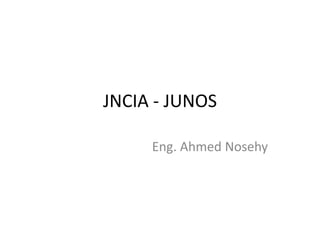
Session 2
- 1. JNCIA - JUNOS Eng. Ahmed Nosehy
- 4. Interface designations(2/8) The CLI almost always refers to line cards as Flexible PIC Concentrators (FPCs) and interface cards as PICs
- 12. Interface logical unit (1/5)
- 13. Interface logical unit (2/5)
- 14. Interface logical unit (3/5) * layer2 parameters are being configured under the physical level. * PPP encapsulation support one sub-interface in IOS, and unit 0 only in JUNOS
- 15. Interface logical unit (4/5)
- 16. Interface logical unit (5/5) Example of ATM interface configuration user@router-EG> #sh run int AT0/2/0.256095 Building configuration... Current configuration : 273 bytes ! interface ATM0/2/0.256095 point-to-point description " VPN:NID-PBDAC-2180:HoodElDers:25341:Main " Bandwidth: 64bps ip vrf forwarding PBDAC ip address 10.20.56.1255.255.255.252 no atm enable-ilmi-trap pvc 48.85 encapsulation aal5snap service-policy in ESP-Gold ! End user@router-EG> show interfaces at-0/3/0.4865 Logical interface at-0/3/0.4865 (Index 160) (SNMP ifIndex 595) Description: VPN:NID-PBDAC-2180:HoodElDers:25341:Main Flags: Point-To-Point SNMP-Traps 0x4000 Encapsulation: ATM-SNAP Bandwidth: 64bps Input packets : 534533 Output packets: 476205 Protocol inet, MTU: 1608 Flags: Sendbcast-pkt-to-re, Is-Primary Addresses, Flags: Is-Default Is-Preferred Is-Primary Destination: 10.20.56.0/30, Local: 10.20.56.1, Broadcast: 10.20.56.3 VCI 48.85 Flags: Active Total down time: 0 sec, Last down: Never EPD threshold: 2129, Transmit weight cells: 0 Input packets : 534533 Output packets: 476205
- 17. Layer 3 configuration (1/3)
- 18. Layer 3 configuration (2/3) IP unnumbered and enabling the IPv4 process;
- 19. Layer 3 configuration (3/3)
- 21. Fast Interface Configuration (1/2) • Interfaces are auto- negotiate speed and duplex
- 22. Fast Interface Configuration (2/2) To change the duplex (ex: full)and speed(ex:100m), under fast interface configuration level, you type; set speed 100m set link-mode full-duplex
- 23. Gigabit Ethernet Configuration (1/2) • You can edit physical parameters under (ether-options or gigether-option)configuration level. • ether-option or gigether-option are being depended on the switch catalyst. set ether-options speed 100m set ether-options link-mode full-duplex set ether-options auto-negotiation
- 24. Gigabit Ethernet Configuration (2/2) User@A-S01J-EG> show interfaces ge-0/0/20 Physical interface: ge-0/0/20, Enabled, Physical link is Up Interface index: 199, SNMP ifIndex: 588 Description: ESP-Fathala-AUTO-L3VPN-1226-11 Link-level type: Ethernet, MTU: 1514, Speed: Auto, Duplex: Auto, BPDU Error: None, MAC-REWRITE Error: None, Loopback: Disabled, Source filtering: Disabled, Flow control: Enabled, Auto-negotiation: Enabled, Remote fault: Online Device flags : Present Running Interface flags: SNMP-Traps Internal: 0x0 Link flags : None CoS queues : 8 supported, 8 maximum usable queues Current address: 2c:6b:f5:8b:29:14, Hardware address: 2c:6b:f5:8b:29:14 Last flapped : 2014-01-2303:38:42EET (1w0d 09:16 ago) Input rate : 4819136 bps (922 pps) Output rate : 1144728bps (851 pps) Active alarms : None Active defects : None Interface transmit statistics: Disabled Logical interface ge-0/0/20.0(Index 122) (SNMP ifIndex 594) Flags: SNMP-Traps 0x0 Encapsulation: ENET2 Input packets : 0 Output packets: 13338516 Protocol eth-switch Flags: Trunk-Mode {master:0} User@A-S01J-EG> configure private warning: uncommitted changes will be discarded on exit Entering configuration mode {master:0}[edit] User@A-S01J-EG# edit interfaces ge-0/0/20 {master:0}[edit interfaces ge-0/0/20] User@A-S01J-EG# edit ether-options {master:0}[edit interfaces ge-0/0/20 ether-options] User@A-S01J-EG# set speed 100m {master:0}[edit interfaces ge-0/0/20 ether-options] ahmed.nosehy@SEMOHA-S01J-ALX-EG# set link-mode full-duplex {master:0}[edit interfaces ge-0/0/20 ether-options]
- 26. VLAN configuration(2/4) Example of editing vlan configuration {master:0}[edit interfaces] User @ switch # edit ge-0/0/19 {master:0}[edit interfaces ge-0/0/19] User @ switch # show description ESP-Hiltion-Ramsis-INT-30622-6; {master:0}[edit interfaces ge-0/0/19] User @ switch # set vlan-tagging {master:0}[edit interfaces ge-0/0/19] User @ switch # set unit 10 vlan-id 100 {master:0}[edit interfaces ge-0/0/19] User @ switch # set unit 11 vlan-id 200 User @ switch # set unit 11 family inet address 2.2.2.2/30 {master:0}[edit interfaces ge-0/0/19] User @ switch # show description ESP-Hiltion-Ramsis-INT-30622-6; vlan-tagging; unit 10 { vlan-id 100; family inet { address 1.1.1.1/30; } } unit 11 { vlan-id 200; family inet { address 2.2.2.2/30; } }
- 27. VLAN configuration(3/4) • Comparison between configuring vlan between CISCO and Juniper
- 29. Aggregated interfaces(1/5) • JUNOS support IEEE802.3ad aggregated interfaces
- 30. Aggregated interfaces(2/5) • step 1 • Step 2
- 32. Aggregated interfaces(4/5) {master:0}[edit] user@sw-EG# set interfaces ge-1/0/19 ether-options 802.3ad ae0 {master:0}[edit] user@sw-EG# set interfaces ge-1/0/20 ether-options 802.3ad ae0 {master:0}[edit] user@sw-EG# user@sw-EG# show interfaces | find ge-1/0/19 ge-1/0/19{ description ESP-CIB-SmartV-L3VPN-17898-4; ether-options { 802.3ad ae0; ge-1/0/20{ description NTRA-Test; ether-options { 802.3ad ae0; } } {master:0}[edit] user@sw-EG# set interfaces ae0 aggregated-ether-options lacp active {master:0}[edit] user@sw-EG# set interfaces ae0 unit 200 family inet address 3.3.3.3/30 {master:0}[edit] user@sw-EG# show interfaces ae0 aggregated-ether-options { lacp { active; } } unit 200 { family inet { address 3.3.3.3/30; } }
- 33. Aggregated interfaces(5/5) • Comparison between Cisco and Juniper aggregated interfaces configuration
- 36. Loopback interfaces • No new features have been introduced • Same concept as Cisco ,Brocade,3com……etc • Identifying the router-id • Facilitate the router administrative management. • Always up up interface.
- 37. Scrambling SONET payload scrambling preserves data integrity. Scrambling is designed to randomize the digital bits (pattern of 1s and 0s) carried in the Asynchronous Transfer Mode (ATM) cells (physical layer frame). Randomizing the digital bits can prevent continuous, long strings of all 1s or all 0s. Transitions between 1s and 0s are used by some physical layer protocols to maintain clocking. SONET interfaces support two levels of scrambling, as follows: 1- SONET frame scrambling mode required by the International Telecommunications Union Telecommunication Standardization (ITU-T) GR-253 standard. This mode uses a 1 + x6 + x7 algorithm to scramble the section overhead of the SONET frame. It does not scramble the first row of the section overhead. 2- Cell payload scrambling is optional and is defined in ITU-T I.432, section 4.5.3. This mode randomizes the bits in the payload portion of an ATM cell to make sure that the beginning of each new cell is recognized. It leaves the 5-byte header unscrambled. Synchronous Transport System (STS) stream scrambling must be enabled on every SONET device and is the default for SONET interfaces. Cell payload scrambling or SONET High-level Data Link Control (HDLC) scrambling can be enabled or disabled, and on Juniper routers is enabled by default to provide better link stability. Both sides of a connection must either use scrambling or not use it. edit interfaces so-fpc/pic/port sonet-options set payload-scrambler show commit
- 38. Frame check sum • Used for error detection. • T1, E1, T3, E3, SONET and most interfaces are using 16bit FCS(the same as Cisco). • You can force it to operate on 32-bit.
- 39. L2 Encapsulation(1/5) • The default is PPP • You can change the encapsulation under encapsulation configuration level set encapsulation <>
- 40. L2 Encapsulation(2/5) • Let’s remember that Cisco in HDLC support only one interface and configured under the physical interface (no sub-interfaces);
- 41. L2 Encapsulation (3/5) • Here we can look to an example of configuring HDLC encapsulation.
- 42. L2 Encapsulation (4/5) • To configure a PPP encapsulation, • PPP only support one logical interface(unit 0)(same behavior as Cisco)
- 43. L2 Encapsulation (5/5) • Now, let’s explicitly define PPP encapsulation,
- 44. Frame relay encapsulation(1/7) • The default is point to point.
- 45. Frame relay encapsulation(2/7) • To configure a point to point, the only step is to set a DLCI
- 46. Frame relay encapsulation(3/7) • To configure point to multi-point two steps are being required; 1- configure the interface to multi-point 2- define the DLCI mapping lab@HongKong # set unit 0 multipoint
- 47. Frame relay encapsulation(4/7) • Let’s edit the subnet(we are using /30 subnet) and add more destinations;
- 48. Frame relay encapsulation(5/7) • We can configure more than one multi-point address
- 49. Frame relay encapsulation(6/7) • We can edit, editing process elaborate the flexibility in changing configuration n juniper ;
- 50. Frame relay encapsulation(7/7) • Equivalent Cisco configuration;
- 52. Monitoring interfaces (1/8) • Note, Show interfaces description command will only view interfaces with descriptions
- 53. Monitoring interfaces (2/8) User@router > show interfaces descriptions Interface Admin Link Description ge-0/1/0 up up HODDRS-D02H-SUZ-EG L1 GIG ge-0/1/0.26 up up IPSLA-HODDRS-Probe-ADSL ge-0/1/0.100 up up HODDRS-D02H-SUZ-EG MNGT ge-0/1/0.111 up up HODDRS-D02H-SUZ-EG GLBL ge-0/1/0.950 up up IPSLA-HODDRS-Probe-Internet User@router > show interfaces terse Interface Admin Link Proto Local Remote pfh-0/0/0 up up pfh-0/0/0.16383 up up inet ge-0/1/0 up up ge-0/1/0.26 up up vpls ge-0/1/0.100 up up inet 172.16.75.57/29 multiservice ge-0/1/0.111 up up vpls ge-0/1/0.950 up up inet 41.33.254.177/30
- 54. Monitoring interfaces (3/8) • Comparison between Cisco and Juniper ;
- 56. Monitoring interfaces (5/8) User@router> show interfaces at-0/3/0.200 Logical interface at-0/3/0.200 (Index 111) (SNMP ifIndex 668) Description: WarehousesEMS#34841 Flags: Point-To-Point SNMP-Traps 0x4000 Encapsulation: ATM-SNAP Bandwidth: 512bps Input packets : 0 Output packets: 31 Protocol inet, MTU: 1608 Flags: Sendbcast-pkt-to-re, Is-Primary Addresses, Flags: Is-Default Is-Preferred Is-Primary Destination: 172.17.0.212/30, Local: 172.17.0.213, Broadcast: 172.17.0.215 VCI 48.79 Flags: Active Total down time: 0 sec, Last down: Never EPD threshold: 2129, Transmit weight cells: 0 Input packets : 0 Output packets: 31
- 57. Monitoring interfaces (6/8) User@router> show interfaces at-0/3/0.200detail Logical interface at-0/3/0.200 (Index 111) (SNMP ifIndex 668) (Generation 176) Description: WarehousesEMS#34841 Flags: Point-To-Point SNMP-Traps 0x4000 Encapsulation: ATM-SNAP Bandwidth: 512bps Traffic statistics: Input bytes : 0 Output bytes : 3061 Input packets: 0 Output packets: 31 Local statistics: Input bytes : 0 Output bytes : 1920 Input packets: 0 Output packets: 22 Transit statistics: Input bytes : 0 0 bps Output bytes : 1141 0 bps Input packets: 0 0 pps Output packets: 9 0 pps Protocol inet, MTU: 1608, Generation: 235, Route table: 22 Flags: Sendbcast-pkt-to-re, Is-Primary Input Filters: ESP-GOLD Addresses, Flags: Is-Default Is-Preferred Is-Primary Destination: 172.17.0.212/30, Local: 172.17.0.213, Broadcast: 172.17.0.215, Generation: 167 VCI 48.79 Flags: Active Total down time: 0 sec, Last down: Never EPD threshold: 2129, Transmit weight cells: 0 ATM per-VC transmit statistics: Tail queue packet drops: 0 Traffic statistics: Input bytes : 0 Output bytes : 2921 Input packets: 0 Output packets: 31 ahmed.nosehy@HODDRS-R01J-SUZ-EG>
- 58. Monitoring interfaces (7/8) User@rotuer>show interfaces at-0/3/0.200 extensive Logical interface at-0/3/0.200 (Index 111) (SNMP ifIndex 668) (Generation 176) Description: WarehousesEMS#34841 Flags: Point-To-Point SNMP-Traps 0x4000 Encapsulation: ATM-SNAP Bandwidth: 512bps Traffic statistics: Input bytes : 0 Output bytes : 3061 Input packets: 0 Output packets: 31 Local statistics: Input bytes : 0 Output bytes : 1920 Input packets: 0 Output packets: 22 Transit statistics: Input bytes : 0 0 bps Output bytes : 1141 0 bps Input packets: 0 0 pps Output packets: 9 0 pps Protocol inet, MTU: 1608, Generation: 235, Route table: 22 Flags: Sendbcast-pkt-to-re, Is-Primary Input Filters: ESP-GOLD Addresses, Flags: Is-Default Is-Preferred Is-Primary Destination: 172.17.0.212/30, Local: 172.17.0.213, Broadcast: 172.17.0.215, Generation: 167 VCI 48.79 Flags: Active Total down time: 0 sec, Last down: Never EPD threshold: 2129, Transmit weight cells: 0 ATM per-VC transmit statistics: Tail queue packet drops: 0 Traffic statistics: Input bytes : 0 Output bytes : 2921 Input packets: 0 Output packets: 31
- 59. Monitoring interfaces (8/8) user@router> monitor interface at-0/3/0.200 HODDRS-R01J-SUZ-EG Seconds: 23 Time: 18:11:55 Delay: 2/0/21 Interface: at-0/3/0.200, Enabled, Link is Up Flags: Point-To-Point SNMP-Traps 0x4000 Encapsulation: ATM-SNAP VCI 48.79 Local statistics: Current delta Input bytes: 0 [0] Output bytes: 1920 [0] Input packets: 0 [0] Output packets: 22 [0] Remote statistics: Input bytes: 0 (0 bps) [0] Output bytes: 1141 (0 bps) [0] Input packets: 0 (0 pps) [0] Output packets: 9 (0 pps) [0] Traffic statistics: Input bytes: 0 [0] Output bytes: 3061 [0] Input packets: 0 [0] Output packets: 31 [0] Protocol: inet, MTU: 1608, Flags: Is-Primary VCI 48.79, Flags: Active 0x400 Total down time: 0 sec, Last down: Never Traffic statistics: Input bytes : 0 Output bytes : 2921 Input packets: 0 Output packets: 31
- 60. Glossary