Weblogic Cluster Console
•
0 gostou•81 visualizações
Weblogic Cluster Console
Denunciar
Compartilhar
Denunciar
Compartilhar
Baixar para ler offline
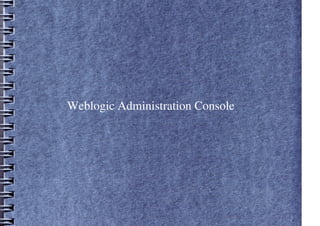
Recomendados
Recomendados
Mais conteúdo relacionado
Mais procurados
Mais procurados (15)
Destaque
Destaque (19)
Финансовая грамотность населения итоги исследования

Финансовая грамотность населения итоги исследования
Semelhante a Weblogic Cluster Console
Semelhante a Weblogic Cluster Console (20)
Oracle Weblogic Server 11g: System Administration I

Oracle Weblogic Server 11g: System Administration I
Mais de Aditya Bhuyan
Mais de Aditya Bhuyan (12)
Último
💉💊+971581248768>> SAFE AND ORIGINAL ABORTION PILLS FOR SALE IN DUBAI AND ABUDHABI}}+971581248768
+971581248768 Mtp-Kit (500MG) Prices » Dubai [(+971581248768**)] Abortion Pills For Sale In Dubai, UAE, Mifepristone and Misoprostol Tablets Available In Dubai, UAE CONTACT DR.Maya Whatsapp +971581248768 We Have Abortion Pills / Cytotec Tablets /Mifegest Kit Available in Dubai, Sharjah, Abudhabi, Ajman, Alain, Fujairah, Ras Al Khaimah, Umm Al Quwain, UAE, Buy cytotec in Dubai +971581248768''''Abortion Pills near me DUBAI | ABU DHABI|UAE. Price of Misoprostol, Cytotec” +971581248768' Dr.DEEM ''BUY ABORTION PILLS MIFEGEST KIT, MISOPROTONE, CYTOTEC PILLS IN DUBAI, ABU DHABI,UAE'' Contact me now via What's App…… abortion Pills Cytotec also available Oman Qatar Doha Saudi Arabia Bahrain Above all, Cytotec Abortion Pills are Available In Dubai / UAE, you will be very happy to do abortion in Dubai we are providing cytotec 200mg abortion pill in Dubai, UAE. Medication abortion offers an alternative to Surgical Abortion for women in the early weeks of pregnancy. We only offer abortion pills from 1 week-6 Months. We then advise you to use surgery if its beyond 6 months. Our Abu Dhabi, Ajman, Al Ain, Dubai, Fujairah, Ras Al Khaimah (RAK), Sharjah, Umm Al Quwain (UAQ) United Arab Emirates Abortion Clinic provides the safest and most advanced techniques for providing non-surgical, medical and surgical abortion methods for early through late second trimester, including the Abortion By Pill Procedure (RU 486, Mifeprex, Mifepristone, early options French Abortion Pill), Tamoxifen, Methotrexate and Cytotec (Misoprostol). The Abu Dhabi, United Arab Emirates Abortion Clinic performs Same Day Abortion Procedure using medications that are taken on the first day of the office visit and will cause the abortion to occur generally within 4 to 6 hours (as early as 30 minutes) for patients who are 3 to 12 weeks pregnant. When Mifepristone and Misoprostol are used, 50% of patients complete in 4 to 6 hours; 75% to 80% in 12 hours; and 90% in 24 hours. We use a regimen that allows for completion without the need for surgery 99% of the time. All advanced second trimester and late term pregnancies at our Tampa clinic (17 to 24 weeks or greater) can be completed within 24 hours or less 99% of the time without the need surgery. The procedure is completed with minimal to no complications. Our Women's Health Center located in Abu Dhabi, United Arab Emirates, uses the latest medications for medical abortions (RU-486, Mifeprex, Mifegyne, Mifepristone, early options French abortion pill), Methotrexate and Cytotec (Misoprostol). The safety standards of our Abu Dhabi, United Arab Emirates Abortion Doctors remain unparalleled. They consistently maintain the lowest complication rates throughout the nation. Our Physicians and staff are always available to answer questions and care for women in one of the most difficult times in their lives. The decision to have an abortion at the Abortion Cl+971581248768>> SAFE AND ORIGINAL ABORTION PILLS FOR SALE IN DUBAI AND ABUDHA...

+971581248768>> SAFE AND ORIGINAL ABORTION PILLS FOR SALE IN DUBAI AND ABUDHA...?#DUbAI#??##{{(☎️+971_581248768%)**%*]'#abortion pills for sale in dubai@
Último (20)
+971581248768>> SAFE AND ORIGINAL ABORTION PILLS FOR SALE IN DUBAI AND ABUDHA...

+971581248768>> SAFE AND ORIGINAL ABORTION PILLS FOR SALE IN DUBAI AND ABUDHA...
Apidays New York 2024 - Scaling API-first by Ian Reasor and Radu Cotescu, Adobe

Apidays New York 2024 - Scaling API-first by Ian Reasor and Radu Cotescu, Adobe
ICT role in 21st century education and its challenges

ICT role in 21st century education and its challenges
Cloud Frontiers: A Deep Dive into Serverless Spatial Data and FME

Cloud Frontiers: A Deep Dive into Serverless Spatial Data and FME
A Beginners Guide to Building a RAG App Using Open Source Milvus

A Beginners Guide to Building a RAG App Using Open Source Milvus
Boost Fertility New Invention Ups Success Rates.pdf

Boost Fertility New Invention Ups Success Rates.pdf
"I see eyes in my soup": How Delivery Hero implemented the safety system for ...

"I see eyes in my soup": How Delivery Hero implemented the safety system for ...
Strategize a Smooth Tenant-to-tenant Migration and Copilot Takeoff

Strategize a Smooth Tenant-to-tenant Migration and Copilot Takeoff
TrustArc Webinar - Unlock the Power of AI-Driven Data Discovery

TrustArc Webinar - Unlock the Power of AI-Driven Data Discovery
Exploring the Future Potential of AI-Enabled Smartphone Processors

Exploring the Future Potential of AI-Enabled Smartphone Processors
Weblogic Cluster Console
- 2. About Administration Console ● The Administration Console is a Web browser-based, graphical user interface that you use to manage a WebLogic Server domain. A WebLogic Server domain is a logically related group of WebLogic Server resources that you manage as a unit. A domain includes one or more WebLogic Servers and may also include WebLogic Server clusters. Clusters are groups of WebLogic Servers instances that work together to provide scalability and high-availability for applications. You deploy and manage your applications as part of a domain. ● One instance of WebLogic Server in each domain is configured as an Administration Server. The Administration Server provides a central point for managing a WebLogic Server domain. All other WebLogic Server instances in a domain are called Managed Servers. In a domain with only a single WebLogic Server instance, that server functions both as Administration Server and Managed Server. The Administration Server hosts the Administration Console, which is a Web application accessible from any supported Web browser with network access to the Administration Server. Managed Servers host applications.
- 3. Use of Administration Console • Configure, start, and stop WebLogic Server instances • Configure WebLogic Server clusters • Configure WebLogic Server services, such as database connectivity (JDBC) and messaging (JMS) • Configure security parameters, including managing users, groups, and roles • Configure and deploy your applications • Monitor server and application performance • View server and domain log files • View application deployment descriptors • Edit selected run-time application deployment descriptor elements
- 4. Starting the Administration Console Start an Administration Server. Open one of the supported Web browsers to the following URL: http://hostname:port/console where hostname is the DNS name or IP address of the Administration Server and port is the listen port on which the Administration Server is listening for requests (port 7001 by default). If you have configured a domain-wide administration port, use that port number. If you configured the Administration Server to use Secure Socket Layer (SSL) you must add s after http as follows: https://hostname:port/console When the login page appears, enter the user name and the password you used to start the Administration Server (you may have specified this user name and password during the installation process) or enter a user name that belongs to one of the following security groups: Administrators, Operators, Deployers, or Monitors. These groups provide various levels of access to system administration functions in the Administration Console. Using the security system, you can add or delete users to one of these groups to provide controlled access to the Console.
- 5. Elements of Administration Console ● Change Center ● Domain Structure ● How do I … ● Tool Bar ● Breadcrumb Navigation ● System Status
- 6. Change Center ● This is the starting point for using the Administration Console to make changes in WebLogic Server.
- 7. Using Change Center To change a production domain's configuration, you must: ● Locate the Change Center in the upper left of the Administration Console screen. ● Click the Lock & Edit button to lock the configuration edit hierarchy for the domain. ● Make the changes you desire on the relevant page of the Console. Click Save on each page where you make a change. ● When you have finished making all the desired changes, click Activate Changes in the Change Center.
- 8. Domain Structure This panel contains a tree structure you can use to navigate to pages in the Administration Console. Select any of the nodes in the Domain Structure tree to view that page. Click a + (plus) icon in the Domain Structure to expand a node and a - (minus) icon to collapse the node.
- 9. How do I... This panel includes links to online help tasks that are relevant to the current Console page.
- 10. Tool Bar ●
- 11. Breadcrumb Navigation A series of links that show the path you have taken through the Administration Console's pages. You can click on any of the links to return to a previously- visited page.
- 12. System Status The System Status panel reports on the number of information, error, and warning messages that have been logged. You can view these messages in the server log files, which you can access from the Administration Console at Diagnostics > Log Files.
