Weblogic cluster console
•
0 gostou•157 visualizações
Weblogic Cluster Console
Denunciar
Compartilhar
Denunciar
Compartilhar
Baixar para ler offline
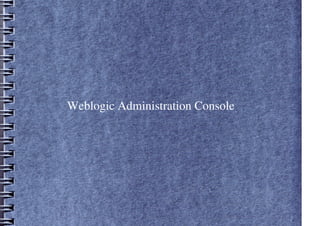
Recomendados
Recomendados
Mais conteúdo relacionado
Mais procurados
Mais procurados (15)
Semelhante a Weblogic cluster console
Semelhante a Weblogic cluster console (20)
Oracle Weblogic Server 11g: System Administration I

Oracle Weblogic Server 11g: System Administration I
Mais de Aditya Bhuyan
Mais de Aditya Bhuyan (20)
Último
Enterprise Knowledge’s Urmi Majumder, Principal Data Architecture Consultant, and Fernando Aguilar Islas, Senior Data Science Consultant, presented "Driving Behavioral Change for Information Management through Data-Driven Green Strategy" on March 27, 2024 at Enterprise Data World (EDW) in Orlando, Florida.
In this presentation, Urmi and Fernando discussed a case study describing how the information management division in a large supply chain organization drove user behavior change through awareness of the carbon footprint of their duplicated and near-duplicated content, identified via advanced data analytics. Check out their presentation to gain valuable perspectives on utilizing data-driven strategies to influence positive behavioral shifts and support sustainability initiatives within your organization.
In this session, participants gained answers to the following questions:
- What is a Green Information Management (IM) Strategy, and why should you have one?
- How can Artificial Intelligence (AI) and Machine Learning (ML) support your Green IM Strategy through content deduplication?
- How can an organization use insights into their data to influence employee behavior for IM?
- How can you reap additional benefits from content reduction that go beyond Green IM?
Driving Behavioral Change for Information Management through Data-Driven Gree...

Driving Behavioral Change for Information Management through Data-Driven Gree...Enterprise Knowledge
Último (20)
Automating Google Workspace (GWS) & more with Apps Script

Automating Google Workspace (GWS) & more with Apps Script
2024: Domino Containers - The Next Step. News from the Domino Container commu...

2024: Domino Containers - The Next Step. News from the Domino Container commu...
What Are The Drone Anti-jamming Systems Technology?

What Are The Drone Anti-jamming Systems Technology?
Connector Corner: Accelerate revenue generation using UiPath API-centric busi...

Connector Corner: Accelerate revenue generation using UiPath API-centric busi...
Boost Fertility New Invention Ups Success Rates.pdf

Boost Fertility New Invention Ups Success Rates.pdf
Driving Behavioral Change for Information Management through Data-Driven Gree...

Driving Behavioral Change for Information Management through Data-Driven Gree...
Apidays New York 2024 - The value of a flexible API Management solution for O...

Apidays New York 2024 - The value of a flexible API Management solution for O...
From Event to Action: Accelerate Your Decision Making with Real-Time Automation

From Event to Action: Accelerate Your Decision Making with Real-Time Automation
Handwritten Text Recognition for manuscripts and early printed texts

Handwritten Text Recognition for manuscripts and early printed texts
AWS Community Day CPH - Three problems of Terraform

AWS Community Day CPH - Three problems of Terraform
Mastering MySQL Database Architecture: Deep Dive into MySQL Shell and MySQL R...

Mastering MySQL Database Architecture: Deep Dive into MySQL Shell and MySQL R...
The 7 Things I Know About Cyber Security After 25 Years | April 2024

The 7 Things I Know About Cyber Security After 25 Years | April 2024
How to Troubleshoot Apps for the Modern Connected Worker

How to Troubleshoot Apps for the Modern Connected Worker
Strategies for Unlocking Knowledge Management in Microsoft 365 in the Copilot...

Strategies for Unlocking Knowledge Management in Microsoft 365 in the Copilot...
Weblogic cluster console
- 2. About Administration Console ● The Administration Console is a Web browser-based, graphical user interface that you use to manage a WebLogic Server domain. A WebLogic Server domain is a logically related group of WebLogic Server resources that you manage as a unit. A domain includes one or more WebLogic Servers and may also include WebLogic Server clusters. Clusters are groups of WebLogic Servers instances that work together to provide scalability and high-availability for applications. You deploy and manage your applications as part of a domain. ● One instance of WebLogic Server in each domain is configured as an Administration Server. The Administration Server provides a central point for managing a WebLogic Server domain. All other WebLogic Server instances in a domain are called Managed Servers. In a domain with only a single WebLogic Server instance, that server functions both as Administration Server and Managed Server. The Administration Server hosts the Administration Console, which is a Web application accessible from any supported Web browser with network access to the Administration Server. Managed Servers host applications.
- 3. Use of Administration Console • Configure, start, and stop WebLogic Server instances • Configure WebLogic Server clusters • Configure WebLogic Server services, such as database connectivity (JDBC) and messaging (JMS) • Configure security parameters, including managing users, groups, and roles • Configure and deploy your applications • Monitor server and application performance • View server and domain log files • View application deployment descriptors • Edit selected run-time application deployment descriptor elements
- 4. Starting the Administration Console Start an Administration Server. Open one of the supported Web browsers to the following URL: http://hostname:port/console where hostname is the DNS name or IP address of the Administration Server and port is the listen port on which the Administration Server is listening for requests (port 7001 by default). If you have configured a domain-wide administration port, use that port number. If you configured the Administration Server to use Secure Socket Layer (SSL) you must add s after http as follows: https://hostname:port/console When the login page appears, enter the user name and the password you used to start the Administration Server (you may have specified this user name and password during the installation process) or enter a user name that belongs to one of the following security groups: Administrators, Operators, Deployers, or Monitors. These groups provide various levels of access to system administration functions in the Administration Console. Using the security system, you can add or delete users to one of these groups to provide controlled access to the Console.
- 5. Elements of Administration Console ● Change Center ● Domain Structure ● How do I … ● Tool Bar ● Breadcrumb Navigation ● System Status
- 6. Change Center ● This is the starting point for using the Administration Console to make changes in WebLogic Server.
- 7. Using Change Center To change a production domain's configuration, you must: ● Locate the Change Center in the upper left of the Administration Console screen. ● Click the Lock & Edit button to lock the configuration edit hierarchy for the domain. ● Make the changes you desire on the relevant page of the Console. Click Save on each page where you make a change. ● When you have finished making all the desired changes, click Activate Changes in the Change Center.
- 8. Domain Structure This panel contains a tree structure you can use to navigate to pages in the Administration Console. Select any of the nodes in the Domain Structure tree to view that page. Click a + (plus) icon in the Domain Structure to expand a node and a - (minus) icon to collapse the node.
- 9. How do I... This panel includes links to online help tasks that are relevant to the current Console page.
- 10. Tool Bar ●
- 11. Breadcrumb Navigation A series of links that show the path you have taken through the Administration Console's pages. You can click on any of the links to return to a previously- visited page.
- 12. System Status The System Status panel reports on the number of information, error, and warning messages that have been logged. You can view these messages in the server log files, which you can access from the Administration Console at Diagnostics > Log Files.
