Hardware, Software & Processes - Technical Information
•Transferir como DOCX, PDF•
0 gostou•507 visualizações
More technical info to support notes on LA B
Denunciar
Compartilhar
Denunciar
Compartilhar
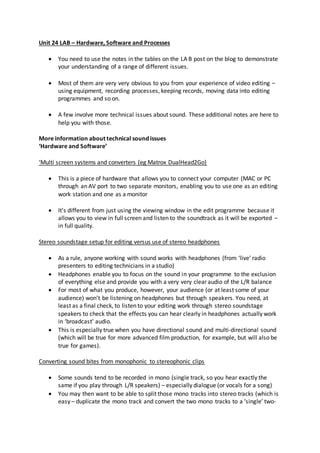
Recomendados
Mais conteúdo relacionado
Mais procurados
Mais procurados (20)
Conventions in audio production and post production

Conventions in audio production and post production
Semelhante a Hardware, Software & Processes - Technical Information
Sound editing with adacity RP YADAV
Sr. Lecturer Multimedia and Animation Dept. at ISBAT University.
RANDHIR PRASAD YADAV Multimedia, Animation and ITC Dept.
B.Sc. and M.Sc. In Multimedia & Animation Technology
BFA in Fine Art, Advanced Diploma in 3Ds Animation
10 Years of Experience (INDIA,MAURITIUS & UGANDA)
Email: rpyadav@africamail.com, +256 706207727 , 702606786 Sound editing with adacity ISBAT University , Kampala , Uganda , East Africa 

Sound editing with adacity ISBAT University , Kampala , Uganda , East Africa B. Randhir Prasad Yadav
Echo Chamber is a stereo reverb and delay plug-in effect, used to create psychoacoustic models to simulate sounds reflecting from surfaces in a room or space. Optionally a delay can be added to yield a spacious and open sound of a repeating, decaying echo to complete a sense of space and depth to a 'dry' input signal.
A highly tweakable, versatile, and inspiring solution for ambience effects, that produces a natural sounding room reverberation and delay effect giving a true room perception, from small rooms to large caverns as well as generates a doubling echo, slapback echo, ping-pong delay and analog tape delay. Offers multiple controls for modifying one or both channels to produce a rich array of time-based effects.
Available as plugin in VST and VST3 64 bit versions for Windows as well as in Audio Unit for macOS. These plug-ins are perfectly suited for any type of audio production when acoustic space simulation is needed from recording to post production in 64 bit platforms. Small rooms have a high percentage of early reflections (the first feedback from the closest objects) that can give more body to tracks. It is also good with acoustic guitars and voices. Larger rooms presets are better with strings, or wind instruments and synthesizer pads.
Features:
• Reverb and delay algorithms that delivers a rich reverberation and echoes by providing a spaciousness and depth to simulate the sound reflections from walls, floors and ceilings in an acoustically reflective environment.
• Flexibility to control Left and Right channels separately in Reverb and Delay units as well as in 'dry' signal output.
• Reverb unit works as a Stereo enhancer and mono-to-stereo creator, to produce a wide stereo image or stereoize a mono sound source. In Delay unit, improves the stereo image by adding a slight delay to one of the channels.
• Delay Time manual or synced to host (Tempo Sync BPM).
• 30 predefined space types, giving a virtually infinite number of possible shapes and sizes.
Preset Effects List:
01 • DEL - Analog Tape Delay
02 • DEL - Bucket Brigade Delay
03 • DEL - Crypt Echoes
04 • DEL - Doubling Echo
05 • DEL - Infinite Delay Machine
06 • DEL - Ping-Pong Delay
07 • DEL - Slapback Echo
08 • DEL - Sync Tube Tape Delay
09 • DEL - Tempo-Sync Delay
10 • DEL - Tube Driven Tape Echo
11 • REV - Amphitheater Reverb
12 • REV - Auditorium Reverb
13 • REV - Cathedral Reverb
14 • REV - Chamber Reverb
15 • REV - Hall Reverb
16 • REV - Opera Reverb
17 • REV - Plate Reverb
18 • REV - Room Reverb
19 • REV - Spring Reverb
20 • REV - Theater Reverb
21 • REV+DEL Ambience Reverb
22 • REV+DEL Arena Reverb
23 • REV+DEL Canyon Acoustics
24 • REV+DEL Catacomb Reverb
25 • REV+DEL Cave Reverb
26 • REV+DEL Church Reverb
27 • REV+DEL Cosmos Echo Panning
28 • REV+DEL Spatial Reverb
29 • REV+DEL Stadium Reverb
30 • REV+DEL Sync Bounced Delay
Echo Chamber Reverb and Delay Effect VST VST3 Audio Unit Plugins: Plate, Spri...

Echo Chamber Reverb and Delay Effect VST VST3 Audio Unit Plugins: Plate, Spri...Syntheway Virtual Musical Instruments
Semelhante a Hardware, Software & Processes - Technical Information (20)
Convetions in Audio Production and Post-production

Convetions in Audio Production and Post-production
Sound editing with adacity ISBAT University , Kampala , Uganda , East Africa 

Sound editing with adacity ISBAT University , Kampala , Uganda , East Africa
Echo Chamber Reverb and Delay Effect VST VST3 Audio Unit Plugins: Plate, Spri...

Echo Chamber Reverb and Delay Effect VST VST3 Audio Unit Plugins: Plate, Spri...
Mais de Heath Park, Wolverhampton
Mais de Heath Park, Wolverhampton (20)
La 1.2 cross media companies and public service companies

La 1.2 cross media companies and public service companies
Último
Mehran University Newsletter is a Quarterly Publication from Public Relations OfficeMehran University Newsletter Vol-X, Issue-I, 2024

Mehran University Newsletter Vol-X, Issue-I, 2024Mehran University of Engineering & Technology, Jamshoro
Último (20)
Kodo Millet PPT made by Ghanshyam bairwa college of Agriculture kumher bhara...

Kodo Millet PPT made by Ghanshyam bairwa college of Agriculture kumher bhara...
Food safety_Challenges food safety laboratories_.pdf

Food safety_Challenges food safety laboratories_.pdf
Beyond_Borders_Understanding_Anime_and_Manga_Fandom_A_Comprehensive_Audience_...

Beyond_Borders_Understanding_Anime_and_Manga_Fandom_A_Comprehensive_Audience_...
Micro-Scholarship, What it is, How can it help me.pdf

Micro-Scholarship, What it is, How can it help me.pdf
Jual Obat Aborsi Hongkong ( Asli No.1 ) 085657271886 Obat Penggugur Kandungan...

Jual Obat Aborsi Hongkong ( Asli No.1 ) 085657271886 Obat Penggugur Kandungan...
This PowerPoint helps students to consider the concept of infinity.

This PowerPoint helps students to consider the concept of infinity.
HMCS Vancouver Pre-Deployment Brief - May 2024 (Web Version).pptx

HMCS Vancouver Pre-Deployment Brief - May 2024 (Web Version).pptx
Salient Features of India constitution especially power and functions

Salient Features of India constitution especially power and functions
Exploring_the_Narrative_Style_of_Amitav_Ghoshs_Gun_Island.pptx

Exploring_the_Narrative_Style_of_Amitav_Ghoshs_Gun_Island.pptx
Hardware, Software & Processes - Technical Information
- 1. Unit 24 LAB – Hardware, Software and Processes You need to use the notes in the tables on the LA B post on the blog to demonstrate your understanding of a range of different issues. Most of them are very very obvious to you from your experience of video editing – using equipment, recording processes, keeping records, moving data into editing programmes and so on. A few involve more technical issues about sound. These additional notes are here to help you with those. More information about technical sound issues ‘Hardware and Software’ ‘Multi screen systems and converters (eg Matrox DualHead2Go) This is a piece of hardware that allows you to connect your computer (MAC or PC through an AV port to two separate monitors, enabling you to use one as an editing work station and one as a monitor It’s different from just using the viewing window in the edit programme because it allows you to view in full screen and listen to the soundtrack as it will be exported – in full quality. Stereo soundstage setup for editing versus use of stereo headphones As a rule, anyone working with sound works with headphones (from ‘live’ radio presenters to editing technicians in a studio) Headphones enable you to focus on the sound in your programme to the exclusion of everything else and provide you with a very very clear audio of the L/R balance For most of what you produce, however, your audience (or at least some of your audience) won’t be listening on headphones but through speakers. You need, at least as a final check, to listen to your editing work through stereo soundstage speakers to check that the effects you can hear clearly in headphones actually work in ‘broadcast’ audio. This is especially true when you have directional sound and multi-directional sound (which will be true for more advanced film production, for example, but will also be true for games). Converting sound bites from monophonic to stereophonic clips Some sounds tend to be recorded in mono (single track, so you hear exactly the same if you play through L/R speakers) – especially dialogue (or vocals for a song) You may then want to be able to split those mono tracks into stereo tracks (which is easy – duplicate the mono track and convert the two mono tracks to a ‘single’ two-
- 2. channel stereo track – any audio editing programme can do it) and then think about assigining different L/R balance to different sections of the audio For example- o You have a soundtrack recorded of a conversation between two people, one positioned in the right of the frame and one positioned in the left of the frame. The sound is recorded in mono. o You take the mono soundtrack, duplicate the timeline (so you have two mono tracks) and convert the two mono tracks to a single two-channel stereo track o You now have a two-channel stereo track with two identical channels, one balanced Left and one balanced Right (so you will hear the same through each headphone or each of two speakers) o You select the audio of the speaker to the right of the frame and you shift the L/R balance of their audio slightly to the right – and so on with the other speaker to the left ‘Processes and Techniques’ Using ‘Normalising’ function to make sure levels of each clip match ‘Normalising’ is a standard editing function in audio editing. It makes sure that all of the clips on your final timeline have the same standard for peaks and troughs of the audio signal – in other words, it will cut off all parts of the soundwave above or below certain points in all clips The effect of this is to ensure that the different clips you have put together on the timeline sound better together, have a more consistent volume level across the whole piece despite being recorded at different times and in different situations, and don’t have drop outs, distortion or clicks because of particularly high or low levels. Issues include o Normalisation will reset any specific L/R balance effects you have created unless you tell it not to – so remember to click the box that tells it not to! o Normalisation gets rid of peaks and troughs so if you have planned and created some particularly loud or quiet sound within your piece you need to check that it is still as you want it to be after normalisation. o Save your pre-normalised project so you can revert to it if necessary if normalisation does anything unexpected.