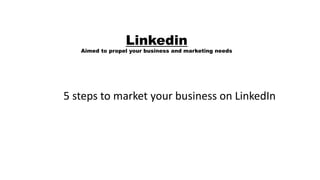
LinkedIn for Business
- 1. Linkedin Aimed to propel your business and marketing needs 5 steps to market your business on LinkedIn
- 2. What Is Linkedin How to Setup your Profile and Company What is Networking and the Power of World of Mouth Marketing
- 3. About Linkedin Founded in 2002 and launched in spring of 2003 by Reid Hoffman • Graduated from Stanford and Oxford Universities • Worked with Apple and Fujitsu • Was a member of the founding for Paypal 2016 LinkedIn had 450,000,000 users across the world • Includes all executives from the Fortune 500 companies • Includes all major industries and industry leading companies
- 7. Setting up your Account • How do you want your business to be portrayed? • What is goal of Linked in Profile? • What Key words for your profile? • Who are your friends on LinkedIn? Are they good choices?
- 9. Understand LinkedIn Users? • Why do they join LinkedIn • What do they use LinkedIn For? • Why would they/would they not finish their LinkedIn Profile
- 10. Types of Premium Plans Basic - FREE • Basic (free) account • A Basic account is for anyone who wants to create and maintain a professional profile online. • Build your professional identity on the web. • Build and maintain a large trusted professional network. • Find and reconnect with colleagues and classmates. • Request and provide recommendations. • Request up to five introductions at a time. • Search for and view profiles of other LinkedIn members. • Receive unlimited InMail messages. • Save up to three searches and get weekly alerts on those searches. Premium Accounts • We have Premium account options for job seekers, sales and talent professionals, as well as the general professional who wants to get more out of LinkedIn. If you have a free account and want to upgrade, you can compare account types described below. • Land your dream job with Job Seeker. • Unlock sales opportunities with Sales Navigator. • Find and hire talent with Recruiter Lite. • Power your professional life with Business Plus. • Improve your skills with LinkedIn Learning. Premium Types • Business Plus $59.99 • Premium Sales $79.99 • Recruiter Lite $119.99
- 14. 1.
- 20. Ben’s
- 22. Connections
- 24. Endorsements
- 30. Groups • Create your own target marketed group
- 31. Group Emails & Warm Calling • Messaging potential clients and customers can be rewarding, with the right touch and non-spamming techniques. • Partner Messages allows businesses to utilize the network’s InMail system. This system works because: – They are guaranteed to be kept at top of index pile – The number any one user can receive is limited (no spam) – They can be personalized – They can be sent to specific people or types of people – They make a great impact • To activate Partner Messages, contact LinkedIn team • Due to the system, your messages become exclusive and much more prone to responses.
- 32. Branded vs. Interest Groups There are two main themes for groups To find out which group to choose, ask yourself, “Do you want group members to know this group is run by your company?” • A Branded Group is open about its company and intent. • People can discuss your products and services. • Interest Groups can discuss a wider subject other than your company • You can use the group to gather feedback without overtly promoting your group • Users may feel betrayed if they later find out you run the group and it is used as a promotional machine.
- 33. Keeping Groups Active Setting up a group is half the battle If you don’t work on a group, it will die. • Share • Click on “Share” option on right hand side of your group page • You will get 4 basic Option • Share on LinkedIn • Share on Twitter • Share on Facebook • Invite others • Inviting others to your group will help get the momentum going
- 34. Keeping Groups Active Discussion • Starting a discussion to interact with fans and group members • This could be used as a press release • This could be used to gather feedback • Use SEO keywords and basic, clear description when setting up the discussion • What is the goal about the discussion? • Is your discussion question interesting? Will it attract people? • It is possible to attach links to discussions
- 36. Keywords • Optimise your account for keywords
- 39. Other Ways to Market on LinkedIn! • Create a Company Page • SEO Optimisation • Backlinks • Drive Traffic to your website • Create a product or service on your Company Page. • Branding Building with Ads • Group emails/searching and warm calls • Groups • Recruiting
- 40. Basic Company info • Log onto personal account • Go to company home page (on main bar, under the masthead) • Click the option “Add a Company” • Enter Company Name, Company email address • Tick box to verify you are the official representative of the company. • Click “Continue” (top picture) • Go to the email account you use for your Linked in Account • You will receive a verification email from Linked in • Click on the confirmation link to be brought to a confirmation page • Click “Confirm” on the confirmation page. • Log in using primary email address and password. • Bottom picture is your fresh account
- 41. Permission & Logo - Part 2 Who do you want to modify your business page? •You can allow everybody with a company email address •You can nominate employees whom are connected to you in LinkedIn Want to add logos? •Click “edit” •On far right, click the “upload” button •2 logo limit •Rectangle logos are standard •Square logos can also work
- 42. Back-links • A Backlink takes a user from one website to another when clicked • Backlinks can be used to network between LinkedIn sites • Passive backlinks are written by followers and customers • Backlinks are valuable, but need to be done right: – ONLY link to legitimate websites (Such as LinkedIn) – ONLY use one-way links To set up a backlink you can… • Put your company URL in your company description • “Careers” and “Products & Services” can also have links • Put your company URL in a status update (see right) – Click “Attach a Link”
- 43. Driving Traffic to your Site 1. Use Sociable on Wordpress (or LinkedIn Share button) • If your company has a wordpress blog, go to the plugin section of your dashboard • Click “add new” then • Search for “sociable” • Install the plugin then activate it • Blogs as postings in Linkedin
- 44. 3. Showcase Page Here’s how to get started: 1. Identify business areas that need a Showcase Page. 2. Click the "Edit" menu on your Company Page. Select "Create a Showcase Page." 3. Now you're ready to start sharing your content.
- 45. 4. Brand Building • Brand Building is a valuable tool to help monetizing your business and LinkedIn business page • Brand Building includes Marketing and Advertising schemes • LinkedIn tailor makes each ad campaign with you, so each marketing campaign is different. 1. Display Ads 2. Social Ads 3. Sponsorships
- 47. Marketing and Advertising Display Ads: 1. Standard Ad Units and Text Links are displayed on profile and other LinkedIn pages in a standard web-ad format (IAB-Compliant ads, text links, and premium ads) 2. Content Ads are more dynamic and engaging 3. Homepage Takeovers designed for a specific target audience - High impact
- 49. 5. Interaction Tools/cross promotion • The internet has changed traditional • People can access more information and easier • Facebook, Instagram and Twitter, as social networking sites, helped revolutionize business • “Modern Business” demands a face for the company • Modern consumers want to feel that their voice matters and real people run the companies they work with
- 51. 1.Connect with everyone 2.Send them a personal message 3.Use the LinkedIn Mail to connect with more 4.Join Groups to become the expert 5.Drive traffic back to your website 6.Seek those that you want to do business with
- 52. Overview • LinkedIn Profile – fill in the information • Endorsements • Connect • Ads • Warm contacts and email
- 53. Become a Social Media Manager C3G Funding & Boost • 12 units of competency online • Monthly Workshops • Facebook Group • Membership site $85 Contribution fee only
Notas do Editor
- Compelling, tell people who you are, complete it completelty
- Profile Picture, which you all have completed today. If there is no profile picture it instills a matter of I cant trust them. Then obviously your name. Headline Maximize the 120 characters of your headline by describing what you do and who you serve. Don’t just name your job title. “If it says, ‘CEO of ABC Corp.,’ they don’t know what you offer,” she says. “So it could be ‘CEO of ABC Corp: Helping business-to-business professionals with all their accounting needs.’” Summary This 2,000-character space is where the LinkedIn algorithm searches for key words, so be sure to fill it with information you think your target audience is looking for, and to jazz it up with awards or anything that will make you stand out. Job seekers will want to put in keywords that match those of the jobs they are looking for, and business owners will want to use terms that their clients might be looking for.make it readable content.. Adding Media below the summary if it makes sense for your line of work. “If you’re an accountant, you probably won’t put up a client’s P&L, but any kind of credential-like content you can add or testimonials — take a screenshot of a testimonial page, if you’ve got a website — adds proof,” she says. Other types of media you may want to add include Youtube videos, jpegs, Slideshare presentations, mp3s, blogs, articles quoting you, or any other media that that gives credibility to your claims about who you say you are and what you do.
- Connection with influential people, decision makers in your field, networking connect after the networking, people in this room.the business cards you have in your draws at work!
- 14. Review Skills & Endorsements The Skills & Endorsements section is one of the most misunderstood and berated features of LinkedIn, so it's not surprising that most people aren't taking advantage of all this section has to offer. Yet according to LinkedIn, members who include skills and utilize this section receive 13x more profile views. And most of the criticism stems from the fact that members can endorse other members for anything, so it's possible for other people to endorse you for skills you don't have, or wouldn't want to display on your profile. Yet you retain complete control over what skills are displayed, and even which skills you can receive endorsements on. Click on Edit next to the Skills & Endorsements section to edit your skills. First, if you really don't want to use this feature, you can turn it off here. Next, you can choose whether or not your connections should be encouraged to endorse you (YES!) and whether or not you want to be encouraged to endorse them (ALSO YES!). Next you'll see a list of the skills you've already added, and a field to add more You can list up to 50 skills, Make sure that you've decided for yourself what 50 skills you want to be endorsed for, as this will ensure you don't get lots of endorsements for random skills. Refer back to the LinkedIn Keywords list we created earlier. Now it's time to prioritize those skills. The skills that are most relevant to your business and the kind of work you want to get should be listed first, so drag your skills around until they're in the order you want. Once saved, the top ten will be listed along with thumbnails of your endorsers, followed by a list of the next 15 skills, and a button to see the final 25. So note that only your top 25 skills are seen on your profile. Since the first ten skills are the ones that viewers of your profile can easily endorse, I often cycle different skills into that top ten listing to give them a bump in endorsements. For instance, I recently added "Blog Coach" as a skill in addition to the "Blogging" and "Content Marketing" skills I was already displaying. Since it's a new skill, it hasn't received many endorsements yet, so I put it in my top ten to get it more attention. It will soon be in the 99+ listings like many other skills.
- 14. Review Skills & Endorsements The Skills & Endorsements section is one of the most misunderstood and berated features of LinkedIn, so it's not surprising that most people aren't taking advantage of all this section has to offer. Yet according to LinkedIn, members who include skills and utilize this section receive 13x more profile views. And most of the criticism stems from the fact that members can endorse other members for anything, so it's possible for other people to endorse you for skills you don't have, or wouldn't want to display on your profile. Yet you retain complete control over what skills are displayed, and even which skills you can receive endorsements on. Click on Edit next to the Skills & Endorsements section to edit your skills. First, if you really don't want to use this feature, you can turn it off here. Next, you can choose whether or not your connections should be encouraged to endorse you (YES!) and whether or not you want to be encouraged to endorse them (ALSO YES!). Next you'll see a list of the skills you've already added, and a field to add more You can list up to 50 skills, Make sure that you've decided for yourself what 50 skills you want to be endorsed for, as this will ensure you don't get lots of endorsements for random skills. Refer back to the LinkedIn Keywords list we created earlier. Now it's time to prioritize those skills. The skills that are most relevant to your business and the kind of work you want to get should be listed first, so drag your skills around until they're in the order you want. Once saved, the top ten will be listed along with thumbnails of your endorsers, followed by a list of the next 15 skills, and a button to see the final 25. So note that only your top 25 skills are seen on your profile. Since the first ten skills are the ones that viewers of your profile can easily endorse, I often cycle different skills into that top ten listing to give them a bump in endorsements. For instance, I recently added "Blog Coach" as a skill in addition to the "Blogging" and "Content Marketing" skills I was already displaying. Since it's a new skill, it hasn't received many endorsements yet, so I put it in my top ten to get it more attention. It will soon be in the 99+ listings like many other skills.
- Current & Previous Position Title – Weighted very highly. I would argue that this is your most important field, and would strongly recommend that you use the 100 characters to its full potential. Don’t just say “project manager”; you should include as many of the descriptive words (which you identified earlier) as you can to describe your position (providing it has relevance to your current position). For example instead of project manager I might say “Project Manager, ecommerce customer experience for checkout, cart, and post-order”. 100 Character Limit
