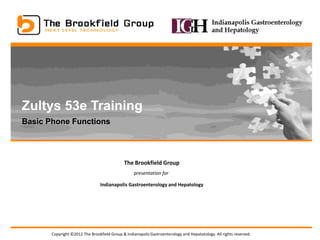
Zultys 53e Training Presentation
- 1. Zultys 53e Training Basic Phone Functions The Brookfield Group presentation for Indianapolis Gastroenterology and Hepatology Copyright ©2012 The Brookfield Group & Indianapolis Gastroenterology and Hepatatology. All rights reserved.
- 2. Index Phone Function Slide # Place Call 4 End Call 5 Redial 6 Add User to Conference Call 7 Leave Conference Call 8 Remove User from Conference Call 9 Hold and Pickup 10 Transfer Call: Part 1 11 Transfer Call: Part 2 12 Send Incoming Call to Voicemail 13 Mute Your End 14 Forward Call: Part 1 15 Forward Call: Part 2 16 Forward Call: Part 3 17 Place Call Using Directory 18 Voicemail Access 19 Set Voicemail Up 20 Copyright ©2012 The Brookfield Group & Indianapolis Gastroenterology and Hepatatology. All rights reserved.
- 3. Introduction Before Beginning, Understand: Multiple methods of performing many of this phone‟s functions This tutorial covers the most convenient and used methods When dialing a number for any reason (normal dial, conference add, transfer, etc.), you may dial either a full phone number (i.e. 555-5555) or the local extension of a phone within your office (i.e. 4002) Copyright ©2012 The Brookfield Group & Indianapolis Gastroenterology and Hepatatology. All rights reserved.
- 4. Place Call To place either an internal or external call: 1. Lift receiver or press “Speaker” button 2. Dial desired external # or internal extension 1 3 3. Wait 3 seconds for call to begin OR press “Right” arrow 2 button to begin call 1 immediately Copyright ©2012 The Brookfield Group & Indianapolis Gastroenterology and Hepatatology. All rights reserved.
- 5. End Call No matter how you answer a call, you can end it by performing any of the following actions: Hang the phone up on the cradle (be sure that the earpiece depresses the button in the well of the cradle) Press the “Goodbye” button Copyright ©2012 The Brookfield Group & Indianapolis Gastroenterology and Hepatatology. All rights reserved.
- 6. Redial To redial a # previously called or received: 1. Lift receiver or press “Speaker/Headset” button 1 2. Press “Redial” button a. Optional: Press the “Up Arrow” or “Down Arrow” 2a buttons to browse available 2,3 past numbers 3. Press the “Redial” button again 1 Copyright ©2012 The Brookfield Group & Indianapolis Gastroenterology and Hepatatology. All rights reserved.
- 7. Add Users to Conference Call To add users to a conference call while already connected to another phone #: 1. Press the “Conf” button 2. Enter the phone number that you wish to add to the conference call a. Optional: Press the “Redial” 1 button and use the arrow buttons to locate the number that you wish to call, as described in the “Redial” section of this tutorial 3. Press the “Right” arrow button 3 2a 4 4. Once connected to the user at the 2 number you just dialed, press the “Conf” button to connect all three numbers Copyright ©2012 The Brookfield Group & Indianapolis Gastroenterology and Hepatatology. All rights reserved.
- 8. Leave Conference Call You can disconnect yourself from a conference call by performing any of the following actions: Hang the phone up on the cradle (be sure that the earpiece depresses the button in the well of the cradle) Press the “Goodbye” button Press the “Left” arrow button (Leave) Copyright ©2012 The Brookfield Group & Indianapolis Gastroenterology and Hepatatology. All rights reserved.
- 9. Remove User From Conference Call You can disconnect another number connected to a conference call by performing the following actions: 1. Use the arrow keys to select the number that you wish to disconnect from the conference call 1 2 2. Press the “Right” arrow button (Drop) Copyright ©2012 The Brookfield Group & Indianapolis Gastroenterology and Hepatatology. All rights reserved.
- 10. Hold and Pickup Hold and Pickup Basics 1. You can place a call on hold by pressing the “Hold” button 2. You can return to the held call by pressing either the “Hold” button, again, or pressing the 1,2 “Line” button associated with the line that‟s being used to 2 hold the call (i.e. “Line 1”) Copyright ©2012 The Brookfield Group & Indianapolis Gastroenterology and Hepatatology. All rights reserved.
- 11. Transfer Call: Part 1 IF you want to speak with the person to whom you are transferring the call: 1. Press the “Transfer” button (this will place the currently-connected phone # on hold) 2. Enter the phone number that you wish to add to the conference call 1 a. Optional: Press the “Redial” button and use the arrow buttons to locate the number that you wish to call, as described in the “Redial” section of this tutorial 2a 3 3. Press the “Right” arrow button (Dial) 2 5 4. Speak with the user at the transfer # 5. When ready to connect the two users, press, the “Transfer” button 6. You may now hang the receiver up a. No further action is necessary after pressing “Transfer” in step 5 if you were on speaker Copyright ©2012 The Brookfield Group & Indianapolis Gastroenterology and Hepatatology. All rights reserved.
- 12. Transfer Call: Part 2 IF you want to simply transfer the current call to another number without speaking to the user on the end of the number to which you are transferring it, then you can perform the following actions (note that this option is not available if you use the redial function to locate the # to connect to): 1. Press the “Transfer” button (this will place the currently-connected phone # on hold) 2. Enter the phone number that you wish 1 2 3 to add to the conference call 3. Press the “Transfer” button 4. You may now hang the receiver up a. No further action is necessary after pressing “Transfer” in step 3 if you were on speaker Copyright ©2012 The Brookfield Group & Indianapolis Gastroenterology and Hepatatology. All rights reserved.
- 13. Send Incoming Call to Voicemail To send an incoming call directly to voicemail: When the phone rings, press the “Goodbye” button Copyright ©2012 The Brookfield Group & Indianapolis Gastroenterology and Hepatatology. All rights reserved.
- 14. Mute Your End To mute your end: press the “Mute” button Copyright ©2012 The Brookfield Group & Indianapolis Gastroenterology and Hepatatology. All rights reserved.
- 15. Forward Call: Part 1 To set call forwarding up, perform the following actions: 1. Press the “Options” button 2. Press the “Down” button to reach option 1 (Call Forward) 3. While option 1 is selected, press the “Right” arrow button 2 1 3 4. Use the “Up” and “Down” arrow buttons to select the type of call forwarding that you want to set up 5. While the option corresponding to the type of call forwarding that you want to set up is selected, press the “Right” button 4 5 6 6. Press the “Down” button to reach the “Cfwd State” screen Copyright ©2012 The Brookfield Group & Indianapolis Gastroenterology and Hepatatology. All rights reserved.
- 16. Forward Call: Part 2 To set call forwarding up, perform the following actions: 7. While the “State” option is selected, press the “Right” arrow button (7.1), followed by the “Down” arrow button (7.2), followed by the “Right” arrow button (7.3) to set the state to “On” (Note: sequence is “Right” > “Down” > “Right”) 7.1 8. Press the “Down” arrow button to select the “Cfwd 7.2 Number” option 9. Press the “Right” arrow button to receive a prompt to enter the number that you want calls to be forwarded to 10. Enter the number to which you want the selected type of calls to be forwarded 8 7.3 12 9, 11 11. Press the “Right” arrow button 10 12. Press the “Left” arrow button Copyright ©2012 The Brookfield Group & Indianapolis Gastroenterology and Hepatatology. All rights reserved.
- 17. Forward Call: Part 3 To set call forwarding up, perform the following actions: 13. Press the “#” button to confirm the change, or the “0” button to cancel the change 14. Press the “Left” arrow button 15. Press the “#” button to confirm the change, or the “0” button to cancel the change 14 13 15 Copyright ©2012 The Brookfield Group & Indianapolis Gastroenterology and Hepatatology. All rights reserved.
- 18. Place Call Using Directory To place a call from your phone directory: 1. Press the “Directory” button 1 2. Use the “Up” and “Down” arrow buttons to select the number that you wish to call 3. Press the “Right” arrow button to call from speaker, or lift the 3 receiver to call from the receiver 3 2 Copyright ©2012 The Brookfield Group & Indianapolis Gastroenterology and Hepatatology. All rights reserved.
- 19. Voicemail Access To gain access to your voicemail box: 1. Press the “Voicemail” button 1 2. Enter your voicemail password (default: “1234”) + „#‟ 3. If asked for your mailbox #, enter your extension number (i.e. “4002”) Copyright ©2012 The Brookfield Group & Indianapolis Gastroenterology and Hepatatology. All rights reserved.
- 20. Set Voicemail Up To set your voicemail box up: 1. follow the steps in the “Voicemail access” section of this tutorial 2. Follow the directions issued by the phone robot lady Copyright ©2012 The Brookfield Group & Indianapolis Gastroenterology and Hepatatology. All rights reserved.