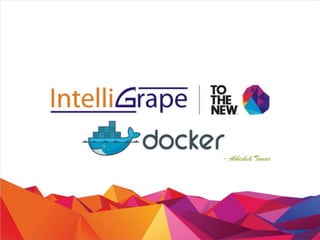
Docker
- 2. Agenda • Introduction • Docker Components A. The Docker Client and Server B. Docker Images C. Registries D. Docker Containers • What can you use Docker for? • Docker Installation • Docker User Interface • Basic Commands • Demo • Questions
- 3. Introduction to Docker “Docker is an open-‐source engine that automates the deployment of applications into containers. It adds an application deployment engine on top of a virtualised container execution environment.” It was written by the team at Docker, Inc (formerly dotCloud Inc, an early player in the Platform-‐as-‐a-‐Service (PAAS) market), and released by them under the Apache 2.0 license.
- 4. Docker’s Mission is to provide 1. An easy and lightweight way to model reality Docker is fast, It relies on copy-‐on-‐write Model. So, that making changes to your application is also incredibly fast: only what you want to change will change. 2. A logical Segregation of Duties With Docker, Developers care about the application running inside the containers, and Operations care about managing the containers. 3. Fast, efficient development life cycle Docker aims to reduce the cycle time between code being written and code being tested, deployed and used. 4. Encourage Service Oriented Architecture Docker encourage service oriented architecture, It recommends that each container run a single application or Process.
- 5. Docker Components : The Docker Client and Server Docker is a client-‐server application. The Docker client talks to the Docker server or daemon, which, in turn, does all the work. Docker ships with a command line client binary, ‘docker’(“it is a single binary, that can act as both client and server. As a client, it passes request to the Docker daemon and then process those requests when they are returned.”) as well as a full RESTful API.
- 6. Docker Components : Docker Images An image is the build component of a container. It is a read-‐only template from which one or more container instances can be launched. Conceptually, it’s similar to an AMI. For downloading a image from public repo, we can use the following command : $docker pull ubuntu:12.10
- 7. 7 Docker Components : Docker Images More about Docker Images : 1. Docker Images stored in Docker Hub or locally 1. For Docker Hub we required Docker Hub account 2. Authenticating Docker Run : sudo docker login This will create the $HOME/.dockercfg file. 2. We can build our own Images 1.docker commit (This method is currently not recommended.) 2. docker build With a Dockerfile
- 8. 8 Docker Components : Docker Images : Dockerfile Dockerfile : Dockerfile uses a basic DSL with instructions for building Docker images. Sample Dockerfile: # Version: 0.0.1 FROM ubuntu:14.04 MAINTAINER Abhishek Tomar “abhish.tomar@gmail.com” RUN apt-get update RUN apt-get install -y nginx RUN echo ‘Hi, I am in your container’ > /usr/share/nginx/html/ index.html EXPOSE 80
- 9. 9 Docker Components : Docker Images : Dockerfile Now Docker Execung instrucon workflow : • Docker runs a container from the image. • An instrucon executes and makes a change to the container. • Docker runs the equivalent of “docker commit” to commit a new layer. • Docker then runs a new container from this new image. • The next instrucon in the file is executed, and the process repeats unl all instrucons have been executed. Few Commands : 1. For running the docker with docker file : $ docker build . 1. Checking the history : $ docker history <containeranme>
- 10. 10 Docker Components : Registries Registries are used to store images. Registries can be local or remote. When we launch a container, Docker first searches the local registry for the image. If it’s not found locally, then it searches a public remote registry, called DockerHub. If the image is there, Docker downloads it to the local registry and and uses it to launch the container. DockerHub is similar to Github, in that we can create both public and private image repositories. This makes it easy to distribute images efficiently and securely. “Images live inside the repositories and repository lives on registry.”
- 11. Docker Components : Containers Containers are not VM’s : Unlike hypervisor virtualization, where one or more independent machines run virtually on physical hardware via an intermediation layer, containers instead run user space on top of an operating system's kernel. They can generally only run the same or a similar guest operating system as the underlying hosts. And a Docker Container is … 1. An Image Format 2. A Set of standard operations 3. An execution environment
- 12. What can you use Docker for? ?
- 13. What can you use Docker for? Some Small Use Cases: 1. I need to see the man page from a specific version of RHEL, CentOS or Fedora 2. I need to quickly verify the command line options of a program 3. I need to test the functionality of a specific version of software 4. I need a scratch pad that is NOT my system 5. I need a single daemon running, and I don’t care what distribution of Linux it runs on (see registry below)
- 14. What can you use Docker for? Some more use Cases : 1. Making your local development and build workflow faster. 2. Using Docker to create isolated instances to run tests. 3. Building a multi-‐user Platform-‐as-‐a-‐service(PAAS) infrastructure.
- 15. 15 Docker Installation Requirements: 1. Be running a 64-‐bit architecture ($sudo uname -‐a) 2. Kernel version 3.8 or later ($sudo uname -‐a) 3. Kernel must support an appropriate storage drive ($sudo grep ‘device-‐mapper’ /proc/ devices) 4. cgroups and namespaces kernel features must be supported and enabled. 5. Check curl is installed or not ($which curl)
- 16. 16 Docker Installation Cont. #UpdaPng the ubuntu $ sudo apt-get update & apt-get upgrade # Installing latest version of Docker $ curl -sSL https://get.docker.io/ubuntu/ | sudo sh # Check Whether Docker is running or not $ docker -info # Docker configuraPon file: “/etc/default/docker” By default Docker will run on socket, if you need to change it to ip then We will have to change the DOCKER_OPTS variable in configuraon file. e.g. DOCKER_OPTS="--host tcp://0.0.0.0:2375 -H unix://var/run/ docker.sock”
- 17. 1717 Docker User Interface There are few Docker user interfaces and web console available in various states of development, Some of the are listed below. 1) Shipyard -‐ It gives you the ability to manage Docker resources, including containers, images, hosts, and more from a single management interface. 2) DockerUI -‐ It is a web interface that allows you to a interact with the Docker Remote API. It’s written in JAVA Script using the AngularJS framework. 3) maDocker -‐ A web UI written in NodeJS and Backbone (in early stages of development.)
- 19. 19 1) Running a Nginx web server in docker container, and Access it from outside. Dockerfile : # Version: 0.0.1 FROM ubuntu:14.04 MAINTAINER Abhishek Tomar “abhish.tomar@gmail.com” RUN apt-get update RUN apt-get install -y nginx RUN echo ‘Hi, I am in your container’ > /usr/ share/nginx/html/index.html EXPOSE 80 Demo & Understanding Dockerfile.
- 20. 20 More options in Docker file: 1. CMD : It’s similar to RUN instruction but rather than running the command when the container is being built, it will specify the command to run when the container is launched. For Example : In docker run command : $sudo run -i -t abhishektomar/webserver /bin/ true In Dockerfile: CMD [“/bin/true”] 2. ENTRYPOINT : It’s similar to CMD but the difference is CMD command instruction you can override by docker run command but in ENTRYPOINT any argument passed to docker run command will be passed as argument to ENTRYPOINT Command. ENTRYPOINT [“/usr/sbin/nginx”] $sudo run -i -t abhishektomar/webserver -g “daemonoff;” Demo & Understanding Dockerfile.
- 21. 21 3. WORKDIR : The WORKDIR instruction set the work directory for the container and the ENTRYPOINT and/or CMD to be executed when a container is launched from an image. WORKDIR /opt/tomcat-qa/conf RUN source vars WORKDIR /opt/tomcat-qa/bin ENTRYPOINT startup.sh 4. ENV : The ENV instruction is used to set environment variables during the image build process. ENV JAVA_HOME /usr/lib/jvm/java-6-sun/bin RUN service tomcat7 start 5. USER : The USER specifies a user that the image should be run as; for example : USER nginx USER user:group Demo & Understanding Dockerfile.
- 22. 22 6. VOLUME : The VOLUME instruction adds volumes to any container created from the image. 1. Volumes can be shared and reused between containers. 2. A container doesn't have to be running to share its volumes. 3. Change to a volume are made directly. 4. Changes to a volume will not be included when you update an image. 5. Volume persist until no containers use them. Using VOLUME instruction : VOLUME [“/mnt”] # we can also specify multiple VOLUMES VOLUME [“/mnt”, “/data”] 7. ADD : The ADD instruction adds files and directories from our build environment into our images; For example, ADD software.lic /opt/application/software.lic In the above example, ADD instruction will copy the file software.lic from the build directory to /opt/application/ software.lic in the image. Demo & Understanding Dockerfile.
- 23. 23 8. COPY : The COPY instruction is closely related to the ADD instruction. The key difference is that the COPY instruction is purely focused on copying local files from the build context and does not have an extraction or decompression capabilities. COPY cont.d /etc/apache2/ 9. ONBUILD : The ONBUILD instruction adds triggers to images. A trigger is executed when the image is used as the basis of another image. Demo & Understanding Dockerfile.
- 24. 24 2. Using Some Docker instructions : Dockerfile : FROM ubuntu:14.04 MAINTAINER Abhishek Tomar "abhishek.tomar@intelligrape.com" RUN apt-get update RUN apt-get install -y apache2 ENV APACHE_RUN_USER www-data ENV APACHE_RUN_GROUP www-data ENV APACHE_LOCK_DIR /var/run/ ENV APACHE_PID_FILE /var/run/apache ENV APACHE_LOG_DIR /var/log/apache2 ONBUILD ADD . /var/www/ EXPOSE 80 ENTRYPOINT ["/usr/sbin/apache2"] CMD ["-D", "FOREGROUND"] Demo & Understanding Dockerfile.
- 25. 25 3. Understanding ONBUILD instruction: Dockerfile : FROM abhishek/apache-webserver MAINTAINER Abhishek Tomar "abhishek.tomar@intelligrape.com" ENV APPLICATION_NAME webapp ENV ENVIORNMENT development Demo & Understanding Dockerfile.
- 26. 26 1. You can only specify CMD instrucon once in the Docker files, if mulple specified last one is used. 2. If required at runme, you can override the ENTRYPOINT instrucon using the docker run command with —ENTRYPOINT flag. 3. You can override the working directory at runme with the -‐w flag. 4. For override docker env you can use -‐e flag. 5. At runme you can use -‐u flag to override the user, if you are not specifying any user than default user would be root. 6. ADD : has some special magic for taking care of local tar archive is specified as the source file, the Docker will automacally unpack it for you: ADD lateste.tar.gz /opt/latest/ 7. COPY : The source of the files must be the path to a file or directory relave to the build context, the local source directory in which your Dockerfile resides. Dockerfile Tips :
- 27. 27 4. We will be creating a infrastructure and hosting a Wordpress site on Docker. — Create A MySQL Docker Instance — Create A Web Server Docker Instance Demo
