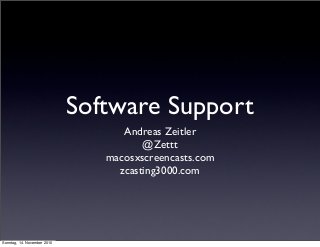
Software Support done right
- 1. Software Support Andreas Zeitler @Zettt macosxscreencasts.com zcasting3000.com Sonntag, 14. November 2010
- 2. The worst support I had so far... Sonntag, 14. November 2010
- 3. Sonntag, 14. November 2010
- 4. Sonntag, 14. November 2010
- 5. Hi Andreas... Sonntag, 14. November 2010
- 6. Hi Andreas... Cheers, thanks, bye, ciao, tschüss... Sonntag, 14. November 2010
- 7. Hi Andreas... Cheers, thanks, bye, ciao, tschüss... This message clearly says: Sonntag, 14. November 2010
- 8. Hi Andreas... Cheers, thanks, bye, ciao, tschüss... This message clearly says: •I don’t care about you Sonntag, 14. November 2010
- 9. Hi Andreas... Cheers, thanks, bye, ciao, tschüss... This message clearly says: •I don’t care about you •I don’t have the time to care about you Sonntag, 14. November 2010
- 10. Hi Andreas... Cheers, thanks, bye, ciao, tschüss... This message clearly says: •I don’t care about you •I don’t have the time to care about you •I don’t care how you present my product Sonntag, 14. November 2010
- 11. Hi Andreas... Cheers, thanks, bye, ciao, tschüss... Sonntag, 14. November 2010
- 12. Hi Andreas... Cheers, thanks, bye, ciao, tschüss... Sonntag, 14. November 2010
- 13. Sonntag, 14. November 2010
- 14. Sonntag, 14. November 2010
- 15. Sonntag, 14. November 2010
- 16. Sonntag, 14. November 2010
- 17. Sonntag, 14. November 2010
- 18. Sonntag, 14. November 2010
- 19. Sonntag, 14. November 2010
- 20. Sonntag, 14. November 2010
- 21. Sonntag, 14. November 2010
- 22. Sonntag, 14. November 2010
- 23. Sonntag, 14. November 2010
- 24. Sonntag, 14. November 2010
- 25. Among the best support I had so far... Sonntag, 14. November 2010
- 26. Among the best support I had so far... DreamHost Sonntag, 14. November 2010
- 27. Sonntag, 14. November 2010
- 28. Andreas, [386390.279461] Task in /ps34711 killed as a result of limit of /ps34711 [386390.303417] php5.cgi cpuset=ps34711 mems_allowed=0 [386390.303453] Task in /ps34711 killed as a result of limit of /ps34711 [386390.357101] Memory cgroup out of memory: kill process apache2-ps34711(6203:#34711) score 227694 or a child [386391.125965] Memory cgroup out of memory: kill process apache2-ps34711(6203:#34711) score 227694 or a child [386394.160813] php5.cgi cpuset=ps34711 mems_allowed=0 [386394.247377] Task in /ps34711 killed as a result of limit of /ps34711 [386394.636484] Memory cgroup out of memory: kill process apache2-ps34711(6203:#34711) score 199764 or a child [386497.221512] php5.cgi cpuset=ps34711 mems_allowed=0 [386497.221582] Task in /ps34711 killed as a result of limit of /ps34711 [386497.277468] Memory cgroup out of memory: kill process apache2-ps34711(6203:#34711) score 206293 or a child [386497.768186] php5.cgi cpuset=ps34711 mems_allowed=0 [386497.865295] Task in /ps34711 killed as a result of limit of /ps34711 [386498.255450] Memory cgroup out of memory: kill process apache2-ps34711(6203:#34711) score 206293 or a child When there isn't any available memory on the machine, the server is unable to spawn new processes which in turn causes a 500 error. It can also kill off existing processes such as http and ftp. I recommend following the steps in this wiki: http://wiki.dreamhost.com/PS_Optimization You can also raise your memory levels from within the panel by clicking "Private Servers" > "Manage Resources". It's always a good idea to keep an eye on the graph on that page as it will give you some insight into the current state of your server. Aside from the optimization wiki, I'd also recommend removing any extraneous plugins if you're running Wordpress installs, especially any SEO plugins. If you haven't already, you should also download and enable either wp-cache or wp-super-cache (again assuming you're running Wordpress installs). As far as your server not always needing the same amount of memory, you can adjust your usage at any time as you see fit. That can be quite a chore! Luckily, one of our customers recently wrote a pretty awesome program which can automatically handle memory usage for you! You may want to check it out, but please be aware that even if it works, it is custom software and is not provided by DreamHost: http://memcron.com/ I'd also highly suggest enabling FastCGI for these domains if you haven't already done so, it typically uses far less memory than the standard PHP install! If you run into any troubles with the above information (which I recommend checking out as it can help you to reduce usage regardless of the number of visitors you receive), please let us know. Also, since you are running a WP site, the following will be helpful as well: 1) Keeping your WordPress install as up-to-date as possible. You can do that by checking whether or not you need to upgrade here: http://yourdomain.com/wp-admin/update-core.php 2) Keeping your WordPress plugins up-to-date. You can check to see if any plugins need to be updated here: http://yourdomain.com/wp-admin/plugins.php 3) Removing any plugins that you do not use, even if they are set toSonntag, 14. November 2010
- 29. [386497.221582] Task in /ps34711 killed as a result of limit of /ps34711 [386497.277468] Memory cgroup out of memory: kill process apache2-ps34711(6203:#34711) score 206293 or a child [386497.768186] php5.cgi cpuset=ps34711 mems_allowed=0 [386497.865295] Task in /ps34711 killed as a result of limit of /ps34711 [386498.255450] Memory cgroup out of memory: kill process apache2-ps34711(6203:#34711) score 206293 or a child When there isn't any available memory on the machine, the server is unable to spawn new processes which in turn causes a 500 error. It can also kill off existing processes such as http and ftp. I recommend following the steps in this wiki: http://wiki.dreamhost.com/PS_Optimization You can also raise your memory levels from within the panel by clicking "Private Servers" > "Manage Resources". It's always a good idea to keep an eye on the graph on that page as it will give you some insight into the current state of your server. Aside from the optimization wiki, I'd also recommend removing any extraneous plugins if you're running Wordpress installs, especially any SEO plugins. If you haven't already, you should also download and enable either wp-cache or wp-super-cache (again assuming you're running Wordpress installs). As far as your server not always needing the same amount of memory, you can adjust your usage at any time as you see fit. That can be quite a chore! Luckily, one of our customers recently wrote a pretty awesome program which can automatically handle memory usage for you! You may want to check it out, but please be aware that even if it works, it is custom software and is not provided by DreamHost: http://memcron.com/ I'd also highly suggest enabling FastCGI for these domains if you haven't already done so, it typically uses far less memory than the standard PHP install! If you run into any troubles with the above information (which I recommend checking out as it can help you to reduce usage regardless of the number of visitors you receive), please let us know. Also, since you are running a WP site, the following will be helpful as well: 1) Keeping your WordPress install as up-to-date as possible. You can do that by checking whether or not you need to upgrade here: http://yourdomain.com/wp-admin/update-core.php 2) Keeping your WordPress plugins up-to-date. You can check to see if any plugins need to be updated here: http://yourdomain.com/wp-admin/plugins.php 3) Removing any plugins that you do not use, even if they are set to "Inactive". You can remove them from the same link as #2. 4) Installing caching and anti-spam plugins. You can find information on good ones for both of those here: http://wiki.dreamhost.com/Fine_Tuning_Your_WordPress_Install#Spam http://wiki.dreamhost.com/Fine_Tuning_Your_WordPress_Install#Caching 5) Optimize and improve performance! http://wiki.dreamhost.com/WordPress_Optimization http://wiki.dreamhost.com/Wordpress_performance Sonntag, 14. November 2010
- 30. [386497.221582] Task in /ps34711 killed as a result of limit of /ps34711 [386497.277468] Memory cgroup out of memory: kill process apache2-ps34711(6203:#34711) score 206293 or a child [386497.768186] php5.cgi cpuset=ps34711 mems_allowed=0 [386497.865295] Task in /ps34711 killed as a result of limit of /ps34711 [386498.255450] Memory cgroup out of memory: kill process apache2-ps34711(6203:#34711) score 206293 or a child When there isn't any available memory on the machine, the server is unable to spawn new processes which in turn causes a 500 error. It can also kill off existing processes such as http and ftp. I recommend following the steps in this wiki: http://wiki.dreamhost.com/PS_Optimization You can also raise your memory levels from within the panel by clicking "Private Servers" > "Manage Resources". It's always a good idea to keep an eye on the graph on that page as it will give you some insight into the current state of your server. Aside from the optimization wiki, I'd also recommend removing any extraneous plugins if you're running Wordpress installs, especially any SEO plugins. If you haven't already, you should also download and enable either wp-cache or wp-super-cache (again assuming you're running Wordpress installs). As far as your server not always needing the same amount of memory, you can adjust your usage at any time as you see fit. That can be quite a chore! Luckily, one of our customers recently wrote a pretty awesome program which can automatically handle memory usage for you! You may want to check it out, but please be aware that even if it works, it is custom software and is not provided by DreamHost: http://memcron.com/ I'd also highly suggest enabling FastCGI for these domains if you haven't already done so, it typically uses far less memory than the standard PHP install! If you run into any troubles with the above information (which I recommend checking out as it can help you to reduce usage regardless of the number of visitors you receive), please let us know. Also, since you are running a WP site, the following will be helpful as well: 1) Keeping your WordPress install as up-to-date as possible. You can do that by checking whether or not you need to upgrade here: http://yourdomain.com/wp-admin/update-core.php 2) Keeping your WordPress plugins up-to-date. You can check to see if any plugins need to be updated here: http://yourdomain.com/wp-admin/plugins.php 3) Removing any plugins that you do not use, even if they are set to "Inactive". You can remove them from the same link as #2. 4) Installing caching and anti-spam plugins. You can find information on good ones for both of those here: http://wiki.dreamhost.com/Fine_Tuning_Your_WordPress_Install#Spam http://wiki.dreamhost.com/Fine_Tuning_Your_WordPress_Install#Caching 5) Optimize and improve performance! http://wiki.dreamhost.com/WordPress_Optimization http://wiki.dreamhost.com/Wordpress_performance Sonntag, 14. November 2010
- 31. [386497.221582] Task in /ps34711 killed as a result of limit of /ps34711 [386497.277468] Memory cgroup out of memory: kill process apache2-ps34711(6203:#34711) score 206293 or a child [386497.768186] php5.cgi cpuset=ps34711 mems_allowed=0 [386497.865295] Task in /ps34711 killed as a result of limit of /ps34711 [386498.255450] Memory cgroup out of memory: kill process apache2-ps34711(6203:#34711) score 206293 or a child When there isn't any available memory on the machine, the server is unable to spawn new processes which in turn causes a 500 error. It can also kill off existing processes such as http and ftp. I recommend following the steps in this wiki: http://wiki.dreamhost.com/PS_Optimization You can also raise your memory levels from within the panel by clicking "Private Servers" > "Manage Resources". It's always a good idea to keep an eye on the graph on that page as it will give you some insight into the current state of your server. Aside from the optimization wiki, I'd also recommend removing any extraneous plugins if you're running Wordpress installs, especially any SEO plugins. If you haven't already, you should also download and enable either wp-cache or wp-super-cache (again assuming you're running Wordpress installs). As far as your server not always needing the same amount of memory, you can adjust your usage at any time as you see fit. That can be quite a chore! Luckily, one of our customers recently wrote a pretty awesome program which can automatically handle memory usage for you! You may want to check it out, but please be aware that even if it works, it is custom software and is not provided by DreamHost: http://memcron.com/ I'd also highly suggest enabling FastCGI for these domains if you haven't already done so, it typically uses far less memory than the standard PHP install! If you run into any troubles with the above information (which I recommend checking out as it can help you to reduce usage regardless of the number of visitors you receive), please let us know. Also, since you are running a WP site, the following will be helpful as well: 1) Keeping your WordPress install as up-to-date as possible. You can do that by checking whether or not you need to upgrade here: http://yourdomain.com/wp-admin/update-core.php 2) Keeping your WordPress plugins up-to-date. You can check to see if any plugins need to be updated here: http://yourdomain.com/wp-admin/plugins.php 3) Removing any plugins that you do not use, even if they are set to "Inactive". You can remove them from the same link as #2. 4) Installing caching and anti-spam plugins. You can find information on good ones for both of those here: http://wiki.dreamhost.com/Fine_Tuning_Your_WordPress_Install#Spam http://wiki.dreamhost.com/Fine_Tuning_Your_WordPress_Install#Caching 5) Optimize and improve performance! http://wiki.dreamhost.com/WordPress_Optimization http://wiki.dreamhost.com/Wordpress_performance Sonntag, 14. November 2010
- 32. [386497.221582] Task in /ps34711 killed as a result of limit of /ps34711 [386497.277468] Memory cgroup out of memory: kill process apache2-ps34711(6203:#34711) score 206293 or a child [386497.768186] php5.cgi cpuset=ps34711 mems_allowed=0 [386497.865295] Task in /ps34711 killed as a result of limit of /ps34711 [386498.255450] Memory cgroup out of memory: kill process apache2-ps34711(6203:#34711) score 206293 or a child When there isn't any available memory on the machine, the server is unable to spawn new processes which in turn causes a 500 error. It can also kill off existing processes such as http and ftp. I recommend following the steps in this wiki: http://wiki.dreamhost.com/PS_Optimization You can also raise your memory levels from within the panel by clicking "Private Servers" > "Manage Resources". It's always a good idea to keep an eye on the graph on that page as it will give you some insight into the current state of your server. Aside from the optimization wiki, I'd also recommend removing any extraneous plugins if you're running Wordpress installs, especially any SEO plugins. If you haven't already, you should also download and enable either wp-cache or wp-super-cache (again assuming you're running Wordpress installs). As far as your server not always needing the same amount of memory, you can adjust your usage at any time as you see fit. That can be quite a chore! Luckily, one of our customers recently wrote a pretty awesome program which can automatically handle memory usage for you! You may want to check it out, but please be aware that even if it works, it is custom software and is not provided by DreamHost: http://memcron.com/ I'd also highly suggest enabling FastCGI for these domains if you haven't already done so, it typically uses far less memory than the standard PHP install! If you run into any troubles with the above information (which I recommend checking out as it can help you to reduce usage regardless of the number of visitors you receive), please let us know. Also, since you are running a WP site, the following will be helpful as well: 1) Keeping your WordPress install as up-to-date as possible. You can do that by checking whether or not you need to upgrade here: http://yourdomain.com/wp-admin/update-core.php 2) Keeping your WordPress plugins up-to-date. You can check to see if any plugins need to be updated here: http://yourdomain.com/wp-admin/plugins.php 3) Removing any plugins that you do not use, even if they are set to "Inactive". You can remove them from the same link as #2. 4) Installing caching and anti-spam plugins. You can find information on good ones for both of those here: http://wiki.dreamhost.com/Fine_Tuning_Your_WordPress_Install#Spam http://wiki.dreamhost.com/Fine_Tuning_Your_WordPress_Install#Caching 5) Optimize and improve performance! http://wiki.dreamhost.com/WordPress_Optimization http://wiki.dreamhost.com/Wordpress_performance Sonntag, 14. November 2010
- 33. From: DreamHost Customer Support Team <support@dreamhost.com> Subject: Re: [andzei 39277830] Internal Server Error Date: 19. Oktober 2010 17:14:26 GMT+01:00 To: azeitler@zettt.de ------------------------------------------------------------------------ - After reading this response, please consider visiting - the URL below to comment on its quality. Thanks! - - http://www.dreamhost.com/survey.cgi?n=39277830&m=566296 ------------------------------------------------------------------------ Andreas, Odds are the process that updates the graph is getting killed. I think that we're looking into a solution that corrects this. Thanks! Scott -- DreamHost Support Team + support@dreamhost.com Earn over $97 for each referral: http://www.dreamhost.com/rewards.html To continue this support case, just reply to this email. Open a new case at: https://panel.dreamhost.com/?tab=support Sonntag, 14. November 2010
- 34. Improving support Sonntag, 14. November 2010
- 35. Improving support Sonntag, 14. November 2010
- 36. Improving support • Screencasting Sonntag, 14. November 2010
- 37. Improving support • Screencasting • Tell me and I'll forget; show me and I may remember; involve me and I'll understand. Sonntag, 14. November 2010
- 38. Improving support • Screencasting • Tell me and I'll forget; show me and I may remember; involve me and I'll understand. • Scrivener (literatureandlatte.com) Sonntag, 14. November 2010
- 39. Improving support • Screencasting • Tell me and I'll forget; show me and I may remember; involve me and I'll understand. • Scrivener (literatureandlatte.com) • Billings (marketcircle.com) Sonntag, 14. November 2010
- 40. Improving support • Screencasting • Tell me and I'll forget; show me and I may remember; involve me and I'll understand. • Scrivener (literatureandlatte.com) • Billings (marketcircle.com) • Blogging Sonntag, 14. November 2010
- 41. It’s ok to... Sonntag, 14. November 2010
- 42. It’s ok to... • ... answer an email not right away. Sonntag, 14. November 2010
- 43. It’s ok to... • ... answer an email not right away. • ... be brief. Sonntag, 14. November 2010
- 44. It’s ok to... • ... answer an email not right away. • ... be brief. • ... use snippets. Sonntag, 14. November 2010
- 45. It’s ok to... • ... answer an email not right away. • ... be brief. • ... use snippets. • ... use a support system like tender. Sonntag, 14. November 2010
- 46. It’s ok to... • ... answer an email not right away. • ... be brief. • ... use snippets. • ... use a support system like tender. • (Eat your own dog food!) Sonntag, 14. November 2010
- 47. Discussion Your experiences Sonntag, 14. November 2010
