SAP HANA - Attribute views
•Transferir como PPTX, PDF•
1 gostou•426 visualizações
SAP HANA -Creation of Attribute Views
Denunciar
Compartilhar
Denunciar
Compartilhar
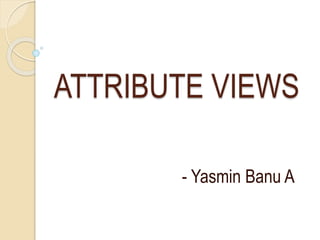
Recomendados
Mais conteúdo relacionado
Mais procurados
Mais procurados (18)
Microsoft Office Access 2003 Tutorial for Beginners

Microsoft Office Access 2003 Tutorial for Beginners
Info cube modeling_dimension_design_erada_bw_infoalert

Info cube modeling_dimension_design_erada_bw_infoalert
Semelhante a SAP HANA - Attribute views
Semelhante a SAP HANA - Attribute views (20)
A. Lab # BSBA BIS245A-7B. Lab 7 of 7 Database Navigation.docx

A. Lab # BSBA BIS245A-7B. Lab 7 of 7 Database Navigation.docx
Building your first power apps from scratch a step by step walkthrough

Building your first power apps from scratch a step by step walkthrough
CIS 3100 - Database Design and ImplementationProducts on Sale Da.docx

CIS 3100 - Database Design and ImplementationProducts on Sale Da.docx
Tutorial on how to load images in crystal reports dynamically using visual ba...

Tutorial on how to load images in crystal reports dynamically using visual ba...
- Database Design and ImplementationProducts on Sale Database fo.docx

- Database Design and ImplementationProducts on Sale Database fo.docx
Último
+971581248768>> SAFE AND ORIGINAL ABORTION PILLS FOR SALE IN DUBAI AND ABUDHA...

+971581248768>> SAFE AND ORIGINAL ABORTION PILLS FOR SALE IN DUBAI AND ABUDHA...?#DUbAI#??##{{(☎️+971_581248768%)**%*]'#abortion pills for sale in dubai@
Último (20)
Strategize a Smooth Tenant-to-tenant Migration and Copilot Takeoff

Strategize a Smooth Tenant-to-tenant Migration and Copilot Takeoff
Cloud Frontiers: A Deep Dive into Serverless Spatial Data and FME

Cloud Frontiers: A Deep Dive into Serverless Spatial Data and FME
"I see eyes in my soup": How Delivery Hero implemented the safety system for ...

"I see eyes in my soup": How Delivery Hero implemented the safety system for ...
Apidays New York 2024 - The value of a flexible API Management solution for O...

Apidays New York 2024 - The value of a flexible API Management solution for O...
Apidays Singapore 2024 - Modernizing Securities Finance by Madhu Subbu

Apidays Singapore 2024 - Modernizing Securities Finance by Madhu Subbu
TrustArc Webinar - Unlock the Power of AI-Driven Data Discovery

TrustArc Webinar - Unlock the Power of AI-Driven Data Discovery
Web Form Automation for Bonterra Impact Management (fka Social Solutions Apri...

Web Form Automation for Bonterra Impact Management (fka Social Solutions Apri...
Apidays New York 2024 - Scaling API-first by Ian Reasor and Radu Cotescu, Adobe

Apidays New York 2024 - Scaling API-first by Ian Reasor and Radu Cotescu, Adobe
Automating Google Workspace (GWS) & more with Apps Script

Automating Google Workspace (GWS) & more with Apps Script
+971581248768>> SAFE AND ORIGINAL ABORTION PILLS FOR SALE IN DUBAI AND ABUDHA...

+971581248768>> SAFE AND ORIGINAL ABORTION PILLS FOR SALE IN DUBAI AND ABUDHA...
TrustArc Webinar - Stay Ahead of US State Data Privacy Law Developments

TrustArc Webinar - Stay Ahead of US State Data Privacy Law Developments
Strategies for Landing an Oracle DBA Job as a Fresher

Strategies for Landing an Oracle DBA Job as a Fresher
Why Teams call analytics are critical to your entire business

Why Teams call analytics are critical to your entire business
EMPOWERMENT TECHNOLOGY GRADE 11 QUARTER 2 REVIEWER

EMPOWERMENT TECHNOLOGY GRADE 11 QUARTER 2 REVIEWER
Boost Fertility New Invention Ups Success Rates.pdf

Boost Fertility New Invention Ups Success Rates.pdf
SAP HANA - Attribute views
- 1. ATTRIBUTE VIEWS - Yasmin Banu A
- 2. Introduction to Attribute View: Attribute Views are dimensions, BW characteristics or master data It is used to join a dimension or attribute view Its mostly used to model master data like entities Ex. Product, Employee, Business Partner They can be highly re-used and shared in Analytic and Calculation views
- 3. Steps to Create Attribute View: Step 1 : Open HANA Studio and we have to ensure we are in Modeler perspective Step 2 : Create a new package under the content folder. Right-click on the content folder and choose "New" -> "Package." Fill the fields "Name" and "Description" and click "OK”. If the new package doesn’t appear after this, try right- clicking on the content folder and refreshing
- 4. Step 3 : Right click on the created Package and select the option “New Attribute View”. Give a name and a description and Choose ‘Finish’
- 6. Step 4 : Attribute view will be opened in the HANA studio editor. Choose "+" sign in "Data Foundation”
- 7. Step 5 : Search for table "REGION" and choose it
- 8. Step 6 : Add the columns from the REGION table to output. Right click on the column and select "Add to Output". Add all 3 columns REGION_ID, REGION_NAME, SUB_REGION_NAME to the output. Once it is done, you will see the selected column in right side pane
- 10. Step 7 : Now choose ‘Semantics’. All 3 columns appears under Column pane as attribute
- 11. Step 8 : The system automatically defines each field as attributes/measures. In our case, all are attributes. Every attribute view must have at least one key attribute. Check the key Box to assign the key
- 12. Step 9 : Click on the Save & Activate button to activate the view
- 13. Step 10 : In the "Job log" Pane we can see a message stating the activation status Step 11 : In order to view the data, choose ‘Data Preview’ button as highlighted
- 14. Step 12 : Choose the raw data tab
- 15. THANK YOU