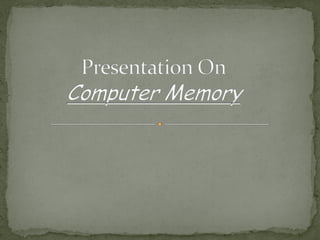
Presentation on computer memory
- 2. As the word implies “memory” means the place where we have to store any thing, this is very essential part of human being just like this memory is also very important for computer system because in computer system we have to store some data or information and for storing these items we need some memory or space. So that’s why we can say that memory is very important part of computer system.
- 3. There are various units which are used to measure computer memory Bit - Smallest unit of computer memory Byte - 8 bit = 1 byte Kilobyte - 1024 byte = 1 kb Megabyte - 1024 kb = 1 mb Gigabyte - 1024 mb = 1 gb Terabyte - 1024 gb = 1 tb
- 4. 1. Primary Memory :- Primary memory also known as “main memory” or “internal memory” which is located in the mother board of system or as we say which is directly connected to the CPU. It is the place where only little bit of data are stored either by manufacturer or by user. This is further divided into two parts :- RAM ROM
- 5. RAM also known as “random access memory” it stores the data which the user currently uses or as we say it stores the data temporary in it. RAM needs power or electricity to work when the computer power is turned off then all the data in it will be erased automatically. This is a circuit which have its separate space or slot in motherboard. This allows the computer to run the software faster.
- 6. RAM is further classified into two parts SRAM DRAM SRAM :- Known as Static RAM. The word “static” refers that the memory retains its contents as long as the power is supplied so that’s why we can say this is volatile in nature. SRAM does not need to be refreshed periodically . SRAM is faster but more expensive than DRAM.
- 7. DRAM :- Known as Dynamic RAM. It also contains data only when electricity is available. DRAM needs to refreshed periodically due to this, this RAM works slower than SRAM. Mainly general PC uses this RAM because it is much cheaper than SRAM and requires less space.
- 8. Known as “Read Only Memory” as the word refers mainly it can only read the data which in stored in it. This memory is mainly used by our computer when we just turn on our computer. It contains BIOS of system. This is non-volatile in nature. Mainly there are three types of ROM :- PROM EPROM EEPROM
- 9. Known as “programmable Read Only memory”. In this when the data is stored then we have no right to change or alter any data to it. In this the data is written by Manufacturer company, even you can also purchase blank PROM chip but it can be programmed by special tool such as PROM programmers. In general PC’s mainly PROM is used because we don’t have to alter any data to it
- 10. Known as “Erasable PROM” as the word refers “erasable” means we can change or erase the data. So in EPROM we have right to change the data. In this we can change the data with the help of ultra violet rays. EPROM is much expensive than PROM.
- 11. Known as “Electrically Erasable PROM” the type of ROM which can be erased by electrical charges. EEPROM can be erased one byte at anytime rather than erasing the entire chip by ultra violet rays.
- 12. The place where we store our personal data in computer system is known as SM. In this we store data so that when the data is needed we can easily retrieve it. This is the fundamental component of comp. system. It is non volatile in nature so that we can not loose the data when power supply is off. There are two methods for accessing the data from it :- 1. Sequential – This is the method in which we search the data sequentially or line by line until you find the desired data. E.g.. Magnetic tape, etc. 2. Direct – This is the method in which computer can go directly to the information that the user wants. e.g. magnetic disk, optical disk, etc.
- 13. Now I am going to discuss some of the secondary storage devices :- 1. Magnetic Tape :- Magnetic tape appears similar to the tape used in music cassettes. It is a plastic tape with magnetic coating. Mainly it is used to store music, movie, etc. it is not used to store data in it because as we know it comes under sequential access and it reads data line by line so that we can’t find the exact location of data.
- 14. 2. Magnetic Disk :- This is widely used popular storage medium for direct access secondary storage. This is the place where data are automatically save when we click on save button. It is non- volatile so that once data is stored in it will not lost when power goes off. This is the storage device where we mainly store or install OS for system. Some of the magnetic disk are as follows :- Hard Disk Floppy Disk, etc.
- 15. Hard Disk Hard Disk also known as “Hard Drive” or “Fixed Drive”. This is the place where we store our data or information so that we can retrieve for further use. This is the place where we install our OS so that we can run our computer. Hard disk comes fix in our system and if you require more hard disk then it comes in removable also. The average computer today comes with a 250 to 500 gb hard drive.
- 16. Floppy Disk This is removable, round, flat piece of Mylar plastic, coated with a ferric oxide. this kind of disk is read and written by Floppy Disk Drive (FDD), which is a device which performs basic operations on disk including reading and writing of data to it. This was used to transfer data from one computer to another. Earlier 5 ¼” floppy disks were used but these disks have less storage capacity so new format of 3 1/2” floppy disk came in market. Now a days floppy disk are not used because off less storage and high rate.
- 17. Optical Disk This is the secondary storage medium in which you can store much more data in it. This is flat, circular, plastic disk coated with material. Optical disk is very popular because of its small size and huge storage capacity. You must have optical disk reader in your computer so that you can read or write data on it. There are two types of optical disk :- 1. CD 2. DVD
- 18. CD. Known as “Compact Disk”, mainly used to store data, music, movie, software, etc. it can store 80 minutes of continues video recording. The space of CD is up to 700 mb. Due to its high storage capacity it is widely used. The data are store in it is in the form of “Pitts”. To avail the services of CD your computer should have CD drive. There are two types of CD :- 1. CD ROM. 2. CD R/W.
- 19. DVD Known as “Digital Versatile Disk”. It is high capacity storage medium. Mainly used to store movie, music, software, etc. the storage capacity of DVD is up to 4.7 gb. It looks similar to CD but due to its high storage capacity it is not cheaper as CD. To avail the facility of DVD you must have DVD drive in your computer. DVD drive also gives you facility to run CD disks too. Types of DVD :- 1. DVD ROM. 2. DVD R/W.