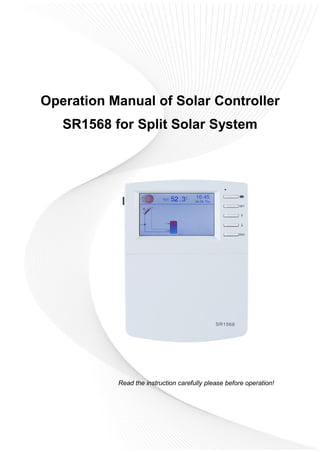
Ultisolar SR1568 Most Powerful Solar Thermal Controller Wifi Featured
- 1. Operation Manual of Solar Controller SR1568 for Split Solar System Read the instruction carefully please before operation!
- 2. Operation manual of solar controller SR1568 Page 1 of 88 Contents 1. Safety information.....................................................................................................................4 1.1 Installation and commissioning ............................................................................................4 1.2 About this manual...................................................................................................................4 1.3 Liability waiver.........................................................................................................................4 1.4 Important information.............................................................................................................5 1.5 Signal description ...................................................................................................................5 1.6 HMI button ...............................................................................................................................5 2 Overview......................................................................................................................................6 2.1 Controller introduction............................................................................................................6 2.2 Delivery list ..............................................................................................................................6 2.3 Technical data .........................................................................................................................6 3. Installation..................................................................................................................................7 3.1 Mounting controller.................................................................................................................7 3.2 Wiring connection...................................................................................................................8 3.3 Terminal connection ...............................................................................................................8 3.4 TF (MicroSD) Card...............................................................................................................11 4. System......................................................................................................................................13 4.1 Overview of the available systems....................................................................................13 4.2 Description of 23 systems...................................................................................................14 System 1: Standard solar system with 1 tank, 1 collector field...........................................15 System 2: Solar system with 1 tank, 1 collector field, 3-ways valve for tank loading in layers.............................................................................................................................................16 System 3: Solar system with 1 tank, east/west collector fields...........................................17 System 4: Solar system with east/west collector fields, 3-ways valve for tank loading in layers.............................................................................................................................................18 System 5: Solar system with east/west collector fields, 1 tank, valve-logic control ........19 System 6: Solar system with 1 collector field, 1 tank, loading the heating return............20 System 7: Solar system with 1 collector field, 1 tank, 3-ways valve loading tank in layers, loading the heating return..........................................................................................................21 System 8: Solar system with east/west collector field, 1 tank, loading the heating return ........................................................................................................................................................22 System 9: Solar system with east/west collector fields, 1 tank, 3-ways valve switch collector, loading the heating return.........................................................................................23
- 3. Operation manual of solar controller SR1568 Page 2 of 88 System 10: Solar system with east/west collector fields, 1 tank, 3-ways valve loading tank in layers, loading the heating return................................................................................24 System 11: Solar system with1 collector field, 2 tanks, 3-ways valve switch loading tank ........................................................................................................................................................25 System 12: Solar system with 1 collector field, 2 tanks, Pump switch loading tank .......26 System 13: Solar system with east/west collector fields, 2 tanks, 3-ways valve switch loading tank..................................................................................................................................27 System 14: Solar system with 1 collector field, 2 tanks, thermal energy transferring between 2 tanks ..........................................................................................................................28 System 15: Solar system with 1 collector field, 2 tanks, valve switch loading tank, thermal energy transferring between 2 tanks.........................................................................29 System 16: Solar system with 1 collector field, 1 tank, valve switch loading tank in layers, thermal energy transferring between 2 tanks.........................................................................30 System 17: Solar system with 1 collector field, 2 tanks, pump switch loading tank, thermal energy transferring between 2 tanks.........................................................................31 System 18: Solar system with east/west collector fields, 2 tanks, pump switch collector, valve switch loading in layers, energy transferring between 2 tanks .................................32 System 19: Solar system with east/west collector fields, 2 tanks, thermal energy transferring between 2 tanks.....................................................................................................33 System 20: Solar system with east/west collector fields, 2 tanks, valve switch loading tank, thermal energy transferring between 2 tanks...............................................................34 System 21: Solar system with 1 collector field, 2 tanks, valve switch loading tank, preheating return of heating system ........................................................................................35 System 22: Solar system with 1 collector field, 2 tanks, pump switch loading tank, preheating return of heating system ........................................................................................36 System 23: Solar system with east/west collector fields, 2 tanks, valve switch loading tank, preheating return of heating system ..............................................................................37 4.3 Commissioning .....................................................................................................................38 5. Functions and options............................................................................................................38 5.1 Overview of menu structure................................................................................................38 5.2 Channel description of adjustable menu ..........................................................................39 5.3 Menu operation description ................................................................................................50 5.4 Check value...........................................................................................................................50 5.5 Menu function........................................................................................................................50
- 4. Operation manual of solar controller SR1568 Page 3 of 88 6. Holiday function.......................................................................................................................78 7. Software of controller upgrade .............................................................................................79 8. Protection function..................................................................................................................81 8.1 Screen protection .................................................................................................................81 8.2 Trouble protection.................................................................................................................81 8.3 Trouble checking...................................................................................................................81 9. Quality Guarantee...................................................................................................................86 10. Accessories ...........................................................................................................................86
- 5. Operation manual of solar controller SR1568 Page 4 of 88 1. Safety information 1.1 Installation and commissioning When laying wires, please ensure that no damage occurs to any of the constructional fire safety measures presented in the building. The controller must not be installed in rooms where easily inflammable gas mixtures are present or may occur. The permissible environmental conditions can’t be exceeded at the site of installation. Before connecting the device, make sure that the energy supply matches the specifications that controller requires. All devices connected to the controller must conform to the technical specifications of the controller. All operations on an open controller are only to be conducted cleared from the power supply. All safety regulations for working on the power supply are valid. Connecting and /or all operations that require opening the collector (e.g. changing the fuse) are only conducted by specialists. 1.2 About this manual This manual describes the installation, functions and operation of a solar controller. When installing the remaining components e.g. the solar collectors and the tank unit, please be sure to observe the appropriate installation instructions provided by each manufacturer. Installation, electrical connection, commissioning and maintenance of the device may only be performed by trained professional person. The professional person must be familiar with this manual and follow the instructions contained herein. 1.3 Liability waiver The manufacturer can’t monitor the compliance with these instructions or the circumstances and methods used for installation, operation, utilization and maintenance of this controller. Improper installation can cause damages to material and person. This is the reason why we do not take over responsibility and liability for losses, damages or cost that might arise due to improper installation, operation or wrong utilization and maintenance or that occurs in some connection with the aforementioned. Moreover we do not take over liability for patent infringements or infringements – occurring in connection with the use of this controller on the third parties rights. The manufacturer preserves the right to put changes to product, technical data or installation and operation instructions without prior notice. As soon as it becomes evident that safe operation is no longer possible (e.g. visible damage). Please immediate take the device out of operation. Note: ensure that the device can’t be accidentally placed
- 6. Operation manual of solar controller SR1568 Page 5 of 88 into operation. 1.4 Important information We have carefully checked the text and pictures of this manual and provided the best of our knowledge and ideas, however inevitable errors maybe exist. Please note that we cannot guarantee that this manual is given in the integrity of image and text, they are just some examples, and they apply only to our own system. Incorrect, incomplete and erroneous information and the resulting damage we do not take responsibility. 1.5 Signal description Safety indication: Safety instructions in the text are marked with a warning triangle. They indicate measures which can lead to injury of person or safety risks. Operation steps: small triangle “►”is used to indicate operation step. Notes: Contains important information about operation or functions. 1.6 HMI button LED indicator lamp Controller is operated with the 5 buttons besides the screen “ " holiday button “SET” button: confirm / selection “↑” up button: increase the value “↓” down button: reduce the value “ESC" button return/ exit : return to previous menu Note: TST is temperature of tank ( on screen)
- 7. Operation manual of solar controller SR1568 Page 6 of 88 2 Overview 2.1 Controller introduction TFT colorful screen display 6 * relay outputs 1 * low voltage relay output 7 * sensor inputs 1 * Grundfos Direct Sensor TM (VFS) simulation input 1 * Grundfos Direct Sensor TM (RPS) simulation input 3 * Variable frequency PWM outputs for the speed control of the high efficiency pump Data saved on the TF card (Micro SD) 485 communication port 23 systems for choose 2.2 Delivery list 1 * SR1568 controller 1 * accessory bag 1 * user manual 2 * screen and expansion 2 * PT1000 temperature sensor (φ6*50mm,cable length 1.5meter) 5 * NTC10K temperature sensor (φ6*50mm,cable length 3meter) 1 * clamp bag 2.3 Technical data Input: 2* PT1000 temperature sensors 5* NTC10K, B=3950 temperature sensors 1* Grundfos Direct Sensor (VFS type) 1* Grundfos Direct Sensor (RPS type) Output: 3* Electromagnetic relay, Max. current 1A 3* Semiconductor repay, Max. current 1A 1* Potential-free extra-low voltage relay (on/off signal) 3* PWM variable frequency output (switchable 0-10V) Functions: operating hours counter, tube collector function, thermostat function, pump speed control, heat quantity measurement, external heat exchange, adjustable system parameters and optional functions (menu-driven), balance and diagnostics
- 8. Operation manual of solar controller SR1568 Page 7 of 88 Power supply : 100…240V ~(50…60Hz) Rated impulse voltage::2.5KV Data interface : TF (Micro SD) 485 current supply:60mA Housing:Plastic ABS Mounting:Wall mounting Indication / Display: System-Monitoring-Display, for visualization of the systems, TFT colorful display, and background illumination Operation: 5 push buttons at the front cover Protection type: IP41 Protection class: I Ambient temperature: 0 ... 40 °C Degree of pollution: 2 Dimensions: 208*158*43mm Note: TF (Micro SD) isn’t included in the delivery list 3. Installation Note: The unit must only be located in the dry interior rooms. Please separate routing of sensor wires and mains wires. Make sure the controller as well as the system is not exposed to strong electromagnetic fields. 3.1 Mounting controller Follow the below steps to mount the controller on the wall. Unscrew the crosshead screw from the cover and remove it along with the cover from the housing. Mark the upper fastening point on the wall. Drill and fasten the enclosed wall plug and screw leaving the head protruding. Hang the housing from the upper fastening point and mark the lower fastening points (centers 180 mm). Drill and insert lower wall plugs. Fasten the housing to the wall with the lower fastening screw and tighten. Carry out the electrical wiring in accordance with the terminal allocation
- 9. Operation manual of solar controller SR1568 Page 8 of 88 Put the cover on the housing. Attach with the fastening screw. 3.2 Wiring connection According to the way of installation, wire can be connected from hole A on the bottom plate or from hole B, using a suitable tool (like knife) to cut the plastic of A. Note: wires must be fastened by fixing clamps on position C. 3.3 Terminal connection Note: before opening the housing! Always disconnect the controller from power supply and obey the local electrical supply regulation. Input terminals
- 10. Operation manual of solar controller SR1568 Page 9 of 88 T0~T1: PT1000 temperature sensor, for measuring the temperature of collector and thermal energy calculation. T2~T6: NTC10K,B=3950 temperature sensor, for measuring temperature of tank and pipe. Communication port 485:ELA485, for remote control communication HK-A, HK-B:Dry connection on/off signal ports, (HK and HR simultaneously open or close, for boiler heating control) IPWM1, IPWM2, IPWM3:Signal ports for high efficiency pump, detailed connection see below RPS:For Grundfos pressure sensor VFS:For Grundfos flowmeter sensor Advice regarding the installation of temperature sensors: ① Only original factory equipped Pt1000 temperature sensors are approved for using with the collector, it is equipped with 1.5m silicon cable and suitable for all weather conditions, the cable is temperature resistant up to 280oC, connect the temperature sensors to the corresponding terminals with either polarity. ② Only original factory equipped NTC10K,B=3950 temperature sensors are approved for using with tank and pipe, it is equipped with 3m PVC cable, and the cable is temperature resistant up to 105 o C, connect the temperature sensors to the corresponding terminals with either polarity. ③ All sensor cables carry low voltage, and to avoid inductive effects, must not be laid close to 230 volt or 400 volt cables (minimum separation of 100mm). ④ If external inductive effects are existed, e.g. from heavy current cables, overhead train cables, transformer substations, radio and television devices, amateur radio stations, microwave devices etc., then the cables to the sensors must be adequately shielded. ⑤ Sensor cables may be extended to a maximum length of ca. 100 meter, when cable’s length is up to 50m, and then 0.75mm 2 cable should be used. When cable’s length is up to 100m, and then 1.5mm 2 cables should be used.
- 11. Operation manual of solar controller SR1568 Page 10 of 88 Output terminal Input Ports L N: for power connection, L: live wire, N: zero wire, protective wire Output R1:Semiconductor relays (SCR), designed for pump speed control, Max. Current: 1A Output R2:Semiconductor relays (SCR), designed for pump speed control, Max. Current: 1A Output R3:Semiconductor relays (SCR), designed for pump speed control, Max. Current: 1A Output R4: Electromagnetic relays, designed for on/off control of pump or 3-ways electromagnetic valve, Max. Current: 1A Output R5: Electromagnetic relays, designed for on/off control of pump or 3-ways electromagnetic valve, Max. Current: 1A Output HR: Electromagnetic relays, designed for on/off control of back-up heating device, Max. Current: 1A R4, R5 terminals for 3-ways valve / pump connection Valve with 3 wires Valve with 2 wires Pump connection
- 12. Operation manual of solar controller SR1568 Page 11 of 88 R4~R5: When it is for control 3 ways electromagnetic valve,(3 is normally close port, 2 is normally on port ,1 is common port) When it is for control pump, (2 is normally on port, 1 is common port) Connection with high efficiency pump Connecting the signal wire from the high-efficiency pump Signal wire 1 from the high-efficiency pump is connected to GND port of controller Signal wire 2 from the high-efficiency pump is connected to PWM1 port of controller Signal wire 3 from the high-efficiency pump is connected to FB1 port of controller or not connected Note: High-efficiency pump with 0-10V signal only has 2 signal wires, connected to the corresponding port GND, PWM1 of controller. 3.4 TF (MicroSD) Card Controller is equipped with a slot for TF (Micro SD) card. With TF (MicroSD) card, following functions can be carried out: Save the measurement and balance values onto the MicroSD card. After transferring
- 13. Operation manual of solar controller SR1568 Page 12 of 88 the data to a computer, the values can be opened and visualized, e. g. in a spreadsheet. Prepare adjustments and parameterizations on a computer and transfer them via the MicroSD card to the controller. Save adjustments and parameterizations on the MicroSD card and, if necessary, retrieve them from there. Copy the updated firmware and install them on the controller via MicroSD card. TF(MicroSD)card slot Note: TF (MicroSD) card is not listed in the standard delivery package, self-purchase if need, more detailed about TF (MicroSD) see paragraph 5.3 ( OSDC)
- 14. Operation manual of solar controller SR1568 Page 13 of 88 4. System 4.1 Overview of the available systems
- 15. Operation manual of solar controller SR1568 Page 14 of 88 4.2 Description of 23 systems Note: Additional functions introduction! The system diagrams showed in this manual are used for normal solar hot water system design, for individual application, some very useful auxiliary functions are available in this controller, it makes the controller more intelligent and user friendly. We provide these additional functions “CIRC, OHDP, BYPR, TIMER, OPARR”, with every system diagram, there is a free definition sensor and rest output relay (it means free output in the selected system), customer can define this sensor and output according individual specified system, if the corresponding input or output is defined, it is no longer to be able to use as other function. Additional functions should be activated firstly under the relevant menu.
- 16. Operation manual of solar controller SR1568 Page 15 of 88 System 1: Standard solar system with 1 tank, 1 collector field Description: The controller calculates the temperature difference between collector sensor T1 and tank sensor T2. If the difference is larger than or identical to the adjusted switch-on temperature difference, the solar circulation pump (R1) will be switched on and the tank will be loaded until the switch-off temperature difference or the maximum tank temperature is reached. Sensor ports Description Relay outputs Description T0 Selectable sensor, free R1 Solar circulation pump T1 Temperature of collector R2 Available selectable functions: 1.CIRC(DHW circulation) 2.OHDP(Thermal transfer) 3.SFB(Solid fuel boiler) 4.BYPR(Circulation by-pass) 5.TIMER(Timer function) 6.OPARR(Parallel relay) T2 Temperature of tank base R3 T3 Temperature of tank upper ( selectable) R4 T4 Selectable sensor, free R5 T5 Selectable sensor, free HR Back-up heating T6 Temperature for thermal energy measurement ( selectable)
- 17. Operation manual of solar controller SR1568 Page 16 of 88 System 2: Solar system with 1 tank, 1 collector field, 3-ways valve for tank loading in layers Description: The controller calculates the temperature difference between collector sensor T1 and tank base and upper sensor T2, T3. If the difference is larger than or identical to the adjusted switch-on temperature difference, the solar circulation pump (R1) will be switched on, and simultaneously valve R4 turns to the corresponding tank zone and this zone will be loaded until the switch-off temperature difference or the maximum tank temperature is reached. The priority logic effects prior loading of the upper zone of the tank see paragraph 5.5 ( LLOGI) Sensor ports Description Relay outputs Description T0 Selectable sensor, free R1 Solar circulation pump T1 Temperature of collector R4 3-ways valve for loading in layers T2 Temperature of tank base R2 Available selectable functions: 1.CIRC(DHW circulation) 2.OHDP(Thermal transfer) 3.SFB(Solid fuel boiler) 4.BYPR ( Circulation by-pass ) 5.TIMER(Timer function) 6.OPARR(Parallel relay) T3 Temperature of tank upper R3 T4 Selectable sensor, free R5 T5 Selectable sensor, free HR Back-up heating T6 Temperature for thermal energy measurement ( selectable)
- 18. Operation manual of solar controller SR1568 Page 17 of 88 System 3: Solar system with 1 tank, east/west collector fields Description: The controller calculates the temperature difference between collector sensor T1, T0 and tank base sensor T2. If one of the differences is larger than or identical to the adjusted switch-on temperature difference, then the corresponding solar circulation pump (R1 and /or R2) will be switched on, tank will be loaded until the switch-off temperature difference or the maximum tank temperature is reached. Sensor ports Description Relay outputs Description T0 Temperature of collector 2 R1 Solar circulation pump 1 T1 Temperature of collector 1 R2 Solar circulation pump 2 T2 Temperature of tank base R3 Available selectable functions: 1.CIRC(DHW circulation) 2.OHDP(Thermal transfer) 3.SFB(Solid fuel boiler) 4.BYPR ( Circulation by-pass ) 5.TIMER(Timer function) 6.OPARR(Parallel relay) T3 Temperature of tank upper (selectable) R4 T4 Selectable sensor, free R5 T5 Selectable sensor, free HR Back-up heating T6 Temperature for thermal energy measurement ( selectable)
- 19. Operation manual of solar controller SR1568 Page 18 of 88 System 4: Solar system with east/west collector fields, 3-ways valve for tank loading in layers Description: The controller calculates the temperature difference between collector sensor T1, T0 and tank base, upper sensor T2, T3. If any difference is larger than or identical to the adjusted switch-on temperature difference, then the corresponding solar circulation pump (R1 and /or R2) will be switched on, and simultaneously valve R4 turns to the corresponding tank zone and this zone will be loaded until the switch-off temperature difference or the maximum tank temperature is reached. The priority logic effects prior loading of the upper zone of the tank see paragraph 5.5 ( LLOGI) Sensor ports Description Relay outputs Description T0 Temperature of collector 2 R1 Solar circulation pump 1 T1 Temperature of collector 1 R2 Solar circulation pump 2 T2 Temperature of tank base R4 3-ways valve for loading in layers T3 Temperature of tank upper R3 Available selectable functions: 1.CIRC(DHW circulation) 2.OHDP(Thermal transfer) 3.SFB(Solid fuel boiler) 4.BYPR ( Circulation by-pass ) 5.TIMER(Timer function) 6.OPARR(Parallel relay) T4 Selectable sensor, free R5 T5 Selectable sensor, free HR Back-up heating T6 Temperature for thermal energy measurement ( selectable)
- 20. Operation manual of solar controller SR1568 Page 19 of 88 System 5: Solar system with east/west collector fields, 1 tank, valve-logic control . Description: The controller calculates the temperature difference between collector sensor T1, T0 and tank base sensor T2. If any difference is larger than or identical to the adjusted switch-on temperature difference, then solar circulation pump (R1) will be switched on, and simultaneously valve R4 turns to the corresponding collector and tank will be loaded until the switch-off temperature difference or the maximum tank temperature is reached Sensor ports Description Relay outputs Description T0 Temperature of collector 2 R1 Solar circulation pump T1 Temperature of collector 1 R4 3-ways valve for collector switch T2 Temperature of tank base R2 Available selectable functions: 1.CIRC(DHW circulation) 2.OHDP(Thermal transfer) 3.SFB(Solid fuel boiler) 4.BYPR ( Circulation by-pass ) 5.TIMER(Timer function) 6.OPARR(Parallel relay) T3 Temperature of tank upper (selectable) R3 T4 Selectable sensor, free R5 T5 Selectable sensor, free HR Back-up heating T6 Temperature for thermal energy measurement ( selectable)
- 21. Operation manual of solar controller SR1568 Page 20 of 88 System 6: Solar system with 1 collector field, 1 tank, loading the heating return Description: The controller calculates the temperature difference between collector sensor T1 and tank base sensor T2. If the difference is larger than or identical to the adjusted switch-on temperature difference, then solar circulation pump (R1) will be switched on, and tank will be loaded until the switch-off temperature difference or the maximum tank temperature is reached. Another temperature difference between heat source T4 and heating return T5 can be used to control the 3-ways valve R4 to preheat the return water of heating system by the solar system. Sensor ports Description Relay outputs Description T0 Selectable sensor, free R1 Solar circulation pump T1 Temperature of collector R4 3-ways valve for preheating the heating return water T2 Temperature of tank base R2 Available selectable functions: 1.CIRC(DHW circulation) 2.OHDP(Thermal transfer) 3.SFB(Solid fuel boiler) 4.BYPR ( Circulation by-pass ) 5.TIMER(Timer function) 6.OPARR(Parallel relay) T3 Temperature of tank upper (selectable) R3 T4 Temperature of tank upper for loading the heating return water(selectable) R5 T5 Temperature of heating return pipe HR Back-up heating T6 Temperature for thermal energy measurement ( selectable)
- 22. Operation manual of solar controller SR1568 Page 21 of 88 System 7: Solar system with 1 collector field, 1 tank, 3-ways valve loading tank in layers, loading the heating return Description: The controller calculates the temperature difference between collector sensor T1 and tank base and upper sensor T2, T3. If any difference is larger than or identical to the adjusted switch-on temperature difference, then solar circulation pump (R1) will be switched on, and simultaneously valve R4 turns to the corresponding tank zone and this tank zone will be loaded until the switch-off temperature difference or the maximum tank temperature is reached. The priority logic effects prior loading of the upper zone of the tank see paragraph 5.5 ( LLOGI) Another temperature difference between heat source T4 and heating return T5 can be used to control the 3-ways valve R5 to preheat the return water of heating system by the solar system. Sensor ports Description Relay outputs Description T0 Selectable sensor, free R1 Solar circulation pump T1 Temperature of collector R4 3-ways valve for loading tank in layers T2 Temperature of tank base R5 3-ways valve for preheating the return water T3 Temperature of tank upper R2 Available selectable functions: 1.CIRC(DHW circulation) 2.OHDP(Thermal transfer) 3.SFB(Solid fuel boiler) 4.BYPR ( Circulation by-pass ) 5.TIMER(Timer function) 6.OPARR(Parallel relay) T4 Temperature of tank upper for loading the heating return water (selectable) R3 T5 Temperature of heating return pipe HR Back-up heating T6 Temperature for thermal energy measurement ( selectable)
- 23. Operation manual of solar controller SR1568 Page 22 of 88 System 8: Solar system with east/west collector field, 1 tank, loading the heating return Description: The controller calculates the temperature difference between collector sensor T1, T0 and tank base sensor T2. If any difference is larger than or identical to the adjusted switch-on temperature difference, then solar circulation pump (R1 and /or R2) will be switched on, and tank will be loaded until the switch-off temperature difference or the maximum tank temperature is reached. Another temperature difference between heat source T4 and heating return T5 can be used to control the 3-ways valve R5 to preheat the return water of heating system by the solar system. Sensor ports Description Relay outputs Description T0 Temperature of collector 2 R1 Solar circulation pump 1 T1 Temperature of collector 1 R2 Solar circulation pump 2 T2 Temperature of tank base R4 3-ways valve for preheating the return water T3 Temperature of tank upper ( selectable) R3 Available selectable functions: 1.CIRC(DHW circulation) 2.OHDP(Thermal transfer) 3.SFB(Solid fuel boiler) 4.BYPR ( Circulation by-pass ) 5.TIMER(Timer function) 6.OPARR(Parallel relay) T4 Temperature of tank upper for loading the heating return water (selectable) R5 T5 Temperature of heating return pipe HR Back-up heating T6 Temperature for thermal energy measurement ( selectable)
- 24. Operation manual of solar controller SR1568 Page 23 of 88 System 9: Solar system with east/west collector fields, 1 tank, 3-ways valve switch collector, loading the heating return Description: The controller calculates the temperature difference between collector sensor T1, T0 and tank base sensor T2. If any difference is larger than or identical to the adjusted switch-on temperature difference, then solar circulation pump (R1) will be switched on, and simultaneously valve R4 turns to the corresponding collector and this tank will be loaded until the switch-off temperature difference or the maximum tank temperature is reached. Another temperature difference between heat source T4 and heating return T5 can be used to control the 3-ways valve R5 to preheat the return water of heating system by the solar system. Sensor ports Description Relay outputs Description T0 Temperature of collector 2 R1 Solar circulation pump T1 Temperature of collector 1 R4 3-ways valve for collector switch T2 Temperature of tank base R5 3-ways valve for preheating the return water T3 Temperature of tank upper ( selectable) R2 Available selectable functions: 1.CIRC(DHW circulation) 2.OHDP(Thermal transfer) 3.SFB(Solid fuel boiler) 4.BYPR ( Circulation by-pass ) 5.TIMER(Timer function) 6.OPARR(Parallel relay) T4 Temperature of tank upper for loading the heating return water (selectable) R3 T5 Temperature of heating return pipe HR Back-up heating T6 Temperature for thermal energy measurement ( selectable)
- 25. Operation manual of solar controller SR1568 Page 24 of 88 System 10: Solar system with east/west collector fields, 1 tank, 3-ways valve loading tank in layers, loading the heating return Description: The controller calculates the temperature difference between collector sensor T1, T0 and tank base/upper sensor T2, T3. If any difference is larger than or identical to the adjusted switch-on temperature difference, then solar circulation pump (R1 and /or R2) will be switched on, and simultaneously valve R4 turns to the corresponding tank zone and this tank zone will be loaded until the switch-off temperature difference or the maximum tank temperature is reached. The priority logic effects prior loading of the upper zone of the tank see paragraph 5.5 ( LLOGI) Another temperature difference between heat source T4 and heating return T5 can be used to control the 3-ways valve R5 to preheat the return water of heating system by the solar system. Sensor ports Description Relay outputs Description T0 Temperature of collector 2 R1 Solar circulation pump 1 T1 Temperature of collector 1 R2 Solar circulation pump 2 T2 Temperature of tank base R4 3-ways valve for loading tank in layers T3 Temperature of tank upper ( selectable) R5 3-ways valve for preheating the return water T4 Temperature of tank upper for loading the heating return water (selectable) R3 Available selectable functions: 1.CIRC(DHW circulation) 2.OHDP(Thermal transfer) 3.SFB(Solid fuel boiler) 4.BYPR(Circulation by-pass)5.TIMER (Timer function) 6.OPARR(Parallel relay) T5 Temperature of heating return pipe HR Back-up heating T6 Temperature for thermal energy measurement ( selectable)
- 26. Operation manual of solar controller SR1568 Page 25 of 88 System 11: Solar system with1 collector field, 2 tanks, 3-ways valve switch loading tank Description: The controller calculates the temperature difference between collector sensor T1 and tank sensor T2, T4. If any difference is larger than or identical to the adjusted switch-on temperature difference, then solar circulation pump (R1) will be switched on, and simultaneously valve R4 turns to the corresponding tank and this tank will be loaded until the switch-off temperature difference or the maximum tank temperature is reached. The priority logic effects prior loading of the tank1 see paragraph 5.5 ( LLOGI). Sensor ports Description Relay outputs Description T0 Selectable sensor, free R1 Solar circulation pump T1 Temperature of collector R4 3-ways valve for loading tank switch T2 Temperature of tank 1 base R2 Available selectable functions: 1.CIRC(DHW circulation) 2.OHDP(Thermal transfer) 3.SFB(Solid fuel boiler) 4.BYPR ( Circulation by-pass ) 5.TIMER(Timer function) 6.OPARR(Parallel relay) T3 Temperature of tank 1 upper ( selectable) R3 T4 Temperature of tank 2 base R5 T5 Selectable sensor, free HR Back-up heating T6 Temperature for thermal energy measurement ( selectable)
- 27. Operation manual of solar controller SR1568 Page 26 of 88 System 12: Solar system with 1 collector field, 2 tanks, Pump switch loading tank Description: The controller calculates the temperature difference between collector sensor T1 and tank sensor T2, T4. If any difference is larger than or identical to the adjusted switch-on temperature difference, then the corresponding solar circulation pump (R1 and/ or R2) will be switched on, and corresponding tank will be loaded until the switch-off temperature difference or the maximum tank temperature is reached. The priority logic effects prior loading of the tank 1 see paragraph 5.5 ( LLOGI). Sensor ports Description Relay outputs Description T0 Selectable sensor, free R1 Solar circulation pump 1 T1 Temperature of collector R2 Solar circulation pump 2 T2 Temperature of tank 1 base R3 Available selectable functions: 1.CIRC(DHW circulation) 2.OHDP(Thermal transfer) 3.SFB(Solid fuel boiler) 4.BYPR ( Circulation by-pass ) 5.TIMER(Timer function) 6.OPARR(Parallel relay) T3 Temperature of tank 1 upper ( selectable) R4 T4 Temperature of tank 2 base R5 T5 Selectable sensor, free HR Back-up heating T6 Temperature for thermal energy measurement ( selectable)
- 28. Operation manual of solar controller SR1568 Page 27 of 88 System 13: Solar system with east/west collector fields, 2 tanks, 3-ways valve switch loading tank Description: The controller calculates the temperature difference between collector sensor T1, T0 and tank sensor T2, T4. If any difference is larger than or identical to the adjusted switch-on temperature difference, then the corresponding solar circulation pump (R1 and/ or R2) will be switched on, and simultaneously valve R4 turns to the corresponding tank and corresponding tank will be loaded until the switch-off temperature difference or the maximum tank temperature is reached. The priority logic effects prior loading of the tank 1 see paragraph 5.5 ( LLOGI). Sensor ports Description Relay outputs Description T0 Temperature of collector 1 R1 Solar circulation pump 1 T1 Temperature of collector 2 R2 Solar circulation pump 2 T2 Temperature of tank 1 base R4 3-ways valve for loading tank switch T3 Temperature of tank 1 upper ( selectable) R3 Available selectable functions: 1.CIRC(DHW circulation) 2.OHDP(Thermal transfer) 3.SFB(Solid fuel boiler) 4.BYPR ( Circulation by-pass ) 5.TIMER(Timer function) 6.OPARR(Parallel relay) T4 Temperature of tank 2 base R5 T5 Selectable sensor, free HR Back-up heating T6 Temperature for thermal energy measurement ( selectable)
- 29. Operation manual of solar controller SR1568 Page 28 of 88 System 14: Solar system with 1 collector field, 2 tanks, thermal energy transferring between 2 tanks Description: The controller calculates the temperature difference between collector sensor T1 and tank sensor T2. If the difference is larger than or identical to the adjusted switch-on temperature difference, then the corresponding solar circulation pump (R1) will be switched on, and the tank will be loaded until the switch-off temperature difference or the maximum tank temperature is reached. Another temperature difference between heat source T3 of tank 1 and object tank T4 can be used to control the pump R2 to load the tank 2 see paragraph 5.5( HEATX) Sensor ports Description Relay outputs Description T0 Selectable sensor, free R1 Solar circulation pump 1 T1 Temperature of collector R2 Pump 2 for heat transferring T2 Temperature of tank 1 base R3 Available selectable functions: 1.CIRC(DHW circulation) 2.OHDP(Thermal transfer) 3.SFB(Solid fuel boiler) 4.BYPR ( Circulation by-pass ) 5.TIMER(Timer function) 6.OPARR(Parallel relay) T3 Temperature of tank 1 upper ( selectable) R4 T4 Temperature of tank 2 base R5 T5 Selectable sensor, free HR Back-up heating T6 Temperature for thermal energy measurement ( selectable)
- 30. Operation manual of solar controller SR1568 Page 29 of 88 System 15: Solar system with 1 collector field, 2 tanks, valve switch loading tank, thermal energy transferring between 2 tanks Description: The controller calculates the temperature difference between collector sensor T1 and tank sensor T2 or T4. If the difference is larger than or identical to the adjusted switch-on temperature difference, then the corresponding solar circulation pump (R1) will be switched on, and simultaneously valve R4 turns to the corresponding tank and the tank will be loaded until the switch-off temperature difference or the maximum tank temperature is reached. The priority logic effects prior loading of the tank 1 see paragraph 5.5 ( LLOGI). Another temperature difference between heat source T3 of tank 1 and object tank T4 can be used to control the pump R2 to load the tank 2 see paragraph 5.5( HEATX) Sensor ports Description Relay outputs Description T0 Selectable sensor, free R1 Solar circulation pump 1 T1 Temperature of collector R2 Pump 2 for heat transferring T2 Temperature of tank 1 base R4 3-ways valve for loading tank switch T3 Temperature of tank 1 upper ( selectable) R3 Available selectable functions: 1.CIRC(DHW circulation) 2.OHDP(Thermal transfer) 3.SFB(Solid fuel boiler) 4.BYPR ( Circulation by-pass ) 5.TIMER(Timer function) 6.OPARR(Parallel relay) T4 Temperature of tank 2 base R5 T5 Selectable sensor, free HR Back-up heating T6 Temperature for thermal energy measurement ( selectable)
- 31. Operation manual of solar controller SR1568 Page 30 of 88 System 16: Solar system with 1 collector field, 1 tank, valve switch loading tank in layers, thermal energy transferring between 2 tanks Description: The controller calculates the temperature difference between collector sensor T1 and tank 1 sensor T2 or T3. If the difference is larger than or identical to the adjusted switch-on temperature difference, then the corresponding solar circulation pump (R1) will be switched on, and simultaneously valve R4 turns to the corresponding tank zone and the tank zone will be loaded until the switch-off temperature difference or the maximum tank temperature is reached. The priority logic effects prior loading of the tank upper zone see paragraph 5.5 ( LLOGI) Another temperature difference between heat source T3 of tank 1 and object tank T4 can be used to control the pump R2 to load the tank 2 see paragraph 5.5 ( HEATX) Sensor ports Description Relay outputs Description T0 Selectable sensor, free R1 Solar circulation pump 1 T1 Temperature of collector R2 Pump 2 for heat transferring T2 Temperature of tank 1 base R4 3-ways valve for loading tank in layers T3 Temperature of tank 1 upper R3 Available selectable functions: 1.CIRC(DHW circulation) 2.OHDP(Thermal transfer) 3.SFB(Solid fuel boiler) 4.BYPR ( Circulation by-pass ) 5.TIMER(Timer function) 6.OPARR(Parallel relay) T4 Temperature of tank 2 base R5 T5 Selectable sensor, free HR Back-up heating T6 Temperature for thermal energy measurement ( selectable)
- 32. Operation manual of solar controller SR1568 Page 31 of 88 System 17: Solar system with 1 collector field, 2 tanks, pump switch loading tank, thermal energy transferring between 2 tanks Description: The controller calculates the temperature difference between collector sensor T1 and tank 1/2‘s sensor T2 or T4. If the difference is larger than or identical to the adjusted switch-on temperature difference, then the corresponding solar circulation pump (R1 and /or R2) will be switched on, the corresponding tank will be loaded until the switch-off temperature difference or the maximum tank temperature is reached. The priority logic effects prior loading of the tank 1 see paragraph 5.5 ( LLOGI) Another temperature difference between heat source T3 of tank 1 and T4 of the object tank 2 can be used to control the pump R3 to load the tank 2 see paragraph 5.5( HEATX) Sensor ports Description Relay outputs Description T0 Selectable sensor, free R1 Solar circulation pump 1 T1 Temperature of collector R2 Solar circulation pump 2 T2 Temperature of tank 1 base R3 Pump for heat transferring T3 Temperature of tank 1 upper(selectable) R4 Available selectable functions: 1.CIRC(DHW circulation) 2.OHDP(Thermal transfer) 3.SFB(Solid fuel boiler) 4.BYPR ( Circulation by-pass ) 5.TIMER(Timer function) 6.OPARR(Parallel relay) T4 Temperature of tank 2 base R5 T5 Selectable sensor, free HR Back-up heating T6 Temperature for thermal energy measurement ( selectable)
- 33. Operation manual of solar controller SR1568 Page 32 of 88 System 18: Solar system with east/west collector fields, 2 tanks, pump switch collector, valve switch loading in layers, energy transferring between 2 tanks Description: The controller calculates the temperature difference between collector sensor T1, T0 and sensor T2, T3 of tank 1. If any difference is larger than or identical to the adjusted switch-on temperature difference, then the corresponding solar circulation pump (R1 and /or R2) will be switched on, and simultaneously valve R4 turns to the corresponding tank zone, the corresponding tank zone will be loaded until the switch-off temperature difference or the maximum tank temperature is reached. The priority logic effects prior loading of the tank 1’s upper zone see paragraph 5.5 ( LLOGI) Another temperature difference between heat source T3 of tank 1 and T4 of the object tank 2 can be used to control the pump R3 to load the tank 2 see paragraph 5.5( HEATX) Sensor ports Description Relay outputs Description T0 Temperature of collector 1 R1 Solar circulation pump 1 T1 Temperature of collector 2 R2 Solar circulation pump 2 T2 Temperature of tank 1 base R3 Pump for heat transferring T3 Temperature of tank 1 upper R4 3-ways valve for loading tank in layers T4 Temperature of tank 2 base R5 Available selectable functions: 1.CIRC(DHW circulation) 2.OHDP(Thermal transfer) 3.SFB(Solid fuel boiler) 4.BYPR(Circulation by-pass)5.TIMER (Timer function) 6.OPARR(Parallel relay) T5 Selectable sensor, free HR Back-up heating T6 Temperature for thermal energy measurement ( selectable)
- 34. Operation manual of solar controller SR1568 Page 33 of 88 System 19: Solar system with east/west collector fields, 2 tanks, thermal energy transferring between 2 tanks Description: The controller calculates the temperature difference between collector sensor T1, T0 and sensor T2 of tank 1. If any difference is larger than or identical to the adjusted switch-on temperature difference, then the corresponding solar circulation pump (R1 and /or R2) will be switched on, the tank 1 will be loaded until the switch-off temperature difference or the maximum tank temperature is reached. Another temperature difference between heat source T3 of tank 1 and T4 of the object tank 2 can be used to control the pump R3 to load the tank 2 see paragraph 5.5( HEATX) Sensor ports Description Relay outputs Description T0 Temperature of collector 1 R1 Solar circulation pump 1 T1 Temperature of collector 2 R2 Solar circulation pump 2 T2 Temperature of tank 1 base R3 Pump for heat transferring T3 Temperature of tank 1 upper(selectable) R4 Available selectable functions: 1.CIRC(DHW circulation) 2.OHDP(Thermal transfer) 3.SFB(Solid fuel boiler) 4.BYPR ( Circulation by-pass ) 5.TIMER(Timer function) 6.OPARR(Parallel relay) T4 Temperature of tank 2 base R5 T5 Selectable sensor, free HR Back-up heating T6 Temperature for thermal energy measurement ( selectable)
- 35. Operation manual of solar controller SR1568 Page 34 of 88 System 20: Solar system with east/west collector fields, 2 tanks, valve switch loading tank, thermal energy transferring between 2 tanks Description: The controller calculates the temperature difference between collector sensor T1, T0 and sensor T2 of tank 1, T4 of tank 2. If any difference is larger than or identical to the adjusted switch-on temperature difference, then the corresponding solar circulation pump (R1 and /or R2) will be switched on, and simultaneously valve R4 turns to the corresponding tank, the tank will be loaded until the switch-off temperature difference or the maximum tank temperature is reached. The priority logic effects prior loading of the tank 1 see paragraph 5.5 ( LLOGI) Another temperature difference between heat source T3 of tank 1 and T4 of the object tank 2 can be used to control the pump R3 to load the tank 2 see paragraph 5.5( HEATX) Sensor ports Description Relay outputs Description T0 Temperature of collector 1 R1 Solar circulation pump 1 T1 Temperature of collector 2 R2 Solar circulation pump 2 T2 Temperature of tank 1 base R3 Pump for heat transferring T3 Temperature of tank 1 upper(selectable) R4 3-ways valve for switch the tank T4 Temperature of tank 2 base R5 Available selectable functions: 1.CIRC(DHW circulation) 2.OHDP(Thermal transfer) 3.SFB(Solid fuel boiler) 4.BYPR ( Circulation by-pass ) 5.TIMER(Timer function) 6.OPARR(Parallel relay) T5 Selectable sensor, free HR Back-up heating T6 Temperature for thermal energy measurement ( selectable)
- 36. Operation manual of solar controller SR1568 Page 35 of 88 System 21: Solar system with 1 collector field, 2 tanks, valve switch loading tank, preheating return of heating system Description: The controller calculates the temperature difference between collector sensor T1 and sensor T2 of tank 1, T4 of tank 2. If any difference is larger than or identical to the adjusted switch-on temperature difference, then the solar circulation pump (R1) will be switched on, and simultaneously valve R4 turns to the corresponding tank, the tank will be loaded until the switch-off temperature difference or the maximum tank temperature is reached. The priority logic effects prior loading of the tank 1 see paragraph 5.5 ( LLOGI) Another temperature difference between heat source T5 and heating return T6 can be used to control the 3-ways valve R5 to preheat the return water of heating system by the solar system. Sensor ports Description Relay outputs Description T0 Selectable sensor, free R1 Solar circulation pump T1 Temperature of collector R4 3-ways valve for switch the tank T2 Temperature of tank 1 base R5 3-ways valve for preheating return T3 Temperature of tank 1 upper ( optional) R2 Available selectable functions: 1.CIRC(DHW circulation) 2.OHDP(Thermal transfer) 3.SFB(Solid fuel boiler) 4.BYPR ( Circulation by-pass ) 5.TIMER(Timer function) 6.OPARR(Parallel relay) T4 Temperature of tank 2 base R3 T5 Temperature of tank 2 upper for preheating return HR Back-up heating T6 Temperature for heating return pipe
- 37. Operation manual of solar controller SR1568 Page 36 of 88 System 22: Solar system with 1 collector field, 2 tanks, pump switch loading tank, preheating return of heating system Description: The controller calculates the temperature difference between collector sensor T1 and sensor T2 of tank 1, T4 of tank 2. If any difference is larger than or identical to the adjusted switch-on temperature difference, then the corresponding solar circulation pump (R1 and /or R2) will be switched on, the corresponding tank will be loaded until the switch-off temperature difference or the maximum tank temperature is reached. The priority logic effects prior loading of the tank 1 see paragraph 5.5 ( LLOGI) Another temperature difference between heat source T5 and heating return T6 can be used to control the 3-ways valve R4 to preheat the return water of heating system by the solar system. Sensor ports Description Relay outputs Description T0 Selectable sensor, free R1 Solar circulation pump 1 T1 Temperature of collector R2 Solar circulation pump 2 T2 Temperature of tank 1 base R4 3-ways valve for preheating return T3 Temperature of tank 1 upper ( optional) R3 Available selectable functions: 1.CIRC(DHW circulation) 2.OHDP(Thermal transfer) 3.SFB(Solid fuel boiler) 4.BYPR ( Circulation by-pass ) 5.TIMER(Timer function) 6.OPARR(Parallel relay) T4 Temperature of tank 2 base R5 T5 Temperature of tank 2 upper for preheating return HR Back-up heating T6 Temperature for heating return pipe
- 38. Operation manual of solar controller SR1568 Page 37 of 88 System 23: Solar system with east/west collector fields, 2 tanks, valve switch loading tank, preheating return of heating system Description: The controller calculates the temperature difference between collector sensor T1, T0 and sensor T2 of tank 1, T4 of tank 2. If any difference is larger than or identical to the adjusted switch-on temperature difference, then the corresponding solar circulation pump (R1 and /or R2) will be switched on, and simultaneously valve R4 turns to the corresponding tank, the corresponding tank will be loaded until the switch-off temperature difference or the maximum tank temperature is reached. The priority logic effects prior loading of the tank 1 see paragraph 5.5 ( LLOGI) Another temperature difference between heat source T5 and heating return T6 can be used to control the 3-ways valve R5 to preheat the return water of heating system by the solar system. Sensor ports Description Relay outputs Description T0 Temperature of collector 1 R1 Solar circulation pump 1 T1 Temperature of collector 2 R2 Solar circulation pump 2 T2 Temperature of tank 1 base R4 3-ways valve for switch the tank T3 Temperature of tank 1 upper ( optional) R5 3-ways valve for preheating return T4 Temperature of tank 2 base R3 Available selectable functions: 1.CIRC(DHW circulation) 2.OHDP(Thermal transfer) 3.SFB(Solid fuel boiler) 4.BYPR ( Circulation by-pass ) 5.TIMER(Timer function) 6.OPARR(Parallel relay) T5 Temperature of tank 2 upper for preheating return HR Back-up heating T6 Temperature for heating return pipe
- 39. Operation manual of solar controller SR1568 Page 38 of 88 4.3 Commissioning Before connecting the controller to the mains, ensure system is filled and ready for operation, please connecting all sensors to the input terminals, pumps or valves to the output terminals and fill the system. After power is switch on, the controller runs an initialization phase for 5 seconds, then controller runs a commissioning menu, it leads the user through the most important adjustment channels needed for operating the system. 5. Functions and options 5.1 Overview of menu structure
- 40. Operation manual of solar controller SR1568 Page 39 of 88 5.2 Channel description of adjustable menu
- 41. Operation manual of solar controller SR1568 Page 40 of 88
- 42. Operation manual of solar controller SR1568 Page 41 of 88
- 43. Operation manual of solar controller SR1568 Page 42 of 88
- 44. Operation manual of solar controller SR1568 Page 43 of 88
- 45. Operation manual of solar controller SR1568 Page 44 of 88
- 46. Operation manual of solar controller SR1568 Page 45 of 88
- 47. Operation manual of solar controller SR1568 Page 46 of 88
- 48. Operation manual of solar controller SR1568 Page 47 of 88
- 49. Operation manual of solar controller SR1568 Page 48 of 88
- 50. Operation manual of solar controller SR1568 Page 49 of 88
- 51. Operation manual of solar controller SR1568 Page 50 of 88 5.3 Menu operation description Access main menu ►press “SET” button to access main menu ►Press “↑”, “↓” to select menu ►Press “SET” button to enter the submenu Access submenu ►Press “SET” button to access submenu ►Press “SET” button to enter option interface, select “ON” to open this option, select “OFF” to close this option ►Press “SET” button to enter the value adjust interface ►Press “↑”, “↓” to adjust value ►Press “SET” to confirm the value you set Note: Enter the menu adjustment interface, if you don’t press any button within 5 minutes, screen will exit the adjustment and turn to main interface. 5.4 Check value At the normal operation mode, press “↑”, “↓” button, you can view the temperature of collector, and tank, pump speed, accumulated pump running time, current day thermal energy, accumulated thermal energy, flow, pressure, controller running time, software version. (Blue color means: normal value, red color means: faulty. grey color means: function is deactivated. Note: enter the value check interface, if you don’t press any button within 5 minutes, screen will exit the check interface and turn to main interface. 5.5 Menu function Date (Time/ Date set)
- 52. Operation manual of solar controller SR1568 Page 51 of 88 ADST: Switch on/off the auto summer function When you deactivate the “auto summer function”, controller still can run, “ADST” is only referring Europe 200/84/EG, only suitable for Europe union country. Time: Set clock and time; firstly adjust hour, then minute. Date: Set date, in sequence day, month, and year. Note: In the case power to controller is switched-off, date and time will be remembered in controller for 36 hours. Light (Screen lightness adjustment) Adjust desired TFT screen lightness. Timed Heat (Timing heating)
- 53. Operation manual of solar controller SR1568 Page 52 of 88 NoAux : No back-up heat source Electric : Electrical heater as heating back-up Boiler: Boiler as heating back-up T_Sensor: Select sensor for timing heating function, default sensor is T3 Timing heating Timing heating function is independent of solar system; it is used to control back-up heat source to heat tank. Timing heating function is run at the preset time section, 3 time sections can be set, start time and close time can be set by press button, per press means 1 minute. If you set the start time and close time with a same value, which means within this time section, the timing heating function is switched-off. For example, if you want to run the back-up heating from 06:00 am to 09:00 am, then you set t1O is 06:00 am, set t1F is 09:00 am, default the first timing section is 06:00 am to 22:00 pm, if all time is set with 00:00 value, that means the timing heating function is switch-off. SMT_HT: Intelligent heating At the case that solar energy is insufficient to heat the tank, in order to ensure user has sufficient hot water, controller will check the temperature of tank aromatically at the preset time, if tank’s temperature is not reached to the desired temperature, then back-up heat device will be triggered, and when tank’s temperature rises up to the desired value, then back-up heat device stops. Factory set: Default at 13:00 of the first time section to trigger the back-up heat device to heat tank to 30 o C, Default at 14:00 of the second time section to trigger the back-up heat device to heat tank to 35 o C, default at 15:00 of the third time section to trigger the back-up heat device to heat tank to 40 o C, default at 16:00 of the forth time section to trigger the back-up heat device to heat tank to 45 o C, default at 17:00 of the fifth time section to trigger the back-up heat device to heat tank to 50 o C.
- 54. Operation manual of solar controller SR1568 Page 53 of 88 Boiler connection diagraph: Switch on/off signal When boiler as back-up device is selected, then back-up heating (HK and HR) is controlled by tank’s sensor T3, if the T3’s value is lower than the switch-on temperature of back-up heating, the output relay HK and HR is switched on, when T3 is higher than the switch-off temperature of back-up heating, the output relay HK and HR is switch-off. Circle (DHW circulation pump control function)
- 55. Operation manual of solar controller SR1568 Page 54 of 88 TEMPRE (temperature controlled DHW circulation within the preset 3 time sections) This controller provides an output for running DHW circulation pump, which can be controlled by a temperature, at this case, an extra circuit pump (connect to the output REL option) and an extra temperature sensor mounted on the hot water return pipe (connect to the input which set under T_sensor menu ) should be installed in the system. When the temperature of DHW return is lower than the preset switch-on temperature, circuit pump is triggered, until temperature rises up to the switch-off temperature, pump is stopped. START (precondition for triggering the DHW circuit pump) switch on/off START ON: tank’s temperature sensor (default T3) is 2 o C higher than the preset switch-off temperature, and then DHW circuit pump is triggered. TIME (Time controlled DHW circuit pump within 3 time sections) This controller can provides an output for running DHW circulation pump, which can also be controlled by time, at this case, only an extra circuit pump (connect to output REL) is needed. Pump is triggered by time, within a running time section, as default set, pump runs for 3 minutes and then ceases for 15 minutes, same process repeated within the running time section. If it is needed to close one time section, just set the start time and stop time at a same value (e.g. 05:00 starts, 05:00 stops) Password: 0000 (Password protection, default is 0000) Through password set to limit the user to set some parameters, 4 digitals needed. Default is 0000. SYS (System choose)
- 56. Operation manual of solar controller SR1568 Page 55 of 88 Each system has pre-programmed options and adjustments which can be activated or changed respectively if necessary. Select the system first (1-23 systems available) LOAD (2) DT Temperature difference The controller works as a standard differential controller. If the temperature reaches or exceeds the switch-on temperature difference, the pump switches on. When the temperature difference reaches or falls below the adjusted switch-off temperature difference, the respective relay switches off. Note: The switch-on temperature difference must be 0.5 K higher than the switch-off temperature difference. The set temperature difference must be at least 0.5 K higher than the switch-on temperature difference. Note: In systems with 2 tanks or tank loading in layers, 2 separate menus (LOAD and LOAD 2) will be displayed. Speed control If the temperature reaches or exceeds the switch-on temperature difference, the pump switches on at 100% speed for 10s. Then, the speed is reduced to the minimum pump speed value.
- 57. Operation manual of solar controller SR1568 Page 56 of 88 If the temperature difference reaches the adjusted set temperature difference DTS, the pump speed increases by one step (10%). The response of the controller can be adapted via the parameter RIS. If the difference increases by the adjustable rise value RIS, the pump speed increases by 10% until the maximum pump speed of 100% is reached. If the temperature difference decreases by the adjustable rise value RIS, pump speed will be decreased by one step 10%. Note: To enable speed control, the corresponding pump has to be set to (MIN, MAX) and relay control has to be set to (PULS, PSOL, PHEA or 0-10 V) (under adjustment menu PUMP). SMX Maximum tank temperature protection set If the tank temperature reaches the adjusted maximum temperature, the tank will no longer be loaded in order to avoid damage caused by overheating. If the maximum tank temperature is exceeded, Max is displayed. The sensor for tank maximum limitation (SMAXS) can be selected. The maximum limitation always refers to the sensor selected. The switch-on hysteresis (HYST) is selectable. Default is 2 o C,for example, when tank maximum temperature is set to 70 o C,then at 68 o C, Maximum tank temperature protection function is deactivated automatically. Note: In systems with 2 tanks or tanks loading in layers, 2 separate menus (LOAD and LOAD 2) will be displayed. LST2 Loading tank In systems with 2 tanks, the second tank can be switched off with the parameter LST2. If LST2 is adjusted to OFF, the system runs like the 1-tank system. But the representation in the display remains 2 tanks.
- 58. Operation manual of solar controller SR1568 Page 57 of 88 LOL (2) CEM Collector emergency shutdown When the collector temperature exceeds the adjusted collector emergency temperature, Then solar pump (R1 / R2) switches off in order to protect the system components against overheating (collector emergency shutdown). If the maximum collector temperature is exceeded, Emerg is displayed. Note: In systems with east- / west collectors, 2 separate menus (COL and COL 2) will be displayed. Warning! Risk of injury! Risk of system damage by pressure surge! If water is used as the heat transfer fluid in pressure systems, water will boil at 100 °C. Do not set the collector limit temperature higher than 95 °C. OCCO Collector cooling The collector cooling function keeps the collector rise temperature within the operating range by heating the tank. If the tank temperature reaches 95 °C the function will switch off for safety reasons. When the tank temperature exceeds the adjusted maximum tank temperature, then solar system switches off. If the collector temperature increases to its adjusted maximum collector temperature, the solar pump is switched on until the collector temperature falls below the maximum collector temperature. The tank temperature may then exceed its maximum
- 59. Operation manual of solar controller SR1568 Page 58 of 88 temperature, but only up to 95°C (emergency shutdown of the tank), and Emerg is displayed, system stops. If the collector cooling is active, Cooling is displayed. This function is only available if the system cooling function and the heat transfer function are not activated. In systems with east- / west collectors two separate menus (COL and COL 2) will be displayed. OCMI Collector minimum temperature The minimum collector temperature is the minimum switch-on temperature which must be exceeded for the solar pump (R1 / R2) to be switched on. If the collector temperature falls below the adjusted minimum temperature, Min is displayed. Note: In systems with east- / west collectors two separate menus (COL and COL 2) will be displayed. OCFR Collector antifreeze function Collector antifreeze function activates the loading circuit between the collector and the tank when the collector temperature falls below the adjusted temperature CFR O. This will protect the fluid against freezing or coagulating. If CFR F is exceeded, the solar pump will be switched off again. If collector antifreeze function is activated, Antifreeze is displayed. Note: In systems with east- / west collectors 2 separate menus (COL and COL 2) will be displayed. Note: Since this function uses the limited heat quantity of the tank, the antifreeze function should be used only in regions with few days of temperatures around the freezing point.
- 60. Operation manual of solar controller SR1568 Page 59 of 88 OTCO Tube collector function This function is used for improving the switch-on behavior in systems with non-ideal sensor positions (e. g. with some tube collectors). This function operates within an adjusted time section. It activates the collector circuit pump for an adjustable runtime between adjustable pauses in order to compensate for the delayed temperature measurement. If the runtime is set to more than 10s, the pump will be run at 100% for the first 10s of the runtime. For the remaining runtime, the pump will be run at the adjusted minimum speed. If the collector sensor is defective or the collector is blocked, this function is suppressed or switched off. In 2-collector fields systems, the tube collector function is available for each individual collector field. In 2-collector fields systems, the tube collector function will affect the inactive collector field only. The solar pump of the active collector field will remain switched on until the switch-off conditions are fulfilled. PNMP Pump control With this parameter, the relay control type can be adjusted. The following types can be selected: Adjustment for standard pump without speed control: On/OF : Pump on / pump off
- 61. Operation manual of solar controller SR1568 Page 60 of 88 Adjustment for standard pump with speed control: PULS : Burst control via semiconductor relay Adjustment for high-efficiency pump (HE pump) • PSOL: PWM profile solar pump • PHEA: PWM profile heating pump • 0-10: Speed control via 0 - 10 V signal Note: more information about connection of high efficiency pump see page 9. Minimum pump speed Under the adjustment menu MIN (2, 3), a relative minimum speed for connected pumps can be allocated to the outputs R1, R2 and R3. Note: When the devices which are not speed-controlled are used (e. g. valves), the pump speed value of the corresponding relay must be set to 100 % or the control type must be set to ON/OF in order to deactivate pump speed control. Maximum pump speed Under the adjustment menu Max (2, 3), a relative maximum speed for connected pumps can be allocated to the outputs R1, R2 and R3. Note:When the devices which are not speed-controlled are used (e. g. valves), the pump speed value of the corresponding relay must be set to 100 % or the control type must be set to ON/OF in order to deactivate pump speed control. PWM Relay allocation for PWM outputs Under menu of PWM1, PWM2, PWM3, a relay can be allocated to a PWM output ;PWM1 for R1,PWM2 for R2,PWM3 for R3. LLOGI Priority Logic
- 62. Operation manual of solar controller SR1568 Page 61 of 88 Priority logic Priority logic can be used in 2-tanks systems or systems with tank loading in layers only; it determines how the heat is divided between the tanks. Several different priority logic types can be selected: Tanks loading sequence (sequence 1 and sequence 2) Successive loading (successive 1 and successive 2) Parallel loading Tanks heated sequence If the priority tank is not loaded because its switch-on condition is not reached, then the subordinate tank is checked whether its switch-on condition is reached, if yes, then it is loaded within a circulation runtime (tRun). After this, then break time timer tLB starts again to ensure collector to receive more solar energy, if within the break time, if the priority tank switch-on condition still is not reached, then the subordinate tank will be loaded again for the circulation runtime. As soon as the priority tank meets its switch-on condition, controller triggers to heat it immediately, if the priority tank’s switch-on condition is still not reached, controller heats the subordinate tank continuously. If the priority tank reaches to its preset temperature, and then tank heated sequence function will not be curried out. In systems with 2 tanks or tank loading in layers, all tanks or zones will be heated to its preset temperature firstly (according to the priority and sequence control logic). Only when all tanks or zones have exceeded its preset temperature, they just can be heated to theirs maximum temperature continuously, and it is also heated according to the priority and sequence control logic. If the tank sequence heating function is activated and system is switched to heat the priority tank, then parameter “heating break time” can also act as stabilization time, during which the switch - off temperature difference will be ignored while the system operation stabilizes. OSTS Tank set option If the set priority tank reaches its set temperature, then subordinate tank will be heated until to its set temperature. After this, priority tank can be loaded to its maximum temperature, and then system is switched to load the subordinate tank. This function is suitable for 2 tanks’
- 63. Operation manual of solar controller SR1568 Page 62 of 88 system. OSE Spread loading option In systems with 2 pumps, a spread loading function OSE can be activated, as soon as the adjustable spread temperature difference DTSE between the collector and the priority tank is reached, the second tank will be loaded in parallel unless it is blocked. If the spread temperature difference falls below DTSE, the pump is switched off. The collector temperature has to be higher than the tank temperature. PDELR Pump delay running Considering the trigger-on time of the electromagnetic valve this function delays the start of the pump, if this function is activated, corresponding valve relay is triggered firstly, and pump is delayed to start in 20 seconds. Successive loading (Successive 1 and Successive 2) Successive loading means that the priority tank will be loaded up to its maximum temperature. If it is reached, the second tank just will be loaded. If the temperature of the first tank falls below the tank set temperature, the second tank will no longer be loaded, regardless of whether the switch-on conditions of the priority tank or of the subordinate tank are fulfilled or not. If both tanks have been loaded to their set temperature, the same process described above will take place until the tanks have reached their maximum temperature. Parallel loading option In 2 tanks systems with 2 pumps, if a parallel loading function is set, then 2 tanks can be loaded simultaneously; in systems with 3-ways valves, tank which temperature is lower is loaded firstly until its temperature is 5K higher than the others. Then the other tank can be loaded. 2 tanks are loaded alternately by 5K temperature difference. COOL cooling function
- 64. Operation manual of solar controller SR1568 Page 63 of 88 Different cooling functions can be activated: system cooling, tank cooling and external radiator heat transfer. OSYC System cooling The system cooling function aims to keep the solar system operational for a longer time. The function overrides the maximum tank temperature to provide thermal relief of the collector field and the heat transfer fluid on hot days. If the tank temperature is higher than the adjusted maximum tank temperature and the switch-on temperature difference DTCO is reached, the solar pump remains switched on or will be switched on. Solar loading is continued until either the temperature difference falls below the adjusted value DTCF or the collector emergency shutdown temperature CEM is reached. Note: This function will only be available when the collector cooling function, external radiator heat transfer functions are not activated. OSTC Tank cooling When the tank cooling function is activated, the controller aims to cool down the tank during the night in order to prepare it for solar loading on the following day. If the adjusted maximum tank temperature SMAX1, SMAX2 is exceeded and the collector temperature falls below the tank temperature and down to the switch on temperature difference DTCO of this cooling function, then system will be activated in order to cool down the tank by releasing the energy through the collector. Note: if tank temperature reaches to 95 oC, all cooling functions will be locked. Hysteresis switch on temperature difference is 5K. OHDP external radiator heat transfer External radiator heat transfer function can be used to direct excess heat generated by strong solar irradiation to an external heat exchanger (e. g. fan coil) in order to keep the collector temperature within the operating range. For this function, an extra output should be added. External radiator heat transfer function can either control an additional pump or valve (OTPUM ON = pump logic, OTPUM OFF = valve logic). Heat transfer by variant pump: If the collector temperature or tank temperature reaches the adjusted switch-on temperature,
- 65. Operation manual of solar controller SR1568 Page 64 of 88 the allocated relay for pump is energized with 100 %; if the collector temperature falls by 5 K below the adjusted collector over-temperature, the relay will be switched off. In the variant pump, the heat transfer function works independent from solar loading. Heat transfer by variant valve: If the collector temperature reaches the adjusted collector over-temperature, the allocated relay will be energized 100% in parallel to the solar pump. If the collector temperature falls by 5K below the adjusted collector or tank over-temperature, the relay will be switched off. Heat transfer function can be used to release excess heat either from collector or from tank, (HDSEN Col= transfer collector’s excess heat, HDSEN Load= transfer the excess heat from tank) Below is the example of this application for reference. Collector Valve logic heat transfer Collector pump logic heat transfer Tank valve heat transfer Tank pump heat transfer Icon displays on the screen, it means heat transfer function is activated. Icon displays on the screen, it means heat transfer function is in operation. Note: The adjustable collector over-temperature value OTST is blocked against the collector emergency temperature CEM by 10 K. This function will only be available
- 66. Operation manual of solar controller SR1568 Page 65 of 88 when the collector cooling function "OCCO" and the system cooling function "OSYC" are deactivated. Depending on the selected system, heat transfer function can be triggered only when the output is available. HEATX (Heat exchange between tanks) The heat exchange function can be used for transferring heat from a heat source to a heat sink. The relay (system-dependent) is energized when all switch-on conditions are fulfilled: • The temperature difference between the sensors heat source and heat sink has exceeded the switch-on temperature difference. • The temperature at the heat source sensor has exceeded its minimum temperature • The temperature at the heat sink sensor has fallen below its maximum temperature When the set temperature difference is exceeded, pump speed control starts. For every decrease or increase by the rise value, the pump speed will be adjusted by 10%. RPH(Return preheating)
- 67. Operation manual of solar controller SR1568 Page 66 of 88 The return preheating function can be used for transferring heat from a heat source to the heating circuit return. The relay (system-dependent) is energized when both switch-on conditions are fulfilled: • The temperature difference between the sensors of tank and sensor of the heating circuit return has exceeded the switch-on temperature difference. • The temperature at the heating circuit return has exceeded its minimum temperature. The switch-on hysteresis is -5 K. AUX (Auxiliary function) Auxiliary functions can be set under “Aux” menu; controller can activate several auxiliary functions simultaneously. Note: sometimes, the selected auxiliary function needs an input to connect an extra sensor input and an output to connect a pump or electromagnetic valve. When there is no free input or output, this auxiliary function can’t be triggered. And at such case, under the submenu, the auxiliary functions are already deactivated. Depend on the selected system; following functions may not be triggered. SFB solid fuel boiler function The solid fuel boiler function can be used for transferring heat from a solid fuel boiler to a
- 68. Operation manual of solar controller SR1568 Page 67 of 88 tank. The relay (system-dependent) is energized when all switch-on conditions are fulfilled: The temperature difference between the sensors heat source and heat sink has exceeded the switch-on temperature difference. The temperature at the solid fuel boiler sensor has exceeded its minimum temperature The temperature at the tank sensor has fallen below its maximum temperature When the preset temperature difference is exceeded, pump speed control starts. For every increase or decrease by the rise value, the pump speed will be adjusted by 10 %. The switch-on hysteresis is -5 K. BYPR Solar circulation bypass function In some cases, it is good application to combine a temperature controlled bypass circuit into the solar circuit. In the time that tank is not loaded by solar energy, this bypass circuit can avoid water from tank flows through the solar circuit (which may lead to reduce the tank’s temperature). This function can also be used to prevent freezing of flat plate exchanger, for this purpose, a sensor input and output are needed to install in the system. For example: in the morning, solar pump doesn’t run, collector is heating by solar, but there is some cold solar liquid in the circulation pipe, in order to prevent this cold solar liquid flows into the tank or heat exchanger, 3-ways valve will not be switched to the tank, until the temperature difference between the inlet pipe of tank Tx and tank temperature T2 or T3 of flat plate heat exchanger exceeds the preset switch-on temperature difference, valve just is switched to the tank to transfer the heat from collector to tank. Bypass circuit function needs an extra pump or valve (TYPE VALV= valve logic, TYPE PUMP= pump logic). Switch-on conditions: Collector and tank meets the switch-on temperature difference(ΔT1) When bypass temperature Tx is higher than (tank temperature +ΔT+2 o C), 3-ways valve will be switched to heat the tank. When bypass temperature Tx is lower than (tank temperature +ΔT), 3-ways valve will be switched to heat the bypass pipe. Icon displays on the screen, it means bypass function is activated. Icon displays on the screen, it means bypass function is in operation.
- 69. Operation manual of solar controller SR1568 Page 68 of 88 Pump logic Valve logic TIMER (Timer function) Timer function can trigger controller’s output port at the preset time; therefore, an available output is needed. Icon displays on the screen, it means the timer function is activated. Icon displays on the screen, it means timer function is in operation. AH After heating / Thermostat function The thermostat function works independently from the solar operation and can e. g. be used for using surplus energy or for after heating. (Every day 3 heating time sections can be set) Note: AH O < AH F: thermostat function used for after heating AH O > AH F: Thermostat function used for releasing surplus energy from tank. Icon displays on the screen, it means thermostat function is activated. Icon displays on the screen, it means thermostat function is in operation. After heating Surplus energy releasing
- 70. Operation manual of solar controller SR1568 Page 69 of 88 BEEP Beeper fault warning When system has fault (temperature sensor fault, system over pressure, system low pressure, no flow), beep will send warning. MAN (Manual mode) For control and service work, the operating mode of the relays can be manually adjusted. For this purpose, select the adjustment menu MAN (for R1, R2, R3, R4, R5, HR) to set manual output “On/OFF”. Note: Manual modes is activated, Man displays on the screen, controller runs for 15 minutes and then switch-off all output, control exits manual mode automatically. BLPR(Blocking protection) In order to protect the pumps against blocking after standstill, the controller is equipped with a blocking protection function. This function switches on the relays one after another every day at 12:00 a.m. for 10 s at 100 % speed. OTDIS (Thermal disinfection)
- 71. Operation manual of solar controller SR1568 Page 70 of 88 Thermal disinfection This function helps to prevent the spread of Legionella in DHW tanks by systematically activating the after-heating. One sensor and one relay can be selected for this function. For thermal disinfection, the temperature at the allocated sensor has to be monitored. This protection is ensured when, during the monitoring period PDIS, the disinfection temperature is continuously exceeded the disinfection temperature TDIS for the entire disinfection period DDIS. Thermal disinfection can only be completed when the disinfection temperature is exceeded for the duration of the disinfection period without any interruption. The monitoring period PDIS starts as soon as the temperature at the allocated sensor falls below the disinfection temperature TDIS, once the monitoring period PDIS ends, disinfect period SDIS starts, the allocated reference relay activates the after-heating, and SDIS disinfect time count down “Disinfect 15” displays and flashes on the screen. If the temperature at the allocated sensor exceeds the disinfection temperature, thermal disinfection heating period DDIS starts, disinfect 15 counts down time displays, count down time ends, thermal disinfection function stops. OPARR(Parallel relay) With this function, e. g. a valve can be controlled in parallel to the pump via a separate relay. If solar loading takes place (R1 and / or R2) or if a solar function is active, the parallel relay selected will be energized. The parallel relay can also be energized inversely. INVER OFF means R1/R2 triggered, parallel reply also triggered. INVER ON, means R1/R2 triggered, parallel reply is switched-off Icon displays on the screen, it means parallel relay function is activated. Icon displays on the screen, it means parallel relay function is in operation.
- 72. Operation manual of solar controller SR1568 Page 71 of 88 Note: If R1 and / or R2 are in the manual mode, the selected parallel relay will not be energized. OHQM (Heat quantity measurement) The heat quantity measurement can be carried out in 2 different ways: Fixed flow rate ( with flow meter) With Granados flow rotor VFS. Heat quantity measurement with fixed flow rate value The heat quantity measurement calculation (estimation) uses the difference between the flow T1 and return T6 temperatures and the entered flow rate (at 100 % pump speed). Note: sensor of flow and return pipe for heat quantity measurement is default set in every system, it can not be set. Under menu FTYPE to set the flow rate type Î Read the flow rate (l/min) and adjust it in the FMAX menu Adjust the antifreeze type and concentration of the heat transfer fluid under menu MEDT and MED%. Antifreeze type: 0: Water 1: Propylene glycol 2: Ethylene glycol 3: Typhoo? LS / G-LS Note: Heat quantity measurement is not possible in systems with 2 solar pumps Heat quantity measurement with Grundfos Direct SensorTM VFS: The heat quantity measurement uses the difference between flow T6 and return TVFS
- 73. Operation manual of solar controller SR1568 Page 72 of 88 temperature and the flow rate transmitted by the VFS sensor. TVFS: Grundfos Direct sensor VFS Note: Sensor of flow and return pipe for heat quantity measurement is default set in every system, it can not be set. Flow checking function is only available when a VFS type Grundfos Direct Sensor is connected to the system. If select Grundfos sensor VFS to calculate heat quantity, firstly you should activate VFS function under menu GFDS, and select measurement range, default value is 1-12L/min. Under menu FTYPE to set flow rate type VFS and measurement rang, default is 1-12L/min Adjust the antifreeze type and concentration of the heat transfer fluid under menu MEDT and MED% For the systems with 2 collector fields, sensor should be installed on the general flow and return pipe for heat quantity measurement. T6:Flow sensor TVFS:Return sensor Display unit of heat quantity for current day is DkWh, Accumulated heat quantity displays as kWh or MWh, sum of current day quantity and accumulated quantity becomes total energy output. GFDS Grundfos flow rotor
- 74. Operation manual of solar controller SR1568 Page 73 of 88 Under this menu, the grundfos direct sensor(VFS,RPS) can be activated or deactivated, and its measurement range can be set. Flow rate monitoring The flow rate monitoring function (OFLOW) can be used for detecting malfunctions that impede the flow rate and for switching off the corresponding tank. This will prevent system damage, e. g. through a dry run of the pump. If the allocated relay is energized, the flow rate will be monitored at the allocated sensor. An error message will appear when no flow rate is detected at the allocated sensor after the delay time (DELAY) has passed. If the shutdown option has been activated for the flow rate monitoring function, the tank being loaded will be blocked for any further loading until the error message has been acknowledged. The next tank free for loading will be loaded instead, if possible. When the error message has been acknowledged, the monitoring function will be active again. Note: If the flow rate sensor used is removed, flow rate monitoring will be deactivated. PRESS Pressure monitoring Note: The pressure monitoring function will only be available when an RPD type Grundfos Direct Sensor™ is connected. The pressure monitoring function can be used for detecting overpressure or low pressure conditions inside the system, and if necessary to shut down the affected system components in order to avoid system damage.
- 75. Operation manual of solar controller SR1568 Page 74 of 88 Overpressure (OOVPR) If the system pressure exceeds the adjustable switch-on pressure value, an error message will appear. If the shutdown option has been activated for the overpressure monitoring function, the solar system will be shut down as well in the case of a fault condition. When the pressure reaches or falls below the adjustable switch-off pressure value, the system is switched on again. Note: For the overpressure monitoring function, the switch-on pressure value must be at least 0.1bar higher than the switch-off pressure value. The adjustment ranges will automatically adapt to that. Low pressure (leakage OLEAK) If the system pressure falls below the adjustable switch-on pressure value, an error message will appear. If the shutdown option has been activated for the low pressure monitoring function, the solar system will be shut down as well in the case of a fault condition. When the pressure reaches or exceeds the adjustable switch-off pressure value, the system is switched on again. Note: For the low pressure monitoring function, the switch-off value must be at least 0.1bar higher than the switch-on value. The adjustment ranges will automatically adapt to that. UNIT (C-F switch) Under this menu, below unit can be set: TEMP: temperature BAR: pressure ENERG: heat quantity The units can be switched during operation.
- 76. Operation manual of solar controller SR1568 Page 75 of 88 OSDC( SD Card) The controller is equipped with a MicroSD card slot for MicroSD memory cards. With a MicroSD card, the following functions can be carried out: Logging measurement and balance values. After the transfer to a computer, the values can be opened and visualized, e. g. in a spreadsheet. Tank adjustments and parameterizations on the MicroSD card and, if necessary, retrieve them from there. Running firmware updates on the controller. when card is inserted into the slot, MicroSD card icon will appear on the screen, if card is full, warning info will appear, and under checking interface , there is also remind message that card is full. Running firmware updates The current firmware software can be updated, In order to run an update, firstly to switch-off the power of controller, insert the MicroSD card with a firmware update into the slot, and hold down “ HOLIDAY” button to switch=on power again. The update enquiry message appears on the screen ( according to the different case, content of message is different, if only firmware should be updated, then only update firmware message shows, if pictures should also be updated, then there is also picture update message appears) Press “SET” button to confirm the update, The update is run automatically. When the update has been completed, the controller will automatically reboot and run a short initialization phase.
- 77. Operation manual of solar controller SR1568 Page 76 of 88 To skip the update, press “ESC” button, the controller commences normal operation. If wrong operated, just repower the controller and redo according to above steps. Note: The controller will only find a file named "SR1568.bin" on the root directory of MicroSD memory card for the firmware update, find the file named BmpList.txt to update the pictures. Detailed update steps, see attachment XXX. Starting the logging Insert the MicroSD card into the slot, Logging will start immediately. Adjust the desired logging interval under menu OSDC-LOGI. Completing the logging process (REMC) Select the menu item REMC, “YES” displays, press “SET” to move the cursor to “YES”, continues press “SET” to run the extract card order, running finished, “SUCC” will displays, then card can be taken out. Formatting the MicroSD card ( FORM) Select the menu item FORM, “YES” displays, press “SET” to move the cursor to “YES”, continues press “SET” “ WAIT” displays, formatting order starts to run, it lasts ca. 10 seconds, running finished, “SUCC” will displays, The content of the card will be deleted and the card will be formatted with the FAT file system. Storing controller adjustments ( SAVE) To tank the controller adjustments on the MicroSD card, select the menu item SAVE. Select the menu item FORM, “YES” displays, press “SET” to move the cursor to “YES”, continues press “SET” to run save order, running finished, “SUCC” will displays. The controller adjustments are taken as “SR1568.DAT” file on the MicroSD card. Loading controller adjustments To load controller adjustments from an SD card to controller, firstly find the file named “SR1567.DAT” on SD card, and then select the menu item LOAD. “YES” displays, press “SET” to move the cursor to “YES”, continues press “SET” to run file loading, and then SUCC will be indicated on the display. Clear all system's pictures(C_BMP) When system pictures appear errors, you can clear all the pictures from the flash card, while
- 78. Operation manual of solar controller SR1568 Page 77 of 88 pictures are cleared. Select menu C_BMP, "YES" displaying, press "SET" cursor will move to "YES", continuously press "SET" to run clear process, after clearing, "SUCC" displays on the screen. Note, after pictures are cleared, please copy the pictures again from SD card to controller. Note: controller support MicroSD with maximum size of 32G,under OSDC menu, if “SAVE”、“LOAD”、“REMC”、“FORM” functions run successfully, behind every menu, “SUCC” displays, then you can no longer run these functions, but you can exit this menu and reenter, then such functions can be reactivated. RESET( Reset) Rst Parameter:Reset function, all settings can be restored to factory settings C OHQM: Accumulated heat (include dHQM) can be reset to 0 C PUMP-T:Accumulated pump running time(R1time/ R2time/ R3time/ R4time/ R5time)can b e reset to 0 PASS Password set
- 79. Operation manual of solar controller SR1568 Page 78 of 88 Select password set menu “PASS” ►Press “SET” button, “PWDC 0000” displays on the screen, current password is asked to be entered. (Factory default password: 0000) ►Press “SET” button, “PWDN 0000” displays on the screen, enter a new password ►Press “SET” button, “PWDG 0000” displays on the screen, reenter the new password, and confirm the new password. ►Press “ESC” button to exit the set, new password is set successfully. Note: If the password is forgot, it is impossible to recover, but you can recover the password to factory set, then you can reedit a password like above descript steps, doing like following to recover to factory set. ► Switch-off the power to controller ► Hold down “ESC” button ► Reconnect the power supply, and then release “ESC” button, Controller recovers to the factory set password (factory set possword is 0000), 6. Holiday function The holiday function is used for operating the system when no water consumption is expected, e. g. during a holiday absence. This function cools down the system in order to reduce the thermal load. 2 cooling functions are available: tank cooling (OSTC) and tank heat transfer (OHDP). Controller is designed to run tank heat transfer (OHDP) function priority, when tank heat transfer (OHDP) function is deactivated, then tank cooling function (OHTC) runs automatically in turn. Activated / deactivate holiday function ►Press “Holiday" button for 3 seconds, “Holiday 7 Days” displays. ►Press “↑”, “↓” button to adjust days of holiday, adjust range 0-99 days. ►Repress “Holiday" button for 3 seconds, adjust days of holiday is “0” day. ►Press “ESC” button to exit, holiday function is deactivated. Note: when you return from holiday, please deactivate this function in time.
- 80. Operation manual of solar controller SR1568 Page 79 of 88 7. Software of controller upgrade Revision history Rev Date Author Description 1.0 6-Jul-2015 Ji GenJun Initial version 1.1 30-Jul-2015 Ji GenJun Update for picture upgrade 1.2 9-Aug-2015 Ji GenJun Update for new firmware SR1568 1) Please copy the files like SR1568.bin,*.dta to the root directory of Micro SD Card. See screen snap below. A. Switch-off the power and insert card to the controller, then hold down button “HOLIDAY”, and reconnect power to controller. Then the screen will show “Upgrade Picture and Firmware?” there are four possible questions can be shown here, please check the FAQs. 2) Press “SET” button to confirm upgrade, If there are updated file in card, screen will show red words “Updating Picture”, blue word “working” will flash at the top of screen. 3) When upgrading is finished (depending on the size and quantity of files, running time is different), “Updating Picture OK” will show.
