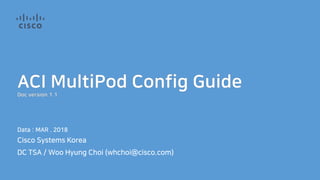
ACI MultiPod Config Guide
- 1. Data : MAR . 2018 Cisco Systems Korea DC TSA / Woo Hyung Choi (whchoi@cisco.com)
- 2. LAB Topology
- 3. ACI MultiPoD Topology [LEAF102-e1/49]- [SPINE201-e1/12] [LEAF103-e1/49]- [SPINE201-e1/13] [LEAF103-e1/50]- [SPINE202-e1/13] [LEAF101-e1/5]- [FI6200-A-e1/5] [LEAF101-e1/6]- [FI6200-B-e1/6] [LEAF102-e1/5]- [FI6200-A-e1/6] [LEAF101-e1/6]- [FI6200-B-e1/5] [N5K-A-e1/25] 172.16.1.254/24-1/24 [LEAF101-e1/25] [N6K-A-e1/25]- [LEAF301-e1/25] [N6K-B-e1/26]- [LEAF302-e1/25] [N6K-A-e1/26]- [LEAF302-e1/25] [LEAF301-e1/49]- [SPINE401-e1/1] [LEAF302-e1/50]- [SPINE402-e1/2] [LEAF302-e1/49]- [SPINE402-e1/2] [LEAF301-e1/50]- [SPINE402-e1/1] [LEAF303-e1/49]- [SPINE401-e1/3] [LEAF303-e1/50]- [SPINE402-e1/3] [LEAF304-e1/49]- [SPINE401-e1/4] [LEAF304-e1/50]- [SPINE402-e1/4] [N5K-B- e1/26]172.16.4.254/24- 1/24 [LEAF102-e1/26] [N5K-A-e1/26] 172.16.2.254/24- 1/24 [LEAF102-e1/25] [N5K-A-e1/5] 56.56.56.1/30,2/30 [N6K-A-e1/5] [N5K-B-e1/6] 56.56.56.13/30,14/30 [N6K-A-e1/6]
- 5. IPN Switch Config Nexus 9K 1st, Nexus 3K is using Broadcom T2 and does not support PIM BiDir, so it can not be used with IPN Switch.
- 6. IPN Switch config – Step 1 : Create VRF (Option) vrf context IPN vrf context IPN vrf context IPN vrf context IPN
- 7. IPN Switch Config – Step 2 : OSPF Process config router ospf 1 vrf IPN router-id 1.1.1.1 router ospf 1 vrf IPN router-id 1.1.1.2 router ospf 1 vrf IPN router-id 1.1.1.3 router ospf 1 vrf IPN router-id 1.1.1.4
- 8. IPN Switch Config – Step 3 : Multicast Config interface loopback100 description "IPN-RP" vrf member IPN ip address 100.100.100.1/30 ip ospf network point-to-point ip router ospf 1 area 0.0.0.0 ip pim sparse-mode vrf context IPN ip pim rp-address 100.100.100.2 group-list 225.0.0.0/8 bidir ip pim rp-address 100.100.100.2 group-list 239.0.0.0/8 bidir ip pim ssm range 232.0.0.0/8 interface loopback100 description "IPN-RP" vrf member IPN ip address 100.100.100.1/30 ip ospf network point-to-point ip router ospf 1 area 0.0.0.0 ip pim sparse-mode vrf context IPN ip pim rp-address 100.100.100.2 group-list 225.0.0.0/8 bidir ip pim rp-address 100.100.100.2 group-list 239.0.0.0/8 bidir ip pim ssm range 232.0.0.0/8 interface loopback100 description "IPN-RP" vrf member IPN ip address 100.100.100.1/29 ip ospf network point-to-point ip router ospf 1 area 0.0.0.0 ip pim sparse-mode vrf context IPN ip pim rp-address 100.100.100.2 group-list 225.0.0.0/8 bidir ip pim rp-address 100.100.100.2 group-list 239.0.0.0/8 bidir ip pim ssm range 232.0.0.0/8 interface loopback100 description "IPN-RP" vrf member IPN ip address 100.100.100.1/29 ip ospf network point-to-point ip router ospf 1 area 0.0.0.0 ip pim sparse-mode vrf context IPN ip pim rp-address 100.100.100.2 group-list 225.0.0.0/8 bidir ip pim rp-address 100.100.100.2 group-list 239.0.0.0/8 bidir ip pim ssm range 232.0.0.0/8 Use phantom RP for RP redundancy of PIM Bidirectional. https://supportforums.cisco.com/t5/network-infrastructure-documents/rp-redundancy-with-pim-bidir-phantom-rp/ta-p/3117191
- 9. IPN Switch Config – Step 4 : IPN Interface Config interface Ethernet2/5 no switchport mtu 9150 interface Ethernet2/5.4 description "TO-POD1-SPINE201-5" mtu 9150 encapsulation dot1Q 4 vrf member IPN ip address 201.1.1.2/30 ip ospf network point-to-point ip router ospf 1 area 0.0.0.0 ip pim sparse-mode interface Ethernet2/6 no switchport mtu 9150 interface Ethernet2/6.4 description "TO-POD1-SPINE202-5" mtu 9150 encapsulation dot1Q 4 vrf member IPN ip address 201.1.1.10/30 ip ospf network point-to-point ip router ospf 1 area 0.0.0.0 ip pim sparse-mode interface Ethernet2/5 no switchport mtu 9150 interface Ethernet2/5.4 description "TO-SPINE-201-6" mtu 9150 encapsulation dot1Q 4 vrf member IPN ip address 201.1.1.6/30 ip ospf network point-to-point ip router ospf 1 area 0.0.0.0 ip pim sparse-mode interface Ethernet2/6 no switchport mtu 9150 interface Ethernet2/6.4 description "TO-POD1-SPINE-202-6" mtu 9150 encapsulation dot1Q 4 vrf member IPN ip address 201.1.1.14/30 ip ospf network point-to-point ip router ospf 1 area 0.0.0.0 ip pim sparse-mode interface Ethernet2/3 no switchport mtu 9150 interface Ethernet2/3.4 description "TO-POD2-SPINE-401-3" mtu 9150 encapsulation dot1Q 4 vrf member IPN ip address 202.1.1.2/30 ip ospf network point-to-point ip router ospf 1 area 0.0.0.0 ip pim sparse-mode interface Ethernet2/4 no switchport mtu 9150 interface Ethernet2/4.4 description "TO-POD2-SPINE-402-3" mtu 9150 encapsulation dot1Q 4 vrf member IPN ip address 202.1.1.10/30 ip ospf network point-to-point ip router ospf 1 area 0.0.0.0 ip pim sparse-mode interface Ethernet2/3 no switchport mtu 9150 interface Ethernet2/3.4 description "TO-POD2-SPINE-401-4" mtu 9150 encapsulation dot1Q 4 vrf member IPN ip address 202.1.1.6/30 ip ospf network point-to-point ip router ospf 1 area 0.0.0.0 ip pim sparse-mode interface Ethernet2/4 no switchport mtu 9150 interface Ethernet2/4.4 description "TO-POD2-SPINE-404-4" mtu 9150 encapsulation dot1Q 4 vrf member IPN ip address 202.1.1.14/30 ip ospf network point-to-point ip router ospf 1 area 0.0.0.0 ip pim sparse-mode VLANs used inside MultiPoD must use VLAN 4 and are Reserve values.
- 10. IPN Switch Config – Step 5 : DHCP Relay Config feature dhcp Ip dhcp relay interface Ethernet2/5.4 description "TO-POD1-SPINE201-5" ip dhcp relay address 10.0.0.1 ip dhcp relay address 10.0.0.2 ip dhcp relay address 10.0.0.3 ip dhcp relay address 10.0.0.4 ip dhcp relay address 10.0.0.5 interface Ethernet2/6.4 description "TO-POD1-SPINE202-5" ip dhcp relay address 10.0.0.1 ip dhcp relay address 10.0.0.2 ip dhcp relay address 10.0.0.3 ip dhcp relay address 10.0.0.4 ip dhcp relay address 10.0.0.5 feature dhcp Ip dhcp relay interface Ethernet2/5.4 description "TO-SPINE-201-6" ip dhcp relay address 10.0.0.1 ip dhcp relay address 10.0.0.2 ip dhcp relay address 10.0.0.3 ip dhcp relay address 10.0.0.4 ip dhcp relay address 10.0.0.5 interface Ethernet2/6.4 description "TO-POD1-SPINE-202-6" ip dhcp relay address 10.0.0.1 ip dhcp relay address 10.0.0.2 ip dhcp relay address 10.0.0.3 ip dhcp relay address 10.0.0.4 ip dhcp relay address 10.0.0.5 feature dhcp Ip dhcp relay interface Ethernet2/3.4 description "TO-POD2-SPINE-401-3" ip dhcp relay address 10.0.0.1 ip dhcp relay address 10.0.0.2 ip dhcp relay address 10.0.0.3 ip dhcp relay address 10.0.0.4 ip dhcp relay address 10.0.0.5 interface Ethernet2/4.4 description "TO-POD2-SPINE-402-3" ip dhcp relay address 10.0.0.1 ip dhcp relay address 10.0.0.2 ip dhcp relay address 10.0.0.3 ip dhcp relay address 10.0.0.4 ip dhcp relay address 10.0.0.5 feature dhcp Ip dhcp relay interface Ethernet2/3.4 description "TO-POD2-SPINE-401-4" ip dhcp relay address 10.0.0.1 ip dhcp relay address 10.0.0.2 ip dhcp relay address 10.0.0.3 ip dhcp relay address 10.0.0.4 ip dhcp relay address 10.0.0.5 interface Ethernet2/4.4 description "TO-POD2-SPINE-404-4" ip dhcp relay address 10.0.0.1 ip dhcp relay address 10.0.0.2 ip dhcp relay address 10.0.0.3 ip dhcp relay address 10.0.0.4 ip dhcp relay address 10.0.0.5
- 11. APIC Setup
- 12. APIC Setup
- 13. APIC Config Info Table APIC1 APIC2 APIC3 APIC4 APIC5 Fabric Name DC1 DC1 DC1 DC1 DC1 Fabric ID 1 1 1 1 1 Number Controllers 5 5 5 5 5 POD ID 1 1 1 2 2 Controller ID 1 2 3 4 5 Controller Name apic1 apic2 apic3 apic4 apic5 TEP address Pool 10.0.0.0/16 10.0.0.0/16 10.0.0.0/16 10.0.0.0/16 10.0.0.0/16 VLAN ID for Infra 4093 4093 4093 4093 4093 Admin Credentials admin / password IPV6 Enable Out of Band N N N N N Management IP 10.72.86.21/24 10.72.86.22/24 10.72.86.23/24 10.72.86.24/24 10.72.86.25/24 Default Gateway 10.72.86.1 10.72.86.1 10.72.86.1 10.72.86.1 10.72.86.1
- 14. APIC Setup Cluster configuration ... Enter the fabric name [ACI Fabric1 #1]: DC1 Enter the fabric ID (1-128) [1]: Enter the number of controllers in the fabric (1-9) [3]: 5 Enter the POD ID (1-9): [1] Enter the controller ID (1-3) [1]: Enter the controller name [apic1]: apic1 Enter address pool for TEP addresses [10.0.0.0/16]: 10.0.0.0/16 Note: The infra VLAN ID should not be used elsewhere in your environment and should not overlap with any other reserved VLANs on other platforms. Enter the VLAN ID for infra network (2-4094): 4093 Enter address pool for BD multicast addresses (GIPO) [225.0.0.0/15]: Out-of-band management configuration ... Enter the IP address for out-of-band management: 10.72.86.21/24 Enter the IP address of the default gateway [None]: 10.72.86.1 Enter the interface speed/duplex mode [auto]: Administrator user configuration... Enable strong passwords? [Y] Enter the password for admin: [ APIC Setup ] [Change Cluster Size in Existing Operating Environment – e.g. PoD1 APIC Cluster Size Change.]
- 15. POD Fabric Setup
- 16. POD Fabric Setup
- 17. POD Fabric Setup – Step1 : PoD Setup
- 18. POD Fabric Setup – Step2 : MultiPoD Setup
- 19. POD Fabric Setup – Step3 : Added Remote SPINE Switch Remote SPINE is not manually registered, but it is automatically discovery if it is configured normally.
- 20. POD Fabric Setup – Step4 : EVPN Connection configuration settings.
- 21. POD Fabric Setup –Step4 : EVPN Connection configuration settings.
- 22. POD Fabric Setup – Step5 : Remote POD connection configuration settings.
- 23. POD Fabric Setup
- 26. 1.Access Policy Setup – Step1 : VLANs used inside MultiPoD must use VLAN 4 and are Reserve values.
- 27. Access Policy Setup – Step2 :
- 28. Access Policy Setup – Step3 :
- 29. Access Policy Setup – Step4 : Switch Policy – Spine Profiles 설정
- 30. Access Policy Setup – Step5 : Interface Policy – Policy Group – Spine Policy Group
- 31. Access Policy Setup – Step6 : Interface Policy – Policy Group – Spine Policy Group
- 32. Access Policy Setup – Step7 :
- 33. Fabric Policy – BGP RR
- 34. Fabric Policy BGP RR Config
- 35. Fabric Inventory
- 36. Fabric Inventory
- 40. Trouble Shooting
- 41. IPN OSPF Neighbor . N5600-A# show ip ospf neighbors vrf IPN OSPF Process ID 1 VRF IPN Total number of neighbors: 4 Neighbor ID Pri State Up Time Address Interface 1.1.1.3 1 FULL/ - 6d20h 56.56.56.2 Eth1/5 1.1.1.4 1 FULL/ - 6d15h 56.56.56.6 Eth1/6 201.1.1.21 1 FULL/ - 6d18h 201.1.1.1 Eth2/5.4 201.1.1.22 1 FULL/ - 6d18h 201.1.1.9 Eth2/6.4 N5600-B# show ip ospf neighbors vrf IPN OSPF Process ID 1 VRF IPN Total number of neighbors: 4 Neighbor ID Pri State Up Time Address Interface 1.1.1.3 1 FULL/ - 6d15h 56.56.56.10 Eth1/5 1.1.1.4 1 FULL/ - 6d15h 56.56.56.14 Eth1/6 201.1.1.21 1 FULL/ - 6d15h 201.1.1.5 Eth2/5.4 201.1.1.22 1 FULL/ - 6d15h 201.1.1.13 Eth2/6.4 N6001-A# show ip ospf neighbors vrf IPN OSPF Process ID 1 VRF IPN Total number of neighbors: 4 Neighbor ID Pri State Up Time Address Interface 1.1.1.1 1 FULL/ - 6d20h 56.56.56.1 Eth1/5 1.1.1.2 1 FULL/ - 6d15h 56.56.56.9 Eth1/6 202.1.1.41 1 FULL/ - 6d15h 202.1.1.1 Eth2/3.4 202.1.1.42 1 FULL/ - 6d15h 202.1.1.9 Eth2/4.4 N6001-B# show ip ospf neighbors vrf IPN OSPF Process ID 1 VRF IPN Total number of neighbors: 4 Neighbor ID Pri State Up Time Address Interface 1.1.1.1 1 FULL/ - 6d15h 56.56.56.5 Eth1/5 1.1.1.2 1 FULL/ - 6d15h 56.56.56.13 Eth1/6 202.1.1.41 1 FULL/ - 6d15h 202.1.1.5 Eth2/3.4 202.1.1.42 1 FULL/ - 6d15h 202.1.1.13 Eth2/4.4
- 42. IPN OSPF Neighbor . DC1-SPINE-201# show ip interface vrf overlay-1 | more IP Interface Status for VRF "overlay-1" eth1/5.5, Interface status: protocol-up/link-up/admin-up, iod: 45, IP address: 201.1.1.1, IP subnet: 201.1.1.0/30 IP broadcast address: 255.255.255.255 IP primary address route-preference: 1, tag: 0 eth1/6.6, Interface status: protocol-up/link-up/admin-up, iod: 46, IP address: 201.1.1.5, IP subnet: 201.1.1.4/30 IP broadcast address: 255.255.255.255 DC1-SPINE-202# show ip interface vrf overlay-1 | more IP Interface Status for VRF "overlay-1" eth1/5.5, Interface status: protocol-up/link-up/admin-up, iod: 45, IP address: 201.1.1.9, IP subnet: 201.1.1.8/30 IP broadcast address: 255.255.255.255 IP primary address route-preference: 1, tag: 0 eth1/6.6, Interface status: protocol-up/link-up/admin-up, iod: 46, IP address: 201.1.1.13, IP subnet: 201.1.1.12/30 IP broadcast address: 255.255.255.255 IP primary address route-preference: 1, tag: 0 DC2-SPINE-401# show ip interface vrf overlay-1 | more IP Interface Status for VRF "overlay-1" IP unnumbered interface (lo0) IP unnumbered interface (lo0) eth1/3.39, Interface status: protocol-up/link-up/admin-up, iod: 44, IP address: 202.1.1.1, IP subnet: 202.1.1.0/30 IP broadcast address: 255.255.255.255 IP primary address route-preference: 1, tag: 0 eth1/4.40, Interface status: protocol-up/link-up/admin-up, iod: 43, IP address: 202.1.1.5, IP subnet: 202.1.1.4/30 IP broadcast address: 255.255.255.255 DC2-SPINE-402# show ip interface vrf overlay-1 | more IP Interface Status for VRF "overlay-1" IP unnumbered interface (lo0) IP unnumbered interface (lo0) eth1/3.39, Interface status: protocol-up/link-up/admin-up, iod: 44, IP address: 202.1.1.9, IP subnet: 202.1.1.8/30 IP broadcast address: 255.255.255.255 IP primary address route-preference: 1, tag: 0 eth1/4.40, Interface status: protocol-up/link-up/admin-up, iod: 43, IP address: 202.1.1.13, IP subnet: 202.1.1.12/30 IP broadcast address: 255.255.255.255 IP primary address route-preference: 1, tag: 0
- 43. MP-BGP EVP DC1-SPINE-201# show bgp l2vpn evpn summary vrf overlay-1 BGP summary information for VRF overlay-1, address family L2VPN EVPN BGP router identifier 201.1.1.21, local AS number 100 BGP table version is 501, L2VPN EVPN config peers 2, capable peers 2 61 network entries and 65 paths using 10492 bytes of memory BGP attribute entries [3/432], BGP AS path entries [0/0] BGP community entries [0/0], BGP clusterlist entries [0/0] Neighbor V AS MsgRcvd MsgSent TblVer InQ OutQ Up/Down State/PfxRcd 202.1.1.41 4 100 9724 107279 501 0 0 6d15h 4 202.1.1.42 4 100 9727 107310 501 0 0 6d15h 4 DC1-SPINE-202# show bgp l2vpn evpn summary vrf overlay-1 BGP summary information for VRF overlay-1, address family L2VPN EVPN BGP router identifier 201.1.1.22, local AS number 100 BGP table version is 497, L2VPN EVPN config peers 2, capable peers 2 61 network entries and 65 paths using 10492 bytes of memory BGP attribute entries [3/432], BGP AS path entries [0/0] BGP community entries [0/0], BGP clusterlist entries [0/0] Neighbor V AS MsgRcvd MsgSent TblVer InQ OutQ Up/Down State/PfxRcd 202.1.1.41 4 100 9723 107264 497 0 0 6d15h 4 202.1.1.42 4 100 9726 107297 497 0 0 6d15h 4 DC2-SPINE-401# show bgp l2vpn evpn summary vrf overlay-1 BGP summary information for VRF overlay-1, address family L2VPN EVPN BGP router identifier 202.1.1.41, local AS number 100 BGP table version is 1336, L2VPN EVPN config peers 2, capable peers 2 110 network entries and 163 paths using 18920 bytes of memory BGP attribute entries [9/1296], BGP AS path entries [0/0] BGP community entries [0/0], BGP clusterlist entries [2/8] Neighbor V AS MsgRcvd MsgSent TblVer InQ OutQ Up/Down State/PfxRcd 201.1.1.21 4 100 105793 9574 1336 0 0 6d15h 53 201.1.1.22 4 100 105786 9574 1336 0 0 6d15h 53 DC2-SPINE-402# show bgp l2vpn evpn summary vrf overlay-1 BGP summary information for VRF overlay-1, address family L2VPN EVPN BGP router identifier 202.1.1.42, local AS number 100 BGP table version is 1502, L2VPN EVPN config peers 2, capable peers 2 110 network entries and 163 paths using 18920 bytes of memory BGP attribute entries [9/1296], BGP AS path entries [0/0] BGP community entries [0/0], BGP clusterlist entries [2/8] Neighbor V AS MsgRcvd MsgSent TblVer InQ OutQ Up/Down State/PfxRcd 201.1.1.21 4 100 105767 9572 1502 0 0 6d15h 53 201.1.1.22 4 100 105760 9572 1502 0 0 6d15h 53
- 44. L3 Outside – BGP RR Side DC1-SPINE-201# show bgp sessions vrf overlay-1 Total peers 7, established peers 7 ASN 100 VRF overlay-1, local ASN 100 peers 7, established peers 7, local router-id 201.1.1.21 State: I-Idle, A-Active, O-Open, E-Established, C-Closing, S-Shutdown Neighbor ASN Flaps LastUpDn|LastRead|LastWrit St Port(L/R) Notif(S/R) 202.1.1.41 100 1 02:02:54|never |never E 42103/179 1/0 202.1.1.42 100 1 02:03:27|never |never E 179/60237 1/0 10.0.120.64 100 0 04:19:20|never |never E 179/57867 0/0 10.0.96.64 100 0 02:16:06|never |never E 179/50403 0/0 10.0.16.64 100 0 02:05:21|never |never E 179/40952 0/0 10.0.152.96 100 0 02:01:46|never |never E 179/40515 0/0 10.0.120.68 100 0 01:43:59|never |never E 179/58381 0/0 DC1-SPINE-202# show bgp sessions vrf overlay-1 Total peers 7, established peers 7 ASN 100 VRF overlay-1, local ASN 100 peers 7, established peers 7, local router-id 201.1.1.22 State: I-Idle, A-Active, O-Open, E-Established, C-Closing, S-Shutdown Neighbor ASN Flaps LastUpDn|LastRead|LastWrit St Port(L/R) Notif(S/R) 202.1.1.41 100 0 02:03:26|never |never E 179/40435 0/0 202.1.1.42 100 0 02:04:02|never |never E 179/37239 0/0 10.0.120.64 100 0 02:22:32|never |never E 179/36669 0/0 10.0.96.64 100 0 02:16:42|never |never E 179/43974 0/0 10.0.16.64 100 0 02:05:49|never |never E 179/58365 0/0 10.0.152.96 100 0 02:02:02|never |never E 179/41484 0/0 10.0.120.68 100 0 01:44:36|never |never E 179/56948 0/0 DC2-SPINE-401# show bgp sessions vrf overlay-1 Total peers 5, established peers 5 ASN 100 VRF overlay-1, local ASN 100 peers 5, established peers 5, local router-id 202.1.1.41 State: I-Idle, A-Active, O-Open, E-Established, C-Closing, S-Shutdown Neighbor ASN Flaps LastUpDn|LastRead|LastWrit St Port(L/R) Notif(S/R) 201.1.1.22 100 0 01:58:55|never |never E 40435/179 0/0 201.1.1.21 100 0 01:58:58|never |never E 179/42103 0/0 10.1.88.95 100 0 00:03:04|never |never E 179/45316 0/0 10.1.176.94 100 0 00:03:04|never |never E 179/53713 0/0 10.1.80.64 100 0 00:03:03|never |never E 179/60681 0/0 DC2-SPINE-402# show bgp sessions vrf overlay-1 Total peers 5, established peers 5 ASN 100 VRF overlay-1, local ASN 100 peers 5, established peers 5, local router-id 202.1.1.42 State: I-Idle, A-Active, O-Open, E-Established, C-Closing, S-Shutdown Neighbor ASN Flaps LastUpDn|LastRead|LastWrit St Port(L/R) Notif(S/R) 201.1.1.22 100 0 01:59:05|never |never E 37239/179 0/0 201.1.1.21 100 0 01:59:05|never |never E 60237/179 0/0 10.1.176.94 100 0 00:02:33|never |never E 179/60240 0/0 10.1.88.95 100 0 00:02:32|never |never E 179/48337 0/0 10.1.80.64 100 0 00:02:31|never |never E 179/33201 0/0
- 45. Routing Table DC2-LEAF-301# show ip route vrf T-A:A IP Route Table for VRF "T-A:A" '*' denotes best ucast next-hop '**' denotes best mcast next-hop '[x/y]' denotes [preference/metric] '%<string>' in via output denotes VRF <string> 11.11.11.11/32, ubest/mbest: 1/0 *via 10.0.120.64%overlay-1, [1/0], 00:19:32, bgp-100, internal, tag 100 12.12.12.12/32, ubest/mbest: 1/0 *via 10.0.96.64%overlay-1, [1/0], 00:19:32, bgp-100, internal, tag 100 172.16.1.0/24, ubest/mbest: 1/0 *via 10.0.120.64%overlay-1, [200/0], 00:19:32, bgp-100, internal, tag 100 172.16.2.0/24, ubest/mbest: 1/0 *via 10.0.96.64%overlay-1, [200/0], 00:19:32, bgp-100, internal, tag 100 172.16.3.0/24, ubest/mbest: 1/0 *via 10.0.120.64%overlay-1, [200/0], 00:19:32, bgp-100, internal, tag 100 172.16.4.0/24, ubest/mbest: 1/0 *via 10.0.96.64%overlay-1, [200/0], 00:19:32, bgp-100, internal, tag 100 192.168.1.0/24, ubest/mbest: 1/0, attached, direct, pervasive *via 10.0.136.66%overlay-1, [1/0], 02:07:02, static 192.168.1.1/32, ubest/mbest: 1/0, attached, pervasive *via 192.168.1.1, vlan11, [1/0], 02:17:17, local, local DC1-LEAF-101# show ip route vrf T-A:A IP Route Table for VRF "T-A:A" '*' denotes best ucast next-hop '**' denotes best mcast next-hop '[x/y]' denotes [preference/metric] '%<string>' in via output denotes VRF <string> 11.11.11.11/32, ubest/mbest: 2/0, attached, direct *via 11.11.11.11, lo2, [1/0], 04:43:34, local, local *via 11.11.11.11, lo2, [1/0], 04:43:34, direct 12.12.12.12/32, ubest/mbest: 1/0 *via 10.0.96.64%overlay-1, [1/0], 02:16:34, bgp-100, internal, tag 100 172.16.1.0/24, ubest/mbest: 1/0, attached, direct *via 172.16.1.1, eth1/25, [1/0], 04:41:25, direct 172.16.1.1/32, ubest/mbest: 1/0, attached *via 172.16.1.1, eth1/25, [1/0], 04:41:25, local, local 172.16.2.0/24, ubest/mbest: 1/0 *via 172.16.1.254, eth1/25, [110/8], 02:35:57, ospf-default, intra 172.16.3.0/24, ubest/mbest: 1/0, attached, direct *via 172.16.3.1, eth1/26, [1/0], 04:41:24, direct 172.16.3.1/32, ubest/mbest: 1/0, attached *via 172.16.3.1, eth1/26, [1/0], 04:41:24, local, local 172.16.4.0/24, ubest/mbest: 1/0 *via 172.16.3.254, eth1/26, [110/8], 02:35:55, ospf-default, intra 192.168.1.0/24, ubest/mbest: 1/0, attached, direct, pervasive *via 10.0.136.66%overlay-1, [1/0], 02:16:34, static 192.168.1.1/32, ubest/mbest: 1/0, attached, pervasive *via 192.168.1.1, vlan14, [1/0], 04:43:33, local, local
- 46. Thank you.