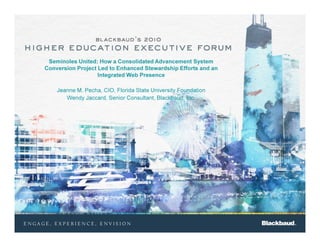
Seminoles United Consolidated Advancement Project
- 1. Seminoles United: How a Consolidated Advancement System Conversion Project Led to Enhanced Stewardship Efforts and an Integrated Web Presence Jeanne M. Pecha, CIO, Florida State University Foundation Wendy Jaccard, Senior Consultant, Blackbaud, Inc.
- 2. How did we corral 4 organizations into collaborating on a complex conversion project? Examine business requirements used to consolidate information Provide an overview of the infrastructure Which led to improved online outreach • Improved web-based reporting • an integrated online presence • enhanced stewardship
- 3. The Florida State University Carnegie Foundation designation as Doctoral/Research University Extensive One of the oldest (1851) one of the largest (40,000 students) of the 11 public, 4-yr higher education institutions in the State University System of Florida Florida State College for Women until 1947 Direct Support Organizations (DSO) – Seminole Boosters, Alumni Association, John & Mabel Ringling Museum (Sarasota, FL), and FSU Foundation
- 4. Project Overview Brought together four distinct, separate functional units: • FSU Foundation • Alumni Association • Seminole Boosters • Ringling Museum Replaced 3 legacy CRM systems • Re-implemented Ringling’s Raiser’s Edge system Replaced 4 legacy financial/accounting systems New implementation of FSU alumni online community Replaced and greatly enhanced a data warehouse New implementation of web/CRM/financial system/warehouse integration
- 5. Dealing with the Users – Business Requirements Everyone had a clear picture of end result/goal. • Desired qualities, functions, attributes (sometimes refined during design) • Understood the difference between critical items versus “nice-to-haves” • Everyone knew the go-live date, why, what that meant to the process. • Is the goal to have something sooner rather than later, or can you wait until more functionality is built out? • Can help in decision-making and prioritizing, relegating items to phase 2 or later implementation • Design team members empowered to make decisions, process for “bumping up” questions and getting answers swift and efficient. • Process not dragged out by fear of making decisions, having to ask the opinion of too many people • Everyone understood the ground rules • We are doing virtually NO customizing • We have a deadline and core functionality we are working on • You will cooperate (vs. “be dysfunctional, it’s okay”)
- 6. Examining existing processes with the users What are all the pieces, phases, players involved? WHY? • The Inescapable - Legal or institutional rules, regulations, requirements • The Desirable - Industry standards • The Changeable - Current or legacy system functionality • The Delicate - Staff/talent/bias issues • The Ugly - Entrenched rules or practices • The Comical/Really Ugly - “We have no idea” • Hash out what was critical versus what was just “there”.
- 7. Discussing desired goal and result What /who will be the pieces, parts and players involved? • The Goal - End results/goals • The Good - Information/data that will make the process work • The Inescapable - Legal and institutional rules/requirements • The Desirable - Industry standards • The Delicate - Staff/talent • The Changed - New system functionality • The pieces don’t have to all fit the same way they did before for the end result to be the same (or better).
- 8. (Re)building Took into account all factors from above. Designed to the norm, not the 5% exception (or this project would never end). Coordinated with members of the team who understood associated business processes and software functionality (didn’t build in a silo or vacuum). Had to be creative (particularly because we had sworn off customizations)!
- 9. Review Wrote it out. Showed screenshots. Gave demos. • Sometimes hard for people to visualize that the goal can be met without going through the exact same set of steps as before. • Especially if building a brand new process, seeing something describing it or demonstrating it will help people understand and feel comfortable. Solicited feedback and make changes where necessary. • Sometimes we missed something. • People change their minds (it happens). • We made it more complicated that it needed to be (that happens, too). • What looked great on paper doesn’t always flow as well as you thought when you do it. • Everybody/somebody/nobody-is-naming-names forgot a crucial element.
- 10. Testing (Software version of “measure twice, cut once”) Test, test, test. • Is the process working as designed? Is it working as required? (Those are not necessarily the same thing.) Made changes as necessary. Tested again.
- 11. Things to consider • Plan, plan, plan, but expect that the unexpected will happen. Be willing to be flexible, make changes as you go along. • Keep the integrity of what you are trying to accomplish and who you are, but don’t hold on to useless “baggage”/processes/data. Know the difference between “unique” and “special”. • Examine existing business processes. Don’t expect to move existing processes wholesale into a new environment. • For the future, reexamine business processes periodically after the implementation is done to keep outmoded, redundant practices from creeping in or hanging on.
- 12. Why it worked FSU set very clear goals internally regarding expectations for the project. Collaboration across departments, very little “turf defending” FSU was “all in”. Positive about the experience, no second-guessing, no negativity. Process of selection handled well internally. FSU saw itself as a partner with Blackbaud. Approached project with attitude of trust (but verify); they accepted responsibility, were accountable, were flexible, worked hard. Expected the same from us as a vendor.
- 13. FSU Advancement Systems: From a Technology Perspective Blackbaud applications are light years ahead of what we had All the DSOs were Microsoft-based so it was a good fit Built upon commonly-used technologies Finally have the ability to effectively report Integrated solution really works for us Gave us the platform to build for the future
- 15. Overview of the Technical Infrastructure Highly integrated with Foundation’s Windows Active Directory Leverage the Campus LDAP and FSU ID management tools Tapped into MS SQL Server Environment Fully utilize Blackbaud’s API and programming environment Vastly expanded data warehouse Working on CAS authentication for single sign-on from within Blackboard and all campus apps
- 16. MS Reporting Services - Reporting Tool of Choice for Us Included in the MS SQL Server product • Which saved us $ Web-based on external site from advancement system • Which saved us $ on Raiser’s Edge licenses
- 17. MS Reporting Services - Reporting Tool of Choice for Us Reporting tool of choice for next generation of Blackbaud apps Utilize ‘magic’ web part • Report Viewer – render Reporting Services report from within NetCommunity
- 18. How We Leveraged the New Technology Improved Online Outreach • Web-based reporting • Integrated online presence between DSOs • Enhanced stewardship reports • Incorporate Web 2.0 where we could Target Audiences • Campus community • Alumni, donors, and friends
- 19. Online Outreach: Campus Community What we had… • Web-based fund reports • Refreshed monthly • Limited in the amount of information distributed • Created and hosted by the University • So old that no one left at the university who could maintain • Cost the University money (CPU cycles on the mainframe) so they were eager to get us off their systems • Development/Stewardship reports • Weekly Gifts Report • Printed out and manually collated • Distributed via campus mail • Extremely labor intensive
- 20. Online Outreach: Campus Community What we needed… • Improvement!! • Re-develop using modern day technology • Timely and accurate access information • Be mindful to the ‘sensitivities’ of the Dean’s and Department Chairs • Institute a granular level of security
- 21. Fund Reports Balance Sheet Income Statement Detailed Spendable Income and Endowed Principal Transaction Reports Fund Profile Authorized Funds Listing Custom Security – at the fund level. Only authorized signatures can see their funds
- 22. Custom Security Macro In FE, link user account to authorized fund(s) Could be individual funds, by department, or by college Department or College are recorded as fund attributes Integrated with Windows Active Directory
- 23. Development Reports Weekly New Gifts Weekly Gift Adjustments In Memoriam by College Real-time Online Donations Endowed Fund Activity Alumni Association Memberships Alumni Association Appeal Analysis E-blast Summary Report
- 24. Development Reports cont’d Gift Summary and Detail Reports • By any date slice • By DSO • By Unit/College • By gift type • By Fund • Drill down to donor Custom Security – at the College level for detailed information
- 25. A Look Ahead… Campaign Reporting Drill-thru Campaign Pyramid Really tap into business intelligence Further develop our warehouse environment Data Model to ensure fundraising analytics can be measured and reported Dashboards, Leader boards, KPIs
- 26. 26 Strategic BI: Stacked Charts Balanced Scorecard Daily Key Performance Indicators(KPIs) Results Historical Context Organizational Performance Drilldown:Leaderboards and Year of Year Details Strategic BI – Executive Dashboard
- 27. 27 Tactical BI – Measure Results Tactical BI: For Any Measure Peer deeper into the daily operations of the organization Historical Context Year over Year Trend Analysis allows for more efficient application of resources
- 28. Online Outreach: Alumni, Donors, and Friends What we had… • 3 public websites that all looked completely different • Alumni Association had an online alumni community • Harris Connect • Updates were not getting back to legacy advancement system • End users didn’t care for the application • Boosters had a web portal • Application developed locally • Mainly used for collecting payments and sending out eblasts • Foundation did not have an online community
- 29. Online Outreach: Alumni, Donor, and Friends What we needed… • They know us as FSU not by the individual organizations so… • Create an integrated web presence between each DSO • Streamline our communication efforts • Make it easy for them! • Make it easy for us – integrate with advancement system
- 30. Online Outreach: Alumni, Donor, and Friends Integrated web presence for all DSOs Outcome: oneFSU
- 32. oneFSU – How Did the Concept Come About? By Accident
- 33. NetCommunity o Part of the project where we had the least initial discussions during the discovery phase o The software, NetCommunity, was sort of ‘throw in’ at the last minute o Foundation needed a web portal for its stewardship efforts
- 34. o FSU team didn’t fully understand the software yet o Kept thinking we would have three different sites – just on one platform o Things got interesting once we realized we could have three public sites but only ONE place to ‘go’ behind the login o This forced us to shift our thinking in terms of how are we going to integrate our unique presences and processes Technical Infrastructure Dictated the Initial Integration Concept
- 35. Timing Is Everything o Focus on the first half of the project was on Raiser’s Edge and Financial Edge o First design session for NetCommunity was held XX months into the project • An advantage here was that the FSU team had had the chance to develop into a more collaborative unit • The ideal of creating ‘one system’ was being realized
- 36. Public Websites The Foundation, Seminole Boosters, and Alumni Association redesigned their public websites Similar look and feel but had to convey the uniqueness of each organization Consistent Navigation Focus on ‘Call to Action’ One graphic designer worked on design templates
- 37. What Happens Once One Logs In? oneFSU landing page Branding Gateway – cross promote Take advantage of targeted content • Renew versus Join • Focus Groups Make it easy for someone pay, update, or register
- 38. Streamline Efforts Improved Communication Efforts • “Organized” E-blast communications Strategic marketing efforts • Consolidated End of Year appeals • Cross promote initiatives Coordinated regional events
- 39. Endowed Fund Stewardship Reports What we had… • Provided once a year • By the time the donor received the report the information was 5-6 months old • Only a portion of our donors received the report • Tremendous amount of staff-hours spent in creating these reports
- 40. Endowed Fund Stewardship Reports What we needed… • Timely access to accurate information • Provide more than just once a year • A process where development of report could automated • Staff resources were already constrained • Include all donors to endowed funds • Tailor the reports to the requests of the donor
- 41. Enhanced Endowed Fund Stewardship Reports In addition to the hard copy report that is still sent out once a year… Reports are delivered via oneFSU Updated on a quarterly basis timed with our investment returns New report available the day after returns are posted in FE Several types of reports created
- 42. Enhanced Endowed Fund Stewardship Reports Added Push to Contribute • Developed custom donation web part used to accepts additional gifts or make pledge payments towards the Endowed Fund
- 43. Web 2.0 and Social Networking During the implementation project the concept of social networking was changing By the time we hit go-live most everyone was somewhere else Forced us to look at oneFSU and ask: What do we want it do? What does it offer? Where did that leave us?
- 44. Where do we focus oneFSU? Transactional activities Targeted Content Stewardship reports College Build-outs Alumni social network
- 45. Web 2.0 and Social Networking What we had… • Nothing What we needed… • We didn’t know • We still aren’t sure What we think… • We will go to them
- 46. oneFSU Facebook App We knew we didn’t want to compete with Facebook We still want alumni/donor data Develop a ‘hook’ so that the Colleges could interact with their donors but we could still have an opportunity to grab the data Let the University, Colleges and DSOs drive the viral marketing effort
- 47. Measures of Success Web-based Reporting: Highly visible at the University, strong support for our efforts Integrated Web Presence: Uptick in online donations, memberships, user registrations Enhanced Endowed Fund Stewardship Reports: Positive feedback from donors, positive ROI, reduced staff hours to complete oneFSU app: Colleges are enthusiastic. A little too early to tell. We shall see…
- 48. Ultimate Guide To Success Have a plan but… Know that the unexpected may happen and face these new challenges with: • Flexibility • Creativity • Confidence oneFSU came to be because instead of concentrating on how the software and functionality didn’t meet expectations and being discouraged, FSU decided to rethink the whole approach and created business processes and designs from a new perspective. The unexpected result was even better than they could have originally imagined.