Denunciar
Compartilhar
Baixar para ler offline
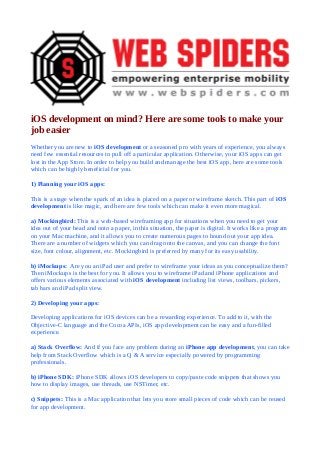
Recomendados
Mais conteúdo relacionado
Destaque
Destaque (20)
Product Design Trends in 2024 | Teenage Engineerings

Product Design Trends in 2024 | Teenage Engineerings
How Race, Age and Gender Shape Attitudes Towards Mental Health

How Race, Age and Gender Shape Attitudes Towards Mental Health
AI Trends in Creative Operations 2024 by Artwork Flow.pdf

AI Trends in Creative Operations 2024 by Artwork Flow.pdf
Content Methodology: A Best Practices Report (Webinar)

Content Methodology: A Best Practices Report (Webinar)
How to Prepare For a Successful Job Search for 2024

How to Prepare For a Successful Job Search for 2024
Social Media Marketing Trends 2024 // The Global Indie Insights

Social Media Marketing Trends 2024 // The Global Indie Insights
Trends In Paid Search: Navigating The Digital Landscape In 2024

Trends In Paid Search: Navigating The Digital Landscape In 2024
5 Public speaking tips from TED - Visualized summary

5 Public speaking tips from TED - Visualized summary
Google's Just Not That Into You: Understanding Core Updates & Search Intent

Google's Just Not That Into You: Understanding Core Updates & Search Intent
The six step guide to practical project management

The six step guide to practical project management
Beginners Guide to TikTok for Search - Rachel Pearson - We are Tilt __ Bright...

Beginners Guide to TikTok for Search - Rachel Pearson - We are Tilt __ Bright...
Ios development
- 1. iOS development on mind? Here are some tools to make your job easier Whether you are new to iOS development or a seasoned pro with years of experience, you always need few essential resources to pull off a particular application. Otherwise, your iOS apps can get lost in the App Store. In order to help you build and manage the best iOS app, here are some tools which can be highly beneficial for you. 1) Planning your iOS apps: This is a stage when the spark of an idea is placed on a paper or wireframe sketch. This part of iOS development is like magic, and here are few tools which can make it even more magical. a) Mockingbird: This is a web-based wireframing app for situations when you need to get your idea out of your head and onto a paper, in this situation, the paper is digital. It works like a program on your Mac machine, and it allows you to create numerous pages to hound out your app idea. There are a number of widgets which you can drag onto the canvas, and you can change the font size, font colour, alignment, etc. Mockingbird is preferred by many for its easy usability. b) iMockups: Are you an iPad user and prefer to wireframe your ideas as you conceptualize them? Then iMockups is the best for you. It allows you to wireframe iPad and iPhone applications and offers various elements associated with iOS development including list views, toolbars, pickers, tab bars and iPad split view. 2) Developing your apps: Developing applications for iOS devices can be a rewarding experience. To add to it, with the Objective-C language and the Cocoa APIs, iOS app development can be easy and a fun-filled experience. a) Stack Overflow: And if you face any problem during an iPhone app development, you can take help from Stack Overflow which is a Q & A service especially powered by programming professionals. b) iPhone SDK: iPhone SDK allows iOS developers to copy/paste code snippets that shows you how to display images, use threads, use NSTimer, etc. c) Snippets: This is a Mac application that lets you store small pieces of code which can be reused for app development.
- 2. d) Iconspedia: If you're an iOS app developer, but not familiar with Photoshopping, then Iconspedia can help you out with several free icons. e) Glyphish: This is an icon set which offers icons perfectly sized for bar tool applications on both iPads and iPhones. 3) Managing your apps: This is the step for which you've always waited with bated breath – that is, making your app go live. Some of the tools with which you can make your app available to the audience are: a) Applyzer: This is service which allows you to see how your iOS app rank among all the iTunes Stores. Simply create an account, fill in your application ID and watch the rank of your app. b) AppViz: We all know that iTunes Connect can help you track sales and manage your applications. But if you find iTunes Connect slightly wonky, you can use AppViz that provides you charts and graphs of your app sales. The good news is iOS development isn't as hard as you might think. So whether you're developing apps for your business or for any other purpose, try to make use of these tools for successful development of your application. So let's get started with your iOS app development now! What say?
