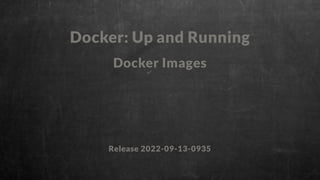Mais conteúdo relacionado
Semelhante a classdockerimages.pdf (20)
classdockerimages.pdf
- 5. Prerequisites (1 of 2)
A recent computer and OS
Recent/Stable Linux, macOS, or Windows 10+
root/admin rights
Sufficient resources to run one 2 CPU virtual machine (VM)
CPU Virtualization extensions MUST be enabled in your
BIOS/EFI
Reliable and fast internet connectivity
Docker Community/Desktop Edition (on Linux also install Docker
Compose V2)
Copyright © 2015-2022, Sean P. Kane (@spkane) 5
- 6. Prerequisites (2 of 2)
A graphical web browser
A text editor
A software package manager
Git client
General comfort with the command line will be helpful.
[optional] tar, wget, curl, jq, SSH client
Copyright © 2015-2022, Sean P. Kane (@spkane) 6
- 7. A Note for Powershell Users
Terminal commands reflect the Unix bash shell. PowerShell users will
need to adjust the commands.
Unix Variables
export MY_VAR=test
echo ${MY_VAR}
Windows 10+ Variables (powershell)
$env:my_var = "test"
Get-ChildItem Env:my_var
Copyright © 2015-2022, Sean P. Kane (@spkane) 7
- 8. Translation Key
- Unix Shell Line Continuation
` - Powershell Line Continuation (sort of)
${MY_VAR} - Is generally a place holder in the slides.
Copyright © 2015-2022, Sean P. Kane (@spkane) 8
- 9. Linux Container Mode
On the Windows platform make sure that you are running in Linux
Container mode.
Copyright © 2015-2022, Sean P. Kane (@spkane) 9
- 10. A Note About Proxies & VPNs
Proxies can interfere with some Docker activities if they are not
configured correctly and VPNs can increase audio and video
streaming issues in class.
If required, you can configure a proxy in Docker Desktop via the
preferences.
Docker
Docker-Compose
Copyright © 2015-2022, Sean P. Kane (@spkane) 10
- 11. Instructor Environment
Operating System: macOS (v12.5.X+)
Terminal: iTerm2 (Build 3.X.X+) - https://www.iterm2.com/
Shell Prompt Theme: Starship - https://starship.rs/
Shell Prompt Font: Fira Code -
https://github.com/tonsky/FiraCode
Text Editor: Visual Studio Code (v1.X.X+) -
https://code.visualstudio.com/
Copyright © 2015-2022, Sean P. Kane (@spkane) 11
- 12. Docker in Translation
Docker client
The docker command used to control most of the Docker
workflow and talk to remote Docker servers.
Docker server
The dockerd command used to launch the Docker daemon. This
turns a Linux system into a Docker server that can have
containers deployed, launched, and torn down via a remote
client.
Copyright © 2015-2022, Sean P. Kane (@spkane) 12
- 13. Docker in Translation
Virtual Machine
In general, the docker server can be only directly run on Linux.
Because of this, it is common to utilize a Linux virtual machine to
run Docker on other development platforms. Docker
Community/Desktop Edition makes this very easy.
Copyright © 2015-2022, Sean P. Kane (@spkane) 13
- 14. Docker in Translation
Docker/OCI images
Docker images consist of one or more filesystem layers and some
important metadata that represent all the files required to run a
Dockerized application. A single Docker image can be copied to
numerous hosts. A container will typically have both a name and
a tag. The tag is generally used to identify a particular release of
an image.
OCI - Open Container Initiative
Copyright © 2015-2022, Sean P. Kane (@spkane) 14
- 15. Docker in Translation
Linux Containers
A Linux Container is a single instantiation of a Docker or OCI-
standard image. A specific container can only exist once;
however, you can easily create multiple containers from the
same image.
Copyright © 2015-2022, Sean P. Kane (@spkane) 15
- 16. Testing the Docker Setup
$ docker image ls
$ docker container run -d --rm --name quantum
--publish mode=ingress,published=18080,target=8080
docker.io/spkane/quantum-game:latest
$ docker container ls
In a web browser, navigate to port 18080 on your Docker server.
$ docker container stop quantum
$ docker container ls
$ docker container ls -a
Copyright © 2015-2022, Sean P. Kane (@spkane) 16
- 17. Exploring the Dockerfile
$ cd ${HOME}
$ mkdir class
$ cd ${HOME}/class
$ git clone https://github.com/spkane/balance_game.git
--config core.autocrlf=input
$ cd balance_game
Open & explore Dockerfile in your text editor
Full Documentation:
https://docs.docker.com/engine/reference/builder/
Copyright © 2015-2022, Sean P. Kane (@spkane) 17
- 18. Registering with Docker Hub
Create an account at: https://hub.docker.com/
Copyright © 2015-2022, Sean P. Kane (@spkane) 18
- 19. Create Your Image Repository
Login: https://hub.docker.com/
Click: Create Repository+
Enter name: balance_game
Set visibility: public
Click: Create
Copyright © 2015-2022, Sean P. Kane (@spkane) 19
- 20. Docker Login
$ docker login
$ cat ~/.docker/config.json
Copyright © 2015-2022, Sean P. Kane (@spkane) 20
- 22. Building Your First Image
$ export HUB_USER=${USER}
$ docker image build -t docker.io/${HUB_USER}/balance_game:latest .
$ docker image push docker.io/${HUB_USER}/balance_game:latest
$ docker search ${HUB_USER}
$ docker container run -d --rm --name balance_game
--publish mode=ingress,published=18081,target=80
docker.io/${HUB_USER}/balance_game:latest
$ docker container stop balance_game
Copyright © 2015-2022, Sean P. Kane (@spkane) 22
- 23. Docker Hub API Examples
$ curl -s -S
"https://registry.hub.docker.com/v2/repositories/library/alpine/tags/"
| jq '."results"[]["name"]' | sort
Copyright © 2015-2022, Sean P. Kane (@spkane) 23
- 24. A Typical Build Process
$ DOCKER_BUILDKIT=0 docker image build -t docker.io/${HUB_USER}/balance_game
1. Client uploads build context to the server
2. Base image pulled, if required
3. New intermediate container created from base image
or empty container created, if using FROM scratch
4. Dockerfile command executed inside intermediate container
5. New image/layer created from intermediate container
6. If there is another step, a new intermediate container is created
from the last step, and then the build goes back to step 3.
Copyright © 2015-2022, Sean P. Kane (@spkane) 24
- 26. Keep it Small
Each and every layer’s size matters
Don’t install unnecessary files
$ cd ${HOME}/class
$ docker container run --rm -d --name outyet-small
--publish mode=ingress,published=8090,target=8080
docker.io/spkane/outyet:1.9.4-small
$ docker container export outyet-small -o export.tar
$ tar -tvf export.tar
$ docker container stop outyet-small
$ rm export.tar
Copyright © 2015-2022, Sean P. Kane (@spkane) 26
- 27. Debugging an Image
If your image has a shell installed you can access it using a
command like this:
$ docker image ls
$ docker container run --rm -ti docker.io/spkane/outyet:1.9.4-small /bin/sh
But without a shell in the image this will fail.
Copyright © 2015-2022, Sean P. Kane (@spkane) 27
- 28. Debugging an Image
So, let's fix this:
$ git clone https://github.com/spkane/outyet.git
--config core.autocrlf=input
$ cd outyet
Copyright © 2015-2022, Sean P. Kane (@spkane) 28
- 29. Multi-Stage Images
FROM golang:1.9.4 as builder
COPY . /go/src/outyet
WORKDIR /go/src/outyet
ENV CGO_ENABLED=0
ENV GOOS=linux
RUN go get -v -d &&
go install -v &&
go test -v &&
go build -ldflags "-s" -a -installsuffix cgo -o outyet .
Copyright © 2015-2022, Sean P. Kane (@spkane) 29
- 30. Multi-Stage Images
# To support debugging, let's use alpine instead of scratch
FROM alpine:latest as deploy
# Since we are using alpine we can simply install these
RUN apk --no-cache add ca-certificates
WORKDIR /
COPY --from=builder /go/src/outyet/outyet .
# (or) COPY --from=0 /go/src/outyet/outyet .
EXPOSE 8080
CMD ["/outyet", "-version", "1.9.4", "-poll", "600s", "-http", ":8080"]
Copyright © 2015-2022, Sean P. Kane (@spkane) 30
- 31. Building the Improved Image
$ docker image build -f Dockerfile -t outyet:1.9.4-local .
Copyright © 2015-2022, Sean P. Kane (@spkane) 31
- 32. Debugging an Image
Now that we have a shell, let's try this again:
$ docker image ls
$ docker container run --rm -ti outyet:1.9.4-local /bin/sh
Once inside the new container:
$ ls -lFa /outyet
$ exit
Copyright © 2015-2022, Sean P. Kane (@spkane) 32
- 33. Debugging a Broken Build (1 of 2)
Break the Dockerfile and then try building it again.
RUN apc --no-cache add ca-certificates
$ docker image build -f Dockerfile .
Copyright © 2015-2022, Sean P. Kane (@spkane) 33
- 34. Debugging a Broken Build (2 of 2)
Let's debug the last successful image in that build
$ docker container run --rm -ti ${IMAGE_ID} /bin/sh
Once inside the new container:
$ apc --no-cache add ca-certificates
$ apk --no-cache add ca-certificates
$ exit
Copyright © 2015-2022, Sean P. Kane (@spkane) 34
- 35. Smart Layering
Each and every layer’s size matters
Clean up, inside of each step.
$ cd ${HOME}/class
$ cd balance_game
$ docker image build -f Dockerfile.fedora .
$ docker image tag ${IMAGE_ID} size${#}
$ docker image history size${#}
Copyright © 2015-2022, Sean P. Kane (@spkane) 35
- 36. Smart Layering
edit Dockerfile.fedora , build, and re-examine size
RUN dnf install -y httpd
RUN dnf clean all
RUN dnf install -y httpd &&
dnf clean all
Copyright © 2015-2022, Sean P. Kane (@spkane) 36
- 37. Timing commands in Windows
In the next exercise we will be timing commands using a Unix
utility. If you are on Windows and want to try to time these
commands locally, you can try something like this in Powershell.
PS C:> $t = Measure-Command { docker image build --no-cache . }
PS C:> Write-Host That command took $t.TotalSeconds to complete.
Copyright © 2015-2022, Sean P. Kane (@spkane) 37
- 38. Order Matters
Keep commands that change towards the end of your Dockerfile.
$ cd ${HOME}/class
$ cd balance_game
$ time docker image build --no-cache .
$ time docker image build .
edit start.sh
$ time docker image build .
Copyright © 2015-2022, Sean P. Kane (@spkane) 38
- 39. Order Matters
Add to the top of Dockerfile:
ADD start.sh /
And then remove the same line from the bottom of the Dockerfile.
$ time docker image build --no-cache .
$ time docker image build .
$ vi start.sh
$ time docker image build .
Copyright © 2015-2022, Sean P. Kane (@spkane) 39
- 40. What We Have Learned
What a Dockerfile is
Building a Docker image
Using Docker Hub
Keeping Images Small
Keeping Builds Fast
Multi-Stage Dockerfiles
Debugging Images
Copyright © 2015-2022, Sean P. Kane (@spkane) 40
- 41. Additional Reading
The 12-Factor App
http://12factor.net/
Official Docker Documentation
https://docs.docker.com/
Docker: Up and Running
http://shop.oreilly.com/product/0636920153566.do
Copyright © 2015-2022, Sean P. Kane (@spkane) 41
- 43. Student Survey
Please take a moment to fill out the class survey linked to from the
bottom of the ON24 audience screen.
O’Reilly and I value your comments about the class.
Thank you!
Copyright © 2015-2022, Sean P. Kane (@spkane) 43
- 44. Any Questions?
Sean P. Kane
Providing stellar Kubernetes engineering and workshops.
https://superorbital.io/contact/
Copyright © 2015-2022, Sean P. Kane (@spkane) 44