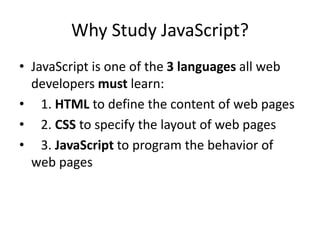
JavaScriptL18 [Autosaved].pptx
- 1. Why Study JavaScript? • JavaScript is one of the 3 languages all web developers must learn: • 1. HTML to define the content of web pages • 2. CSS to specify the layout of web pages • 3. JavaScript to program the behavior of web pages
- 2. The <script> Tag • In HTML, JavaScript code is inserted between <script> and </script> tags. • Scripts can be placed in the <body>, or in the <head> section of an HTML page, or in both.
- 3. <script> Tag: Example <!DOCTYPE html> <html> <body> <h2>JavaScript in Body</h2> <p id="demo"></p> <script> document.getElementById("demo").innerHTML = "My First JavaScript"; </script> </body> </html>
- 4. JavaScript in <head> • A JavaScript function is placed in the <head> section of an HTML page. • The function is invoked (called) when a button is clicked.
- 5. JavaScript in <head>: Example <!DOCTYPE html> <html> <head> <script> function myFunction() { document.getElementById("demo").innerHTML = "Paragraph changed."; } </script> </head> <body> <h2>Demo JavaScript in Head</h2> <p id="demo">A Paragraph.</p> <button type="button" onclick="myFunction()">Try it</button> </body> </html>
- 6. JavaScript in <body> • A JavaScript function is placed in the <body> section of an HTML page. • The function is invoked (called) when a button is clicked. • Placing scripts at the bottom of the <body> element improves the display speed, because script interpretation slows down the display.
- 7. JavaScript in <body> <!DOCTYPE html> <html> <body> <h2>Demo JavaScript in Body</h2> <p id="demo">A Paragraph.</p> <button type="button" onclick="myFunction()">Try it</button> <script> function myFunction() { document.getElementById("demo").innerHTML = "Paragraph changed."; } </script> </body> </html>
- 8. External JavaScript • Scripts can also be placed in external files. • External file: myScript.js • External scripts are practical when the same code is used in many different web pages. • JavaScript files have the file extension .js. • To use an external script, put the name of the script file in the src (source) attribute of a <script> tag: <script src="myScript.js"></script> • You can place an external script reference in <head> or <body> as you like. • The script will behave as if it was located exactly where the <script> tag is located. • External scripts cannot contain <script> tags.
- 9. External References • An external script can be referenced in 3 different ways: - With a full URL (a full web address) - With a file path or file name - By creating the JavaScript file in different folder and give the path of file
- 10. full URL: Example <!DOCTYPE html> <html> <body> <h2>External JavaScript</h2> <p id="demo">A Paragraph.</p> <button type="button" onclick="myFunction()">Click Me</button> <p>This example uses a full web URL to link to "myScript.js".</p> <p>(myFunction is stored in "myScript.js")</p> <script src="https://www.w3schools.com/js/myScript.js"></script> </body> </html>
- 11. file path: Example <!DOCTYPE html> <html> <body> <h2>External JavaScript</h2> <p id="demo">A Paragraph.</p> <button type="button" onclick="myFunction()">Try it</button> <p>This example uses a file path to link to "myScript.js".</p> <p>(myFunction is stored in "myScript.js")</p> <script src="/js/myScript.js"></script> </body> </html>
- 12. Without path: Example <!DOCTYPE html> <html> <body> <h2>Demo External JavaScript</h2> <p id="demo">A Paragraph.</p> <button type="button" onclick="myFunction()">Try it</button> <p>This example links to "myScript.js".</p> <p>(myFunction is stored in "myScript.js")</p> <script src="myScript.js"></script> </body> </html>
- 13. JavaScript Display Possibilities JavaScript can "display" data in different ways: • Writing into an HTML element, using innerHTML. • Writing into the HTML output using document.write(). • Writing into an alert box, using window.alert(). • Writing into the browser console, using console.log().
- 14. Using innerHTML • To access an HTML element, JavaScript can use the document.getElementById(id) method. • The id attribute defines the HTML element. The innerHTML property defines the HTML content.
- 15. Using innerHTML: Example <!DOCTYPE html> <html> <body> <h2>My First Web Page</h2> <p>My First Paragraph.</p> <p id="demo"></p> <script> document.getElementById("demo").innerHTML = 5 + 6; </script> </body> </html>
- 16. • <!DOCTYPE html> • <html> • <body> • <h1>HTML DOM Events</h1> • <h2>The onclick Event</h2> • <h3 id="demo" onclick="myFunction()">Click this text to change the color.</h3> • <script> • function myFunction() { • document.getElementById("demo").style.color = "red"; • } • </script> • </body> • </html>
- 17. • <!DOCTYPE html> • <html> • <body> • <h1>Hello World!</h1> • <button type="button" onclick="myFunction()">Set background color</button> • <script> • function myFunction() { • document.body.style.backgroundColor = "red"; • } • </script> • </body> • </html>
- 18. • <!DOCTYPE html> • <html> • <head> • <style> • #myDIV { • width: 300px; • height: 300px; • background-color: coral; • color: white; • } • </style> • </head> • <body> • <p>Click the "Try it" button to set the backgroundColor property of the DIV element to "lightblue":</p> • <button onclick="myFunction()">Try it</button> • <div id="myDIV"> • <h1>Hello</h1> • </div> • <script> • function myFunction() { • document.getElementById("myDIV").style.backgroundColor = "lightblue"; • } • </script> • </body> • </html>
- 19. Using document.write() • For testing purposes, it is convenient to use document.write().
- 20. Using document.write(): Example <!DOCTYPE html> <html> <body> <h2>My First Web Page</h2> <p>My first paragraph.</p> <p>Never call document.write after the document has finished loading. It will overwrite the whole document.</p> <script> document.write(5 + 6); </script> </body> </html>
- 21. Using document.write() continue... • Using document.write() after an HTML document is loaded, will delete all existing HTML. • The document.write() method should only be used for testing.
- 22. Continue.... <!DOCTYPE html> <html> <body> <h2>My First Web Page</h2> <p>My first paragraph.</p> <button type="button" onclick="document.write(5 + 6)">Try it</button> </body> </html>
- 23. Using window.alert() • You can use an alert box to display data.
- 24. Using window.alert(): Example <!DOCTYPE html> <html> <body> <h2>My First Web Page</h2> <p>My first paragraph.</p> <script> window.alert(5 + 6); </script> </body> </html>
- 25. skip the window keyword • You can skip the window keyword. • In JavaScript, the window object is the global scope object. This means that variables, properties, and methods by default belong to the window object. This also means that specifying the window keyword is optional
- 26. skip the window keyword: Example <!DOCTYPE html> <html> <body> <h1>My First Web Page</h1> <p>My first paragraph.</p> <script> alert(5 + 6); </script> </body> </html>
- 27. JavaScript Print • JavaScript does not have any print object or print methods. • You cannot access output devices from JavaScript. • The only exception is that you can call the window.print() method in the browser to print the content of the current window.
- 28. JavaScript Print: Example <!DOCTYPE html> <html> <body> <button onclick="window.print()"> Print this page</button> </body> </html>
- 29. JavaScript program • A JavaScript program is a list of programming statements. • In HTML, JavaScript programs are executed by the web browser.
- 30. JavaScript Statements • JavaScript statements are composed of: Values, Operators, Expressions, Keywords, and Comments. • The statements are executed, one by one, in the same order as they are written. • Semicolons separate JavaScript statements. • Add a semicolon at the end of each executable statement. • When separated by semicolons, multiple statements on one line are allowed.
- 31. JavaScript Statements: Example <!DOCTYPE html> <html> <body> <h2>JavaScript Statements</h2> <p>In HTML, JavaScript statements are executed by the browser.</p> <p id="demo"></p> <script> document.getElementById("demo").innerHTML = "Hello Dolly."; </script> </body> </html>
- 32. JavaScript White Space • JavaScript ignores multiple spaces. You can add white space to your script to make it more readable. • The following lines are equivalent: let person = "Hege"; let person="Hege"; • A good practice is to put spaces around operators ( = + - * / ): let x = y + z;
- 33. JavaScript Line Length and Line Breaks • For best readability, programmers often like to avoid code lines longer than 80 characters. • If a JavaScript statement does not fit on one line, the best place to break it is after an operator.
- 34. JavaScript Line Length and Line Breaks: Example <!DOCTYPE html> <html> <body> <h2>JavaScript Statements</h2> <p id="demo"></p> <script> document.getElementById("demo").innerHTML = "Hello Dolly!"; </script> </body> </html>
- 35. JavaScript Code Blocks • JavaScript statements can be grouped together in code blocks, inside curly brackets {...}. • The purpose of code blocks is to define statements to be executed together. • Example Functions
- 36. JavaScript Keywords • JavaScript statements often start with a keyword to identify the JavaScript action to be performed. • Here is a list of some of the keywords :
- 37. JavaScript Values The JavaScript syntax defines two types of values: • Fixed values:- Fixed values are called Literals. • Variable values:- Variable values are called Variables.
- 38. JavaScript Literals • Numbers are written with or without decimals. 10.50 1001 • Strings are text, written within double or single quotes: "John Doe“ 'John Doe‘
- 39. variables • variables are used to store data values. JavaScript uses the keywords var, let and const to declare variable s. An equal sign is used to assign values to variables. Example, x is defined as a variable. Then, x is assigned (given) the value 6: let x; x = 6;
- 40. JavaScript Operators JavaScript uses arithmetic operators ( + - * / ) to compute values: JavaScript uses an assignment operator ( = ) to assign values to variables.
- 41. JavaScript Expressions • An expression is a combination of values, variables, and operators, which computes to a value. • The computation is called an evaluation. • For example, 5 * 10 evaluates to 50.
- 42. JavaScript Keywords • JavaScript keywords are used to identify actions to be performed. • The let/var keyword tells the browser to create variables.
- 43. JavaScript Comments • Not all JavaScript statements are "executed". • Code after double slashes // or between /* and */ is treated as a comment.
- 44. JavaScript Identifiers / Names • Identifiers are JavaScript names. • Identifiers are used to name variables and keywords, and functions. • The rules for legal names are the same in most programming languages. • A JavaScript name must begin with: -A letter (A-Z or a-z) -A dollar sign ($) -Or an underscore (_) • Subsequent characters may be letters, digits, underscores, or dollar signs. • Numbers are not allowed as the first character in names.
- 45. Case Sensitive • JavaScript is Case Sensitive • All JavaScript identifiers are case sensitive. • The variables lastName and lastname, are two different variables:- let lastname, lastName; lastName = "Doe"; lastname = "Peterson";
- 46. JavaScript Variables 4 Ways to Declare a JavaScript Variable: • Using var • Using let • Using const • Using nothing
- 47. declared with the var keyword • With var you can: • Example:- var x = "John Doe"; var x = 0; • Variables defined with let have Block Scope.
- 48. declared with the var keyword:Example <!DOCTYPE html> <html> <body> <h1>JavaScript Variables</h1> <p>In this example, x, y, and z are variables.</p> <p id="demo"></p> <script> var x = 5; var y = 6; var z = x + y; document.getElementById("demo").innerHTML = "The value of z is: " + z; </script> </body> </html>
- 49. declared with the let keyword • Variables defined with let cannot be redeclared. • You cannot accidentally redeclare a variable. • With let you can not do this: • let x = "John Doe"; let x = 0; // SyntaxError: 'x' has already been declared
- 50. declared with the let keyword: Example <!DOCTYPE html> <html> <body> <h2>JavaScript Variables</h2> <p>In this example, x, y, and z are variables.</p> <p id="demo"></p> <script> let x = 5; let y = 6; let z = x + y; document.getElementById("demo").innerHTML = "The value of z is: " + z; </script> </body> </html>
- 51. undeclared variables: Example <!DOCTYPE html> <html> <body> <h1>JavaScript Variables</h1> <p>In this example, x, y, and z are undeclared variables.</p> <p id="demo"></p> <script> x = 5; y = 6; z = x + y; document.getElementById("demo").innerHTML = "The value of z is: " + z; </script> </body> </html>
- 52. Declaring variables: Example <!DOCTYPE html> <html> <body> <h1>JavaScript Variables</h1> <p>Create a variable, assign a value to it, and display it:</p> <p id="demo"></p> <script> let carName = "Volvo"; document.getElementById("demo").innerHTML = carName; </script> </body> </html>
- 53. One Statement, Many Variables • You can declare many variables in one statement. • Start the statement with let and separate the variables by comma. • let person = "John Doe", carName = "Volvo", price = 200; OR • let person = "John Doe", carName = "Volvo", price = 200;
- 54. One Statement, Many Variables: Example <!DOCTYPE html> <html> <body> <h1>JavaScript Variables</h1> <p>You can declare many variables in one statement.</p> <p id="demo"></p> <script> let person = "John Doe", carName = "Volvo", price = 200; document.getElementById("demo").innerHTML = carName; </script> </body> </html>
- 55. Re-Declaring JavaScript Variables • If you re-declare a JavaScript variable declared with var, it will not lose its value. • The variable carName will still have the value "Volvo" after the execution of these statements: • Example:- var carName = "Volvo"; var carName; • You cannot re-declare a variable declared with let or const. This will not work: let carName = "Volvo"; let carName;
- 56. JavaScript Arithmetic • As with algebra, you can do arithmetic with JavaScript variables, using operators like = and +: let x = 5 + 2 + 3; • You can also add strings, but strings will be concatenated: let x = "John" + " " + "Doe"; • If you put a number in quotes, the rest of the numbers will be treated as strings, and concatenated: let x = "5" + 2 + 3; let x = 2 + 3 + "5";
- 57. • <!DOCTYPE html> • <html> • <body> • <h2>Redeclaring a Variable Using let</h2> • <p id="demo"></p> • <script> • let x = 10; • // Here x is 10 • { • let x = 2; • // Here x is 2 • } • // Here x is 10 • document.getElementById("demo").innerHTML = x; • </script> • </body> • </html>