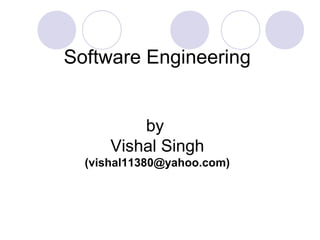
Software engineering introduction
- 1. Software Engineering by Vishal Singh (vishal11380@yahoo.com)
- 2. Meaning: Software engineering is the field of computer science that deals with the building of software systems which are so large or so complex that they are built by a team or teams of engineers.
- 3. Software Engineering is the use of techniques, methods and methodologies to develop high quality software which is Reliable Easy to understand Useful Modular Efficient Modifiable Reusable Good user interface Well documented Delivered in cost effective and timely manner
- 4. Software engineering goals a. Maintainability It should be possible to easily introduce changes to the software without increasing the complexity of the original system design. b. Reliability The software should prevent failure in design and construction as well as recover from failure in operation.
- 5. c. Efficiency The software system should use the resources that are available in an optimal manner. d. Understandability The software should accurately model the view the reader has of the real world. Since code in a large, long-lived software system is usually read more times than it is written, it should be easy to read at the expense of being easy to write, and not the other way around.
- 6. Software engineering principles a. Abstraction "The essence of abstraction is to extract essential properties while omitting inessential detail." b. Information Hiding The code should contain no unnecessary detail. Elements that do not affect other portions of the system are inaccessible to the user
- 7. c. Modularity The code is purposefully structured. Components of a given module are logically or functionally dependent. d. Localization The breakdown and decomposition of the code is rational. Logically related computational units are collected together in modules. e. Uniformity The notation and use of comments, specific keywords and formatting is consistent and free from unnecessary differences in other parts of the code.
- 8. f.Completeness Nothing is blatantly missing from any module. All important or relevant components are present both in the modules and in the overall system as appropriate. g. Conformability The modules of the program can be tested individually with adequate rigor. This gives rise to a more readily alterable system and enables the reusability of tested components.
- 9. The Software Life Cycle A sample waterfall life cycle model comprises the following phases: Requirements analysis and specification Design and specification Coding and module testing Integration and system testing Delivery and maintenance
- 11. Classification of Software Qualities External versus Internal Qualities We can divide software qualities into external and internal qualities. The external Qualities are visible to the user of the system and the internal qualities are those that concerns the developer of the system.
- 12. Representative Qualities 1. Correctness, Reliability, and Robustness Correctness: A program is functionally correct if it behaves according to the specification of the functions it should provide (called functional requirements specifications). Reliability: Informally, software is reliable if the user can depend on it. Robustness: A program is robust if it behaves "reasonably," even in circumstances that were not anticipated in the requirements specification- for example, when it encounters incorrect input data or some hardware malfunction (say, a disk crash).
- 13. 2. Performance Any engineering product is expected to meet a certain level of performance. Unlike other disciplines, in software engineering we often equate performance with efficiency. We will follow this practice here. A software system is efficient if it uses computing resources economically. Performance is important because it affects the usability of the system. If a software system is too slow, it reduces the productivity of the users, possibly to the point of not meeting their needs.
- 14. 3. User Friendliness A software system is user friendly if its human users find it easy to use. For example, a novice user may appreciate verbose messages, while an experienced user grows to detest and ignore them. Similarly, a nonprogrammer may appreciate the use of menus, while a programmer may be more comfortable with typing a command.
- 15. 4.Verifiability A software is verifiable if its properties can be verified easily. For example, the correctness or the performances of a software system are properties we would be interested in verifying. Modular design, disciplined coding practices and the use of an appropriate programming language all contribute to verifiability.
- 16. Maintainability The term “software maintenance” is commonly used to refer to the modifications that are made to a software system after its initial release. There is evidence that maintenance costs exceed 60% of the total costs of the software.
- 17. Reusability Reusability is an important factor. In product evolution, we modify a product to build a new version of that same product; in. product reuse, we use it-perhaps with minor changes-to build another product. Reusability appears to be more applicable to software components than to whole products but it certainly seems possible to build products that are reusable.
- 18. Portability Software is portable if it can run in different environments. The term "environment" can refer to a hardware platform or a software environment such as a particular operating system. With the proliferation of different processors and operating systems, portability has become an important issue for software engineers.
- 19. Understandability Some software systems are easier to understand than others. Of course, some tasks are inherently more complex than others. For example, a system that does weather forecasting, no matter how well it is written, will be harder to understand than one that prints a mailing list. Given tasks of inherently similar difficulty, we can follow certain guidelines to produce more understandable designs and to write more understandable programs.
- 20. Interoperability Interoperabilityrefers to the ability of a system to coexist and cooperate with other systems-for example, a word- processor's ability to incorporate a chart produced by a graphing package, or the graphics package's ability to graph the data produced by a spreadsheet, or the spreadsheet's ability to process an image scanned by a scanner.
- 21. Productivity Productivity is a quality of the software production process: it measures the efficiency of the process and, as we said before, is the performance quality applied to the process. An efficient process results in faster delivery of the product.
- 22. Timeliness Timeliness is a process-related quality that refers to the ability to deliver a product on time. Historically, timeliness has been lacking in software production processes leading to the "software crisis," which in turn led to the need for-and birth of software engineering itself. Even now, many current processes fail to result in a timely product.
- 23. Visibility A software development process is visible if all of its steps and its current status are documented clearly. The idea is that the steps and the status of the project are available and easily accessible for external examination.
- 25. SDLC Models There are various software development approaches defined and designed which are used/employed during development process of software, these approaches are also referred as "Software Development Process Models". Some of the most commonly used Software developments models are the following: Waterfall model Spiral model Prototyping model Iterative model
- 26. Waterfall Model Waterfallapproach was first Process Model to be introduced and followed widely in Software Engineering to ensure success of the project. In "The Waterfall" approach, the whole process of software development is divided into separate process phases.
- 27. The stages of "The Waterfall Model" are: Requirement Analysis & Definition System & Software Design Implementation & Unit Testing Integration & System Testing Operations & Maintenance
- 28. Waterfall Model Common Error Common Errors in Requirements Analysis Problem 1: Customers don't (really) know what they want Problem 2: Requirements change during the course of the project Problem 3: Customers have unreasonable timelines Problem 4: Communication gaps exist between customers, engineers and project managers Problem 5: The development team doesn't understand the politics of the customer's organization
- 29. Prototype Model A prototype is a working model that is functionally equivalent to a component of the product. In many instances the client only has a general view of what is expected from the software product. In such a scenario where there is an absence of detailed information regarding the input to the system, the processing needs and the output requirements, the prototyping model may be employed.
- 30. The process of prototyping involves the following steps: Identify basic requirements Determine basic requirements including the input and output information desired. Details, such as security, can typically be ignored. Develop Initial Prototype The initial prototype is developed that includes only user interfaces. Review The customers, including end-users, examine the prototype and provide feedback on additions or changes. Revise and Enhancing the Prototype Using the feedback both the specifications and the prototype can be improved. Negotiation about what is within the scope of the contract/product may be necessary. If changes are introduced then a repeat of steps #3 ands #4 may be needed.
- 31. Advantages of Prototyping Reduced time and costs Improved and increased user involvement Disadvantages of Prototyping Insufficient analysis User confusion of prototype and finished system Developer attachment to prototype Excessive development time of the prototype Expense of implementing prototyping
- 32. Spiral Model The spiral model was defined by Barry Boehm in his 1988 article The Spiral Model The spiral model, also known as the spiral lifecycle model, is a systems development method (SDM) used in information technology (IT). This model of development combines the features of the prototyping model and the waterfall model. The spiral model is intended for large, expensive and complicated projects.
- 33. The steps in the spiral model can be generalized as follows: 1. The new system requirements are defined in as much detail as possible. This usually involves interviewing a number of users representing all the external or internal users and other aspects of the existing system. 2. A preliminary design is created for the new system. 3. A first prototype of the new system is constructed from the preliminary design. This is usually a scaled-down system, and represents an approximation of the characteristics of the final product.
- 34. 4. A second prototype is evolved by a fourfold procedure: (1) evaluating the first prototype in terms of its strengths, weaknesses, and risks; (2) defining the requirements of the second prototype; (3) planning and designing the second prototype; (4) constructing and testing the second prototype. 5. At the customer's option, the entire project can be aborted if the risk is deemed too great. Risk factors might involve development cost overruns, operating- cost miscalculation, or any other factor that could, in the customer's judgment, result in a less-than- satisfactory final product. 6. The existing prototype is evaluated in the same manner as was the previous prototype, and, if necessary, another prototype is developed from it according to the fourfold procedure outlined above.
- 35. 7. The preceding steps are iterated until the customer is satisfied that the refined prototype represents the final product desired. 8. The final system is constructed, based on the refined prototype. 9. The final system is thoroughly evaluated and tested. Routine maintenance is carried out on a continuing basis to prevent large-scale failures and to minimize downtime.
- 36. Advantages of Spiral model Estimates (i.e. budget, schedule, etc.) become more realistic as work progresses, because important issues are discovered earlier. It is more able to cope with the (nearly inevitable) changes that software development generally entails.
- 37. Disadvantages of Spiral model Highly customized limiting re-usability Applied differently for each application Risk of not meeting budget or schedule
