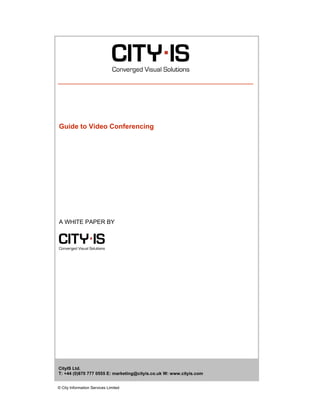
Guide to Video Conferencing
- 1. Guide to Video Conferencing A WHITE PAPER BY CityIS Ltd. T: +44 (0)870 777 0555 E: marketing@cityis.co.uk W: www.cityis.com © City Information Services Limited
- 2. White Paper: Guide to Video Conferencing Contents Video Conferencing – What is it? ……………………………………………………………………. 3 5 Reasons Why You Should Consider Video Conferencing ……………………………………… 3 Key Considerations ………………………………………………………………………………….... 3 Application and Benefits …………………………………………………………………………….... 4 One Size Does Not ‘Fit All’ ………………………………………………………………………….... 6 How to Identify the Solutions that Satisfy your Business Requirements ………………………... 6 Standards & Compatibility ……………………………………………………………………………. 6 Call Quality ………………………………………………………………………………………………7 Selecting your Network ……………………………………………………………………………..… 7 System Selector ……………………………………………………………………………………..… 8 Placement of your Video System .…………………………………………………………………… 8 Visual Communication Survey Results ……………………………………………………………. 11 Video Conferencing FAQ’s …………………………………………………………………………. 12 Glossary of Video Conferencing Terms ……..…………………………………………………….. 13 www.cityis.com 2
- 3. White Paper: Guide to Video Conferencing Video Conferencing What is it? Definition: VIDEO CONFERENCING Video conferencing is a live connection between people in separate locations for the purpose of communication, usually involving audio and often text as well as video. At its simplest, video conferencing provides transmission of static images and text between two locations. At its most sophisticated, it provides transmission of full-motion video images and high-quality audio between multiple locations. 5 Reasons Why You Should Consider Video Conferencing Video conferencing is far more than a simple replacement for travel. Using video conferencing can help companies respond quickly to customer demand, solve support issues, react to market opportunities and respond to competitive threats. Some distinct benefits of video conferencing: 1. Video conferencing provides a means for efficient communication and decision-making 2. Video conferencing saves time, resources and improves the effectiveness of your working day and quality of life 3. Video conferencing enables frequent contact with colleagues, partners, suppliers and customers 4. Video conferencing lets you be in two places at the same time 5. Video conferencing allows for ad hoc meetings letting you discuss urgent matters and take immediate decisions Key Considerations There are many reasons why companies are installing visual communication on an increasing basis: Systems today communicate using standards, ensuring interoperability The rapid development and increasing availability of IP networks and infrastructure is encouraging even further the use of visual communication The reliability of the systems and networks has increased considerably The quality of video and audio makes using visual communication as realistic as being there in person Making a call is as easy as dialling the number Visual communication gives people the choice to NOT be there, yet to remain in touch and to be productive. www.cityis.com 3
- 4. White Paper: Guide to Video Conferencing Applications & Benefits MANUFACTURING Applications Discuss changes in product design Conduct quality control inspections Remote machinery repair Benefits Offers all parties the ability to collaborate Speeds up information gathering process Decreases machinery downtime Reduces time to market Allows instant feedback Increases customer satisfaction SALES Applications Cover monthly results, forecasts and objectives Strategic account planning New product and programme rollouts Benefits Shortens introduction time and increases sales Improves understanding with eye-to-eye contact Reduces meeting and travel expenses Relays new product information to all sites simultaneously Provides consistent and timely information MARKETING Applications Review copy and layout for a new ad campaign Conduct market research focus groups Launch new products Benefits Speeds approval process and turnaround time Allows input from a variety of locations in a short time frame Conveys critical information to everyone within hours of a launch Allows concepts to be discussed at several sites at the same time TRAINING Applications Provide ongoing education and training New employee orientation Human resources recruiting and benefits rollout Benefits Allows people in remote locations to tap expertise not available locally Enhances employee expertise and morale Shortens employee time away from job Enables greater participation with no incremental costs Allows for interviewing of candidates at remote locations LEGAL Applications Review documentation and exhibits Pursue settlement discussions Interview witnesses and confer with experts Benefits Promotes more productive use of billable time Reduces travel time and costs Provides access to experts Enables instant recording of meetings for documentation purposes www.cityis.com 4
- 5. White Paper: Guide to Video Conferencing EDUCATION Applications K-12 Colleges & Universities Continuing Education Special Education Benefits Links rural areas to educational facilities otherwise not available Allows educational institutions and students to share resources Provides access to field experts Enables electronic field trips Promotes curriculum development TELEMEDICINE Applications Remote diagnostics from rural to urban centres Consultation with experts Continuing Medical Education Benefits Cuts patient transportation costs Increases access to specialty services for patients in rural areas Allows doctors to store examination results, along with test images Reduces redundant tests Provides a real-time second opinion Cuts diagnosis and treatment time Provides access to resources for continuing medical education www.cityis.com 5
- 6. White Paper: Guide to Video Conferencing One size does not ‘fit all’ How to Identify the Solutions that Satisfy your Business Requirements It is important to identify the best solution for your business requirements. There are different categories of visual communication systems and it is crucial to understand the limitations and benefits of each. How you answer the following questions, will help you decide which system is best suited to meet your needs. How do you envision your company using visual communication? What kind of information do you exchange? Would it be helpful to see and speak to colleagues either at their desk or at their home office? How many people participate in each type of meeting? What bandwidth will be optimal for your communications? Do you want a fully integrated system or a set solution where you can use an existing monitor? How many sites do you want to be able to connect in one meeting? The answers to these questions will enable you to identify which solution best suits your specific application. When purchasing a visual communication system you should consider the following: Reliability and Quality Systems that work every time Standards implemented to deliver the highest performance State-of-the-Art Technology Innovative engineering design Manufactured under the ISO 9002 certification High mean time between failures Ease of Use Clear concise menu prompts and intuitive user interface Easy to install, maintain and service Value Standards based for worldwide interoperability Non-proprietary solutions for superior video and audio Feature-rich products that are competitively priced Systems that are optimised for both high and low bandwidths Software upgradeable Features and functionality that meets your needs at a competitive price Standards & Compatibility Since the mid-1990s, the International Telecommunications Union (ITU) has defined worldwide standards for visual communication. These standards have been written to guarantee compatibility between different manufacturers' systems. When choosing your system, it is very important to ensure that it complies with these standards, and does not offer only a proprietary method of communication. Proprietary systems will only connect with another of the same design. Investing in video conferencing equipment that meets worldwide standards will ensure that: www.cityis.com 6
- 7. White Paper: Guide to Video Conferencing Your systems are equipped with the latest technology Your investment will not become obsolete within a short period of time Your system provides improved picture quality at all data transmission rates Your system will communicate freely with all other standards based systems Some visual communication systems can be compliant with ITU standards and be proprietary at the same time. These systems may not support all features and speeds, or the same quality image in both modes of transmission. It is important to understand how a system will perform when it is connected to equipment manufactured by another visual communication company. These are prime considerations since you want to ensure the best quality call with all types of systems. Call Quality The main factors contributing to the quality of the image you will see during a video call are: The quality of the codec The amount of bandwidth Visual communication relies on sampling and compression to generate the picture and sound signals that are sent from one conference site to another. A video signal is made up of a vast amount of data. For most applications, it is not cost-effective to transmit all that information. As a solution, the codec receives the video signal feed and samples, or takes a snapshot of portions of the video signal at precisely timed intervals of a fraction of a second each. In addition, the video data output is further optimized through compression. Compression reduces redundant data associated with the video image. For example, since background information in a typical conference room seldom changes, it is not necessary to continuously transmit that part of the picture over and over again. By saving bandwidth not needed for such repetitive information, the codec can devote more attention to elements that change or move, such as people, and transmit more visual data across the network. Substantial movement or changes during a call requires the codec to do extensive processing. A better quality codec will support superior motion handling. Additionally, the codec is responsible for the refresh-rate of the monitor. This is measured in frames per second, the optimum being 30 frames per second. Having good audio quality is crucial to the success of your video conference. The audio system is comprised of different elements; the microphone and echo cancellor for capturing the sound, the balance and maximization of the available bandwidth for audio data relative to video data, and the speakers. As with every other area of visual communication, the adherence to international standards is a must. You will want to not only ensure that you will have superior audio when talking to a similar system, but excellent audio when communicating with every other standards compliant system. Selecting your Network When selecting your network there are several factors that should be taken into consideration. The questions you should ask yourself include: Who do you plan to call? For example, are the sites you plan to call all internal? Do you plan to call other sites not owned by your company? How widely available is the desired network? Not all networks are available worldwide. For example, ISDN is widely available but is still in the early stages of deployment in some countries and rural areas. The same applies to IP networks; not all countries or areas are connected to the Internet. Ensure you check which www.cityis.com 7
- 8. White Paper: Guide to Video Conferencing networks are available in the geographical areas where your company operates. What are the costs associated with the network? Costs will vary based on your choice of network. If considering an ISDN network, remember that you will have local and long distance charges involved. When looking at an IP network, consider the implementation costs and your existing network architecture. How reliable is the network? It is important to note that public Internet is not as reliable as private IP networks. How much bandwidth will you require? The capabilities of your internal network need to be considered. Also, digital networks are available from your local telephone company in a variety of optional configurations. IP H.323 is a standard for audio, video, and data communication over IP-based (Internet Protocol) networks, which is becoming more and more prevalent in businesses of all sizes. It specifically describes how multimedia communication occurs between terminals, network equipment, services on Local Area Networks (LAN), Wide Area Networks (WAN), and the Internet. ISDN Integrated Services Digital Network, or ISDN, is an international communications standard for sending voice, video, and data over digital telephone lines or normal telephone wires. It is also known as a Basic Rate Interface (BRI). ISDN supports data transfer rates at multiples of 64kbps (64,000 bits per second), and is most commonly used by individuals and small businesses. Each ISDN line consists of two B-channels and one D-channel. Each B-channel can carry up to 64kbps of data. A Primary Rate Interface (PRI) is a type of ISDN service designed for larger organizations. A PRI includes 23 B-channels (30 in Europe) and one D- channel. System Selector LARGE MEDIUM SMALL Placement of your Video System This section explains how to carry out basic adjustments and simple tests to ensure that you send and receive the best possible image and audio quality during your video meeting. Large Meeting Room Volume The microphone should be placed at the front of the table to ensure that all speech will be detected. The best position for the microphone is at least 6.5 feet in front of the video conferencing system, on a plain, flat surface with at least 12 inches of table in front of it. www.cityis.com 8
- 9. White Paper: Guide to Video Conferencing Peripherals The document camera should be close to the leader of the meeting, or the designated controller of the document camera, for ease of use. Remember to arrange all the peripherals so that one participant can reach each of them to point, change the display, tape, or to perform other functions during the conference. Positioning Position the video conferencing system in such a way as to avoid the possibility of someone inadvertently walking into the camera's field of view when entering the room. Other than the conference participants, there should be no moving items in the sent image. To help ensure the most natural meeting environment, position the camera on the top centre of the receiving monitor. The camera should point directly at the meeting participants to guarantee eye contact with those at the far-end. Lighting Avoid direct sunlight on the subject matter or camera lens as this will create harsh contrasts If light levels are too low, you may need to consider using artificial lighting When using artificial lighting, "daylight" type lamps will produce the most effective results. Avoid coloured lighting Indirect light from shaded sources or reflected light from pale walls often produces excellent results Avoid harsh side lighting or strong light from above as this may put part or all of the subject matter in shadow or cause silhouetting Background The appearance of the picture background is very important but easily overlooked. It is important to remember that the camera shows what is behind you when in a video conference. To ensure a suitable background, we recommend the following: Use a neutrally coloured background with a medium contrast and a soft texture, such as a plain curtain with no heavy patterns or strong colours that may adversely tint the whole scene Avoid moving backgrounds such as curtains in a draft, moving objects, or people walking behind you, as this may both reduce image quality and distract the attention of those on the far-end Do not place the camera facing a doorway Small Meeting Room Layout A desktop video system is designed to work in a normal desktop environment, but there are always things that could improve the quality. Here are some considerations: Try to have the camera pointing in a direction that gives you a calming background. Avoid movement in the background, as this normally will have nothing to do with you video meeting Avoid direct sunlight on the subject matter or camera lens as this will create harsh contrasts The video conferencing system should be placed about 60-100cm away from the person. Depending on screens size and what feels natural. The key thing is that the user is comfortable www.cityis.com 9
- 10. White Paper: Guide to Video Conferencing In an open office environment, we recommend a headset for privacy. Using the loud speaking functionality might disturb your colleagues The unit should be set to Automatic answer, but with the mic muted The unit should be a part of you normal day to day tools, and should be located close to you computer screen. This way you will not need to move during a video call. Allowing you to use your PC and your desktop system at the same time If poor lighting in the room, you may need to use artificial lighting If you have a lot of direct light or spotlight in the room, you might get shadows in your face, and there might be a good idea to get some kind of indirect light www.cityis.com 10
- 11. White Paper: Guide to Video Conferencing Visual Communication Survey Results What's the price tag for inefficient communications at work? RoperASW & TANDBERG survey finds that the methods businesses use most heavily to communicate outside the office, such as email and telephone are insufficient to establish the foundation for smart business decisions. The survey found that 56 percent of business professionals estimate they waste more than half-an-hour a day using inefficient communication methods. TANDBERG estimates inefficient communication represents an annual cost to U.S. businesses alone of $297 billion. People are least focused when they rely on the phone and email and are noticeably more attentive face-to-face, reveals the online survey of 625 respondents in the USA, UK, Germany, Norway and Hong Kong. For instance, only one-in-four respondents say they pay full attention when participating in an audio conference call, and only one in four will finish reading an email completely before deleting it. This begs the question: how many important messages are being deleted or forgotten? Indeed, business professionals overwhelmingly say that face-to-face communication when compared to audio and online/web-based communication - is easier to understand, is more personal, enables quick decisions, builds high trust, makes negotiating easier, reduces confusion and misunderstanding, makes people more accountable, and is better for detailed explanations. In addition, respondents reported that seeing people is more effective: 95% say they like to see visual cues and body language 93% say they pay more attention when they see someone 92% say seeing someone when they are communicating with them is best "Most people understand that face-to-face interaction is optimal, but only recently have technologies such as video communication become mature and available for mainstream use," said a Gartner industry analyst. "This has allowed real, visual interaction with colleagues across the globe. Video is the productivity tool that is the missing piece in enabling the enterprise to operate in a truly real-time environment." And business professionals strongly believe video communication can offer many of the same benefits as in-person communication: 81% consider video a good alternative to audio or e-mail communications 78% say video provides many of the same visual cues as in-person communications 63% say video can be as interactive as in-person 62% say video can provide similar eye-contact perception as in-person www.cityis.com 11
- 12. White Paper: Guide to Video Conferencing Video Conferencing FAQ’s What components are required for a video meeting? The minimum required components at each endpoint of a video meeting are a microphone, a camera, a codec, a monitor and a speaker. The camera and microphone capture the image and sound; the codec converts the video and audio into a digital signal, encodes it and sends it out. The codec at the other end decodes the signal and distributes the video and audio to the monitor and speaker. What is the difference between video conferencing and video teleconferencing? Video conferencing is the same as video teleconferencing. The phrases are both used to describe a meeting between parties in different locations wherein the meeting participants use communications equipment to both see and hear one another as they interact. There is similar usage for phrases associated with teleconferencing. Teleconferences are called both audio conferences and teleconferences. In each, three or more telephone callers are linked together in a telephone call with all parties hearing one another and some or all parties interactively speaking. What is a Codec? Codec stands for "Coder/Decoder". It is a piece of equipment or software that both encodes an audio/video signal from an analog source (like a camera or microphone) and decodes the digital signal for replay as an analog signal (to a monitor or speakers). What is a Gatekeeper? In the H.323 world, the gatekeeper provides several important functions. First, it controls access to the network, allowing or denying calls and controlling the bandwidth of a call. Second, it helps with address resolution, making possible email type names for end users, and converting those into the appropriate network addresses. What is an MCU? A multipoint control unit is a device that bridges together multiple inputs so three or more parties can participate in a videoconference and can simultaneously pass data, voice, or video. The MCU uses fast switching techniques to patch the presenters to speaker's input to the output ports representing the other participants. What is Rich Media Conferencing? RMC takes advantage of the Internet's reach, interactivity and ability to integrate multiple forms of media to add the extra dimension of context and personalisation that takes you one step closer to a true 'virtual' meeting environment. What is H.320 video conferencing? A commonly used video compression standard for video conferencing over networks that provide fixed communication paths (such as the ISDN phone network). What is H.323 video conferencing? H.323 is the name of the standard for video conferencing using an IP network as the communications link. H.323 video conference communication uses the Real-Time Protocol (RTP/RTCP) and it enables the use of video conferencing over IP networks, LANs and the Internet. Each system connects to others by dialing an IP Address rather than by using a telephone number. www.cityis.com 12
- 13. White Paper: Guide to Video Conferencing Glossary of Video Conferencing Terms Application Sharing Application sharing is a feature that allows two or more video conference sites to view and work together on a document, presentation, website or application. One site launches the application and shares it with the other site(s). Audio Bridge Equipment that mixes multiple audio inputs and feeds back composite audio to each station after removing the individual station's input. This equipment may also be called a mix-minus audio system. Audio Conferencing Voice only connection of two or more people using standard telephone or speakerphones. Audio bridges may link multiple sites. Bridge A bridge connects three or more conference sites so that they can simultaneously pass data, voice, or video. Video conferencing bridges are often called MCU's. Collaboration Collaboration allows real-time viewing and/or modification of shared documents and files through the Internet. No special software is required for any number of users to view a shared document. Collaboration answers the need for teams in disparate locations to be able to work together simultaneously on a shared document. Conferencing The ability to meet over distance, where meetings can include both visual and audible information. Typically, video conferencing systems incorporate screens that can show the faces of distant-end participants, graphics, close-ups of documents or diagrams, and other objects. Data Conferencing Data conferencing is the connection of two or more computer systems, through which information can be shared in the form of text, graphics, digitized sound, or digitized video. Video conferencing may be considered a type of data conferencing. However, sound and video are not necessarily required for data conferencing. Whiteboards or applications that allow multiple computers to add, remove, or edit documents simultaneously, are an example of data conferencing without sound and video. Gateway The interface between two opposing protocols, typically H.320 and H.323. By means of software and hardware, a gateway allows connection between otherwise incompatible networks. A common example would be a gateway to a H.320 (ISDN) videoconferencing system. Interoperability The ability of electronic components produced by different manufacturers to communication across product line. The trend towards embracing standards has greatly furthered the interoperability process. www.cityis.com 13
- 14. White Paper: Guide to Video Conferencing Real-Time The processing of information that returns a result so rapidly that the interaction appears to be instantaneous. Videoconferencing is an example of a real-time application. This kind of real- time information not only needs to be processed almost instantaneously, but it needs to arrive in the exact order it's sent. A delay between parts of a word, or the transmission of video frames out of sequence, makes the communication unintelligible. Streaming Streaming video is a sequence of "moving images" that are sent in compressed form over the Internet and displayed by the viewer as they arrive. Streaming media is streaming video with sound. With streaming video or streaming media, a Web user does not have to wait to download a large file before seeing the video or hearing the sound. Teleconferencing Two-way electronic communication between two or more groups in different locations via a video or network connection. Telemedicine The practice of using video conferencing technologies to diagnose illness and provide medical treatment over distance. It allows health professionals and medical experts to remotely consult with patients and health care providers giving vital, cost effective, confidential medical services to virtually any location, rural or urban, national or international. Patients, doctors and other health professionals can benefit from the latest technology and treatments while remaining in their own health care facility. Webcam A Webcam is a video camera, usually attached directly to a computer, whose current or latest image is placed on a web page either by displaying images at intervals or producing a live video stream. Web Conferencing A conference conducted via the World Wide Web between two or more participants in different locations. Text, audio or video may be used to communicate in "real time" or in an asynchronous environment. www.cityis.com 14