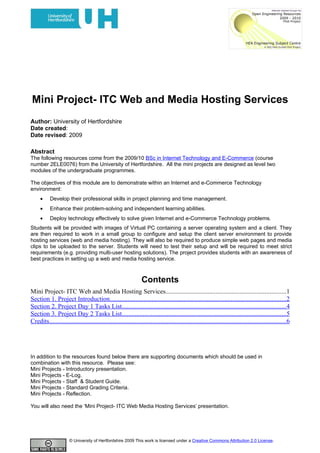
Mini Project- ITC Web And Media Hosting Services
- 1. Mini Project- ITC Web and Media Hosting Services Author: University of Hertfordshire Date created: Date revised: 2009 Abstract The following resources come from the 2009/10 BSc in Internet Technology and E-Commerce (course number 2ELE0076) from the University of Hertfordshire. All the mini projects are designed as level two modules of the undergraduate programmes. The objectives of this module are to demonstrate within an Internet and e-Commerce Technology environment: • Develop their professional skills in project planning and time management. • Enhance their problem-solving and independent learning abilities. • Deploy technology effectively to solve given Internet and e-Commerce Technology problems. Students will be provided with images of Virtual PC containing a server operating system and a client. They are then required to work in a small group to configure and setup the client server environment to provide hosting services (web and media hosting). They will also be required to produce simple web pages and media clips to be uploaded to the server. Students will need to test their setup and will be required to meet strict requirements (e.g. providing multi-user hosting solutions). The project provides students with an awareness of best practices in setting up a web and media hosting service. Contents Mini Project- ITC Web and Media Hosting Services..........................................................................1 Section 1. Project Introduction.............................................................................................................2 Section 2. Project Day 1 Tasks List......................................................................................................4 Section 3. Project Day 2 Tasks List......................................................................................................5 Credits...................................................................................................................................................6 In addition to the resources found below there are supporting documents which should be used in combination with this resource. Please see: Mini Projects - Introductory presentation. Mini Projects - E-Log. Mini Projects - Staff & Student Guide. Mini Projects - Standard Grading Criteria. Mini Projects - Reflection. You will also need the ‘Mini Project- ITC Web Media Hosting Services’ presentation. © University of Hertfordshire 2009 This work is licensed under a Creative Commons Attribution 2.0 License.
- 2. Mini Project – ITC Web and Media Hosting Services Section 1. Project Introduction 1. Learning Outcomes assessed (as taken from the DMD) All Learning Outcomes specified in the Definitive Module Documentation are assessed as part of this miniproject, the specific Learning Outcomes are: Knowledge and Understanding • Be able to analyse and breakdown problem tasks into manageable steps. • Integrate previous and concurrent learning and to use it to solve technology-based problems. • Be able to describe the project life-cycle appropriately. • Be able to select appropriate Internet and e-Commerce Technology and techniques for a given situation. Skills and Attributes • Produce a solution to a defined Internet and e-Commerce Technology problem. • Carry out a simple critical evaluation of their solution. • Demonstrate an ability to work effectively in a teams, small groups and individually. • Demonstrate an ability to manage time and resources effectively. 2. Project Title: Web & Media Hosting Services 3. Project Objectives: (technical, specific to this project) Demonstrate within a Internet and e-Commerce Technology environment: • Develop their professional skills in project planning and time management. • Enhance their problem-solving and independent learning abilities. • Deploy technology effectively to solve given Internet and e-Commerce Technology problems. 4. Project Summary: (50 words max) Students will be provided with images of Virtual PC containing a server operating system and a client. They are then required to work in a small group to configure and setup the client server environment to provide hosting services (web and media hosting). They will also be required to produce simple web pages and media clips to be uploaded to the server. Students will need to test their setup and will be required to meet strict requirements (e.g. providing multi-user hosting solutions). The project provides students with an awareness of best practices in setting up a web and media hosting service. 5. Introductory Lecture (2hrs) Content: • Introduction to Client-Server Architectures and Virtual PC • Use of Internet Information Services and Windows Media Services • Content management strategies. • Secure Socket Layers 6. Preparation Session (3hrs): i. An introduction to the use of virtual PC. ii. Creating simple web and media content, in preparation for the actual day iii. Familiarisation with Internet Information Services and Windows Media Services. 7. Day 1 Expected Outcomes for the day: Students work individually in configuring the client-server environment via Virtual PC. They will need to ensure that the server is able to provide hosting services for web and media. Simple web pages and media will need to be created and uploaded to the server. Assessment criteria; the way in which the work has been planned and managed, the configuration of the server, contents created, and served. Key Tasks: Page 2 of 6
- 3. Mini Project – ITC Web and Media Hosting Services • Project Planning; developing an appropriate strategy to meet a specific set of technical requirements. • Server Configuration to provide web and media hosting service. • Creation of contents, suitable for web and media hosting. 8. Day 2 Expected Outcomes for the day: Students working in small groups must plan and develop a website for hosting and streaming video clips (e.g. similar to UH Video Portal). This should include generation and usage of announcement files and dynamic pages in order to develop the website. Assessment criteria; the way in which the work has been managed, the development of the solution to provide a solution closely similar to UH Video Portal. Key Tasks: • Project Planning; developing an appropriate strategy to meet a specific set of technical requirements. • Quality of service and usability of website. • Innovative features included in the design of the website. 9. Facilitator guidance (key ideas to draw out from students): Day 1: Web and media hosting standards, best practices, creation of suitable contents for hosting. Day 2: Creation of a website of hosting video, coordination of team effort, innovative ideas. 10. Required Resources: Laboratory Facilities and Teaching Support. Laboratory Resources: 1. PC Workstations with Virtual PC installed. 2. Virtual Machine Images of Windows® XP workstation and Windows® Server 2003. Page 3 of 6
- 4. Mini Project – ITC Web and Media Hosting Services Section 2. Project Day 1 Tasks List Server Server name: Domain name: Server IP Address: Server Subnet Mask: Server Gateway: • Install server operating system • Create 5 user accounts (mini1 -> mini5) • Create 5 folders for each user (mini1 -> mini5) • Create 1 manager account (manager) • Create 1 folder for the manager • Secure each user’s folder (so that only the user can access their files) • Allow manager to access all user’s folder • Install, configure and test default IIS configuration both WWW and FTP service • Install, configure and test default WMS configuration • Install self signed SSL certificates for WWW and FTP service. Client Client name: Domain name: Client IP Address: Client Subnet Mask: Client Gateway: • Install client operating system • Configure client machine to connect to the internet • Verify access to default WWW service • Verify access to default FTP service • Verify access to WMS • Verify access to SSL enabled WWW service • Verify access to SSL enabled FTP service Page 4 of 6
- 5. Mini Project – ITC Web and Media Hosting Services Section 3. Project Day 2 Tasks List Server Server name: Domain name: Server IP Address: Server Subnet Mask: Server Gateway: Install server operating system Install, configure and test default IIS configuration both WWW and FTP service Install, configure and test default WMS configuration Media portal Plan and develop a website for hosting and streaming video clips. This should include generation and usage of announcement files and dynamic web pages in order to develop the website. • Design of media portal • Usage of HTML web pages • Usage of ASP web pages • Usage of announcement files (ASX pages) • Ability to upload video file to the media portal • Ability to stream video from the media portal • Ability to provide a live broadcast stream from the media portal (url for the live feed will be provided in class) • Demonstration of on-demand streams • Demonstration of unicast broadcast streams • Demonstration of multicast broadcast streams • Demonstration of multiple bitrate streams • Integrated media player. Page 5 of 6
- 6. Mini Project – ITC Web and Media Hosting Services Credits This resource was created by the University of Hertfordshire and released as an open educational resource through the Open Engineering Resources project of the HE Academy Engineering Subject Centre. The Open Engineering Resources project was funded by HEFCE and part of the JISC/HE Academy UKOER programme. © University of Hertfordshire 2009 This work is licensed under a Creative Commons Attribution 2.0 License. The name of the University of Hertfordshire, UH and the UH logo are the name and registered marks of the University of Hertfordshire. To the fullest extent permitted by law the University of Hertfordshire reserves all its rights in its name and marks which may not be used except with its written permission. Microsoft, Windows XP and Windows Server 2003 are either registered trademarks or trademarks of Microsoft Corporation in the United States and/or other countries. The JISC logo is licensed under the terms of the Creative Commons Attribution-Non-Commercial-No Derivative Works 2.0 UK: England & Wales Licence. All reproductions must comply with the terms of that licence. The HEA logo is owned by the Higher Education Academy Limited may be freely distributed and copied for educational purposes only, provided that appropriate acknowledgement is given to the Higher Education Academy as the copyright holder and original publisher. Page 6 of 6
