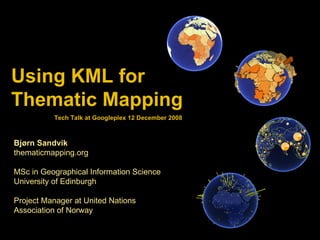
Using KML for Thematic Mapping
- 1. Using KML for Thematic Mapping Bjørn Sandvik thematicmapping.org MSc in Geographical Information Science University of Edinburgh Project Manager at United Nations Association of Norway Tech Talk at Googleplex 12 December 2008
- 4. Proportional symbols #1 Scaling image icons
- 10. Mathematical scaling of 2-D point symbols: symbolSize = power(value/maxValue; 1/2) * maxSize KML for proportional icon images <Style id='sharedStyle'> <IconStyle> <Icon> <href>files/symbol.png</href> </Icon> </IconStyle> <Style> KML <Placemark> <name>China</name> <Snippet>1,312,978,855 (2005)</Snippet> <styleUrl>#sharedStyle</styleUrl> <Style> <IconStyle> <color>e50066ff</color> <scale>7</scale> </IconStyle> </Style> <Point> <coordinates>106.514,33.42,0</coordinates> </Point> </Placemark> KML
- 11. Problem: Size affected by viewport
- 12. Not working in Google Maps
- 13. Proportional symbols #2 Drawing regular polygons
- 15. Problem: Complicated! function kmlSymbolCalculator ( $longitude, $latitude, $radius, $vertices) { $EARTH_RADIUS_EQUATOR = 6378140.0; $RADIAN = 180 / pi(); $long = $longitude / $RADIAN; $lat = $latitude / $RADIAN; $f = 1/298.257; $e = 0.08181922; $kml = '<Polygon><outerBoundaryIs><LinearRing><coordinates>'; for ( $bearing = 45; $bearing <= 405; $bearing += 360/$vertices ) { $b = $bearing / $RADIAN; $R = $EARTH_RADIUS_EQUATOR * (1 - $e * $e) / pow( (1 - $e*$e * pow(sin($lat),2)), 1.5); $psi = $distance/$R; $phi = pi()/2 - $lat; $arccos = cos($psi) * cos($phi) + sin($psi) * sin($phi) * cos($b); $latA = (pi()/2 - acos($arccos)) * $RADIAN; $arcsin = sin($b) * sin($psi) / sin($phi); $longA = ($long - asin($arcsin)) * $RADIAN; $kml .= " “ . round($longA,$this->coordDecimals) . ",“ . round($latA,$this->coordDecimals); } $kml = '</coordinates></LinearRing><outerBoundaryIs></Polygon>'; return $kml; }
- 16. Proportional symbols #3 Scaling 3-D Collada objects
- 19. Mathematical scaling of 3-D point symbols: symbolSize = power(value/maxValue; 1/3) * maxSize Making proportional Collada objects Position Measure / scale Colorize Google SketchUp <Placemark> <name>China</name> <Snippet>1,312,978,855 (2005)</Snippet> <Model> <Link> <href>files/object.dae</href> </Link> <altitudeMode>absolute</altitudeMode> <Location> <longitude>106.514</longitude> <latitude>33.42</latitude> <altitude>0</altitude> </Location> <Scale> <x>140000</x> <y>140000</y> <z>140000</z> </Scale> </Model> </Placemark> KML
- 20. Chart maps
- 24. Using Google Chart API in KML <Style id='sharedStyle'> <BalloonStyle> <text><![CDATA[ <img src='http://chart.apis.google.com/chart ?cht=p&chd=t:20,45,5 &chd=t: $[chartValues] '> ]]></text> </BalloonStyle> </Style> KML <Placemark> <name>China</name> <Snippet>1,312,978,855 (2005)</Snippet> <styleUrl>#sharedStyle</styleUrl> <Style> <IconStyle> <scale>7</scale> <Icon> <href> http://chart.apis.google.com/chart?cht=p&chd=t:20,45,5&chs=300x150 &chf=bg,s,ffffff00</href> </Icon> </IconStyle> </Style> <Point> <coordinates>106.514,33.42,0</coordinates> </Point> <ExtendedData> <Data name="chartValues"> <value>20,45,5</value> </Data> </ExtendedData> </Placemark> KML
- 25. Choropleth maps
- 27. Prism maps
- 32. KML used in prism maps Suggestion: <Placemark> <name>China</name> <Snippet>1,312,978,855 (2005)</Snippet> <styleUrl>#sharedStyle</styleUrl> <Style> <PolyStyle> <color>DC0066FF</color> </PolyStyle> </Style> <MultiGeometry> <Polygon> <extrude>1</extrude> <altitudeMode>absolute</altitudeMode> <outerBoundaryIs> <LinearRing> <coordinates> 110.72,20.06, 2000000 109.26,19.9, 2000000 108.63,19.28, 2000000 108.69,18.51, 2000000 110.05,18.38, 2000000 111.03,19.64, 2000000 (...) </coordinates> </LinearRing> </outerBoundaryIs> </Polygon> <Polygon> (...) </Polygon> </MultiGeometry> </Placemark> KML <Placemark> <name>China</name> <Snippet>1,312,978,855 (2005)</Snippet> <styleUrl>#sharedStyle</styleUrl> <Style> <PolyStyle> <color>DC0066FF</color> </PolyStyle> </Style> <MultiGeometry> <Polygon> <extrude>1</extrude> <altitude>2000000</altitude> <altitudeMode>clampToAltitude</altitudeMode> <outerBoundaryIs> <LinearRing> <coordinates> 110.72,20.06 109.26,19.9 108.63,19.28 108.69,18.51 110.05,18.38 111.03,19.64 (...) </coordinates> </LinearRing> </outerBoundaryIs> </Polygon> <Polygon> (...) </Polygon> </MultiGeometry> </Placemark> KML
- 33. 3-D bar maps
- 34. 3-D bars: One variable
- 35. 3-D bars: Two variables
- 36. Animated maps
- 39. Thematic mapping parameters Web Interface PHP Library Web Processing Service KML/KMZ Thematic Mapping Engine Thematic Mapping Engine
- 43. Apache MySQL PHP Web server HTML / JavaScript Ext JS Google Earth API Web browser 1. Get list of indicators 2. Get list of available years 3. Make KML/KMZ document 4. Download KML/KMZ file How it works
- 44. MySQL Data Connector Form Handler Database File Server Web server Web browser KML/KMZ files Web server infrastructure Thematic Mapping Engine
- 45. include ('TME_MySQL_DataConnector.php'); include ('TME_Engine.php'); $dataConnector = new DataConnector(); $dataStore = $dataConnector->getDataStore(68, 2005, 0); $parameters = array( 'mapType’ => 'choropleth', 'indicator' => 68, 'year' => 2005, 'classification' => 'equal' ); $map = new ThematicMap($dataStore, $parameters); $file = $map->getKML(); Application Programming Interface (API)
- 46. KML structure Add KML header Technique Choropleth Prism Bar Image Polygon Collada Type For each year For each feature Technique Choropleth Bar Image Polygon Collada Type Prism Add shared style Add shared style Add shared style Add shared style Colourise Collada object(s) Add style and feature Add style and feature Add style and feature Add style and feature Add style and feature Add link to Collada object Add map title and legend <Folder> <Placemark> </Placemark> </Folder> <kml> </kml> Symbol Symbol
- 47. Map legends Unclassed Equal intervals Quantiles
Notas do Editor
- Thank Michael/Google for inviting me Introduce myself This work is based on a MSc in GIS at University of Edinburgh Currenlty working as in UN Association of Norway Making data from UN organisations more accessible to the public Globalis
