How To: Replace a Battery in a Tripp Lite 2U UPS System
•Transferir como PPTX, PDF•
0 gostou•416 visualizações
Simple instructions on how to replace a battery in a 2U Tripp Lite UPS System.
Denunciar
Compartilhar
Denunciar
Compartilhar
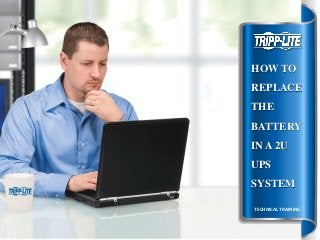
Recomendados
Recomendados
Mais conteúdo relacionado
Mais de Tripp Lite
Mais de Tripp Lite (11)
Charging Stations Protect & Organize Tablets - case study

Charging Stations Protect & Organize Tablets - case study
Interconnect 10, 40 and 100/120Gb Networks with Tripp Lite 

Interconnect 10, 40 and 100/120Gb Networks with Tripp Lite
Cut Off Vampire Appliances' Phantom Loads with Tripp Lite

Cut Off Vampire Appliances' Phantom Loads with Tripp Lite
PCI Compliance with Tripp Lite Wall Mount Rack Cabinets

PCI Compliance with Tripp Lite Wall Mount Rack Cabinets
Power Strip & Surge Protector Guide in Healthcare Facilities – Tripp Lite

Power Strip & Surge Protector Guide in Healthcare Facilities – Tripp Lite
Último
Último (20)
WSO2's API Vision: Unifying Control, Empowering Developers

WSO2's API Vision: Unifying Control, Empowering Developers
Polkadot JAM Slides - Token2049 - By Dr. Gavin Wood

Polkadot JAM Slides - Token2049 - By Dr. Gavin Wood
AWS Community Day CPH - Three problems of Terraform

AWS Community Day CPH - Three problems of Terraform
AI+A11Y 11MAY2024 HYDERBAD GAAD 2024 - HelloA11Y (11 May 2024)

AI+A11Y 11MAY2024 HYDERBAD GAAD 2024 - HelloA11Y (11 May 2024)
Apidays New York 2024 - Accelerating FinTech Innovation by Vasa Krishnan, Fin...

Apidays New York 2024 - Accelerating FinTech Innovation by Vasa Krishnan, Fin...
"I see eyes in my soup": How Delivery Hero implemented the safety system for ...

"I see eyes in my soup": How Delivery Hero implemented the safety system for ...
Vector Search -An Introduction in Oracle Database 23ai.pptx

Vector Search -An Introduction in Oracle Database 23ai.pptx
Apidays New York 2024 - The value of a flexible API Management solution for O...

Apidays New York 2024 - The value of a flexible API Management solution for O...
Web Form Automation for Bonterra Impact Management (fka Social Solutions Apri...

Web Form Automation for Bonterra Impact Management (fka Social Solutions Apri...
Cloud Frontiers: A Deep Dive into Serverless Spatial Data and FME

Cloud Frontiers: A Deep Dive into Serverless Spatial Data and FME
Why Teams call analytics are critical to your entire business

Why Teams call analytics are critical to your entire business
How to Troubleshoot Apps for the Modern Connected Worker

How to Troubleshoot Apps for the Modern Connected Worker
How To: Replace a Battery in a Tripp Lite 2U UPS System
- 1. HOW TO REPLACE THE BATTERY IN A 2U UPS SYSTEM TECHNICAL TRAINING
- 2. IMPORTANT INFORMATION Observe Proper Precautions • Batteries can present a risk of electrical shock and burn from high short-circuit currents. Do not dispose of batteries in case of a fire. Do not open the UPS or batteries. Do not short or bridge the battery terminals with any object. • During hot-swap battery replacement, the UPS will not provide backup power in the event of a blackout or other power interruptions. • Do not operate UPS without the correct batteries.
- 3. PROCEDURES Step 1 • Using a Phillips screwdriver, remove the front panel’s 4 screws located on each corner.
- 4. PROCEDURES Step 2 • Disconnect the batteries from the unit.
- 5. PROCEDURES Step 3 • Remove and properly dispose of old batteries. Note: The batteries are recyclable. For more information on battery recycling, you may check with a battery recycler in your area or contact Battery Solutions, Inc. (7266 Kensington Road, Brighton, Michigan 48116) by phoning 1 (800) 852-8127 or visiting their website at www.batteryrecycling.com
- 6. PROCEDURES Step 4 • Install new batteries.
- 7. PROCEDURES Step 5 • Reconnect batteries by attaching the connectors from the unit to the batteries (blackto-black and red-to-red).
- 8. PROCEDURES Step 6 • Re-attach the front panel and its 4 screws using a Phillips screwdriver.
- 9. CONTACT US For More Information • Visit our website www.tripplite.com • Contact our Tech Support Team at 773.869.1234.
