Making a bibliography with texthelp
•Transferir como PPTX, PDF•
2 gostaram•1,733 visualizações
Texthelp has a few features that can help you quickly assemble references and a bibliography for an assignment.
Denunciar
Compartilhar
Denunciar
Compartilhar
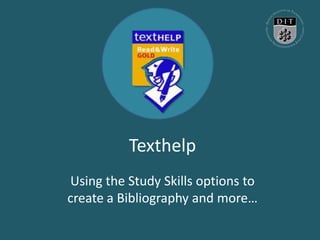
Recomendados
Mais conteúdo relacionado
Mais procurados
Mais procurados (7)
Getting the Most Out of the Millennium Online Catalog

Getting the Most Out of the Millennium Online Catalog
Destaque (6)
Semelhante a Making a bibliography with texthelp
Semelhante a Making a bibliography with texthelp (20)
Citation , Caption and Bibliography in MS word.pptx

Citation , Caption and Bibliography in MS word.pptx
Mais de Trevor Boland
Mais de Trevor Boland (10)
App Mapping - a selection of free applications to support first year students

App Mapping - a selection of free applications to support first year students
Edtech Presentation- Creating a bespoke app for a Disability Service

Edtech Presentation- Creating a bespoke app for a Disability Service
Enable Ireland - Integrating apps in third level practice 

Enable Ireland - Integrating apps in third level practice
Último
Operations Management - Book1.p - Dr. Abdulfatah A. Salem

Operations Management - Book1.p - Dr. Abdulfatah A. SalemArab Academy for Science, Technology and Maritime Transport
Último (20)
How to Manage Notification Preferences in the Odoo 17

How to Manage Notification Preferences in the Odoo 17
ppt your views.ppt your views of your college in your eyes

ppt your views.ppt your views of your college in your eyes
Removal Strategy _ FEFO _ Working with Perishable Products in Odoo 17

Removal Strategy _ FEFO _ Working with Perishable Products in Odoo 17
Post Exam Fun(da) Intra UEM General Quiz 2024 - Prelims q&a.pdf

Post Exam Fun(da) Intra UEM General Quiz 2024 - Prelims q&a.pdf
Danh sách HSG Bộ môn cấp trường - Cấp THPT.pdf

Danh sách HSG Bộ môn cấp trường - Cấp THPT.pdf
Operations Management - Book1.p - Dr. Abdulfatah A. Salem

Operations Management - Book1.p - Dr. Abdulfatah A. Salem
Pragya Champions Chalice 2024 Prelims & Finals Q/A set, General Quiz

Pragya Champions Chalice 2024 Prelims & Finals Q/A set, General Quiz
Salient features of Environment protection Act 1986.pptx

Salient features of Environment protection Act 1986.pptx
Making a bibliography with texthelp
- 1. Texthelp Using the Study Skills options to create a Bibliography and more…
- 2. Texthelp has a feature that allows you to instantly create a Bibliography from multiple sources that you have highlighted information in. (Works best with Internet Explorer)
- 3. ‘Texthelp Read Write Gold’ - can be found on most computers in DIT. Look for this icon on the computers desktop. Where can I find it?
- 4. First, you have to select the correct Texthelp toolbar. Just click on the dropdown arrow beside the word Texthelp on the toolbar
- 5. Now go to ‘Current Toolbar’ and then a new window appears. Click on ‘Study Skills Features’ and click on it.
- 6. The key features here are the four colour high lighter pens (yellow, blue, green and pink). And the ‘Collect Highlighter's’ tool is also needed.
- 7. Plan your highlights Have a plan with your colours as Texthelp will order them for you in the end. Opening paragraph 2nd paragraph 3rd paragraph Closing paragraph
- 8. Open up Internet Explorer and begin to explore Websites for quotes and references.
- 9. When you find some useful text, select it and then click on the ‘Highlight Colour’ and the selected text changes colour.
- 10. So just explore websites and documents and highlight the text that is appropriate and keep the colour code in mind. Tip- have the sheet with the colours and the paragraphs they correspond to beside you. This will keep you focused.
- 11. When you have selected text from multiple sites and they have been coloured, then click on the ‘Collect Highlights’ feature.
- 12. This pop up window appears. Take your time to read your options.
- 13. Try the different options to see their effects. Note the tick box for the ‘Collect highlights from multiple sources’. Then note the tickbox to include the bibliography and the format i.e. APA, MLA and Harvard. Select the correct one for your assignment. Then click‘OK’.
- 14. Texthelp will automatically open a Word document and insert the text and bibliography.
- 15. Just a few last details to do but this is a good start with your assignment. Click on this link to see videos about Texthelp.
