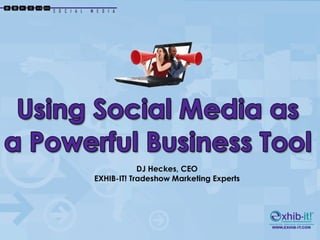
Using Social Media as a Powerful Business Tool Part 1
- 2. Social Media Revolution • It’s here. • It’s real. • It’s big. • It’s powerful. YouTube video created by Socialnomics
- 3. Social Media – Consumer’s POV http://www.youtube.com/watch?v=D3qltEtl7H8
- 4. Interaction “ I’m 48. I don’t understand this Social Media stuff.” • Similar to a business cocktail reception • Without constraints of time or space
- 5. Interaction
- 7. A Plan for Clear Communication Questions • What do I want to accomplish? • Where do I want to go? • Why do I want to go there?
- 9. Blogging
- 11. VIDEO BLOG FLICKR FEED NEWS FEED RATING OPPORTUNITIES PERSONALIZATION OPTIONS ORIGINAL BLOG READER POLLS OFFICIAL PHOTO AND VIDEO GALLERIES USER LOGIN AND PROFILES SHARING FEATURES PODCASTS LINKS TO SWA COMMUNITIES May 5, 2008 - launched Blog 2.0
- 13. TOP VIEWED VIDEO Total views: 250,000 #8 most viewed video of the day #32 most discussed video of the day #86 most views of the week CASE STUDY: Response to Too Pretty to Fly
- 15. digit.com flickr.com facebook.com squidoo.com myspace.com linkedin.com Delicious.com stumbleupon.com technorati.com twitter.com wordpress.com Digg.com ziggs.com Social media sites Includes, but are not limited to:
- 16. Marketing Blog Page http://www.fullbrainmarketing.com/_blog/blog/
- 17. Graphic Design Café’ Blog http://www.mystudioe.com/blog
- 18. TSN – Trade Show News Blog http://www.exhib-it.com/blog/
- 20. Top 10 Article Directories 31,192 / PR 3 amazines.com 10 30,890 / PR 6 Webpronews.com 9 29,878 / PR 3 Articleset.com 8 NF!* 27,840 / PR 5 Web-source.net 7 NF!* 26,949 / PR 6 goarticles.com 6 24,759 / PR 5 articlealley.com 5 7,287 / PR 4 searchwarp.com 4 3,386 / PR 6 buzzle.com 3 NF!* 3,147 / PR 5 articlesbase.com 2 298 / PR6 ezinearticles.com 1 No Follow! Alexa TR Article Directory (URL) Rank
- 21. Social Media Most Popular Avenues Join Social Media Sites that Matter to YOU and YOUR Business!
- 22. Twitter
- 24. Top Users With The Best Content
- 25. Top Users With The Largest Following
- 26. HOW to Participate on Twitter It’s a discussion NOT a broadcast - TweetChat
- 27. Twitter – DJ Heckes Page
- 28. Twitter – EXHIB_IT Page
- 29. Twitter – FullBrainMrktr Page
- 32. Tweepi
- 33. TwitterFeed
- 34. Facebook
- 35. Facebook • More than 500 Million active users • More than half of Facebook users are outside of college • Fastest growing demographic is women over the age of 55 • Average user has 120 friends on the site • More than 850 million photos uploaded to the site each month • More than 7 million videos uploaded each month • More than 70% of Facebook users are outside of the United States
- 44. Facebook Gaming applications are extremely popular at Facebook. Example: Old Navy fans can literally ‘dig’ for coupons in the Barker’s Bone’s game.
- 45. Facebook – Leveraging Social Plugins http://developers.facebook.com/plugins.
- 46. Facebook – Videos
- 48. Facebook – Chat Using the iChat application on Facebook, you can chat live with your fans!
- 49. Facebook – Promotions
- 50. LinkedIn
- 51. Linked In Business Goals • Increase your visibility and brand awareness • Improve your Google Page Rank • Enhance your search engine results • Generate traffic, links, and sales leads naturally through viral features
- 52. Linked In – Blog Link
- 53. Linked In – Polls
- 54. Creative Portfolio Display
- 55. Company Buzz
- 57. QUESTIONS? Contact: DJ Heckes, CEO & Author (Full BRAIN Marketing) EXHIB-IT! Tradeshow Marketing Experts Tel: 828-0574 Email: [email_address] Web: www.EXHIB-IT.com
Notas do Editor
- Business Cocktail Party Advice • Meet people and start conversations • Answer questions – help others • Ask questions – trust others’ advice Social Media = Cocktail Party • Become a real member of the community • Add value to the community • Ask and answer questions • More effective than live cocktail parties • No boundaries of time or space • Other people can listen in easily
- Social Media is used for – • Building and Maintaining a Brand • Prospecting • Reputation Management • Listening and Learning Benefits Reach, Accessibility, Speed, and Economics
- It’s better when you have a clear plan, First! • Define your target audience • Define your key messages • Learn everything you can about your industry • Prepare to adapt - social media is very much living, breathing and evolving
- Great example of a corporation Southwest Airlines that has embraced Social Media and look in the beginning when their stats were growing.
- Here is one negative example of bad press and the next slide shows how Southwest Airlines turn this around.
- What a great response that had the perception of being real and humanized and sincere from Southwest Airlines.
- Example of our Marketing Blog Page For http://www.fullbrainmarketing.com/_blog/blog/ Wybia Tool bar along bottom. People can go directly to FB and Twitter Pages without leaving Web Site. It is a widget toolbar. www.wybia.com Does not handle LinkedIn Yet.
- A great example of our Graphic Design Café’ Blog Page. http://www.mystudioe.com/blog
- A great example of our Trade Show News Blog Page. http://www.exhib-it.com/blog/
- Reasons to Write Articles: Increase Visibility Establish Authority Linking Broaden the spectrum of prospects (reach people you would not otherwise reach) Increase Awareness
- Research from October 2010.
- Search for the top users on twitter as well as the top professionals in your industry. Difference between having the most followers and having the best content. While Lady Gaga may have the most followers, Guy Kawasaki posts the best content. The quality of his tweets are better.
- While people may follow Lady Gaga, people really do not pay much attention to her content.
- Remember it is a discussion not a broadcast. This is Tweet Chat and you enter in a Hashtag or topic you want to talk about with people and then it pulls up everything being talked about under that subject matter./ Example: Here we typed in #trade shows and this is everyone on twitter on what they are saying about tradeshows and can join on the conversation.
- An example of DJ Heckes – Custom twitter page for BRANDING! www.twitter.com/DJHeckes
- An example of EXHIB-IT! Tradeshow Marketing Experts – Custom twitter page for BRANDING! www.twitter.com/EXHIB_IT
- An example of Full Brain Marketing – Custom twitter page for BRANDING! www.twitter.com/FullBrainMrktr
- Use Twaiter to pre-schedule and repeat your Tweets (Do not repeat more than twice anymore could drive away followers). You can also track mentions, and archive your tweets. We schedule for seminars to repeat to post every two days about our upcoming seminars in AM and PM – twice posts to catch different audiences. Be careful not to post the same things to many times. Events are different but for tips and other items, post once every 8 hours.
- Using one of these platforms enables you to post and manage multiple Twitter and other social media accounts. This is an example of Hootsuite. I personally use Seesmic.com and my assistant uses Hootsuite.com You can set up key word searches – up to three max. and you can see who retweets and responds to your tweets. You can also set up alerts for your name, your company, etc. – I also set up my book title.
- With Tweepi you can look up your Twitter following and see who is following you back and who isn’t. You can also check for spammers and block them from following you.
- By signing up with Twitter Feed you are able to post your Twitter updates directly to your blog or website. We have the widget on our own blog. You can use this or what we showed you earlier.
- If Facebook were a country it would be the 3rd largest. Behind China and India, in front of USA Tops Google for weekly traffic in the US
- • Facebook is a top 20 search engine • Facebook is the largest picture sharing site • Facebook is the largest social bookmarking site • FACEBOOK IS HUGE! Businesses have many options when it comes to creating a Facebook personality. There are options for “group” or “fan” pages versus a personal account.
- If you're a single store location, it might even be advisable to put your store hours on the photo. Add URLs to other websites and social presences. Facebook's limitations on photos vary; some say that they can successfully upload a 200x600 image whereas others claim that 180x540 is the current limitation. Experiment and see what Facebook allows you to do.
- Example: Rita’s Water Ice NYC. Don't be cute or silly. This is your brand's page. Use the name of your business, and if necessary, add the city name as well. We have a vanity name – FACEBOOK.COM\\Tradeshowexperts Facebook.com\\DJHeckes Facebook.com\\Full BrainMarketing
- NOTE: If you see this comment “ PAGE NAME is not eligible for a username at this time. In the future, PAGE NAME will be able to set a username.” it probably means you don’t yet have 25 fans Enter in your chosen name into the text box provided and click the “Check availability” button. Facebook will then check to see if the name you have selected is free. What this means is that you cannot have duplicate vanity urls. So if someone has already taken “acme” (http://www.facebook.com/acme) then you need to chose another name. There are also rules as to what makes up the name: “Your username must be at least five characters in length and only include alphanumeric characters (A-Z, 0-9), or a period or full stop (”.”).” A bit boring but that is it. Once the vanity URL you want is available you will get a nasty looking warning message about the fact that you cannot change it to anything else once set. If you are happy then confirm and that's it! You now have a Facebook Vanity URL!
- Fill out as much information as you can in the About box under your profile and on the Info tab, and make sure to offer keyword rich text so that your Facebook presence shows up for search engine queries for your business. We created this custom tab on our Full Brain Marketing Page that talks about the book and gives the link to purchase the book!
- One of the ways to do so is to create a Facebook page with FBML, Facebook Markup Language. This entitles you to add custom tabs. You can create tabs to invite users to connect, let people find your store locations, or offer exclusive features to your fans. Whatever you do, keep the engagement level high.
- You probably have a web presence, right? Make sure to encourage your followers to find you on Facebook. Add links to your Facebook profile (and any other major social presences) in your email signature. When an individual becomes a new Fan, it shows up in their news feed, so others can also find out where they've been -- and this could potentially have a viral effect. Once you're found, the rest is up to you. Being actively engaged is a critical part of success on Facebook. Once your fans are there, make sure they stay by giving them reasons to regularly participate. Check out some helpful tips on creating Facebook pages customers want to join and how to use Facebook for business.
- The average Facebook user is a fan of nine Fan Pages, with 41% using Fan Pages to let their friends know what products they support. Not only do consumers want to evangelize, they also see Facebook as an attractive alternative to email campaigns: 37% want to receive coupons and discount offers, 35% want to be notified of new product availability, and 31% want to learn more about the organization. Additionally, 28% join a company’s Fan Page to meet people with similar interests according to a recent Morpace Omnibus Report from April 2010 stats Maximizing the Value of Your Facebook Page: While it takes minimal effort to create your Fan Page, you shouldn’t settle for the default. Best-of-breed retailers treat their Facebook Pages like microsites – taking advantage of custom design and Page features like custom Application Tabs. Useful out-of-the-box Application Tabs for online retail brands include Reviews, Discussion, Videos, Polls, and Events. Additional apps Page owners can add include those that can syndicate blog feeds like SimplyRSS or Social RSS, Twitter and YouTube. The 1-800-Flowers page makes good use of Tabs: Beyond
- some retailers have been able to use them as an involvement device.
- What’s more, when a customer ‘likes’ a product on your online store they grant you permission to post updates on their Wall for friends to see. Promoting Your Facebook Page: Once you have set up a Facebook Page for your website and added the Tabs to your Page and Social Plugins to your online store, make sure you’re evangelizing your Page on your site (home page banners and header/footer menus) and in email campaigns. Remember, with email you have more room to communicate the benefits of joining your Page. It’s a good idea to include some persuasive reasons for email recipients to click your call-to-action.
- Videos are a great way to get your message or information out in a professional, eye catching way. On our EXHIB-IT! page, we post how tos and client testimonials as well as educational tips.
- Promote your upcoming events on Facebook. For EXHIB-IT’s monthly seminar, we created a custom page for our fans to read about the next upcoming seminar and to RSVP straight from Facebook. Be sure to also add it to the events to the event tab on your page
- Our Chat location is on the Double Arrow and allows you to only chat with all the people that have liked our page and narrows down your audience. The standard Facebook chat you have access to all of your personal friends on your personal page and the other one narrows down to people who have liked your business page.
- With the Promotions application you can build your own Facebook promotions, contests and giveaways for your fan base.
- By adding your blog to Blog Link on LinkedIn, you expose your blog to your contacts as well as being able to read their blogs.
- Use Polls to find answers for market research, you are able to target professionals with the right expertise and then have to data analyzed for you in an easy to read report. To ask your connections is free, to target a more broad audience is pay per response. Located under More tab – you can set up a poll asking questions and keep track of answers.
- By adding the Slide Share Application to your LinkedIn Profile you are able to share your pdf files and Power Point Presentations with your contacts. If a designer, you can post examples of your work.
- Company Buzz lets your find what people are saying about your company. It searches key words and your company name and complies the information into a report. Once you install the application to your profile you can search keywords and you can see what people are saying about you or your company into linked in ad will put into a report.
- If you are working so hard on the front end to get people to com to your web site and when they get there, you need to capture visitor names as leads, give them a reason to give up their name. What are you offering to capture their information? People love resources and free information. You can create places on your web site to give away info. This allows you to gather leads to your sales force. 10-20% of leads generated will be sales ready, but 50% will tend to be nurtured over time.
