Interactive Mouse (Report On Processing)
•
1 gostou•540 visualizações
Tong Xu's Report on Processing
Denunciar
Compartilhar
Denunciar
Compartilhar
Baixar para ler offline
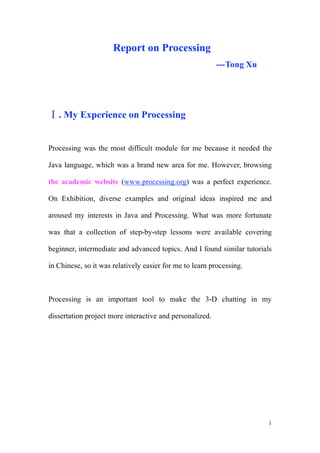
Recomendados
Recomendados
Mais conteúdo relacionado
Mais procurados
Mais procurados (20)
Programming the BBC micro:bit with MicroPython by Dunham High School

Programming the BBC micro:bit with MicroPython by Dunham High School
From Scratch to Snap! , what visual programming brings to my students.

From Scratch to Snap! , what visual programming brings to my students.
Semelhante a Interactive Mouse (Report On Processing)
Semelhante a Interactive Mouse (Report On Processing) (20)
Learn Creative Coding: Begin Programming with the Processing Language

Learn Creative Coding: Begin Programming with the Processing Language
Learn Creative Coding: Begin Programming with the Processing Language

Learn Creative Coding: Begin Programming with the Processing Language
Sierpinski Triangle - Polyglot FP for Fun and Profit - Haskell and Scala

Sierpinski Triangle - Polyglot FP for Fun and Profit - Haskell and Scala
A Simple 3D Graphics Engine Written in Python and Allegro

A Simple 3D Graphics Engine Written in Python and Allegro
Mais de TongXu520
Mais de TongXu520 (10)
Case Study on Professional Issues of Interactive Media

Case Study on Professional Issues of Interactive Media
Welcome to 3D Chatting (Flash Prtototyping Report1) Tong Xu

Welcome to 3D Chatting (Flash Prtototyping Report1) Tong Xu
Último
Último (20)
Apidays Singapore 2024 - Modernizing Securities Finance by Madhu Subbu

Apidays Singapore 2024 - Modernizing Securities Finance by Madhu Subbu
Web Form Automation for Bonterra Impact Management (fka Social Solutions Apri...

Web Form Automation for Bonterra Impact Management (fka Social Solutions Apri...
AWS Community Day CPH - Three problems of Terraform

AWS Community Day CPH - Three problems of Terraform
Apidays New York 2024 - The Good, the Bad and the Governed by David O'Neill, ...

Apidays New York 2024 - The Good, the Bad and the Governed by David O'Neill, ...
Emergent Methods: Multi-lingual narrative tracking in the news - real-time ex...

Emergent Methods: Multi-lingual narrative tracking in the news - real-time ex...
Cloud Frontiers: A Deep Dive into Serverless Spatial Data and FME

Cloud Frontiers: A Deep Dive into Serverless Spatial Data and FME
Boost Fertility New Invention Ups Success Rates.pdf

Boost Fertility New Invention Ups Success Rates.pdf
Axa Assurance Maroc - Insurer Innovation Award 2024

Axa Assurance Maroc - Insurer Innovation Award 2024
Repurposing LNG terminals for Hydrogen Ammonia: Feasibility and Cost Saving

Repurposing LNG terminals for Hydrogen Ammonia: Feasibility and Cost Saving
A Beginners Guide to Building a RAG App Using Open Source Milvus

A Beginners Guide to Building a RAG App Using Open Source Milvus
Exploring the Future Potential of AI-Enabled Smartphone Processors

Exploring the Future Potential of AI-Enabled Smartphone Processors
Strategies for Unlocking Knowledge Management in Microsoft 365 in the Copilot...

Strategies for Unlocking Knowledge Management in Microsoft 365 in the Copilot...
Interactive Mouse (Report On Processing)
- 1. Report on Processing ---Tong Xu . My Experience on Processing Processing was the most difficult module for me because it needed the Java language, which was a brand new area for me. However, browsing the academic website (www.processing.org) was a perfect experience. On Exhibition, diverse examples and original ideas inspired me and aroused my interests in Java and Processing. What was more fortunate was that a collection of step-by-step lessons were available covering beginner, intermediate and advanced topics. And I found similar tutorials in Chinese, so it was relatively easier for me to learn processing. Processing is an important tool to make the 3-D chatting in my dissertation project more interactive and personalized. 1
- 2. .The Process to Learn Processing 1. As a novice in Java and Processing, I began by downloading and installing processing software from processing.org. 2. First of all, I learnt how to change the size of window and draw shapes. The sketches were as follows: Figure 1 and 2 showed the sketches to run two points and one line respectively, and figure 3 displayed the line when I pressed the “run” button on the top left corner of sketch panel. “Size()” determined the size of window to show the objects or interactions, “point()” was decided by the coordinates on X and Y axis, and “line()” was formed of two points. After every command, a semicolon (;) was required to tell processing to perform the command. 2
- 3. 3. Then I learnt the knowledge of digital color. This part was not difficult, as I had learnt in Photoshop. Generally speaking, 0 meant black and 255 meant white, 255 referred to 100% opacity and 0 referred to 100% transparency. In between, other numbers were a shade of grey or some percentage of opacity. However, how to set colors in Processing was what I needed to learn. When I made a shape, I needed to “fill()” it with some color or degree of opacity. In my project, there was a piece of command “fill(82,86,246,197)”, which referred that the color was purple (Red: 82, Green: 86, Blue: 246) and it had 75% opacity. 4. Making use of blocks like “setup()” and “draw()” were the condition to create animation and interactions. The “setup()” block ran alone and should be used for any initialization. The “draw()” block ran repeatedly and could be used to handle animation. 5. Then I learnt to take advantage of “x” “y” as variables, in which way users could be allowed to interact with input devices like the mouse or keyboard. In my project, I designed an interactive mouse. 3
- 4. .The Explanation of the Project---Interactive Mouse The sketch of Interactive Mouse was as follows: void setup() { // The setup() block is used for initialization size(500, 500); // The project sets the window size to 50 } void draw() { // The draw() block is used to handle animation. background(0); //The background is set to black. float x = mouseX; // Value of X is assigned by the position of mouse on X axis. float y = mouseY; // Value of Y is assigned by the position of mouse on Y axis. rect(x, y, x+10, y+10); //A rectangle is set up. fill(238,231,35,200); // Interior of the shape is set to yellow and partial opacity. rect(x+10, y+10,x+10, y+10); // Another rectangle is set up. fill(82,86,246,191); //color: purple, partial opacity rect(x+20, y+20, x+10, y+10); // Another rectangle is set up. fill(81,235,92,180); //color: green, partial opacity rect(x+30,y+30,x+10, y+10); // Another rectangle is set up. fill(255,200,200,255); //color: pink, partial opacity stroke(255,128,0); //The outline is set to orange. (Red:255, Green:128, Blue:0) strokeWeight(5); //The width of stroke is set to 5. 4
- 5. smooth(); //Shapes are drawn with smooth edges to enhance visual refinement. line(x, y, x+20, y-40); //A line is built. line(x+40, y, x+20, y-40); //Another line is forming an angle with previous one. } When I ran the sketch of the project, the movements of pictures in the window followed the position of the mouse. I would like to introduce interactive mouse in my dissertation project to offer fun to participants. The effects of my project were as follows: In the future, I will think of adding texts in the square to offer real-time messages to users. Please have fun with you play with it! 5