How to upload a file
•Transferir como PPTX, PDF•
1 gostou•575 visualizações
Denunciar
Compartilhar
Denunciar
Compartilhar
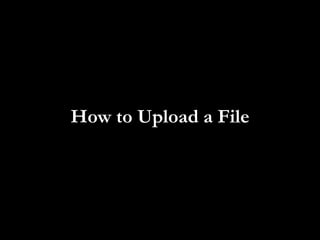
Recomendados
Recomendados
Mais conteúdo relacionado
Destaque
Destaque (10)
Semelhante a How to upload a file
Semelhante a How to upload a file (9)
Mais de Tom Greenwell
Mais de Tom Greenwell (11)
AEU ACT Survey on the Health Access At Schools (HAAS) Program

AEU ACT Survey on the Health Access At Schools (HAAS) Program
Último
Último (20)
Introduction to FDO and How It works Applications _ Richard at FIDO Alliance.pdf

Introduction to FDO and How It works Applications _ Richard at FIDO Alliance.pdf
State of the Smart Building Startup Landscape 2024!

State of the Smart Building Startup Landscape 2024!
TrustArc Webinar - Unified Trust Center for Privacy, Security, Compliance, an...

TrustArc Webinar - Unified Trust Center for Privacy, Security, Compliance, an...
WebRTC and SIP not just audio and video @ OpenSIPS 2024

WebRTC and SIP not just audio and video @ OpenSIPS 2024
Long journey of Ruby Standard library at RubyKaigi 2024

Long journey of Ruby Standard library at RubyKaigi 2024
Extensible Python: Robustness through Addition - PyCon 2024

Extensible Python: Robustness through Addition - PyCon 2024
“Iamnobody89757” Understanding the Mysterious of Digital Identity.pdf

“Iamnobody89757” Understanding the Mysterious of Digital Identity.pdf
ASRock Industrial FDO Solutions in Action for Industrial Edge AI _ Kenny at A...

ASRock Industrial FDO Solutions in Action for Industrial Edge AI _ Kenny at A...
Event-Driven Architecture Masterclass: Integrating Distributed Data Stores Ac...

Event-Driven Architecture Masterclass: Integrating Distributed Data Stores Ac...
Where to Learn More About FDO _ Richard at FIDO Alliance.pdf

Where to Learn More About FDO _ Richard at FIDO Alliance.pdf
Event-Driven Architecture Masterclass: Challenges in Stream Processing

Event-Driven Architecture Masterclass: Challenges in Stream Processing
JavaScript Usage Statistics 2024 - The Ultimate Guide

JavaScript Usage Statistics 2024 - The Ultimate Guide
Simplified FDO Manufacturing Flow with TPMs _ Liam at Infineon.pdf

Simplified FDO Manufacturing Flow with TPMs _ Liam at Infineon.pdf
How to upload a file
- 1. How to Upload a File
- 2. You may wish to upload a Word document, PDF or PowerPoint Presentation.
- 3. Once you have logged in and are on the page in which you want to upload a file...
- 4. ... locate the cursor in the place where you want to embed the file and left-click the EDIT button in the top right hand corner.
- 5. Left-click on the ‘File’ button in the Editor Bar... An 'Images and Files' menu will pop up...
- 6. Left-click on the Upload Files button.
- 7. Locate the file you wish to upload from your computer. Double left-click on it. It takes a few moments for the file to upload. Once the file has uploaded, left-click on it to embed it in the page.
- 8. Click the ‘Save’ button at the far right of the Editor Bar.
