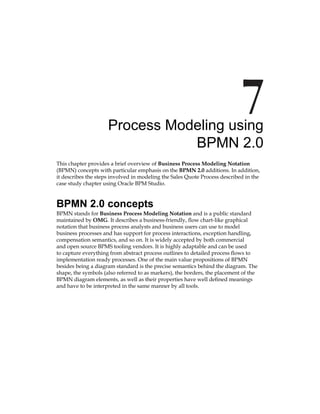
172298
- 1. Process Modeling using BPMN 2.0 This chapter provides a brief overview of Business Process Modeling Notation (BPMN) concepts with particular emphasis on the BPMN 2.0 additions. In addition, it describes the steps involved in modeling the Sales Quote Process described in the case study chapter using Oracle BPM Studio. BPMN 2.0 concepts BPMN stands for Business Process Modeling Notation and is a public standard maintained by OMG. It describes a business-friendly, flow chart-like graphical notation that business process analysts and business users can use to model business processes and has support for process interactions, exception handling, compensation semantics, and so on. It is widely accepted by both commercial and open source BPMS tooling vendors. It is highly adaptable and can be used to capture everything from abstract process outlines to detailed process flows to implementation ready processes. One of the main value propositions of BPMN besides being a diagram standard is the precise semantics behind the diagram. The shape, the symbols (also referred to as markers), the borders, the placement of the BPMN diagram elements, as well as their properties have well defined meanings and have to be interpreted in the same manner by all tools.
- 2. Process Modeling using BPMN 2.0 [ 154 ] While BPMN 1.1 comprehensively addresses process modeling notations, it's failure to address an interchange format (for diagram exchange) has resulted in implementation vendors adopting different standards (BPEL, XPDL, other proprietary formats) to store BPMN process models leading to not only a loss of portability across tools but also making it difficult to communicate across the various stakeholders. The vision of BPMN is to have a single specification for notation, metamodel, and interchange. In addition, BPMN 2.0 has been expanded to include orchestrations and choreography of process models.
- 3. Chapter 7 [ 155 ] Salient enhancements to BPMN 2.0 are as follows: BPMN 2.0 includes both diagram interchange as well as model interchange (the interchange formats can be either XML or UML) enabling portability of BPMN models across tool vendors. Formal execution semantics for all BPMN elements—BPMN 2.0 can not only be used to capture process models but can be used as an implementation model as well. IT simply layers the process execution details on top of the business process model leading to effective business-IT collaboration. Historically, business process models developed by business people have been technically separated from the process representations required by systems designed to implement and execute those processes. Thus, there was a need to manually translate the original business process models to the execution models. Vendors used standards such as BPEL and XPDL to save as well as execute BPMN Process models. Such translations are subject to errors and the impedance mismatch made it difficult for the process model and the executable process to be in sync with each other, as changes were made to both during the process development life cycle. With BPMN 2.0, there is no translation involved and the model is the implementation as well. Defines an extensibility mechanism for both Process model extensions and graphical extension. Refines event composition and correlation. Extends the definition of human interactions and aligns BPEL4People with the BPMN specification. Defines a Choreography model. A quick introduction to BPMN At its heart, BPMN has only three main elements, also referred to as Flow Objects—Activity (rectangle), Events (circle), and Gateways (diamond). An Activity represents some work done; Gateway represents a decision point or parallel forking or merge or join; Event represents either a trigger generated by the process or received by the process (from external source or from some other part of the process). These Flow Objects are linked by connections referred to as Sequential Flows. These Sequential Flows represent the chronological sequence of process steps. The preceding steps pass control to the following step(s) along the connection. The data is also passed along the connection flow. • • • • • •
- 4. Process Modeling using BPMN 2.0 [ 156 ] The Activity can be either a Task (an atomic process step) or Embedded Sub-process (compound process step). The Embedded Sub-Process can be either expanded or collapsed and has access to the process data. BPMN 2.0 supports different flavors of Tasks, namely: User Task for a human step managed by the workflow component of the BPM run-time engine; Manual Task for a human step that is not managed by the BPM run-time engine); Service Task for synchronous system interactions; Send Task and Receive Task for asynchronous system interactions; Script Task for scripting needs; Call Task for invoking another BPMN process (process chaining). The different task types have different symbols or markers to visually distinguish them. In BPMN, the lane objects are used to group activities based on the categories (can be human resources or system resources) that they are associated for better visualization purpose. In Oracle BPM Studio, the lanes are associated with the BPM Role object and the Performer of the User Task is automatically set to the BPM Role object associated with the lane.
- 5. Chapter 7 [ 157 ] The User Task is associated with Process Participants or Performers who represent the business users who need to carry out the User Task. The associated Task (work to be performed) is shown in the inbox of the assigned Performers when the User Task is triggered. The actual work is performed only when the Performer executes on his Task. The Task is presented to the Performers through a browser-based worklist application. In BPM Studio the Process Participant or Performer is a BPM Role object in the Organization model. Oracle BPM Suite supports out-of-the-box workflow patterns. Workflow patterns allow users to declaratively specify approval chains, notifications, and escalation and expiration policies. This simplifies the process logic by encapsulating approval chains within reusable task components. It is always possible to model the approval pattern using simple Tasks, Gateways, and Events within the BPMN process—but for many processes it is more convenient to define workflow patterns as well as notification, expiration, and escalation policies as part of the user task definition. BPM Studio exposes these workflow patterns through six flavors of Interactive Tasks. The User Task refers to the Single Approver pattern and the participant or assignee is the member of the Role associated with the BPMN Process swim lane. The Management Task refers to the sequential management pattern and there are multiple participants assigned to the Task in a sequential pattern. Further, these participants are based on the Management hierarchy defined as part of LDAP and have the notion of a starting participant as well as the number of levels to be traversed up the management chain from the starting participant. The Group Task refers to the Parallel Voting pattern and the participants are members of the Role associated with the BPMN Process swim lane. The tasks are assigned in parallel to the participants in this case and the task is completed when a percentage of defined voting outcomes are reached. The FYI Task refers to the notification pattern and the participants are based on the Role associated with the BPMN Process swim lane. The task is completed as soon as the work items are assigned to the Task Inbox of the participants. Finally, the Complex Task for complex patterns involving task chaining and in this case the participants are not tied to the BPMN Process swim lanes.
- 6. Process Modeling using BPMN 2.0 [ 158 ] The Gateways are used for conditional data splits, conditional merge, parallel forking and parallel joins. The conditional data splits can be exclusive (XOR Gateway—one and only one path can be taken) or inclusive (OR Gateway—one or more paths can be taken. The XOR Gateway is used for exclusive conditional merges and the OR Gateway for inclusive conditional merges). The parallel forking (AND) is used to indicate parallel paths. The AND Gateway is also used for joining parallel paths. The Events can occur at the beginning (Start Events) or at the end (End Events) or in the middle (Intermediate) of the process. The Events can be of catch (receive trigger) or throw (send trigger) type. The Start Events are always of catch type and the End Events are always of throw type. The Intermediate Events can be either of throw or catch type. Similar to Activities, there are various flavors of Events to denote the type of trigger.
- 7. Chapter 7 [ 159 ] The Event Types are listed as follows: Message Events—send or receive messages Timer Events—are always of catch type and used to signify waiting for a specific time condition to evaluate to true Signal Events—are used for publish and subscribe of signals Error Events—are used for exception handling and they can occur only at the end of the process Termination Event—to abruptly terminate the process and can occur only at the end of the process Conditional Event—for rule-based trigger Escalation Event—has been newly introduced in BPMN 2.0 to handle escalation conditions Compensation Events—to handle compensation • • • • • • • •
- 8. Process Modeling using BPMN 2.0 [ 160 ] There can be multiple End Events and the process completes only when all parallel paths complete. The exception to this is the Error End Event (as shown in the following figure). When the process encounters the Error End Event, it abruptly terminates irrespective of whether there are other parallel paths which are still being executed. Sales Quote Process Flow In order to analyze and optimize the business process, you need to create an accurate representation of the process with a model and then simulate how the process performs under different conditions. Oracle JDeveloper with the BPMN Editor extension is called Oracle BPM Studio.BPM Studio provides business user friendly process modeling and simulation. Using BPM Studio, a process analyst can model a business process including activities in the process, transitions between each activity, and roles associated with each activity. BPM Studio also allows the process analyst to define business rules and business indicators in the context of business processes. You can simulate processes based on certain assumptions to perform throughput analysis, to identify bottlenecks, and to determine the optimal resource requirements to achieve a specified SLA. The following details have to be captured before you design the process model: Process Flow: What are the sequence of steps in the Process Flow and how are they connected to each other? Process Participants: Who are the business users and groups responsible for the various human steps in the process? • •
- 9. Chapter 7 [ 161 ] Business Data: What are the inputs/outputs of the various process steps and the process as a whole? Task Outcomes: What are the possible outcomes for the human steps (managed by a workflow engine)? Do these outcomes affect the flow of the process? Exception Paths: How to handle errors and external events. The Sales Quote process flow for creation of Sales Quote process model is described below. The business process implements a solution for Sales Representatives to submit Sales Quotes and manage all the approvals within a particular Sales organization. A quick recap on the business process definition and its flow is detailed below: 1. The Sales Representative receives a Quote in his/her Task Inbox. He/She needs to complete the Quote. This is a human step, the Sales Representative role is the participant (task performer) and the input as well as output data is the Quote. 2. The next step is to review and approve the Quote by Business Practices role. This is a human step; the Business Practices role is the participant and Quote is the input as well as output data. The Business Practices Review step can have two possible outcomes: APPROVE: Quote is approved by Business Practices role. REJECT: Quote is rejected by Business Practices role. 3. The APPROVE outcome continues the process on the forward going path. 4. On the other hand, the REJECT outcome redirects the process to the Enter Quote Details step so that the Sales Representative can refine the quote and resubmit. 5. If the Quote gets approved by the Business Practices step, it then has to get approved in parallel for the deal structure and the terms. The Approve Deal step is used for approving the deal structure of the Quote and the Approve Terms step is used for approving the terms of the Quote, respectively. 6. The Approve Quote step is a human step executed by individuals belonging to the Approvers role. The input and output data is the Quote. 7. The Approve Terms step is a human step as well, executed by individuals belonging to the Contracts role. 8. Similar to the Business Practices Review step, the Approve Deal and the Approve Term steps can have two possible outcomes—APPROVE and REJECT. • • • ° °
- 10. Process Modeling using BPMN 2.0 [ 162 ] 9. The APPROVE outcome for both Approve Deal and Approve Terms steps continues the process on the forward going path. 10. On the other hand, the REJECT outcome for one or both of these steps redirects the process to the Enter Quote Details step so that the Sales Representative can refine the Quote and resubmit. 11. If both Approve Deal and Approve Terms steps have been approved, then the process proceeds to the Finalize Contracts step. This is a human step executed by an individual in the Contracts role. 12. Finally the Quote data is saved. 13. Quote is the only business data. Use the Quote.xsd provided with the sample. Creating a BPM Application The BPM Application consists of a set of related business processes and associated shared artifacts such as Process Participants and Organization models, User Interfaces, Services, and Data. The process-related artifacts such as Services and Data are stored in the Business Catalog. The Business Catalog facilitates collaboration between the various stakeholders involved in the development of the business process. It provides a mechanism for Process Developer (IT) to provide building blocks that can in turn be used by the process analyst in implementing the business process. Start BPM Studio using Start | Programs | Oracle Fusion Middleware 11.1.1.3 | Oracle JDeveloper 11.1.1.3. BPM Studio supports two roles or modes of process development. The BPM Role is recommended for Process Analysts and provides a business perspective with focus on business process modeling. The Default Role is recommended for Process Developers for refinement of business process models and generation of implementation artifacts to complete the BPM Application for deployment and execution.
- 11. Chapter 7 [ 163 ] Tutorial: Creating SalesQuote project and modeling RequestQuote process This is the beginning of the BPM 11gR1 hands-on tutorial. Start by creating the BPM Application and then design the Sales Quote business process. 1. Open BPM Studio by selecting the BPM Process Analyst role when you start JDeveloper or if JDeveloper is already open, select Preferences from the Tools menu and in the Roles section, select BPM Process Analyst. Go to File | New to launch the Application wizard.
- 12. Process Modeling using BPMN 2.0 [ 164 ] 2. In the New Gallery window, select Applications in the Categories panel. Select BPM Application in the Items panel. Specify the Application Name —SalesQuoteLab; the folder name should also be set to SalesQuoteLab. 3. Click on the Next button. Enter QuoteProcessLab for the Project Name. Click on the Finish button. 4. Go to the View | BPM Project Navigator. The BPM Project Navigator opens up the QuoteProcessLab – BPM Project that you just created. A single BPM Project can contain multiple related business processes. Notice that the BPM Project contains several folders. Each folder is used to store a specific type of BPM artifact. The Processes folder stores BPMN business process models; the Activity Guide folder is used to store the process milestones; the Organization folder stores Organization model artifacts such as Roles and Organization Units; the Business Catalog folder stores Services and Data; the Simulation folder stores simulation models to capture what-if scenarios for the business process and the Resources folder holds XSLT data transformation artifacts.
- 13. Chapter 7 [ 165 ] 5. To create a new business process model, you need to right-click on Processes and select New | Process. This launches the Create BPMN Process wizard. Select From Pattern option and select the Manual Process pattern. Recall that the Sales Quote Process is instantiated when Enter Quote task gets assigned to the Sales Representative role. The Asynchronous Service and the Synchronous Service patterns are used to expose the BPMN process as a Service Provider. 6. Click on the Next button. Specify the name for the Process—RequestQuoteLab. Click on the Finish button. This creates a RequestQuoteLab process with a Start Event (thin circle) and End Event (thicker circle) of type None with a User Task in between. The User Task represents a human step that is managed by the BPM run-time engine—workflow component. The Start Event of type None signifies that there is no external event triggering the process. The first activity after the Start Event creates the process instance. In addition, a default swim lane—Role, gets created.
- 14. Process Modeling using BPMN 2.0 [ 166 ] In BPM Studio, the swim lanes in the BPMN process point to logical roles. A logical role represents a process participant (user or group) and needs to be mapped to physical roles (LDAP users/groups) before the process is deployed. This is addressed in Chapter 8, Organization and Roles. 7. Right-click on the User Task step, select Properties, and specify the name Enter Quote Details for the step. Click on the OK button. 8. The next step is to rename the default created role to SalesRep. Navigate to QuoteProcessLab—BPM Project node and select the Organization node underneath it. Right-click on the Organization node and select Open. This opens up the Organization pane.
- 15. Chapter 7 [ 167 ] 9. Highlight the default role named Role and use the pencil icon to edit it to be SalesRep. Click on the + sign to add the following roles—Approvers, BusinessPractices, and Contracts. The following screenshot shows the list of roles that you just created: 10. Close the Organization window. Go back to the RequestQuoteLab—process model. The participant for the Enter Quote Details—User Task is now set to the SalesRep role. Ignore the yellow triangular symbol with the exclamation for now. It indicates that certain configuration information is missing for the activity. Implementing the business process is covered in Chapter 10.
- 16. Process Modeling using BPMN 2.0 [ 168 ] 11. Right-click on the process diagram just below the SalesRep-Lane. Choose the Add Role option. 12. Choose Business Practices from the list of options available. Click on the OK button. 13. Open the View | Component Palette. Drag and drop a User Task from the Interactive Tasks section of the BPMN Component Palette. Note: The Interactive Tasks refers to a step that is managed by the workflow engine. The Assignees (Participants) represent the business users who need to carry out the Interactive Task. The associated Task (work to be performed) is shown in the inbox of the assignees (similar to Email Inbox) when the Interactive Task is triggered. The User Task is the simplest type of Interactive Task where the assignee of the task is set to a single role. The actual work is performed only when the Assignee executes on his Task. The Task is presented to the Assignee through a browser based worklist application. In BPM Studio, the Assignee is automatically set to the role associated with the swim lane into which the Interactive Task is dropped.
- 17. Chapter 7 [ 169 ] 14. Place this new User Task after the existing Enter Quote Details—User Task by hovering on the center of the connector until it turns blue and name it Business Practices Review. The connection lines are automatically created. 15. Drag the new Business Practices Review—User Task to the Business Practices lane. The performer or assignee for the Business Practices Review—User Task is automatically set to Business Practices—role.
- 18. Process Modeling using BPMN 2.0 [ 170 ] 16. Create two more lanes for Approvers and Contracts. Drag and drop three User Tasks on to the process diagram, one following the other, and name them Approve Deal, Approve Terms, and Finalize Contracts respectively. Pin the Approve Deal step to the Approvers Lane. Pin the other two User Tasks—Approve Terms and Finalize Contracts steps to the Contracts Lane. Finally add a Service Task right after the Finalize Contracts step from the BPM Component Palette and name it Save Quote. The modified diagram should look like the following: The high-level outline of the process is complete. The next step is to modify the process further to promote Approve Deal and Approve Terms steps as parallel and concurrent activities. This can be achieved through a Parallel (AND) Gateway. 1. Drag-and-drop a Parallel Gateway from the Gateway Pane and place it right before the Approve Deal step. Click on OK. This creates a pair of Parallel Gateways to indicate the parallel split and parallel join (merge). 2. Right-click on the Parallel Split Gateway to bring up the Properties Editor and set the Name to Approvals. 3. Right-click on the Parallel Merge Gateway to bring up the Properties Editor and set the Name to Approvals Merge.
- 19. Chapter 7 [ 171 ] 4. Rewire the outgoing connection from the Business Practices Review step to point to Approvals Gateway. 5. Select Approve Deal incoming and outgoing sequence flows, right-click, and choose the Delete option to delete the incoming and outgoing sequence flows. 6. Move the Approve Deal User Task and insert it between the Approvals and Approvals Merge Gateways. 7. Right-click on the Approvals Gateway and select the Add Sequence Flow to Converging Gateway option to create a parallel path.
- 20. Process Modeling using BPMN 2.0 [ 172 ] 8. Delete the outgoing sequence flow from Approve Terms step. Now drop the Approve Terms step to the newly created parallel path between Approvals and Approvals Merge gateways. 9. Rewire the connections such that the outgoing connection from the Approvals Merge- Gateway is now pointing to the Finalize Contracts step. Do this by right-clicking on the Approvals Merge Gateway task and clicking on Add default sequence flow:
- 21. Chapter 7 [ 173 ] 10. There is one last modification to be done before completing the outline. The Business Practices Review, Approve Deal, and Approve Terms—User Tasks can have two possible outcomes—APPROVE or REJECT. The APPROVE outcome continues the process on the happy path. On the other hand, the REJECT outcome redirects the process to the Enter Quote Details step so that the Sales Representative can refine the quote and resubmit. The Exclusive (XOR) Gateway can be used to create a loop. Drag and drop an Exclusive Gateway—Business Practices Outcome just after the Business Practices Review step. Change outgoing sequence flow from Business Practices Review to Business Practices Outcome gateway by first selecting the connection leaving Business Practices review and then dragging the connection’s arrow over to the new Business Practices Outcome Gateway task.
- 22. Process Modeling using BPMN 2.0 [ 174 ] 11. The outgoing business exception path from the newly added Exclusive Gateway should redirect the process flow to the Enter Quote Details step. Right click on the Business Practices Outcome Gateway and select Add conditional sequence flow. Join the connection to Enter Quote Details step. Right-click on this new connection and select Properties. Enter Business Practices Reject as the connection name. Right-click on the Business Practices Outcome Gateway and select Add default sequence flow. The connection line appears and you need to join it to the Approvals step. Name the default path to Business Practices Approve.
- 23. Chapter 7 [ 175 ] 12. Similarly, the process flow goes to Enter Quote Details step if the Approve Terms step or Approve Deal step outcome is REJECT. Drag and drop an Exclusive Gateway and name it Approvals Outcome just after the Approvals Merge step. The outgoing business exception path from the newly added Exclusive Gateway should redirect the process flow to the Enter Quote Details step as shown in the figure below. Change outgoing sequence flow from Approvals Merge Parallel Join Gateway to flow to the newly added Approvals Outcome XOR Gateway.
- 24. Process Modeling using BPMN 2.0 [ 176 ] 13. Right-click on Approvals Outcome—Exclusive (XOR) Gateway and select the Add default sequence flow option. A connection appears and you need to join it to Finalize Contracts step. Right-click on the default connection to bring up the Properties wizard. Go to the Description tab. Type in Approved for the connection name.
- 25. Chapter 7 [ 177 ] 14. Right-click on Approvals Outcome—Exclusive (XOR) Gateway again and select the Add conditional sequence flow option. A connection appears and you need to join it to the Enter Quote Details step. Right-click on the conditional connection to bring up the Properties wizard. Go to the Description tab. Type in Deal or Terms Rejected for the connection name. The completed process outline looks like the following diagram. Save the process.
- 26. Process Modeling using BPMN 2.0 [ 178 ] Summary In this chapter you learned about creating a BPM Project, modeling BPMN processes, and roles. The simplicity and expressiveness of BPMN extends modeling to a wider business audience. It enables business users to get involved in understanding and improving their own processes. In addition, the BPMN models allow high fidelity mapping between business requirements and the actual executable process, as the model is the implementation. This business-empowered, model-driven execution allows business and IT stakeholders to collaborate throughout the process development life cycle.