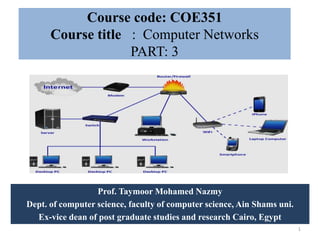
Computer network coe351- part3-final
- 1. Course code: COE351 Course title : Computer Networks PART: 3 Prof. Taymoor Mohamed Nazmy Dept. of computer science, faculty of computer science, Ain Shams uni. Ex-vice dean of post graduate studies and research Cairo, Egypt 1
- 4. Page 4 Goals of the Network Layer • The network layer is concerned with getting packets from the source all the way to the destination • the network layer must – know the topology of the communication subnet – choose route to avoid overloading some of the communication lines and routers – deal with problems when the source and destination are in different networks
- 5. How the network layer works? • On TCP/IP networks each computer is identified with a unique virtual address, called IP address. • The Internet layer is in charge of adding a header to the data packet received from the Transport layer where, among other control data, it will add the source IP address and the target IP address – i.e., the IP address of the computer that is sending the data and the IP address of the computer that should receive the data. 5
- 6. • The network card of each computer has a physical address assigned to it. This address is written on the network card read-only memory (ROM) and is called MAC address. • So on a local area network whenever computer A wants to send data to computer B, it will have to know computer’s B MAC address. • While on a small local area network computers can easily discover each other’s MAC address, this isn’t an easy task on a global network like the Internet. 6
- 7. • On every network that is connected to the Internet there is a device called router, which makes the bridge between the computers on your local area network and the Internet. • Every router has a table with its known networks and also a configuration called default gateway pointing to another router on the Internet. • When your computer sends a data packet to the Internet, the router connected to your network first looks if it knows the target computer – in other words, if the target computer is located on the same network or on a network that the router knows the path to. 7
- 8. • If it doesn’t know, it will send the packet to its default gateway, i.e., to another router. Then the process repeats until the data packet arrives at its destination. • Routing is the path that a data packet should use in order to arrive at destination. • When requesting data from an Internet server, for example, this data passes through several locations (called routers) before arriving at your computer. 8
- 9. • Then on the command prompt type in tracer www.google.com. The output will be the path between your computer and Google’s web server. • See how the data packet passes through several different routers before arriving at its destination. • Each router in the middle of the road is also called hop. 9
- 10. • The following protocols operate at the TCP/IP Internet layer: • • IP provides connectionless, best-effort delivery routing of packets. IP is not concerned with the content of the packets but looks for a path to the destination. • Internet Control Message Protocol (ICMP) provides control and messaging capabilities. send error messages and operational information indicating, for example, that a requested service is not available • Address Resolution Protocol (ARP) determines the data link layer address, MAC address, for known IP addresses. • Reverse Address Resolution Protocol (RARP) determines IP addresses when the MAC address is known. Network layer protocols 10
- 11. What Is an Address? • For computers to send and receive information to each other, they must have some form of addressing so that each end device on the network knows what information to read and what information to ignore. • This capability is important both for the computers that ultimately use the information and for the devices that deliver information to end stations, such as switches and routers. 11
- 12. ADDRESSING • Four levels of addresses are used in an internet employing the TCP/IP protocols: • – Physical address • Ex. Ehternet address, machine address – Logical address • IP address – Port number Applications – Specific • URL, domain name 2.12
- 13. Relationship of layers and addresses in TCP/IP 2.13
- 14. 14 The Address Resolution Protocol ARP Anytime a host or a router has an IP datagram to send to another host or router, it has the logical (IP) address of the receiver. But the IP datagram must be encapsulated in a frame to be able to pass through the physical network. This means that the sender needs the physical address of the receiver. A mapping corresponds a logical address to a physical address. The address resolution protocol ARP accepts a logical address from the IP protocol, maps the address to the corresponding physical address and pass it to the data link layer.
- 15. Physical versus Logical • MAC addresses are considered physical addresses • because they are assigned to pieces of hardware by the manufacturer and cannot be reassigned. • IP addresses are assigned by a network administrator and have meaning only in a TCP/IP network. These addresses are used solely for routing purposes and can be reassigned. 15
- 16. 16
- 17. Types of IP address • Static address • Dynamic address 17
- 18. Types of IP address • Static IP address – manually input by network administrator – manageable for small networks – requires careful checks to avoid duplication 18
- 19. Types of IP address • Dynamic IP address • examples - BOOTP, DHCP – assigned by server when host boots – derived automatically from a range of addresses – duration of ‘lease’ negotiated, then address released back to server 19
- 20. IP address • 10.128.178.46. • The format of this address is called dotted-decimal notation. The period separators are pronounced “dot”. • Because of some rules with binary, the largest number in each section is 255. Think of an IP address as being like your home address for the post office: state.city.street.house-number. • Each number in the IP address provides a more and more specific location so that the Internet can find your computer among millions of other computers. 20
- 21. • In the figure, the first two octets (128.10) identify a company with an Internet presence (it’s the address of the router that accesses the Internet). • All computers and servers within the company’s network share the same network address. • The next two octets identify a specific endpoint (computer, server, printer, and so on). • In this example the company has 65,536 addresses it can assign (16 bits, or 216). Therefore, all devices in this network would have an address between 128.10.0.1 and 128.10.255.255. 21
- 22. IP address • IP address: This address is what matters most to basic networking. Unlike a MAC address, the IP address of any device is temporary and can be changed. • It is often assigned by the network itself and is analogous to your street address. It only needs to be unique within a network. Someone else’s network might use the same IP address, much like another town might have the same street . • Every device on an IP network is given an IP address, which looks like this: 192.168.1.100. • Each IP address is a 32-bit number, which means that there are about 4.3 trillion address combinations. • For example, the binary address • 00001010100000001011001000101110 can be • represented in dotted decimal as 10.128.178.46. 22
- 23. 23 IPAddress as a 32-Bit Binary Number Internet Addresses 23
- 24. 24 Binary and Decimal Conversion 24
- 25. 25 Change the following IPv4 addresses from binary notation to dotted-decimal notation. a. 10000001 00001011 00001011 11101111 b. 11000001 10000011 00011011 11111111 c. 11100111 11011011 10001011 01101111 d. 11111001 10011011 11111011 00001111 Solution We replace each group of 8 bits with its equivalent decimal number and add dots for separation : a. 129.11.11.239 b. 193.131.27.255 c. 231.219.139.111 d. 249.155.251.15 Example 25
- 26. 26 Find the error, if any, in the following IPv4 addresses: a. 111.56.045.78 b. 221.34.7.8.20 c. 75.45.301.14 d. 11100010.23.14.67 Solution a. There should be no leading zeroes (045). b. We may not have more than 4 bytes in an IPv4 address. c. Each byte should be less than or equal to 255. d. A mixture of binary notation and dotted-decimal notation. Example 26
- 27. Address Classes • IP addresses are divided into 5 classes, each of which is designated with the alphabetic letters A to E. • Class A-Class A addresses are assigned to networks with a very large number of hosts. • Class B-Medium to Large networks • Class C- used for small networks. • Class D- Class D addresses are reserved for IP multicast addresses. • Class E- Class E is an experimental address that is reserved for future use. 27
- 29. 29 IP Classes (continued) • Class A – Reserved for governments and large corporations throughout the world – Each Class A address supports 16,777,214 hosts • Class B – Addresses are assigned to large- and medium-sized companies – Each Class B address supports 65,534 hosts Class A Class B Class C D IP Address Space E 50 % 25% 12.5% 6.25%
- 30. 30 IP Classes (continued) • Class C – Addresses are assigned to groups that do not meet the qualifications to obtain Class A or B addresses – Each Class C address supports 254 hosts • Class D – Addresses (also known as multicast addresses) are reserved for multicasting – Multicasting is the sending of a stream of data (usually audio and video) to multiple computers simultaneously
- 31. 31 IP Classes (continued) • Class E – Addresses are reserved for research, testing, and experimentation – The Class E range starts where Class D leaves off • Private IP ranges – Many companies use private IP addresses for their internal networks • Will not be routable on the Internet – Gateway devices have network interface connections to the internal network and the Internet • Route packets between them
- 33. 33 Find the class of each address: a. 00000001 00001011 00001011 11101111 b. 11000001 10000011 00011011 11111111 c. 10100111 11011011 10001011 01101111 d. 11110011 10011011 11111011 00001111 Solution a. The first bit is 0. This is a class A address. b. The first 2 bits are 1; the third bit is 0. This is a class C address. c. The first bit is 1; the second bit is 0. This is a class B address. d. The first 4 bits are 1s. This is a class E address. Example 33
- 34. Subnetting Subnetting is the process of segmenting a network into multiple smaller network spaces called subnetworks or subnets. • Large networks must be segmented into smaller subnetworks, creating smaller groups of devices and services to: • Control traffic by containing broadcast traffic within each subnetwork. • Reduce overall network traffic and improve network performance. Communication Between Subnets • A router is necessary for devices on different networks and subnets to communicate. • Each router interface must have an IPv4 host address that belongs to the network or subnet that the router interface is connected. • Devices on a network and subnet use the router interface attached to their LAN as their default gateway. 34
- 35. Subnetting Subnetting • Problem: Organizations have multiple networks which are independently managed – Solution 1: Allocate an address for each network • Difficult to manage • From the outside of the organization, each network must be addressable ie have an identifiable address. – Solution 2: Add another level of hierarchy to the IP addressing structure University Network Medical School Library Engineering School 35
- 37. Subnet Mask With the rapid growth of the internet & the ever- increasing demand for new addresses, the standard address class structure has been expanded by borrowing bits from the Host portion to allow for more Networks. Under this addressing scheme, called Subnetting, separating the Network & Host requires a special process called Subnet Masking. 37
- 39. SubnetApplications Anywhere a large group of computers are located. Example with subnet in class B
- 40. 40 Subnet masks for class A, B, and C
- 41. 41 Subnet Mask • Determines which part of an IP address is the network field and which part is the host field • Follow these steps to determine the subnet mask: – 1. Express the subnetwork IP address in binary form. – 2. Replace the network and subnet portion of the address with all 1s. – 3. Replace the host portion of the address with all 0s. – 4. Convert the binary expression back to dotted- decimal notation. 41
- 42. 42 Subnetting Example with AND Operation
- 43. Internet Protocol Version 4 (IPv4) vs (IPv6) • IPv4 is 32-bit addressing scheme used as TCP/IP host addressing mechanism. IP addressing enables every host on the TCP/IP network to be uniquely identifiable. • IPv4 has a theoretical maximum of 4.3 billion addresses • Exhaustion of IPv4 addresses gave birth to a next generation Internet Protocol version 6. • IPv6 addresses its nodes with 128-bit wide address providing plenty of address space for future to be used on entire planet or beyond. • IPv6 is still in transition phase and is expected to replace between 2015 and 2020. 43
- 44. 44
- 45. IPv4 and IPv6 Coexistence The migration techniques can be divided into three categories: Dual-stack, Tunnelling, and Translation. Dual-stack: Allows IPv4 and IPv6 to coexist on the same network. Devices run both IPv4 and IPv6 protocol stacks simultaneously. Tunnelling: A method of transporting an IPv6 packet over an IPv4 network. The IPv6 packet is encapsulated inside an IPv4 packet. Translation: The Network Address Translation 64 (NAT64) allows IPv6- enabled devices to communicate with IPv4-enabled devices using a translation technique similar to NAT for IPv4. An IPv6 packet is translated to an IPv4 packet, and vice versa. 45
- 46. 46 DNS: The IP address of “neon.tcpip-lab.edu” is 128.143.71.21 ARP: What is the MAC address of 128.143.137.1? Sending a packet from Argon to Neon DNS: What is the IP address of “neon.tcpip-lab.edu”?ARP: The MAC address of 128.143.137.1 is 00:e0:f9:23:a8:20 128.143.71.21 is not on my local network. Therefore, I need to send the packet to my default gateway with address 128.143.137.1 frame 128.143.71.21 is on my local network. Therefore, I can send the packet directly. ARP: The MAC address of 128.143.137.1 is 00:20:af:03:98:28 ARP: What is the MAC address of 128.143.71.21? frame neon.tcpip-lab.edu "Neon" 128.143.71.21 argon.tcpip-lab.edu "Argon" 128.143.137.144 router137.tcpip-lab.edu "Router137" 128.143.137.1 router71.tcpip-lab.edu "Router71" 128.143.71.1 Ethernet NetworkEthernet Network Router
- 47. How does a packet (IP Datagram) travel across the Internet? A host: • creates a packet • places the destination address in the packet header • sends the packet to a nearby router A router • receives a packet • uses the destination address to select the next router on the path • forwards the packet Eventually, the packet reaches a router that can deliver the packet to its final destination
- 48. 48
- 49. What is path from X to Y? this is the routing problem 49
- 50. Routing Protocol (IP routing) • A routing protocol specifies how routers communicate with each other, distributing information that enables them to select routes between any two nodes on a computer network. • Routing algorithms determine the specific choice of route. Each router has a priori knowledge only of networks attached to it directly. • A routing protocol shares this information first among immediate neighbours, and then throughout the network. This way, routers gain knowledge of the topology of the network. 50
- 51. Routing Protocol Functions • Routing Protocols: A software in the network layer that implements routing algorithms and responsible for: – Filling and updating routing tables (by finding the shortest paths from each source to each destination) This part is called Routing – Deciding which output interface an incoming packet should be transmitted on (by referring to the routing table). This part is called Forwarding 51
- 52. 52 Delivery of IP datagrams • There are two distinct processes to delivering IP datagrams: 1. Forwarding: How to pass a packet from an input interface to the output interface? 2. Routing: How to find and setup the routing tables? • Forwarding must be done as fast as possible: – on routers, is often done with support of hardware – on PCs, is done in kernel of the operating system • Routing is less time-critical – On a PC, routing is done as a background process
- 53. 53
- 54. 54 Open Shortest Path First (OSPF) Routing Information Protocol (RIP) Interior Gateway Routing Protocol (IGRP) Enhanced Interior Gateway Routing Protocol (EIGRP)]
- 56. 56 Hop Count • A hop is defined as a passage through one router R1 R2 R3 1 hop 1 hop 1 hop 1 hop 2 hops
- 57. 5757 Routing Tables • Routing is carried out in a router by consulting routing table. • No unique format for routing tables, typically table contains: – address of a destination – IP address of next hop router – network interface to be used – subnet mask for the this interface – distance to the destination
- 58. 58 Routing tables • Each router and each host keeps a routing table which tells the router how to process an outgoing packet • Main columns: 1. Destination address: where is the IP datagram going to? 2. Next hop or interface: how to send the IP datagram? • Routing tables are set so that a datagram gets closer to the its destination every hop Destination Next Hop 10.1.0.0/24 10.1.2.0/24 10.2.1.0/24 10.3.1.0/24 20.1.0.0/16 20.2.1.0/28 direct direct R4 direct R4 R4 Routing table of a host or router IP datagrams can be directly delivered (“direct”) or are sent to a router (“R4”)
- 59. Delivery with routing tables
- 61. Types of Routing • Static Routing (Nonadaptive Routing) – Routes to destinations are predetermined and are not dependent on the current state (traffic, topology etc.) of the network. Do not take into account actual network load. • Dynamic Routing (Adaptive Routing) – Routes being learned via exchange of routing information to reflect changes in the topology and traffic. Taking into account actual network load • Default Routing: – Traffic to destinations that are unknown to the router is sent to a default “outlet”. 61
- 62. 62 Learning About the Neighbors • “HELLO” packed send on each point-to- point line from a booted router. • Router on the other end must reply by sending its globally unique “name”.
- 63. 63 Measuring Line Cost • It is required by the Link State Routing algorithm that each router not have a reasonable estimate of the delay/cost to each of its neighbors. – Send “ECHO” packet (ping) that the other side is required to send back immediately. • Measure Round Trip time; Divide by 2 to get an estimate. • More accurate estimate by repeating the process several times and by averaging estimates.
- 64. 64 Measuring Line Cost (cont.) • Including Traffic-induced Delays: – If a router has a choice from 2 lines with the same bandwidth, one of which is heavily loaded all the time and one of which is not, the router will regard the route over the unloaded line as shorter path. – This choice in general will result in better performance
- 65. 65 Routing Algorithms • The routing algorithm is a part of network layer software to decide which output line an incoming packet should be transmitted on. • Session routing is a route remains in force for an entire user session. • Routing algorithms should be correctness, simplicity, robustness, stability, fairness, and optimality. 65
- 66. 66 Routing Algorithms • The Optimality Principle • Shortest Path Routing • Flooding • Distance Vector Routing • Link State Routing • Hierarchical Routing • Broadcast Routing • Multicast Routing • Routing for Mobile Hosts • Routing in Ad Hoc Networks 66
- 67. Fixed Routing • Single permanent route for each source to destination pair • Determine routes using a least cost algorithm • • Route fixed, at least until a change in network topology 67
- 69. 69 Flooding • Every incoming packet is sent out every outgoing • Retransmit on all outgoing at each node • Simple technique, require no network information • Generate vast numbers of duplicate packet
- 71. Properties of Flooding • All possible routes are tried • At least one packet will have taken minimum hop count route • All nodes are visited 71
- 72. Random Routing • Node selects one outgoing path for retransmission of incoming packet • Selection can be random • Can select outgoing path based on probability calculation • No network info needed • Route is typically not least cost nor minimum hop 72
- 73. 73 Shortest Path Routing • Shortest Path Routing is a static routing algorithm that just finds the shortest path. • A graph is used to represent the network. – Each node of the graph represents a router. – Each arc of the graph represents a communication link. – To choose the route between a given pair of routers, the algorithm just finds the shortest path between them on the graph. 73
- 74. 74 Dynamic routing: 1-Link State Routing • Each router must do the following: • The link-state protocol is performed by every routers. The basic concept of link-state routing is that every node constructs a map of the connectivity to the network, in the form of a graph, showing which nodes are connected to which other nodes. • Each node then independently calculates the next best logical path from it to every possible destination in the network. Each collection of best paths will then form each node's routing table.
- 76. 76 Routing: shortest path • Algorithm of Dijkstra: shortest path in graph – Graph • Node = router • Arc = communication line – Metric • Number of hops • Geographic distance • Mean queueing and transmission delay
- 77. 77 Shortest Path Routing • Dijkstra Algorithm – Each arc (link) is labeled with a weight (link distance). – Each node is labeled with the distance from the source node along the best known path and the source node. – Initially, no paths are known, all nodes except the source are labeled as (∞, -). – All labels may be either tentative or permanent. Initially, the labels are tentative. When it is discovered to be shortest possible path, the label is made permanent and never changed thereafter..
- 78. The Optimality Principle • If router J is on the optimal path from router I to router K, then the optimal path from J to K also falls along the same route. – the set of optimal routes from all sources to a destination form a tree, called a sink tree, rooted at the destination. • The goal of all routing algorithms is to discover and use the sink trees for all routers. I J Kr1 r2 78
- 79. 79 d3 > d2 as d1 + d3 > d1 + d2 Routing algorithms • Optimality principle I K J Optimal path from I to K over J d1 d2 distance d1 + d2 is minimal d3 Other path from J to K Set of all optimal routes • from all sources • to a given destination is a tree: sink tree
- 80. 80 sink tree
- 81. Optimization criterion –Distance, –Bandwidth, –Average Traffic –Communication cost, –Mean Queue Length, –Measured Delay, 81
- 82. 82 Dijkstra’s Shortest Path First Algorithm • Routers send out update messages whenever the state of a link changes. Hence the name: “Link State” algorithm. • Each router calculates lowest cost path to all others, starting from itself. • At each step of the algorithm, router adds the next shortest (i.e. lowest-cost) path to the tree. • Finds spanning tree routed on source router.
- 83. 83 Routing: shortest path Initial node Elements of algorithm: • Mark all nodes as free: • Mark initial node as selected: • repeat till destination is selected: • Label all free nodes reachable from selected nodes with shortest distance to a selected node • Select free node with shortest distance to a selected node and mark it as selected
- 86. • A distance-vector routing protocol requires that a router inform its neighbours of topology changes periodically. • Compared to link-state protocols, which require a router to inform all the nodes in a network of topology changes, distance-vector routing protocols have less computational complexity and message overhead. • The term distance vector refers to the fact that the protocol manipulates vectors (arrays) of distances to other nodes in the network. 86 2-Routing: distance vector
- 87. 87 2-Routing: distance vector Routing table for A To cost via A 0 - B 12 B C 25 B D 40 B E 14 E F 23 E G 18 B H 17 J I 21 E J 9 J K 24 J L 29 J
- 89. Adaptive Routing • Used by almost all packet switching networks • Routing decisions change as conditions on the network change – Failure – Congestion • Requires info about network • Decisions more complex • Tradeoff between quality of network info and overhead • Reacting too quickly can cause oscillation • Too slowly to be relevant 89
- 90. What is a Router Made of? • A router has many of the same components as your computer: – CPU – Memory – I/O Interfaces (mostly network interfaces) – Operating System 90
- 91. Router Hardware • Input buffers (one for each network interface): – Used to store incoming packets before they are processed • Routing processor: – This is often software running on a CPU which: • Maintains and exchanges routing data with other routers • Controls the switching fabric to forward packets – With high-end routers, each network interface may have a local routing processor (for forwarding) so that each can forward the packets in its own input buffer independently 91
- 92. • Switching fabric: –A network of connections between network interfaces (and their input and output buffers) • Output buffers (one for each network interface): –Used to store outgoing packets after they are processed, but before the network is available for transmission 92
- 94. A Router is a Computer Router CPU and OS 1. Power Supply 2. Shield for WIC 3. Fan 4. SDRAM 5. NVRAM 6. CPU 7. Advanced Integration Module (AIM) 1 2 2 6 5 4 7 94
- 95. Router Backplane Two 4 GB Flash Card Slots Double-Wide EHWIC slots EHWIC 0 AUX Port LAN Interfaces USB Ports Console USB Type B Console RJ45 95
- 96. Anatomy of a Router Router CPU and OS 96
- 97. Routers: Network Interfaces • Often, routers have modularized network interfaces – One can add/remove/replace network interfaces as needs change – Some routers can accept network interface modules of different types (e.g. Ethernet, Token Ring) – Each network interface would have its own: • Input buffer • Output buffer • Routing processor (in high-end routers) 97
- 98. Routers: Input Buffers • The incoming packets of a network interface are placed in input buffers – These are banks of very high speed memory for packet queuing prior to processing – The packet is stored here until the routing processor is available • The network interface may have a routing processor, which would: – … have a copy of the forwarding table (to prevent concurrent access) – … lookup the destination address in this forwarding table, to determine the correct output port – … configure the switching fabric to forward the packet to the correct output buffer • Low-end routers would share one routing processor 98
- 99. Routing Processors • Routing processors have two functions: 1. Maintain and exchange routing data with other routers in the network Often this involves computing the forwarding table from data received by other routers 2. Use the forwarding table data to configure the switching fabric to forward the packet to the correct output port 99
- 100. Types of Routing Processors • A routing processor is software which executes on a CPU: – Off-the-shelf CPU • These are very inexpensive • However, the performance of these CPUs is low since they are not optimized for the types of operations a router typically needs to perform’ – Application-Specific Integrated Circuit (ASIC) • These are expensive to design (time and money) • They are optimized for typical routing operations • High-end routers use these to achieve higher performance levels 100
- 101. Routers: Switching Fabric • Switching fabric’s job is to move packets from the input buffer into the correct output buffer – The routing processor determines the correct output port, using the forwarding table 101
- 102. Routers: Switching Fabric • Switching fabric comes in 3 major types: – In-memory switching fabric: • The packets are input into the routing processor’s memory, and output into the correct output buffer – Bus-based switching fabric: • The packets move along a shared bus (similar to a network bus) to the correct output buffer – Crossbar switching fabric: • The packets move along a grid of redundant buses • If any bus fails, alternate paths exist so that forwarding can continue 102
- 103. Routers: Output Buffers • The switching fabric gets the packet to the right output port – However, that port’s network may not be immediately available – The packets are stored in the output buffer until the network is available 103
- 104. End part 3 104