Connect Deputy to Talenox (Sep 2018)
•
0 gostou•608 visualizações
At Talenox, we love Deputy, that's why we made it easy for you to connect your Deputy account to Talenox. To start off, connect Deputy to Talenox and start syncing your cost centres and employees before you start to import your time sheets to Talenox Payroll app.
Denunciar
Compartilhar
Denunciar
Compartilhar
Baixar para ler offline
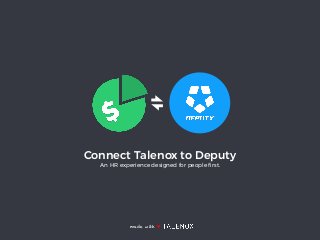
Recomendados
Recomendados
Mais conteúdo relacionado
Último
Último (20)
ProductAnonymous-April2024-WinProductDiscovery-MelissaKlemke

ProductAnonymous-April2024-WinProductDiscovery-MelissaKlemke
TrustArc Webinar - Stay Ahead of US State Data Privacy Law Developments

TrustArc Webinar - Stay Ahead of US State Data Privacy Law Developments
A Beginners Guide to Building a RAG App Using Open Source Milvus

A Beginners Guide to Building a RAG App Using Open Source Milvus
Polkadot JAM Slides - Token2049 - By Dr. Gavin Wood

Polkadot JAM Slides - Token2049 - By Dr. Gavin Wood
How to Troubleshoot Apps for the Modern Connected Worker

How to Troubleshoot Apps for the Modern Connected Worker
Emergent Methods: Multi-lingual narrative tracking in the news - real-time ex...

Emergent Methods: Multi-lingual narrative tracking in the news - real-time ex...
EMPOWERMENT TECHNOLOGY GRADE 11 QUARTER 2 REVIEWER

EMPOWERMENT TECHNOLOGY GRADE 11 QUARTER 2 REVIEWER
Web Form Automation for Bonterra Impact Management (fka Social Solutions Apri...

Web Form Automation for Bonterra Impact Management (fka Social Solutions Apri...
Strategize a Smooth Tenant-to-tenant Migration and Copilot Takeoff

Strategize a Smooth Tenant-to-tenant Migration and Copilot Takeoff
Apidays Singapore 2024 - Modernizing Securities Finance by Madhu Subbu

Apidays Singapore 2024 - Modernizing Securities Finance by Madhu Subbu
Why Teams call analytics are critical to your entire business

Why Teams call analytics are critical to your entire business
Apidays New York 2024 - Accelerating FinTech Innovation by Vasa Krishnan, Fin...

Apidays New York 2024 - Accelerating FinTech Innovation by Vasa Krishnan, Fin...
Apidays Singapore 2024 - Scalable LLM APIs for AI and Generative AI Applicati...

Apidays Singapore 2024 - Scalable LLM APIs for AI and Generative AI Applicati...
Connector Corner: Accelerate revenue generation using UiPath API-centric busi...

Connector Corner: Accelerate revenue generation using UiPath API-centric busi...
Destaque
More than Just Lines on a Map: Best Practices for U.S Bike Routes
This session highlights best practices and lessons learned for U.S. Bike Route System designation, as well as how and why these routes should be integrated into bicycle planning at the local and regional level.
Presenters:
Presenter: Kevin Luecke Toole Design Group
Co-Presenter: Virginia Sullivan Adventure Cycling AssociationMore than Just Lines on a Map: Best Practices for U.S Bike Routes

More than Just Lines on a Map: Best Practices for U.S Bike RoutesProject for Public Spaces & National Center for Biking and Walking
Destaque (20)
How to Prepare For a Successful Job Search for 2024

How to Prepare For a Successful Job Search for 2024
Social Media Marketing Trends 2024 // The Global Indie Insights

Social Media Marketing Trends 2024 // The Global Indie Insights
Trends In Paid Search: Navigating The Digital Landscape In 2024

Trends In Paid Search: Navigating The Digital Landscape In 2024
5 Public speaking tips from TED - Visualized summary

5 Public speaking tips from TED - Visualized summary
Google's Just Not That Into You: Understanding Core Updates & Search Intent

Google's Just Not That Into You: Understanding Core Updates & Search Intent
The six step guide to practical project management

The six step guide to practical project management
Beginners Guide to TikTok for Search - Rachel Pearson - We are Tilt __ Bright...

Beginners Guide to TikTok for Search - Rachel Pearson - We are Tilt __ Bright...
Unlocking the Power of ChatGPT and AI in Testing - A Real-World Look, present...

Unlocking the Power of ChatGPT and AI in Testing - A Real-World Look, present...
More than Just Lines on a Map: Best Practices for U.S Bike Routes

More than Just Lines on a Map: Best Practices for U.S Bike Routes
Ride the Storm: Navigating Through Unstable Periods / Katerina Rudko (Belka G...

Ride the Storm: Navigating Through Unstable Periods / Katerina Rudko (Belka G...
Good Stuff Happens in 1:1 Meetings: Why you need them and how to do them well

Good Stuff Happens in 1:1 Meetings: Why you need them and how to do them well
Connect Deputy to Talenox (Sep 2018)
- 1. Connect Talenox to Deputy An HR experience designed for people first. made with ♥
- 2. Before connecting Talenox to Deputy, you should have set up all your Cost Centres and fill in your Employees Details in Talenox. Once you have done that, click on “Deputy” over at the Integrations page. Talenox < > Deputy - Start syncing with Deputy talenox.com Click here
- 3. Over at this page, to start connecting to Deputy, click on “Connect to Deputy”. Talenox < > Deputy - Connect to Deputy talenox.com Click here
- 4. Thereafter, you’ll be brought over to Deputy’s page to sync to the right entity. Example: Company ABC in Talenox should connect to Company ABC in Deputy. Please choose the right entity before clicking on “Authorize”. Talenox < > Deputy - Choose the right entity talenox.com Click here
- 5. Before, creating employees in Deputy, you’ll need to sync the Cost Centres in Talenox to Locations/Branches in Deputy. Click on “Cost Centre” to start syncing. Talenox < > Deputy - Sync Cost Centres talenox.com Click here
- 6. Over at the Cost Centre syncing page, you’ll be able to match the Cost Centres in Talenox to the Locations in Deputy. Once you are done matching, click on “Save” on the top right. Talenox < > Deputy - Sync Cost Centres talenox.com Click here
- 7. Now that the Cost Centre syncing is done, let’s head over to create employees in Deputy from the list of employees you have added in Talenox. Click on “Sync Employees”. Talenox < > Deputy - Sync Employees talenox.com Click here
- 8. Over in this page to sync Employees, you can select everyone in Talenox or specific employees to create in Deputy. Check the top box if you would like to select everyone. Talenox < > Deputy - Select Employees to create in Deputy talenox.com Check here
- 9. After selecting the employees, click on “Create Employees in Deputy”. Give it a while to load if you are creating a long list of employees in one shot. Talenox < > Deputy - Create Employees in Deputy talenox.com Click here
- 10. Once it is done, you’ll see a notification popping up in the middle-top. This means that you’ll be able to see the list of employees in Deputy. Let’s head over to Deputy now. Talenox < > Deputy - Employees Created talenox.com
- 11. Under the People page in Deputy, you’ll be able to see the list of employees that you have created in Deputy. Great job! :) In the next guide, we’ll learn how to pull approved timesheet from Deputy to Talenox. Talenox < > Deputy - Employees from Talenox in Deputy talenox.com
- 12. To read more awesome articles on HR and Technology, get it from Talenox.
