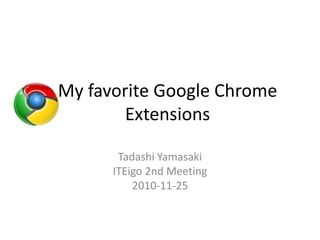
[ITEigo 2nd] My favorite Google Chrome Extensions
- 1. My favorite Google Chrome Extensions Tadashi Yamasaki ITEigo 2nd Meeting 2010-11-25
- 2. Who am I • I’m working for middle size company as web application programmer • Now, I am self-employed • I’m interested in the open source software and … • Communications
- 3. Google Chrome Extensions • Available from version 4 • Extensions gallery • - [ツール(Tools)] - [拡張機能(Extensions)]
- 4. Google Dictionary(by Google) • Pop-up window dictionary. • Supports 11 Dictionaries.(English, French, German, Italian, Korean, Chinese…)
- 5. iReader • Show articles in a simple layout page • Change font size, Print out, Connect to twitter/ Facebook • Supports Multi-page articles
- 6. Auto Replay for YouTube • Adds an Auto Replay button in YouTube Page • Supports Start time and End time
- 8. We can make Extensions • Consisted of JSON, JavaScript and HTML files • Extensions are saved in “C:UsersUSERNAMEAppDataLocalGoogle ChromeUser DataDefaultExtensions” (Windows7) • Documents (http://code.google.com/chrome/extensions/)
- 9. Chrome Web Store • Opens later 2010. • Like iTunes’ app store • Mozilla provides “Demo: Web App Directory”
- 10. Conclusion • Google Chrome Extensions are useful. • Let’s use it and make it.
