graphics hardware input devices
•Transferir como PPTX, PDF•
5 gostaram•3,932 visualizações
it is all about computer graphics input devices
Denunciar
Compartilhar
Denunciar
Compartilhar
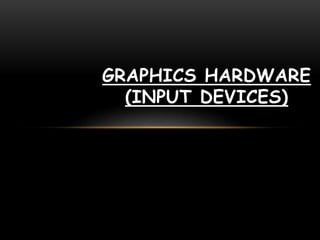
Recomendados
presentation By Daroko blog-where IT learners Apply skills.
This topic an presentation will introduce you to Computer graphics hardware types.
---------------------------------
• Daroko blog (www.professionalbloggertricks.com)
• Presentation by Daroko blog, to see More tutorials more than this one here, Daroko blog has all tutorials related with IT course, simply visit the site by simply Entering the phrase Daroko blog (www.professionalbloggertricks.com) to search engines such as Google or yahoo!, learn some Blogging, affiliate marketing ,and ways of making Money with the computer graphic Applications(it is useless to learn all these tutorials when you can apply them as a student you know),also learn where you can apply all IT skills in a real Business Environment after learning Graphics another computer realate courses.ly
• Be practically real, not just academic reader
Do Not just learn computer graphics an close your computer tab and go away..
APPLY them in real business,
Visit Daroko blog for real IT skills applications,androind, Computer graphics,Networking,Programming,IT jobs Types, IT news and applications,blogging,Builing a website, IT companies and how you can form yours, Technology news and very many More IT related subject.
-simply google:Daroko blog(professionalbloggertricks.com)
lecture2 computer graphics graphics hardware(Computer graphics tutorials)

lecture2 computer graphics graphics hardware(Computer graphics tutorials)Daroko blog(www.professionalbloggertricks.com)
Mais conteúdo relacionado
Mais procurados
Mais procurados (20)
Attributes of output primitives( curve attributes & area fill attributes)

Attributes of output primitives( curve attributes & area fill attributes)
Computer graphics - bresenham line drawing algorithm

Computer graphics - bresenham line drawing algorithm
Destaque
presentation By Daroko blog-where IT learners Apply skills.
This topic an presentation will introduce you to Computer graphics hardware types.
---------------------------------
• Daroko blog (www.professionalbloggertricks.com)
• Presentation by Daroko blog, to see More tutorials more than this one here, Daroko blog has all tutorials related with IT course, simply visit the site by simply Entering the phrase Daroko blog (www.professionalbloggertricks.com) to search engines such as Google or yahoo!, learn some Blogging, affiliate marketing ,and ways of making Money with the computer graphic Applications(it is useless to learn all these tutorials when you can apply them as a student you know),also learn where you can apply all IT skills in a real Business Environment after learning Graphics another computer realate courses.ly
• Be practically real, not just academic reader
Do Not just learn computer graphics an close your computer tab and go away..
APPLY them in real business,
Visit Daroko blog for real IT skills applications,androind, Computer graphics,Networking,Programming,IT jobs Types, IT news and applications,blogging,Builing a website, IT companies and how you can form yours, Technology news and very many More IT related subject.
-simply google:Daroko blog(professionalbloggertricks.com)
lecture2 computer graphics graphics hardware(Computer graphics tutorials)

lecture2 computer graphics graphics hardware(Computer graphics tutorials)Daroko blog(www.professionalbloggertricks.com)
Destaque (20)
lecture2 computer graphics graphics hardware(Computer graphics tutorials)

lecture2 computer graphics graphics hardware(Computer graphics tutorials)
Semelhante a graphics hardware input devices
Semelhante a graphics hardware input devices (20)
Último
Último (20)
Micro-Scholarship, What it is, How can it help me.pdf

Micro-Scholarship, What it is, How can it help me.pdf
On National Teacher Day, meet the 2024-25 Kenan Fellows

On National Teacher Day, meet the 2024-25 Kenan Fellows
Jual Obat Aborsi Hongkong ( Asli No.1 ) 085657271886 Obat Penggugur Kandungan...

Jual Obat Aborsi Hongkong ( Asli No.1 ) 085657271886 Obat Penggugur Kandungan...
Mixin Classes in Odoo 17 How to Extend Models Using Mixin Classes

Mixin Classes in Odoo 17 How to Extend Models Using Mixin Classes
Unit-IV; Professional Sales Representative (PSR).pptx

Unit-IV; Professional Sales Representative (PSR).pptx
Russian Escort Service in Delhi 11k Hotel Foreigner Russian Call Girls in Delhi

Russian Escort Service in Delhi 11k Hotel Foreigner Russian Call Girls in Delhi
General Principles of Intellectual Property: Concepts of Intellectual Proper...

General Principles of Intellectual Property: Concepts of Intellectual Proper...
ICT Role in 21st Century Education & its Challenges.pptx

ICT Role in 21st Century Education & its Challenges.pptx
Asian American Pacific Islander Month DDSD 2024.pptx

Asian American Pacific Islander Month DDSD 2024.pptx
UGC NET Paper 1 Mathematical Reasoning & Aptitude.pdf

UGC NET Paper 1 Mathematical Reasoning & Aptitude.pdf
graphics hardware input devices
- 2. COMPUTER GRAPHICS The use of a computer to produce and manipulate pictorial images on a video screen, as in animation techniques or the production of audio visual aids The term computer graphics includes almost everything on computers that is not text or sound. Today almost every computer can do some graphics, and people have even come to expect to control their computer through icons and pictures rather than just by typing.
- 5. GRAPHICS HARDWARE Creating and editing computer graphics requires specialized software and high-performance hardware, Graphics hardware is both for input and output. hardware which allows graphical information to be entered directly to the system, Those hardware are called Graphics Input Hardware.
- 6. Locators are the devices which gives position information. The computer receives from a locator the coordinates for a point using a locator we can indicate a position on the screen. Locators Joystick TabletMouse
- 7. JOYSTICK A joystick has two potentiometers, they have been attached to a single lever. Moving the lever forward or backward changes the setting on one potentiometer.
- 8. MOUSE An input device that enables you to edit and manipulate images. For example in terms of computer graphics, the mouse can be used to crop an image or to use the magic wand tool etc.
- 9. TABLET A tablet composed of a flat surface and a pen like stylus or like tablet cursor The tablet is able to sense the position of the stylus.
- 10. Selector devices are used to select a particular graphical object a selector may pick particular item but provide no information about that item is located on the screen.
- 11. LIGHT PEN An input device that allows you to draw on a screen with greater positional accuracy, similarly to how you would on a graphics tablet it can also be used to point at displayed objects
- 12. KEYBOARDS The keyboard is an efficient device for inputting such non graphic data. Cursor control keys and function keys are common features on general purpose keyboards. Additional a numeric keyboard is often included on the keyboard for fast entry of numeric data.
- 13. TRACK BALLS The track ball are an input device which is usually used with CAD workstations. Trackballs are used to accurately draw on the computer trackballs and spaceballs are mainly seen or used for games.
- 14. SCANNERS An input device that allows you to scan in images posters photographs etc. which can then be uploaded and edited in a graphic software package
- 15. TOUCH PANELS Touch panels allow displayed objects or screen positions to be selected with the touch of a finger.