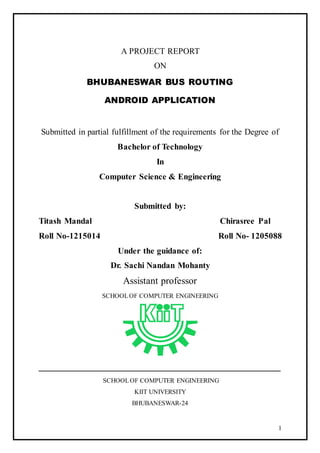
Final_report
- 1. 1 A PROJECT REPORT ON BHUBANESWAR BUS ROUTING ANDROID APPLICATION Submitted in partial fulfillment of the requirements for the Degree of Bachelor of Technology In Computer Science & Engineering Submitted by: Titash Mandal Chirasree Pal Roll No-1215014 Roll No- 1205088 Under the guidance of: Dr. Sachi Nandan Mohanty Assistant professor SCHOOLOF COMPUTER ENGINEERING __________________________________________________ SCHOOLOF COMPUTER ENGINEERING KIIT UNIVERSITY BHUBANESWAR-24
- 2. 2 SCHOOL OF COMPUTER ENGINEERING KIIT UNIVERSITY BHUBANESWAR-24 CERTIFICATE This is to certify that the project titled “Bhubaneswar Bus Routing Android Application” is being carried out by “Titash Mandal” and “Chirasree Pal bearing Roll numbers 1215014 and 1205088 , respectively , for the partial fulfillment of Bachelor of Technology in Computer Science Engineering, KIIT University, Bhubaneswar ,during the academic year 2012-2016, under the supervision and guidanceof Dr.Sachi NandanMohanty . The matter embodied in this project is original and has not been submitted for the award of any other degree. Dr.SachiNandanMohanty Guide
- 3. 3 Acknowledgement We express our profound gratitude and would like to thank our project guide Dr. Sachi Nandan Mohanty for his support during the preparation of this project. We would like to thank Prof. Samresh Mishra, Dean, and School Of Computer Engineering for the constant cooperation for the project work. We would also like to thank our friends who are our constant source of learning and our family for providing us mental strength and support in achieving all our goals. Chirasree Pal (1205088) Titash Mandal(1215014)
- 4. 4 ABSTRACT The project comprises of an android application namely “Bhubaneswar Bus Routing Android Application”. It helps its users to find all the desired/convenient bus route/s basically in Bhubaneswar city according to start location and destination to be reached. It also helps users to find the nearby bus stoppages to locate the arrival of the buses, thus helping in providing easy communication within the city. The application works offline by retrieving the data from the inbuilt database and works online by connecting the user to the bus locations via the GPS.This application is a well-rounded application that provides users with a simple interface and with almost precise transit schedules. The application also gives the estimated fare to the users. Keeping in mind the safety factors of passengers, the call directory of all important police stations in and around Bhubaneswar is provided in the application along with the functionality of instantly calling those numbers. Keywords: Android, Database, GPS, Fare, Call Directory
- 5. 5 TABLE OF CONTENTS 1. Introduction…………………………………………........7 2. Objective…………………………………………………8-11 3. SRS………………………………………………………12-17 3.1. Functional Requirements.............................................13-14 3.2. Non-Functional Requirements.....................................15 3.3. Steps of Application Processing..................................16 3.4. Representation..............................................................17 4. Progress Achieved………………………………….…....18-21 4.1. Progress Diagrams 4.1.1. Class Diagram………………………....…........18 4.1.2. Use Case Diagram...…………………....……...19 4.1.3. Activity Diagram……………………….............20 4.1.4. Sequence Diagram...............................................21 4.1.5. Layered Architecture Diagram............................22 5. Screenshots............................................................................23-26 6. Hardware and Software Requirements……………………..27 7. Conclusion…………………………………….……………..28 8. References…………………………….…………...................29
- 6. 6 LIST OF FIGURES Figure 1.1:Class Diagram..............................................................18 Figure 1.2:Use Case Diagram........................................................19 Figure 1.3:Activity Diagram............................................................. 20 Figure 1.4:Sequence Diagram .......................................................... 21 Figure 1.5: Layered Architecture Diagram......................................22
- 7. 7 1. INTRODUCTION Android is a complete set of software for mobile devices such as tablet computers, notebooks, smartphones, electronic book readers, set-top boxes etc. It can be thought of as a mobile operating system. But it is not limited to mobile only. It is currently used in various devices such as mobiles, tablets, televisions etc. It is developed by Google and later the OHA (Open Handset Alliance). Java language is mainly used to write the android code even though other languages can be used. The goal of android project is to create a successful real- world product that improves the mobile experience for end users. There are many code names of android such as Lollipop, Kit Kat, Jelly Bean, Ice cream Sandwich, Froyo, Ecliar, Donut etc. Features of Android 1) It is open-source. 2) Anyone can customize the Android Platform. 3) There are a lot of mobile applications that can be chosen by the consumer. 4) It provides many interesting features like weather details, opening screen, live RSS (Really Simple Syndication) feeds etc. It provides support for messaging services (SMS and MMS), web browser, storage (SQLite), connectivity (GSM, CDMA, Blue Tooth, Wi-Fi etc.), media, handset layout etc.
- 8. 8 2. OBJECTIVE This is purely an Android application which only runs on Android devices or Android phones. Basically, this application at client side fetches the co- ordinates by using Google Maps, sends the co-ordinates to server, then server send SMS Alerts to users who are registered for this service, also server provides Graphical Map of current Bus Location by having markers on to the Map. It also runs in the background so students are free to use their phones for other activities. The main focus of our research is to reduce the overall cost of tracking based on GPS system as it is a satellite based service which is available 24X7 everywhere in the world. GPS system can be used to get location which includes details like latitude, longitude values along with the timestamp details etc. It’s a free of cost service available to every individual. In order to track the location of the Bus we have used Google Maps for mapping the location sent by the mobile phone. This is a low cost service provided by the service providers which is a wireless data communication system. Mobile phones equipped with GPS receiver are easily available in the market now days and is a booming technology. The application also calculates the bus fare depending upon your desired location and also gives the directory of the police stations in and around the city for safety of the passengers. The main objective is to implement these modules: 1. Bus Locator. 2. Fetching nearest bus stoppage location. 3. Check fare. 4. Lookup Directory. 5. List of bus routes.
- 9. 9 1.Bus Locator: In this module, at front-end, user enters the Bus details like their current location, or desired start location. These details are stored at back-end in SQLite database. These details include the schedule of Bus, and route of Bus. The user enters the details in the TextView position where a drop down spinner has been provided to help the user select the desired location with the correct spelling to avoid errors. After the user presses the submit button, a new activity opens which lists all the bus numbers traversing through the desired bus location as needed by the user. This gives ample options to choose from. He can wait for the bus at his location and board the bus with his desired bus number. This activity also provides additional functionality. By selecting a particular bus number, the user can also view the entire route of the bus, along with the distances and the fare required for traveling to his destination. Hence communication within the city becomes much easier, faster and convenient. It uses an offline inbuilt database to display bus options to the user. Each choice selected by the user is sent as a query to the database which retrieves its data and displays it in the activity followed by the submit button.
- 10. 10 2. Fetching nearest bus stoppage location: Server fetches these details by having link between Application and Website. Transmitter Module: -The initial phase of the tracking process involves requesting and receiving the GPS data through the module from the satellites. The GPS embedded module will serve as the communication link between the Real Time Bus Monitoring and Passenger Information system and the satellites. Consequently, the data received from the GPS module will be passed on to the PIC microcontroller 18F4520 using a UART serial link where it will then be processed, the latitude and the longitude coordinates of the location will then be separated from the bulk of data obtained by the GPS module using software. These readings obtained will then be transmitted to the control unit through the RF transmitter. Also the controller will regularly transmit the bus information through the RF transmitter module which will then be received and further processed at the receiver module. All the data to be sent for transmission will be sent through the SPI protocols. Whether you are running late or early, use the app to know which boarding point is the closest to you and check the estimated time of arrival of the bus at that stop. No need to call bus operators to check if the bus is running on schedule as we will keep you updated on any delay in the bus schedule.
- 11. 11
- 12. 12 3. Check fare: The fare estimation as per the selected source and destination will be available to the user. This will help the user choose the bus route with the minimum fare. Amongst all the buses available for that particular route, the bus number which u select, the fare of that bus will be given. 4. Lookup Directory: Keeping in mind the safety factors of passengers, the call directory of all important police stations in and around Bhubaneswar is provided in the application along with the functionality of instantly calling those numbers . This will help the passengers travel safe and reach out for police help in case of any harassment caused by anyone while travelling in the bus or while waiting for the bus. 5. List of the bus routes: On entering the start and stop locations, the server poses an SQL query to the inbuilt database which retrieves the bus numbers in a listed format. On clicking on a particular bus, the application displays the entire route through which the bus traverses.
- 13. 13 3. SOFTWARE REQUIREMENT SPECIFICATION Introduction: Travelling has become a major requirement of people today. Buses have become one of the prime modes of transportation. For an ordinary passenger, finding his/her bus route to the destination off his day-to-day routing is a difficult task especially in Bhubaneswar area. If the passenger has less experience in travelling by bus to a particular place it is quite difficult to correctly identify the bus route(s) which has the minimum distance and minimum number of buses. Aim: This project addresses the above problem via an android application which finds all the viable bus routes from source to the destination in Bhubaneswar area. The goal of the Real Time Bus Monitoring and Passenger Information bus tracking application is to provide a product that pedestrians of Bhubaneswar city can use to help them decide whether to wait for the bus or walk or use alternate transport.
- 14. 14 3.1. Functional requirement The application starts with a splash screen which leads to a variety of modules and user friendly theme storage arena. The various modules are listed below as follows. 1. Accept User Input After starting the application users are provided with a simple user interface to input (type) their start and end bus stations. The drop down lists which will output an alphabetically sorted list of available bus stations in the database, while typing. Users can use the touch screen keyboard or the physical keyboard of the handset if available. Users are only allowed to input a location given in the list. If not, application will generate an error message. 2. Output the buses in the route Once the inputs are taken they are processed in the server and outputs trivial bus route according to an optimal path finding algorithm. It gives the output of all the buses which ply between the same source and destination. 3. Locating the nearby bus stoppages If the user is unsure of the nearby bus stops then they can press a button which will give them the nearby bus stoppages located with the help of GPS. 4. Get fare estimation The fare estimation as per the selected source and destination will be available to the user. This will help the user choose the bus route with the minimum fare.
- 15. 15 Amongst all the buses available for that particular route, the bus number which u select, the fare of that bus will be given. 5. Enlisting of bus routes On entering the start and stop locations, the server poses an SQL query to the inbuilt database which retrieves the bus numbers in a listed format. On clicking on a particular bus, the application displays the entire route through which the bus traverses. 6. Call lookup directory for safety of passengers Keeping in mind the safety factors of passengers, the call directory of all important police stations in and around Bhubaneswar is provided in the application along with the functionality of instantly calling those numbers . This will help the passengers travel safe and reach out for police help in case of any harassment caused by anyone while travelling in the bus or while waiting for the bus.
- 16. 16 3.2. Non-Functional Requirements: 1. Android 2.2 (Gingerbread) or above with API 8 2. Memory: 1GB or more 3. RAM: 512 MB or more 4. IDE: Android Studio 5. Internet connectivity 6. GPS enabled phone
- 17. 17 3.3Steps of application processing: 1. User starts the application and enters the start and end locations to the application. 2. Application then sends the user request to the server via HTTP request. 3. PHP server receives the request and DB Handler opens the DB and passes it to the controller. 4. Controller then handles the queries and outputs data to Finder which contains the logic part. 5. Finder then generates the best route and responds to the client again as a HTTP response. 6. TableView decodes the server response and displays it. 7. TableView passes the longitudes and latitudes of the locations to the MapRouteActivity to display in the Google Map. 8. MapRouteActivity obtains the coordinates and displays it in the Map with the user’s current location obtained by GPS. 9. User can the close the application.
- 18. 18 3.4 Representation 1. Client Side User Interface - This layer provides the graphical interface to user within the application. It provides a common interface for a user to directly interact with the system. Users can input data using the on-screen keyboard or physical keyboard on the device. Android API - Whole system is buit on Android API. The application must employ common modules and libraries to achieve core functionality of an android application. In addition it uses Maps API and other libraries to include additional functionalities. 2. Server Side Logic Layer - This layer controls the whole logic behind the route selection. The logic layer contains all the components related to selection of bus routes according to the algorithm. It gathers all the subsystems that meet the needs of the application domain. Data AccessLayer- Data access layer provides simplified access to data stored in persistent storage such as an entity-relational database. Database - Database will be implemented in MySQL and will reside in the web server to serve client requests.
- 19. 19 4. PROGRESS ACHIEVED 4.1 PROGRESS DIAGRAMS 4.1.1 Class Diagram: Fig 1. Class Diagram
- 20. 20 4.1.2. Use Case Diagram Fig 2. Use Case Diagram
- 21. 21 4.1.3. Activity Diagram Fig 3.Activity Diagram
- 22. 22 4.1.4. Sequence Diagram Fig 4. Sequence Diagram
- 23. 23 4.1.5.Layered Architecture Diagram Fig 5. Layered Architecture Diagram 5.
- 24. 24 6. SCREEN SHOTS OF THE APPLICATION TILL DATE Starting splash screen made for user to view something interesting while the application loads.
- 25. 25 Introductory starting page for user choice selection:
- 26. 26 User Choice Selection for entering source and destination Dropdown Spinner List for easy navigation
- 27. 27 GPS navigation using browser , chrome or Google Maps Tracking of nearby bus stops via GPS
- 28. 28 6. HARDWARE AND SOFTWARE REQUIREMENTS 6.1. Deployment Environment Requirements 6.1.1. Hardware Requirements a. Processor/RAM/HDD : 32-bit ARMv7/512MB/4GB b. Device Requirement :Android Supporting Smartphones c. Database Server : SQLite Database d. Operating System :Android 4.0 and above 6.1.2. SoftwareRequirements a. OS for Web server : Windows XP or Higher b. OS for Database Server: Windows XP or Higher c. DBMS : SQLite Database d. Third Party Software : NA 6.2. Development Environment Requirements a. IDE Used : Eclipse ADT b. Processor/RAM/HDD: AMDAthlonX264bit,1GB,160GB
- 29. 29 7. CONCLUSION: Location based Services offer many advantages to the mobile users to retrieve the information about their current location and process that data to get more useful information near to their location. Nowadays in this fast life where everyone is in a hurry to reach their destination, waiting for a bus becomes cumbersome. It is a hectic task and many of us are unaware of the bus timings, their pick up points, routes and fares. Hence to overcome this problem we have come up with system “Bus Route Management Application” which aims at building an Android application that automates all the aspects related to the bus arrival. At specific pickup point the application sends current location of the user. With the requested destination to be reached, it retrieves data relevant showcasing the different buses going through the desired route and their timings.Android and java platforms are used to develop the application using Android Studio. With the implementation of the project a complete track can be kept of the buses around the city. The display at the bus stop saves the commuter’s time.
- 30. 30 9. REFERENCES 1. Android Developers website 2. Bus routes of different buses with their bus numbers in Bhubaneswar 3. Android SDK, http://developer.android.com/sdk/index.html 4.Google API,https://developers.google.com/maps/documentation/geolocation/i ntro 5. She Zhilong, Yu-Hsun, Cheng Ming GuoZhijun, “Google Android SDK documents” Delightpress 2010. 6. Android Programming: The Big Nerd Ranch Guide by Bill Philips & Brian Hardy 7. Android Design Patterns: Interaction Design Solutions for Developer by Greg Nudelman 8. Android User Interface Design: Turning Ideas and Sketches into Beautifully Designed Apps by Dave Smith & Jeff Friesen 9. Java Graphical User Interfaces by David Etheridge