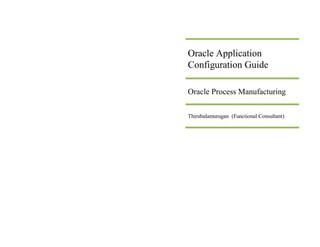
Oracle ebs opm refernce guide for gulf oil
- 1. Oracle Application Configuration Guide Oracle Process Manufacturing Thirubalamurugan (Functional Consultant)
- 2. Oracle Process Manufacturing Configuration Revised 12/31/13 BAPCO LUBRICANTS BUSINESSS UNIT 2 TABLE OF CONTENTS Business Flow – Lubricants Business Unit.............................................................................................................................................................................. 3 Enterprise Organization Structure – Lubricants Business Unit ............................................................................................................................................... 4 Configuration Requirement – Stock Transfer from Dubai Blending Plant to Bahrain Distribution Centre ............................................................................... 5 Preliminary Setup Overview ................................................................................................................................................................................................. 6 Business assumptions made in Configuring OPM for Lubricant Business Unit ....................................................................................................................... 7 Application Setup Control Sheet – Oracle Process Manufacturing......................................................................................................................................... 8 Application Profile Options................................................................................................................................................................................................... 9 Application Setup Sheet ......................................................................................................................................................................................................11 Glossary ..............................................................................................................................................................................................................................43
- 3. Oracle Process Manufacturing Configuration Revised 12/31/13 BAPCO LUBRICANTS BUSINESSS UNIT 3 Business Flow – Lubricants Business Unit The Business Outline for the Lubricants is illustrated given below DUBAI BAPCO-LBU Business Flow Outline (Manufacturing) Sales Order OFF-LINE MFG DUBAI Release Production Schedule Purchase Order Work Order Receive Raw Materials Step 1 Blending Step 2 Filling & Packing Shipment -OLWS Raw Material Store Customers (B2B, B2C) B2B 1. Automotive 2. Industrial B2C 1. Retail Forecast Shipment W/House BAHRAIN W/House DUBAI Heading B.P Vendor -I 1. Base Oil 2. Additive Vendors -II 3. Packing Product Formulation - LAB Product Formulation - LBU Product Costing Blending Fee R/M Cost Product Information Demand Cost Supply Export-Sea Freight Domestic Actual time to manufacture finished goods FG Store Staging Defective
- 4. Oracle Process Manufacturing Configuration Revised 12/31/13 BAPCO LUBRICANTS BUSINESSS UNIT 4 Enterprise Organization Structure – Lubricants Business Unit The ERP Structure Modelled for the Lubricants is illustrated given below Lab org HR Business Group Legal Entity Primary Ledger MO: Operating Unit LBU ORACLE EBS LINE OF BUSINESS – LUBRICANT BUSINESS UNIT (BAPCO) ORGANIZATION MODEL W/House BAHRAIN OFF-LINE MFG DUBAI Ledger BAPCO BAPCO BAPCO LBU- BAHRAIN (Location) BAPCO LBU - DUBAI (Location) BAPCO - BG BAPCO - LEDGER - Chart of Accounts - Currency (USD) - Calendar (Jan-Dec) - Standard Accrual BAPCO – LE BAPCO - Lubricant Business Unit INVENTORY ORGANIZATION - Dubai Plant - Dubai Warehouse - Bahrain Warehouse SUBINVENTORY FG RM FG BAHRAIN PROPOSED EXISTING Effective From CRP III W/House DUBAI FG Out of System
- 5. Oracle Process Manufacturing Configuration Revised 12/31/13 BAPCO LUBRICANTS BUSINESSS UNIT 5 Configuration Requirement – Stock Transfer from Dubai Blending Plant to Bahrain Distribution Centre The Stock Transfer between the Process Organizations for the Lubricants is illustrated given below DUBAI – WAREHOUSE [ DISTRIBUTION ORG ] BAHRAIN WAREHOUSE [DISTRIBUTION ORG] DUBAI – MANUFACTURING [ MFG ORG ] Distribution Organization LOGISTICS SERVICE (L.S) [BAHRAIN] Distribution Organization [Ware House] WAREHOUSE [BAHRAIN] FIN.GOOD -FG (LUB OIL) SUBINV STAGING -FG (LUB OIL) SUBINV Indicates Material Movement from Blending Plant Organization [Dubai] to Bahrain Warehouse WAREHOUSE [DUBAI] FIN.GOOD -FG (LUB OIL) SUBINV Blending Process Plant [B.P] BLENDING PLANT [B.P] FIN.GOOD -FG (LUB OIL) SUBINV RAW MATERIALS (BASEOIL & ADDITIVES) STAGING -FG (LUB OIL) SUBINV Oracle Inventory allows two types of material transfers between two inventory organizations: • Direct: Materials are considered to have been transferred immediately, and the quantities are decremented and incremented in the source and destination Organization respectively at the same time. • In-Transit: There is a time lag between when the material leaves the source organization, and when it is received at the destination organization.
- 6. Oracle Process Manufacturing Configuration Revised 12/31/13 BAPCO LUBRICANTS BUSINESSS UNIT 6 Preliminary Setup Overview The Preliminary Setup requirement for the Lubricants is illustrated given below
- 7. Oracle Process Manufacturing Configuration Revised 12/31/13 BAPCO LUBRICANTS BUSINESSS UNIT 7 Business assumptions made in Configuring OPM for Lubricant Business Unit Product Development formulation will be done in the Dubai Lubricants Blending Plant Organization (defined as Plant) for which the formulation parameters such as filling temperature (29.5’c), Blend density are assumed. Formulation and Packaging components are separately defined in the Custom Formula BOM and integrated as a single level Bills of Material into the Oracle Formulator using Formula Class. Process Execution batch creation and completion follows lot based production, (Blending reference refers to Lot contains multiple work orders) which is an offline manufacturing. Batch production orders are created in the system for the completed work orders. Batch Material Variances are reported for the components periodically. OPM Financials considers Actual Costing is used to calculate and set the product cost for BAPCO Lubricants. Periodic Moving Average Cost (PMAC) Type is used to calculate Raw Material Cost and Product Calculation Cost. Costing is reported at Legal Entity Level. OPM Financials considers Cost Component Class (element) used are Material (Base oil, additives, Packaging) and Overhead (Blend cost) the two elements used. Cost Category is used to associate the Items to the Cost component class. OPM Financials considers Outside production, set up Overheads to reflect the amount of resources other than the production or ingredients used in the product; you can then include overhead costs in the cost of producing the product. For BAPCO Lubricants, Blend Cost incurred at Blending Plant is assumed as Overhead cost component class and is included in product cost. OPM Inventory considers, for Stock Transfer between Dubai Lubricants Blending Plant and Bahrain Lubricants Distribution Centre. “Within Same Legal entity, transfer between process organizations “.Actual Cost will consider the inventory transfers between process inventory organizations within the same Legal Entity at the source organization cost. Configuration Aspects Source Organization (From) Destination Organization (To) (1) Organizations Dubai Lubricants Blending Plant Dubai Lubricants Distribution Centre Shipping Network – Type of Transfer Inter – Org Transfer Inter- Org Transfer Shipping Network – Receipt Routing Direct Direct Shipping Network - FOB At Receipt At Receipt Shipping Network - Transfer Price Not Required Not Required Shipping Network - Transfer Charges Not Applicable Not Applicable Shipping Network - Document Reference No Supporting Documents No Supporting Documents (2) Organizations Dubai Lubricants Distribution Centre Bahrain Lubricants Distribution Centre Shipping Network – Type of Transfer Internal Order Internal Order Shipping Network – Receipt Routing In transit In transit Shipping Network - FOB At Receipt At Receipt Shipping Network - Transfer Price Required Required Shipping Network - Transfer Charges Applicable Applicable Shipping Network - Document Reference Supporting Documents Supporting Documents
- 8. Oracle Process Manufacturing Configuration Revised 12/31/13 BAPCO LUBRICANTS BUSINESSS UNIT 8 Application Setup Control Sheet – Oracle Process Manufacturing Setup Application Responsibility Profile Values Common System Administrator Item Cost Category Flex field Structure Inventory System Administrator Define Inventory Organization Parameter (OPM Specific) Inventory LUBE Inventory Super User Define Item Templates (OPM) Inventory LUBE Inventory Super User Cost Category Inventory LUBE Inventory Super User Assign Item to Item Cost Category Inventory LUBE Inventory Super User Product Development Security Parameters Oracle Process Manufacturing LUBE Product Development Security Manager Process Execution Parameters Oracle Process Manufacturing LUBE Production Supervisor Setup Formula Class Oracle Process Manufacturing LUBE Formulator Cost Analysis Code Oracle Process Manufacturing LUBE OPM Financials Cost Types Oracle Process Manufacturing LUBE OPM Financials Cost Calendars Oracle Process Manufacturing LUBE OPM Financials Cost Calendar to Legal Entity Oracle Process Manufacturing LUBE OPM Financials Cost Calendar Period Status Oracle Process Manufacturing LUBE OPM Financials Cost Component Class Oracle Process Manufacturing LUBE OPM Financials Material Cost Component Class Oracle Process Manufacturing LUBE OPM Financials Define Cost Factors Oracle Process Manufacturing LUBE OPM Financials Fiscal Policies Oracle Process Manufacturing LUBE OPM Financials Event Fiscal Policies Oracle Process Manufacturing LUBE OPM Financials Assigning Ledgers Oracle Process Manufacturing LUBE OPM Financials Define Blending Plant Resource Oracle Process Manufacturing LUBE Process Engineer Resource Costs Oracle Process Manufacturing LUBE OPM Financials Fixed Overheads Oracle Process Manufacturing LUBE OPM Financials
- 9. Oracle Process Manufacturing Configuration Revised 12/31/13 BAPCO LUBRICANTS BUSINESSS UNIT 9 Application Profile Options Profile Option Name Profile Level Profile Level Value Profile Value GL Ledger Name Responsibility LUBE-Cost Management - SLA Bapco HR: Security Profile Responsibility LUBE-Cost Management - SLA Bapco HR:Business Group Responsibility LUBE-Cost Management - SLA Bapco HR:User Type Responsibility LUBE-Cost Management - SLA HR User MO: Default Operating Unit Responsibility LUBE-Cost Management - SLA Lubricants Business Unit MO: Operating Unit Responsibility LUBE-Cost Management - SLA Lubricants Business Unit GL Ledger Name Responsibility LUBE-Formulator Bapco HR: Security Profile Responsibility LUBE-Formulator Bapco HR:Business Group Responsibility LUBE-Formulator Bapco HR:User Type Responsibility LUBE-Formulator HR User MO: Default Operating Unit Responsibility LUBE-Formulator Lubricants Business Unit MO: Operating Unit Responsibility LUBE-Formulator Lubricants Business Unit GL Ledger Name Responsibility LUBE-OPM Financials Bapco HR: Security Profile Responsibility LUBE-OPM Financials Bapco HR:Business Group Responsibility LUBE-OPM Financials Bapco HR:User Type Responsibility LUBE-OPM Financials HR User MO: Default Operating Unit Responsibility LUBE-OPM Financials Lubricants Business Unit MO: Operating Unit Responsibility LUBE-OPM Financials Lubricants Business Unit GL Ledger Name Responsibility LUBE-OPM Product Development Bapco HR: Security Profile Responsibility LUBE-OPM Product Development Bapco HR:Business Group Responsibility LUBE-OPM Product Development Bapco HR:User Type Responsibility LUBE-OPM Product Development HR User
- 10. Oracle Process Manufacturing Configuration Revised 12/31/13 BAPCO LUBRICANTS BUSINESSS UNIT 10 MO: Default Operating Unit Responsibility LUBE-OPM Product Development Lubricants Business Unit MO: Operating Unit Responsibility LUBE-OPM Product Development Lubricants Business Unit BOM: Hour UOM Site Site PCS GMF: Cost Allocation Factor Calculation Site Site Dynamic GMF: Landed Cost Adjustments Transfer Method to Inventory In Actual Costing Site Site Apply LC Adjustment based on the Period Opening Balance
- 11. Oracle Process Manufacturing Configuration Revised 12/31/13 BAPCO LUBRICANTS BUSINESSS UNIT 11 Application Setup Sheet Step Navigation Path Setup Tasks Setup Explanation OPM-01 LUBE Product development Security Manager > Organization Parameter Setup Procedure 1. Navigate to the Product Development Parameters window. 2. Enter Organization as the context inventory organization (T03- Dubai Plant) 3. Organization Type is: (Plant- Enabled) 4. Formula (T) > Default Consumption Type (Automatic) 5. Formula (T) > Enter Yield UOM as: (Process) 6. Formula (T) > Automatic Product Quantity Calculation: (No) 7. Formula (T) > Enter Byproduct Active as: (No) 8. Formula (T) > Default Formula Status as: (Approved for General Use) 9. Formula (T) > Version Control as: (Optional) 10. Formula (T) > Mass UOM as: (Process) 11. Formula (T) > Volume UOM as: (Process) 12. Formula (T) > Volume UOM as: (Process) 13. Operation (T) > Default Operation Status as: (Approved for General Use) 14. Operation (T) > Default Operation Status as: (Optional) 15. Routing (T) > Default Routing Status as: (Approved for General Use) 16. Routing (T) > Default Routing Status as: (Optional) 17. Recipe (T) > Default Recipe Status as: (Approved for General Use) 18. Recipe (T) > Default Validity Rule Status as: (Approved for General Use) 19. Recipe (T) > Default Recipe Type as: (General) 20. Recipe (T) > Default Version Control as: Define Product development Security Parameter : Pre-requisites: 1. Inventory > Setup Inventory Organizations (OPM Enabled- T03-Dubai Lubricants Blending Plant. 2. Inventory > Setup > Sub inventory 3. Inventory > Setup Unit of Measures (Mass UOM, Volume UOM) Product Parameters Set up Oracle Process Manufacturing (OPM) Product Development parameters in the Product Development Security Manager responsibility. You can set up parameters for new organizations, or query and modify parameters for existing organizations. Parameter values can vary by organization. These parameters control various functions in the Product Development application. For example, if version control for formulas is enabled for organization ORG1, then at the point of saving a formula, the application checks the formula organization to determine whether or not to apply version control rules. Organization ORG2 can have a different setting for formula version control Organization defined as “Plant” (Blending Plant) The Inventory Organization defined as OPM enabled will be available to the product development. This organization may be process manufacturing plant or laboratory (R&D) organization. Note: For BAPCO, Blending Plant(Dubai) is defined as “Plant”
- 12. Oracle Process Manufacturing Configuration Revised 12/31/13 BAPCO LUBRICANTS BUSINESSS UNIT 12 Step Navigation Path Setup Tasks Setup Explanation Organization Parameter > Formula (T) Organization Parameter > Operation (T) organization which will do the Manufacturing of lubricants. Laboratory is in-applicable which is out of scope for the BAPCO Consumption Type: Default Material Consumption Type as “Automatic” refers to the Automatic issue of Blending batch materials such as additives, base oils, packaging from the supply sub inventory RMS. By Product Active : By Product Active disables this function while creating formulas and batch work orders in the OPM Application. Note: By products are In-applicable for BAPCO Lubricants Formula Status : Setting up a default status “Approved for General Use” approves automatically for all formulas created in the OPM Formulator and it sets the status to Approved for General Use. Note: The default status is used for integrating the Create formula and BOM Custom Application with the Oracle OPM formulator application. Mass UOM, Yield UOM , Volume UOM: MASS to specify use of the mass unit of measure type when item quantities are converted to a common unit of measure for scaling, theoretical yield, and total output quantity. VOL to specify use of the volume unit of measure type when item quantities are converted to a common unit of measure for scaling, theoretical yield, and total output quantity.
- 13. Oracle Process Manufacturing Configuration Revised 12/31/13 BAPCO LUBRICANTS BUSINESSS UNIT 13 Step Navigation Path Setup Tasks Setup Explanation Organization Parameter > Routing (T) Organization Parameter > Recipe (T) Organization Parameter > Substitution (T) - N/A Organization Parameter > Laboratory (T) – N/A Operation and Routing Routing is Inapplicable for BAPCO Lubricants since it is an Off-Line Manufacturing practiced currently. Hence it is not configured. Version Control For BAPCO Lubricants, Version Control is set as Optional one for all Formulas created in the OPM Application.
- 14. Oracle Process Manufacturing Configuration Revised 12/31/13 BAPCO LUBRICANTS BUSINESSS UNIT 14 Step Navigation Path Setup Tasks Setup Explanation OPM-02 LUBE Formulator > Setup Formula Class Setup Procedure 1. Define Formula in the Custom Application “Create Formula” with a Formulation Code, Approve it. 2. Query in the Oracle formulator, against the formula class for the list of formulation code integrated from the custom application (Setup > Formula Class) 3. Assign the Formula Class to the Oracle Formula (Formula > Formula Class) Define Formula Class Formula Class is defined in the custom application “Create Formula” for the blending plant organization and the formula is defined. This will get integrated with the Oracle Formulator while approving the Create formula in the custom application. (Automatic Integration). Pre-requisites: 1. Change Organization > Dubai Blending Plant (T03) 2. Create Formula > Setup Formulation Code Formula Class Formula code identifies formula with similar characteristics such as having a fixed percentage by weight for its components base oil and additives. Thus they are grouped and given a unique name as formulation code. This way formula creation is simplified and makes it easier for use. Note:- Class – Should be alphanumeric with a Maximum length of 8 Characters only. Description – Should not include any special characters such as *, x and scientific symbols in its description. Example Pack Size 24 x 7 should not use Multiplication operator.
- 15. Oracle Process Manufacturing Configuration Revised 12/31/13 BAPCO LUBRICANTS BUSINESSS UNIT 15 Step Navigation Path Setup Tasks Setup Explanation OPM-03 LUBE Production Supervisor > Setup > Parameters Setup Procedure 1. Enter the Name of the organization (Dubai Lubricants Blending Plant) 2. Enable the Plant to for the Organization (Plant-Enabled) 3. Batch Setup (T) > Display Unconsumed/Un yielded Materials (Enabled) 4. Batch Setup (T) > Allow Material deletion (Pending) 5. Batch Setup (T) > Validate Plan Dates (Validate planned Start dates only) 6. Create Batch (T) > Create Shortages (Enabled) 7. Create Batch (T) > Copy Formula Text (Enabled) 8. Create Batch (T) > Create Routing Text (Enabled) 9. Batch Steps (T) > Default Actual Resource Usage (Enabled) 10. Batch Steps (T) > Display Non Working Days (Enabled) 11. Document Numbering (T) > Batch Numbering (Automatic) 12. Document Numbering (T) > Batch Last assigned (00) 13. Inventory Transactions (T) > Auto Consume from Supply Sub inventory Only (Enabled) 14. Inventory Transactions (T) > Auto Consume from Supply Sub inventory Only (Enabled) 15. Inventory Transactions (T) > Supply Sub inventory (RMS) 16. Inventory Transactions (T) > Yield Sub inventory (FGS) Setup Process Execution Parameters Pre-requisites: 1. Set up organizations in the Oracle Inventory application. 2. Complete setting up in OPM Product Development. 3. Change Organization > Dubai Blending Plant (T03) Parameter The Oracle Process Manufacturing (OPM) Process Execution parameters are defined at the organization level. The OPM Product Development and Oracle Inventory Organization Parameters must be defined to set up OPM Process Execution parameters. This is setup to create batches in the Oracle Process Manufacturing application.
- 16. Oracle Process Manufacturing Configuration Revised 12/31/13 BAPCO LUBRICANTS BUSINESSS UNIT 16 Step Navigation Path Setup Tasks Setup Explanation Parameters > Batch Setup (T) Parameters > Batch Setup (T) Material Shortage Check: Select Check Shortages to check inventory shortages during batch creation. The shortages are checked at the inventory organization level
- 17. Oracle Process Manufacturing Configuration Revised 12/31/13 BAPCO LUBRICANTS BUSINESSS UNIT 17 Step Navigation Path Setup Tasks Setup Explanation Parameters > Batch Steps (T) Parameters > Document Numbering (T) Batch Steps inapplicable for BAPCO Lubricants since it is an offline manufacturing. (Not required) Document Numbering: Set Batch Numbering as: Automatic to generate the batch numbers automatically. Manual to enter a batch number manually.
- 18. Oracle Process Manufacturing Configuration Revised 12/31/13 BAPCO LUBRICANTS BUSINESSS UNIT 18 Step Navigation Path Setup Tasks Setup Explanation Parameters > Inventory Transactions (T) Inventory Transactions: Setup Defaulting sources of sub inventory for batch material consumptions since the automatic consumption is setup for the batch material consumption. Supply Sub inventory : RM Raw Materials Yield Sub inventory : FG Products
- 19. Oracle Process Manufacturing Configuration Revised 12/31/13 BAPCO LUBRICANTS BUSINESSS UNIT 19 Step Navigation Path Setup Tasks Setup Explanation OPM-04 LUBE OPM Financials > Setup > Analysis Codes Setup Procedure 1. Enter Analysis Code (DIR) 2. Enter Description (Direct Cost) Define Cost Analysis Code Pre-requisite :- NIL Cost Analysis Code An individual component cost identified by a particular cost component class can be further broken down using cost analysis codes for more granular tracking of costs. The cost analysis codes are used to group component costs from multiple cost component class types to provide an alternate view of the total cost. For example, you can define direct or indirect analysis codes for each cost component. Component Analysis Value ($) MATERIAL DIR 18.76595 PACKAGING DIR 5.76598 EQUIPMENT IND 13.5024 Total Item Cost 38.03433
- 20. Oracle Process Manufacturing Configuration Revised 12/31/13 BAPCO LUBRICANTS BUSINESSS UNIT 20 Step Navigation Path Setup Tasks Setup Explanation OPM-05 LUBE OPM Financials > Setup > Cost Types Setup Procedure 1. Enter Cost Type (PMAC) 2. Enter Description (PMAC) 3. Choose Cost Method (Actual Cost) 4. Choose Raw Material Calculation Type (Periodic Moving Average Cost) 5. Choose Product Calculation Type (Periodic Moving Average Cost) Actual Costing Method Raw Materials Finished Products Period Moving Average Cost (PMAC) Yes Yes Period Weighted Average Cost (PWAC) x x Perpetual Weighted Average (PPAC) x x Last Transaction (LSTT) x x Last Invoice (LSTI) x x Define Cost Type Pre-requisite :- 1. Setup Legal Entity 2. Setup Cost Calendar Cost Type: (Periodic Moving Average with Cost Method Actual Costing) Cost Method Actual Costs of items are developed using the actual business transactions. The product costs are not based on the formula, routing and recipe details but rather based on actual consumptions of materials and resource usage recorded in the production batches. The costs are calculated using one of several weighted average or last cost methods by aggregating transactions recorded over a cost period. The cost calculation method selected for raw materials need not have to be the same as the one selected for products. You can mix and match various methods and decide on a Combination that best suits your needs. With actual costing, items for which there are no transactions in a calendar period will have cost components moved and carried over from the previous period to the current period. This insures that all cost items have an actual cost within the period processed Note: For BAPCO Lubricants, Actual Cost method is preferred since Blend Material (base oil) Raw material price is a dynamic and fluctuating one.
- 21. Oracle Process Manufacturing Configuration Revised 12/31/13 BAPCO LUBRICANTS BUSINESSS UNIT 21 Step Navigation Path Setup Tasks Setup Explanation Periodic Moving Average Cost (PMAC): OPM calculates the average cost for the period while moving PREVIOUS PERIOD'S COST with LAST PERIOD'S inventory balance and cost: PMAC is calculated by DIVIDING the result of -- the quantity of the PRIOR PERIOD inventory balance MULTIPLIED by the prior period cost, plus the SUM of the transaction quantity MULTIPLIED by price -- by the prior period inventory balance PLUS the SUM of transaction quantity, as shown in the following illustration. Where: Prior Period Inv Balance - This is the prior period inventory balance captured from the inventory period ending balances. Prior Period Cost - The prior period actual cost component from the cost component details table. Trans Qty - Receipt Transaction Quantities or AP Interfaced Quantities within the costing period. Price - Receipt estimated prices or AP invoice final prices within the costing period. Cost Calculations You can use three different time frames to develop actual Cost averages: • Current period data only • Current period data with the beginning inventory balance • Current period data averaged with actual cost data from the beginning of the cost calendar. Raw Materials (a) Purchase Order Receipts: The raw material estimate price established on a PO is used as the price for receipts (b)Invoices Recorded in Accounts Payable: The estimated price on a PO can be different from the actual amount paid to the Supplier when an invoice is received. OPM captures the actual, final prices paid for raw materials on the invoices and the price on the invoice overrides the price recorded on the receipt. Note: For BAPCO Lubricants, All Raw Materials (Base Oil and Additives) are procured from the external supplier and received into the Dubai Blending Plant. The PO Receipt is considered for Raw material cost calculations. Finished Goods (c) Production Batches OPM calculates the actual cost for a finished product based on actual ingredient consumption and resource usages recorded in production batches. The product material costs are based on the actual raw material usages in batches and the cost calculated for the raw materials. Note: For BAPCO Lubricants, Product Cost
- 22. Oracle Process Manufacturing Configuration Revised 12/31/13 BAPCO LUBRICANTS BUSINESSS UNIT 22 Step Navigation Path Setup Tasks Setup Explanation Example : Item Cost (Calculated by PMAC) Raw Materials (Blendable) Raw Materials (Non-Blendable) = Cost of Raw Materials (Base Oil, Additives, Packaging ) + Cost of Blending Fee Batch unit cost is calculated by DIVIDING -- the SUM of ingredient quantity, MULTIPLIED by the ingredient actual cost, PLUS the SUM of resource use MULTIPLIED resource rate – by the batch item quantity, as shown in the following illustration: Period Product Unit Cost is calculated by DIVIDING -- the SUM of the period batch quantity MULTIPLIED by batch unit cost, PLUS the SUM of allocations MULTIPLIED by the SUM of adjustments -- by the SUM of all period batch quantity, as shown in the following illustration (d) Overheads You can assign and apply overhead costs to either raw materials or finished goods. Note: For BAPCO Lubricants, Blending Cost (offline manufacturing) is defined as Overhead. For Raw Materials (Non-Blendable) Items landed cost overhead is considered. Overhead Unit Cost is calculated by DIVIDING the Item Quantity into the SUM of Overhead Usage, MULTIPLIED by Overhead Quantity, MULTIPLIED by Resource Cost, as shown in the following illustration.
- 23. Oracle Process Manufacturing Configuration Revised 12/31/13 BAPCO LUBRICANTS BUSINESSS UNIT 23 Step Navigation Path Setup Tasks Setup Explanation FG Products Overhead Cost displays the calculated overhead cost. The cost equals the resource cost MULTIPLIED by the quantity of the resource used for this overhead, DIVIDED by the item quantity. Note: Outside production, set up overheads to reflect the amount of resources other than the production or ingredients used in the product; you can then include overhead costs in the cost of producing the product. (e) Inventory Transfers Inventory can be transferred from one organization to another using a simple Inter-Organization Transfer or using Internal Orders where necessary supporting Documents are required. * Actual Cost will consider the inventory transfers between process inventory organizations within the same Legal Entity at the source organization cost. (Case is taken for BAPCO Lubricants) For transfers that go across Legal Entities, transfer price is used. For transfers that originate from a discrete inventory organization to a process inventory organization, transfer price is used regardless of whether the transfer is within or across Legal Entities. In the Cost Component Class, Product Cost Calculation indicator lets you flag those component costs to be excluded
- 24. Oracle Process Manufacturing Configuration Revised 12/31/13 BAPCO LUBRICANTS BUSINESSS UNIT 24 Step Navigation Path Setup Tasks Setup Explanation from the Cost Rollup process. Certain identifiable costs (for example, transfer costs) are for specific ingredient items, and are not required to be rolled up into the products. In the Fiscal Policies, internal orders consider PPV during its item transfers. Note: For BAPCO Lubricants, it is assumed Stock Transfer happens “within Same Legal entity, transfer between process organization “ Example: T01 – Bahrain Lubricants Distribution Centre (OPM Enabled) T02 – Dubai Lubricants Distribution Centre (OPM Enabled) T03 – Dubai Lubricants Blending Plant (OPM Enabled) Shipping network is established between T03 (Source) to T02 (Destination) as Inter Org Transfer with a direct receipt. Shipping network is established between T02 (Source) to T01 (Destination) as Inter Org Transfer or Internal Order with a receipt type as In transit. Note: If you are using the Period Moving Average Cost, then use the same start and end dates for the period as the fiscal financial calendar defined for your Legal Entity's Primary Ledger in GL
- 25. Oracle Process Manufacturing Configuration Revised 12/31/13 BAPCO LUBRICANTS BUSINESSS UNIT 25 Step Navigation Path Setup Tasks Setup Explanation OPM-06 LUBE OPM Financials > Setup > Cost Calendars Setup Procedure 1. Enter Calendar (LUBECAL) 2. Enter Description (Lubricants Process Calendar) 3. Choose Start Date (01-JAN-2013) 4. Enter the Period ( 1-2013) 5. Enter the Description (January 2013) 6. Choose the Start Date ( 01-JAN-2013) 7. Choose the End Date (31-JAN-2013) 8. Repeat the Steps 4 to Steps 7 for adding more records and Save 9. Navigate to the Assignments , Enter Legal Entity (Lubricants business unit) 10. Navigate to the Assignments , Enter Cost Type (PMAC) 11. Navigate to the Assignments, Period Status, set the period status open for the current period. (Open) Define Cost Calendars Pre-requisites 1. Legal Entity 2. Cost Types Cost Calendar You maintain costs by defining the costing calendars. A cost calendar can be shared across multiple cost types and legal entities. A cost calendar can span multiple years. For each costing calendar, you can define an unlimited number of costing periods.
- 26. Oracle Process Manufacturing Configuration Revised 12/31/13 BAPCO LUBRICANTS BUSINESSS UNIT 26 Step Navigation Path Setup Tasks Setup Explanation Cost Calendars > Assign Cost Calendar Cost Calendars > Assign Cost Calendar > Period Status > Open Cost Calendar to Legal Entity You cannot assign two calendars to the same legal entity and cost type combination for the same time period Cost Calendars support multiple legal entities and cost type. Period Status Each period is assigned a period status to indicate costing activity that is permitted. • Never Opened - the period was never opened. You cannot establish costs or run any cost processes in a never opened period. • Open - all activity is allowed. • Frozen - no updates can be made for existing items (however, new item costs can be entered or calculated and their costs updated). • Closed - no activity is performed in a closed period. Periods cannot be reopened for costing activity once they are closed. The costing calendar is completely separate from the fiscal calendar and the periods therein.
- 27. Oracle Process Manufacturing Configuration Revised 12/31/13 BAPCO LUBRICANTS BUSINESSS UNIT 27 Step Navigation Path Setup Tasks Setup Explanation Note: (Do’s and Don’ts) If you are using the Period Moving Average Cost, then use the same start and end dates for the period as the fiscal financial calendar defined for your Legal Entity's Primary Ledger in GL. You cannot assign two calendars to the same legal entity and cost type combination for the same time period Cost Calendars support multiple legal entities and cost type.
- 28. Oracle Process Manufacturing Configuration Revised 12/31/13 BAPCO LUBRICANTS BUSINESSS UNIT 28 Step Navigation Path Setup Tasks Setup Explanation OPM-07 LUBE OPM Financials > Setup > Cost Component Class Setup Procedure 1. Enter Component Class (ADDDITIVES) 2. Enter Description (ADDITIVES) 3. Enter Primary Component Class (ADDITIVES) Defaulted 4. Choose Usage (Material/Overhead) 5. Enter Sort Sequence (1,2,3..) 6. Choose Product Cost Calculation (Include in Product Cost Calculation) 7. Choose Purchase Price Variance Calculation ( Include in Purchase Price Variance Calculation) 8. Choose Valuation Options (will not be used for Inventory Valuation) Define Cost Component Class Pre-requisites:- NIL Cost Component Class The unit cost of an item is usually broken down into several buckets that can be attributed to the various sources that form the basis of the cost, for detailed tracking and analysis purposes. Cost Component Classes are used to identify the individual buckets or component costs that make up the total cost, for example, direct material costs, freight costs, labor costs, and production or conversion costs and so on. Any number of cost component classes can be defined and used to break down the item costs.
- 29. Oracle Process Manufacturing Configuration Revised 12/31/13 BAPCO LUBRICANTS BUSINESSS UNIT 29 Step Navigation Path Setup Tasks Setup Explanation Cost Component Class Sort Sequence Usage Include Product Cost Inventory Valuation PPV BASEOIL 1 Material Yes Yes Yes ADDITIVE 2 Material Yes Yes Yes PACKAGING 3 Material Yes Yes Yes BLENDINGFEE 4 Overhead Yes No No Usage The cost component classes are classified into 5 different elements or usages: Material - Used Resource - Not Used Overhead - Used Expense Allocation – Not Used Standard Cost Adjustment types Costs – Not Used from several ingredients, routings, overheads, and allocations can be summarized into one or more component classes.
- 30. Oracle Process Manufacturing Configuration Revised 12/31/13 BAPCO LUBRICANTS BUSINESSS UNIT 30 Step Navigation Path Setup Tasks Setup Explanation Cost Component class displayed in Item Costs Do’s and Don’ts Once you set the usage indicator for a component class, it cannot be changed after costs have been defined using this component class. Once costs have been created or calculated using a component class, the usage cannot be changed. Sort Sequence Enter the Sort Sequence for the component class. It indicates the order in which component classes displays on forms and reports. 1 is the first or top line and 2 indicate the second line, and so on. A zero (0) lets the application to determine the sort order Note: For BAPCO Lubricants, 1-BASEOIL,2-ADDITIVES,3-PACKAGING,4-BLENDCOST Product Cost Calculation Product Cost Calculation indicator lets you flag those component costs to be excluded from the Cost Rollup process. Certain identifiable costs (for example, transfer costs) are for specific ingredient items, and are not required to be rolled up into the products. Select Exclude From Product Cost Calculation if this is a non- product cost component class. The default, Include in Product Cost Calculation, applies if the component class must be included. This flag is not applicable for Lot Cost.
- 31. Oracle Process Manufacturing Configuration Revised 12/31/13 BAPCO LUBRICANTS BUSINESSS UNIT 31 Step Navigation Path Setup Tasks Setup Explanation Inventory Valuation Cost component Class must be used in inventory valuation or not will be defined in this setup. Select the Include in Purchase Price Variance Calculation option (default), if the cost for this component class is used in calculating the inventory valuation for purchase price variance (PPV). Select the Exclude from Purchase Price Variance Calculation option, if the component class must not be used in PPV calculations.
- 32. Oracle Process Manufacturing Configuration Revised 12/31/13 BAPCO LUBRICANTS BUSINESSS UNIT 32 Step Navigation Path Setup Tasks Setup Explanation OPM-08 LUBE OPM Financials > Setup > Fiscal Policies Setup Procedure 1. Choose Legal Entity (Lubricants Business Unit) 2. Choose Ledger (BAPCO) 3. Choose Base Currency (USD) 4. Choose Valuation Method (PMAC) 5. In the Default Material Component, Choose Component Class (BASEOIL) 6. In the Default Material Component, Choose Analysis Code (DIR) 7. In the Default Overhead Component, Choose Component Class (BLENDCOST) 8. In the Default Overhead Component, Choose Analysis Code (IND) 9. In the Event Fiscal Policy, for the purchase price variance- purchase orders, choose Book INV at receipt price (No PPV) 10. In the Event Fiscal Policy, for the purchase price variance- Internal Orders, choose Book INV at Item Cost (PPV) 11. In the Event Fiscal Policy, for the landed cost charges, choose Accrued to Item A/P Account 12. In the Assign Valuation Methods, Choose the Ledger (Bapco) and Cost Type (PMAC) Define Fiscal Policies Pre-requisites: 1- Setup Ledger 2- Setup Legal Entity 3- Setup Cost Calendar 4- Setup Cost Type 5- Setup Cost Component Class 6- Setup Cost Analysis Code Fiscal Policies The Fiscal Policy options define the Legal Entity-wide parameters that determine the cost type that will be used for inventory valuation, the default material and overhead cost components and analysis codes for actual cost processing, additional cost types used for costing simulations. Cost Basis (Create SLA Distributions, Actual Costing) On the OPM Fiscal Policy window, you can use an option to specify by legal entity whether the current period or prior period's cost must be used for creating Distributions. By default this option creates distributions using the current period's cost. However, if you are using Actual Costing you can choose to use the prior period's cost for building journal entries. Since this option is set at the legal entity level, all of the transactions in that legal entity use the same cost basis.
- 33. Oracle Process Manufacturing Configuration Revised 12/31/13 BAPCO LUBRICANTS BUSINESSS UNIT 33 Step Navigation Path Setup Tasks Setup Explanation Fiscal Policies defined for the Legal Entity Setup Event Fiscal Policies PPV Recognitions Indicate whether purchase price variance is to be recognized for booking inventory at standard cost or at the PO Unit Price in Purchase Price Variance. For Actual Costing, it is recommended that you set the option to Book at Receipt Price for easier reconciliation at month end. Freight and Special Charges Freight and Special Charges indicate whether freight and special charges accrue to the item's AP account or if it has its own accrual account. The valid options are: • Accrued to Item A/P Account • Accrued to Accrual Account
- 34. Oracle Process Manufacturing Configuration Revised 12/31/13 BAPCO LUBRICANTS BUSINESSS UNIT 34 Step Navigation Path Setup Tasks Setup Explanation Assign Valuation Methods
- 35. Oracle Process Manufacturing Configuration Revised 12/31/13 BAPCO LUBRICANTS BUSINESSS UNIT 35 Step Navigation Path Setup Tasks Setup Explanation OPM-09 LUBE Process Engineer > Setup > Generic Resources Setup Process Engineer 1. Enter Resource (BLENDCOST) 2. Enter Description (BLENDCOST) 3. Choose Usage UOM (USD) 4. Choose Cost Component Class (BLENDCOST) Define Generic Resource Pre-requisites:- 1. Setup Inventory Organization (OPM Enabled) 2. Setup Unit of Measures 3. Setup Cost Component Class Define Blending Plant as Generic Resource Resources are the assets you use to produce batches, including production equipment and employee labor. Enter a Usage UOM (usually in hours) by which you measure the amount of time used for processing this resource. For planning and scheduling, you must define the UOM to be type Time Costing For each resource, you must assign a component classification code for costing purposes. Note: For BAPCO Lubricants, Blending Plant is a Offline Manufacturing, hence this resources are used only for costing but not for scheduling. There are 2 resources defined for BAPCO Lubricants 1. Blend cost – Blendable Manufacturing definition 2. Pack cost – Non-blendable manufacturing definition
- 36. Oracle Process Manufacturing Configuration Revised 12/31/13 BAPCO LUBRICANTS BUSINESSS UNIT 36 Step Navigation Path Setup Tasks Setup Explanation OPM-10 LUBE OPM Financials > Resource Costs Setup Procedure 1. Enter Legal Entity (Bapco) 2. Choose Organization (T03 Dubai Lubricants Blending Plant) 3. Choose Resource (BLENDCOST) 4. Choose Calendar (LUBECAL) 5. Choose Period (1-2013) 6. Choose Component Class (BLENDCOST) 7. Choose Base Currency (USD) 8. In the Cost Details, Choose the Cost Type (PMAC) 9. In the Cost Details, Enter the Cost (1.000) 10. In the Cost Details, Choose the UOM (USD) 11. Repeat Steps 1 to Steps 10 to add more records for different Periods (Step 5) Defining Resource Costs Pre-requisites 1. Define Resources 2. Setup Cost Calendar 3. Setup Cost Type 4. Setup Cost Component Class 5. Setup Cost Analysis Codes Resource Costs Define your resources with appropriate units of measure, component classes, and cost analysis codes. To reflect resource costs incurred during production in the product cost, set up routings and define the amount or number of resources used. Outside production, set up overheads to reflect the amount of resources other than the production or ingredients used in the product; you can then include overhead costs in the cost of producing the product. In either case, you must first define nominal usage costs associated with the resources. You define resource costs for a legal entity and calendar and period basis. The cost component class assigned to the resource, and the currency associated with the Organization, are displayed on this window. Prior to defining resource costs, define the resource code identifying the resource.
- 37. Oracle Process Manufacturing Configuration Revised 12/31/13 BAPCO LUBRICANTS BUSINESSS UNIT 37 Step Navigation Path Setup Tasks Setup Explanation Overheads You can assign and apply overhead costs to either raw materials or finished goods. Note: For BAPCO Lubricants, Blending Cost (offline manufacturing) is defined as Overhead. For Raw Materials (Non-Blendable) Items landed cost overhead is considered. Overhead Unit Cost is calculated by DIVIDING the Item Quantity into the SUM of Overhead Usage, MULTIPLIED by Overhead Quantity, MULTIPLIED by Resource Cost, as shown in the following illustration. Overhead Cost displays the calculated overhead cost. The cost equals the resource cost MULTIPLIED by the quantity of the resource used for this overhead, DIVIDED by the item quantity.
- 38. Oracle Process Manufacturing Configuration Revised 12/31/13 BAPCO LUBRICANTS BUSINESSS UNIT 38 Step Navigation Path Setup Tasks Setup Explanation OPM-11 LUBE OPM Financials > Fixed Overheads Setup Procedures 1. Enter Item (LF.QUM00001) 2. Enter Calendar (LUBECAL) 3. Enter Period (1-2013) 4. Choose Cost Type (PMAC) 5. Enter Base Currency (USD) 6. In the Overhead details, Enter Resource (BLENDCOST) 7. In the Overhead details, Enter Component Class Code (BLENDCOST) 8. Choose Analysis Code (IND) 9. Enter Resource Count (1) 10. Enter Resource Usage (2.208000000) 11. Enter Resource Usage UOM (USD) 12. Enter Item Qty (1) 13. Enter Item UOM (CTN) 14. Repeat the Steps 1 to Steps 13 to add more records for different items and periods. Calculate Overhead Unit Cost Define Fixed Overheads Pre-Requisites: 1. Set up Organizations (OPM Enabled) 2. Define Items 3. Setup Resources 4. Setup Cost Calendar 5. Setup Cost Type 6. Setup Cost Component Class Fixed Overheads A overhead is a cost associated with a resource other than the resource usage assigned in the routing. Overheads You can assign and apply overhead costs to either raw materials or finished goods. Note: For BAPCO Lubricants, Blending Cost (offline manufacturing) is defined as Overhead. For Raw Materials (Non-Blendable) Items landed cost overhead is considered Overhead Unit Cost is calculated by DIVIDING the Item Quantity into the SUM of Overhead Usage, MULTIPLIED by Overhead Quantity, MULTIPLIED by Resource Cost, as shown in the following illustration.
- 39. Oracle Process Manufacturing Configuration Revised 12/31/13 BAPCO LUBRICANTS BUSINESSS UNIT 39 Step Navigation Path Setup Tasks Setup Explanation Resource Usage (1.77504 USD) x Resource Count (1) x Resource Cost (1USD) Item Quantity (1 CTN) = 1. 77504 USD/CTN Overhead Cost displays the calculated overhead cost. The cost equals the resource cost MULTIPLIED by the quantity of the resource used for this overhead, DIVIDED by the item quantity. Resource Count Enter the number of this resource used in the production of the item in Resource Count. This number is multiplied by the Resource Usage to calculate the Total resource usage. For BAPCO Lubricants, Only 1 Blending Plant is used. Hence count is assumed as 1. Resource Usage Enter the amount of the resource used for this overhead in Resource Usage. Enter the unit of measure in which this resource is yielded in Resource UOM.
- 40. Oracle Process Manufacturing Configuration Revised 12/31/13 BAPCO LUBRICANTS BUSINESSS UNIT 40 Step Navigation Path Setup Tasks Setup Explanation For BAPCO Lubricants, Resource Usage (Blend Cost USD) is calculated for the pack sizes as given below for 6 x 4 Pack Size of 24 Litres Qty/ Pack Size Litres Eq Mass (Kg) Eq Mass (MT) 6 24 20.64 0.0206 1 0.86000 0.0009 Qty/ Pack Size Pack Type Min (Lit) Max (Lit) Blending Rate (USD/MT) Blend Cost (USD) Bottle 0.25 1 92 Bottle 4 5 86 1.7716 Pail 20 25 76 Drum 205 210 60 Resource Usage = Blending Rate (USD/MT) x Eq. Mass (MetricTonnes MT) = 86 (USD/MT) x 0.0206 (MT) = 1.7716 USD Item Quantity Enter the amount of the item yielded in this production process. It is assumed that charges are calculated for 1 Unit of Product.
- 41. Oracle Process Manufacturing Configuration Revised 12/31/13 BAPCO LUBRICANTS BUSINESSS UNIT 41 Step Navigation Path Setup Tasks Setup Explanation OPM-12 LUBE OPM Financials > Setup > Cost Factors Setup Procedures 1. Enter Code (CUSTOMS DUTY) 2. Enter the Cost Factor Name (CUSTOMS DUTY) 3. Enter Description (Customs Duty) 4. Choose the Status (Active) 5. Choose the Pricing Basis (Per-Unit) 6. In the Cost Management, Choose the Allocation Basis (Value) 7. In the Cost Management, Choose the Cost Component Class (CUSTOMSDUTY) 8. In the Cost Management, Choose the Cost Analysis Code (DIR) 9. In the Cost Management, Choose the Acquisition Cost Indicator (Inventory) 10. In the Billing, Choose the Invoice Line Type (Freight) 11. Repeat Step 1 to Step 10 to define additional types Define Cost Factors for Freight and Special Charges Pre-requisites 1. Cost Component Class 2. Cost Analysis Code This is used to Setup Landed Cost management application in Oracle Purchasing. For BAPCO Lubricants, Non-Blendable Item cost calculation use this functionality to incur costs on freight and special charges.
- 42. Oracle Process Manufacturing Configuration Revised 12/31/13 BAPCO LUBRICANTS BUSINESSS UNIT 42 Step Navigation Path Setup Tasks Setup Explanation OPM-13 LUBE OPM Financials > Set up > Actual Costs > Material Cost Component Class Setup Procedures 1. Enter Legal Entity (Bapco) 2. Choose Organization (T03 Dubai Blending Plant) 3. Choose the Item Cost Category (LP) 4. In the Material Components, Choose the Cost Component class code (PACKAGING) 5. In the Material Components, Choose the Cost Analysis code (DIR) 6. In the Material Components, Choose the Start Date (Date) 7. In the Material Components, Choose the End Date (Date) 8. Repeat the Steps 1 to Steps 7 to add more records for different Item Cost Category assignments Define Material Cost Component Class (Actual Costing) Pre-Requisites 1. Setup Item Cost Category 2. Setup Cost Component Class If you want to track the entire batch from the individual raw material to intermediary and end product, then setup a unique component class and analysis code for the raw material and ingredient calculation. Item costs are defined using the component classes and analysis codes. You setup the component class and analysis code while calculating raw material cost for purchases and transfers. For BAPCO Lubricants, following association is done Cost Component Class Cost Category ADDITIVES LA BASEOIL LB PACKAGING LP NONBLENDABLES LN
- 43. Oracle Process Manufacturing Configuration Revised 12/31/13 BAPCO LUBRICANTS BUSINESSS UNIT 43 Glossary
