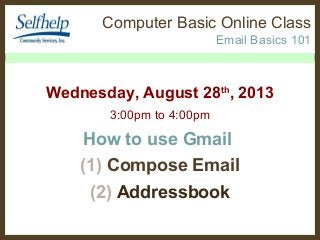
eMail 101 (1) Class for Selfhelp Virtual Senior Center
- 1. Computer Basic Online Class Email Basics 101 Wednesday, August 28th , 2013 3:00pm to 4:00pm How to use Gmail (1) Compose Email (2) Addressbook
- 2. Computer Basic Online Class Email Basics 101 Yukiko Sato’s : : Class Rule : : * Eyes on Slides * Lips Closed * Ears Listening * Respect Class
- 3. Your Screen should display like this! •Sc
- 4. Tool Menu (Left) Chat Box (Right) •Sc
- 6. Computer Basic Online Class Email Basics
- 7. Computer Basic Online Class Email Basics
- 8. Computer Basic Online Class Computer Mouse & Email Basics
- 9. Computer Basic Online Class Email Basics 101 /1.2rg
- 10. Computer Basic Online Class Email Basics 101 /1.2rg
- 11. Computer Basic Online Class Email Basics 101 /1.2rg
- 12. Computer Basic Online Class Email Basics 101 /1.2rg
- 13. Computer Basic Online Class Email Basics 101 /1.2rg
- 14. Computer Basic Online Class Email Basics 101 Add a Contact: 1.In the Gmail drop-down menu, select Contacts.
- 15. Computer Basic Online Class Email Basics 101 Add a Contact: 2.Your contacts screen will appear. Click New Contact. Clicking New Contact
- 16. Computer Basic Online Class Email Basics 101 Add a Contact: 3.Type the person's name and email address. You can also type additional contact information if desired. All changes that you make will be saved automatically. Typing the contact's name and email address
- 17. Computer Basic Online Class Email Basics 101 To Edit a Contact: 1.In the left menu pane, click My Contacts. Clicking My Contacts
- 18. Computer Basic Online Class Email Basics 101 To Edit a Contact: 2.Click on the contact that you would like to edit. Clicking on Contacts
- 19. Computer Basic Online Class Email Basics 101 To Edit a Contact: 3.You can now make any changes that you want to the contact. Editing a contact's name
- 20. Computer Basic Online Class Email Basics 101 To Compose Email: 1.In the left menu pane click the Compose button. Composing a new email
- 21. Computer Basic Online Class Email Basics 101 To Compose Email: 2.The compose window will appear in the lower- right corner of the page. Composing window
- 22. Computer Basic Online Class Email Basics 101 To Compose Email: 3.You'll need to add one or more recipients to the To: field. There are two ways to do this: * Type one or more email addresses, separated by commas. Typing several email addresses
- 23. Computer Basic Online Class Email Basics 101 To Compose Email: •Click To to select recipients from your contacts, and then click Select. Selecting recipients from contacts
- 24. Computer Basic Online Class Email Basics 101 To Compose Email: •If the person you are emailing is already one of your contacts, you can start typing their first name, last name, or email address, and Gmail will display the contact below the To: field. You can then press the Enter key to add the person to the To field. Adding an existing contact as a recipient
- 25. Computer Basic Online Class Email Basics 101 To Compose Email: 4.Type a Subject for the message. 5.In the Body field, type your message. When you're done, click Send. Typing a subject and body and sending an email
- 26. Computer Basic Online Class Email Basics 101 /1.2rg
- 27. Computer Basic Online Class Email Basics 101 /1.2rg
- 28. Computer Basic Online Class Email Basics 101 /1.2rg
- 29. Computer Basic Online Class Email Basics 101 /1.2rg
- 30. Computer Basic Online Class Email Basics
- 31. Computer Basic Online Class Email Basic Email me! Yukiko Sato SnowSugar2007@Gmail.com
- 32. Computer Basic Online Class Email Basic : Address book : * Add contacts * Edit contacts : Compose Email : * Add recipients, CC, BCC * Email Body (text, no formatting)
- 33. Computer Basic Online Class Email Basics 1. Mouse & Keyboard tutoring & Email basics 2. Gmail: Address book & Compose email 3. Gmail: Formatting Email Attachment File & Signature 4. Gmail: Reading Email 5. Gmail: Responding Email 6. Gmail: Managing Emails & for Mobile Devises
- 34. Computer Basic Online Class Email Basics /TESAGEny@TESAGEny Q & A Thank You!
Notas do Editor
- http://www.ablenetinc.com/Portals/0/KUS_Manual.pdf
- http://www.ablenetinc.com/Portals/0/KUS_Manual.pdf
- http://www.bbc.co.uk/schools/typing/flash/stage1.shtml
- Gmail (also called Google Mail ) is a free email service provided by Google. In many ways Gmail is like any other email service: you can send and receive emails , block spam , create an address book , and do other basic email tasks. But it also has some more unique features that help to make it one of the most popular email services on the web. In this lesson, we'll talk about some of the features and advantages of Gmail, and also give an overview of the Gmail window .
- Gmail (also called Google Mail ) is a free email service provided by Google. In many ways Gmail is like any other email service: you can send and receive emails , block spam , create an address book , and do other basic email tasks. But it also has some more unique features that help to make it one of the most popular email services on the web. In this lesson, we'll talk about some of the features and advantages of Gmail, and also give an overview of the Gmail window .
- Gmail (also called Google Mail ) is a free email service provided by Google. In many ways Gmail is like any other email service: you can send and receive emails , block spam , create an address book , and do other basic email tasks. But it also has some more unique features that help to make it one of the most popular email services on the web. In this lesson, we'll talk about some of the features and advantages of Gmail, and also give an overview of the Gmail window .
- Gmail (also called Google Mail ) is a free email service provided by Google. In many ways Gmail is like any other email service: you can send and receive emails , block spam , create an address book , and do other basic email tasks. But it also has some more unique features that help to make it one of the most popular email services on the web. In this lesson, we'll talk about some of the features and advantages of Gmail, and also give an overview of the Gmail window .
- Gmail (also called Google Mail ) is a free email service provided by Google. In many ways Gmail is like any other email service: you can send and receive emails , block spam , create an address book , and do other basic email tasks. But it also has some more unique features that help to make it one of the most popular email services on the web. In this lesson, we'll talk about some of the features and advantages of Gmail, and also give an overview of the Gmail window .
- Gmail (also called Google Mail ) is a free email service provided by Google. In many ways Gmail is like any other email service: you can send and receive emails , block spam , create an address book , and do other basic email tasks. But it also has some more unique features that help to make it one of the most popular email services on the web. In this lesson, we'll talk about some of the features and advantages of Gmail, and also give an overview of the Gmail window .
- Gmail (also called Google Mail ) is a free email service provided by Google. In many ways Gmail is like any other email service: you can send and receive emails , block spam , create an address book , and do other basic email tasks. But it also has some more unique features that help to make it one of the most popular email services on the web. In this lesson, we'll talk about some of the features and advantages of Gmail, and also give an overview of the Gmail window .
- Gmail (also called Google Mail ) is a free email service provided by Google. In many ways Gmail is like any other email service: you can send and receive emails , block spam , create an address book , and do other basic email tasks. But it also has some more unique features that help to make it one of the most popular email services on the web. In this lesson, we'll talk about some of the features and advantages of Gmail, and also give an overview of the Gmail window .
- Gmail (also called Google Mail ) is a free email service provided by Google. In many ways Gmail is like any other email service: you can send and receive emails , block spam , create an address book , and do other basic email tasks. But it also has some more unique features that help to make it one of the most popular email services on the web. In this lesson, we'll talk about some of the features and advantages of Gmail, and also give an overview of the Gmail window .
- Gmail (also called Google Mail ) is a free email service provided by Google. In many ways Gmail is like any other email service: you can send and receive emails , block spam , create an address book , and do other basic email tasks. But it also has some more unique features that help to make it one of the most popular email services on the web. In this lesson, we'll talk about some of the features and advantages of Gmail, and also give an overview of the Gmail window .
- Gmail (also called Google Mail ) is a free email service provided by Google. In many ways Gmail is like any other email service: you can send and receive emails , block spam , create an address book , and do other basic email tasks. But it also has some more unique features that help to make it one of the most popular email services on the web. In this lesson, we'll talk about some of the features and advantages of Gmail, and also give an overview of the Gmail window .
- Gmail (also called Google Mail ) is a free email service provided by Google. In many ways Gmail is like any other email service: you can send and receive emails , block spam , create an address book , and do other basic email tasks. But it also has some more unique features that help to make it one of the most popular email services on the web. In this lesson, we'll talk about some of the features and advantages of Gmail, and also give an overview of the Gmail window .
- Gmail (also called Google Mail ) is a free email service provided by Google. In many ways Gmail is like any other email service: you can send and receive emails , block spam , create an address book , and do other basic email tasks. But it also has some more unique features that help to make it one of the most popular email services on the web. In this lesson, we'll talk about some of the features and advantages of Gmail, and also give an overview of the Gmail window .
- Gmail (also called Google Mail ) is a free email service provided by Google. In many ways Gmail is like any other email service: you can send and receive emails , block spam , create an address book , and do other basic email tasks. But it also has some more unique features that help to make it one of the most popular email services on the web. In this lesson, we'll talk about some of the features and advantages of Gmail, and also give an overview of the Gmail window .
- Gmail (also called Google Mail ) is a free email service provided by Google. In many ways Gmail is like any other email service: you can send and receive emails , block spam , create an address book , and do other basic email tasks. But it also has some more unique features that help to make it one of the most popular email services on the web. In this lesson, we'll talk about some of the features and advantages of Gmail, and also give an overview of the Gmail window .
- Gmail (also called Google Mail ) is a free email service provided by Google. In many ways Gmail is like any other email service: you can send and receive emails , block spam , create an address book , and do other basic email tasks. But it also has some more unique features that help to make it one of the most popular email services on the web. In this lesson, we'll talk about some of the features and advantages of Gmail, and also give an overview of the Gmail window .
- Gmail (also called Google Mail ) is a free email service provided by Google. In many ways Gmail is like any other email service: you can send and receive emails , block spam , create an address book , and do other basic email tasks. But it also has some more unique features that help to make it one of the most popular email services on the web. In this lesson, we'll talk about some of the features and advantages of Gmail, and also give an overview of the Gmail window .
