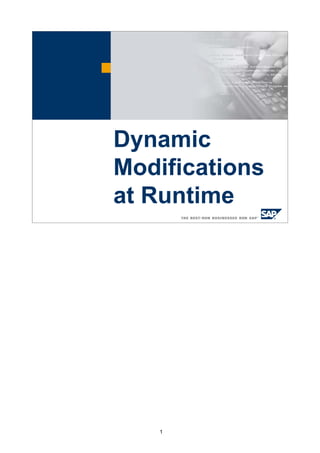
Dynamic binding
- 2. 2 © SAP AG 2005, ABAP Web Dynpro Introduction Modifying the context structure at runtime Modifying the UI Element hierarchy at runtime The use of dynamic actions Contents: Dynamic Modifications at Runtime
- 3. 3 © SAP AG 2005, ABAP Web Dynpro Dynamic Modifications at Runtime: Objectives After completing this lesson, you will be able to: Understand what dynamic programming is Dynamically modify and create UI elements Dynamically create context elements Dynamically bind UI element values to context elements Dynamically create actions
- 4. 4 Dynamic Runtime Modifications Up till now, we have looked exclusively at the declarative approach to Web Dynpro programming. Now, we will turn our attention to the programmatic techniques needed to perform programmatically, the steps that have so far, only been done declaratively. © SAP AG 2005, ABAP Web Dynpro Dynamic Runtime Modifications What is type of dynamic modifications can be made at runtime? Dynamic Context Manipulation The creation, modification and deletion of context nodes and attributes Dynamic UI Manipulation The creation, modification and deletion of UI elements Dynamic Assignment of Actions to UI Elements
- 5. 5 Dynamic Runtime Modifications Usually, you would declare the structure of a controller’s context at design time, and then create a static UI layout to display the data contained within the declared context. However, it is perfectly possible to create a context and UI layout hierarchy at runtime. These techniques should only be used when they are required! It is preferable to create as much of your context and UI layout hierarchy as possible at design time. © SAP AG 2005, ABAP Web Dynpro Dynamic Runtime Modifications There are several situations in which type of coding could be required: When the structure of your data is not known until runtime When you want the behaviour of a screen to be generic – and therefore dynamic When you are writing utility components that must function in a generic manner Etc… Under what circumstances should I write coding that performs dynamic modifications?
- 6. 6 WDDOMODIFYVIEW This Standard Hook method is called just before the view layout is rendered. It is the only method in which the programmer is allowed direct access to the UI element objects themselves. The FIRSTTIME parameter is a boolean value that lets you know if the screen is being rendered for the very first time, or re-rendered in response to an Action event. © SAP AG 2005, ABAP Web Dynpro Standard Hook Method – View controller Only a view controller has these hook methods. The method WDDOMODIFYVIEW will only be called if: The view is part of the current view assembly and this is the first time the view is required, or The view is part of the current view assembly and an action belonging to the same view controller has been processed.
- 7. 7 © SAP AG 2005, ABAP Web Dynpro Dynamic Context Data Creation Example of context metadata to be created dynamically?Context Root (c=1..1, s=true) FLIGHTS (c=0..n, s=true) Context Metadata to be created at runtime BOOKINGS (c=0..n, s=false) PRICE CARRID CONNID FLDATE BOOKID CUSTOMID CLASS PASSNAME
- 8. 8 Context node creation All context nodes created by the application developer must have some other node acting as their parent. This is why a context is always supplied containing a root node. The root node is the anchor point for all other nodes, irrespective of whether they created statically at design time, or dynamically at runtime. Node creation principle 1.Create the node’s metadata 2.Create the node instance based on the new metadata © SAP AG 2005, ABAP Web Dynpro Coding steps: Obtain a reference to the metadata of the context node that will act as the new node’s parent. In this case, we are creating an independent node, therefore we get a reference to the metadata of the root node. Call static method create_nodeinfo_from_struct( ) from helper class cl_wd_dynamic_tool A DDIC Structure can be used for the attribute creation. Dynamic Value Node Creation (1) Context Root (c=1..1, s=true) FLIGHTS (c=0..n, s=true) Context Metadata to be created at runtime BOOKINGS (c=0..n, s=false) PRICE CARRID CONNID FLDATE BOOKID CUSTOMID CLASS PASSNAME DDIC Structure SFLIGHT
- 9. 9 Creating an value node We are now dealing with the structure of the context not the contents, therefore we must work with the metadata that describes the context nodes and attributes, rather than the runtime data contained within node collections. This means we will be working with if_wd_context_node_info objects. 1.Get a reference to the metadata of the node acting as the parent of the new node. 2.Use method create_nodeinfo_from_struct from helper class cl_wd_dynamic_tool to create a node from a structure. © SAP AG 2005, ABAP Web Dynpro Dynamic Node Creation related to a structure Coding steps: Obtain a reference to the metadata of the context node that will act as the new node’s parent. Call static method create_nodeinfo_from_struct( ) from helper class cl_wd_dynamic_tool to create from a DDIC structure a node. DATA: rootnode_info TYPE REF TO if_wd_context_node_info, table_name type string value 'SFLIGHT', node_name type string value 'CONNECTIONS'. * get root node info of context rootnode_info = wd_context->get_node_info( ). * create node named CONNECTIONS of sflight cl_wd_dynamic_tool=>create_nodeinfo_from_struct( parent_info = rootnode_info node_name = node_name structure_name = table_name is_multiple = abap_false is_mandatory = abap_true ). Cardinality 1…1
- 10. 10 © SAP AG 2005, ABAP Web Dynpro Dynamic Sub Node Creation related to a structure DATA: dyn_node type ref to if_wd_context_node, dyn_node_info TYPE REF TO if_wd_context_node_info, . . . * navigate from <CONTEXT> to <UI_ATTRIBUTES> via lead selection dyn_node = wd_Context->get_Child_Node( Name = node_name ). dyn_node_info = dyn_node->get_node_info( ). * create sub node named BOOKINGS of sbook cl_wd_dynamic_tool=>create_nodeinfo_from_struct( parent_info = dyn_node_info node_name = 'BOOKINGS' structure_name = 'SBOOK' is_multiple = abap_false is_mandatory = abap_true ). Context Root (c=1..1, s=true) FLIGHTS (c=0..n, s=true) BOOKINGS (c=0..n,s=false) PRICE CARRID CONNID FLDATE BOOKID CUSTOMID CLASS PASSNAME Structure SBOOK Coding steps: Obtain a reference to node and reference to the metadata of the context node that will act as the new node’s parent Call static method create_nodeinfo_from_struct( ) to create from a DDIC structure a node
- 11. 11 © SAP AG 2005, ABAP Web Dynpro Add a Dynamic Attribute to a Node Context Root (c=1..1, s=true) UI_ATTRIBUTES BUTTON_VISIBILITY TEXT_VISIBILITY * add context attribute to node data: Ui_Attributes_info type ref to If_Wd_Context_Node_info. data: ls_att type WDR_CONTEXT_ATTRIBUTE_INFO. * get node info of context Ui_Attributes_info = Node_Ui_Attributes->get_node_info( ). ls_att-name = `TEXT_VISIBILITY`. ls_att-TYPE_NAME = 'WDUI_VISIBILITY'. Ui_Attributes_info->add_attribute( ATTRIBUTE_INFO = ls_att ). Coding steps: Obtain a reference to the metadata of the parent node that will contain the attribute Fill structure ( WDR_CONTEXT_ATTRIBUTE_INFO ) with attribute properties Add attribute to parent node
- 12. 12 © SAP AG 2005, ABAP Web Dynpro Principles of UI element manipulation The following coding principles must be adhered to during UI element manipulation: 1. Only perform direct manipulation of UI element objects when it is not possible to control their behaviour through context binding. 2. UI manipulation is only permitted within the wdDoModifyView() method of a view controller. 3. wdDoModifyView() has a boolean parameter called firstTime. Typically, you will only build a dynamic UI element hierarchy when firstTime == true. This avoids rebuilding the UI element hierarchy unnecessarily. 4. Do NOT implement any coding in wdDoModifyView() that modifies the context! The context should be considered “read-only” during the execution of this method.
- 13. 13 © SAP AG 2005, ABAP Web Dynpro Dynamic UI manipulation (1) Context Root Connections PRICE CARRID CONNID FLDATE Context Metadata UI Element Hierarchy to be created at runtime RootUIElementContainer CARRIDLabel CARRIDInput CONNIDLabel CONNIDInput FLDATELabel FLDATEInput PRICELabel PRICEInput
- 14. 14 © SAP AG 2005, ABAP Web Dynpro Dynamic UI manipulation (2) Coding steps: Check that this is the first time the view has been rendered Obtain a reference to the root UI element container UI Element Hierarchy to be created at runtime RootUIElementContainer Context Root Connections PRICE CARRID CONNID FLDATE Context Metadata method WDDOMODIFYVIEW . data: wd_container type ref to cl_wd_uielement_container, . . . * Check if first time check first_time = abap_true. wd_container ?= view->get_element( 'ROOTUIELEMENTCONTAINER' ).
- 15. 15 © SAP AG 2005, ABAP Web Dynpro Dynamic UI manipulation (3) Coding steps: Create a new InputField UI element object (bind to context attribute Create a new Label UI element object Set the Label’s properties as required Add the Label object to the UI element container Set the InputField’s properties as required Add the InputField to the UI element container InputField UI Element Hierarchy to be created at runtime RootUIElementContainer InputField Label Label bind add Context Root Connections PRICE CARRID CONNID FLDATE Context Metadata
- 16. 16 © SAP AG 2005, ABAP Web Dynpro * Create label and input field ** create a input field wd_input_field = cl_wd_input_field=>new_input_field( view = view bind_value = 'CONNECTIONS.CARRID'). ** create a label for the input field wd_label = cl_wd_label=>new_label( label_for = wd_input_field->id ). ** set matrix_head_data for the label cl_wd_matrix_head_data=>new_matrix_head_data( element = wd_label ). ** add label to container wd_container->add_child( wd_label ). ** set matrix_head_data for the label cl_wd_matrix_data=>new_matrix_data( element = wd_input_field ). ** add input field to container wd_container->add_child( wd_input_field ). Dynamic UI manipulation (4)
- 17. 17 © SAP AG 2005, ABAP Web Dynpro Dynamic Actions Certain UI elements can trigger client-side events (e.g. pressing enter in an InputField, toggling a CheckBox or selecting the row of a table). In order for the client-side event to trigger the execution of a server- side method, Web Dynpro uses the concept of Actions. Actions can either be assigned declaratively to UI element events at design time, or dynamically at runtime. Actions assigned dynamically can only refer to existing server-side action handler methods. It is not possible to define the coding of an action event handler dynamically; only to define which existing action handler will be called when a client-side event is trapped.
- 18. 18 The action can only be declared at design time. © SAP AG 2005, ABAP Web Dynpro Action Declaration Declared action Coding required for dynamic assigned action
- 19. 19 A button can be created and be added to the UI element container. © SAP AG 2005, ABAP Web Dynpro * Create button ** create button UI element wd_button = cl_wd_button=>new_button( text = 'Show Flights' on_action = 'SELECT_FLIGHTS' ). ** set matrix_head_data for the label cl_wd_matrix_head_data=>new_matrix_head_data( element = wd_button ). ** add button to container wd_container->add_child( wd_button ). Create a Dynamic Button Coding steps: Create a new Button UI element object (assign an predefined action) Set the Button properties as required Add the Button to the UI element container Button UI Element Hierarchy to be created at runtime RootUIElementContainer InputField Label Context Root Connections PRICE CARRID CONNID FLDATE Context Metadata Button
- 20. 20 © SAP AG 2005, ABAP Web Dynpro Was this a good approach? Development Principle Only if the required functionality of your application does not permit design time declarations, then use a dynamic modification approach. All context node/attribute and UI elements which can be created during design time should be created during design time.
- 21. 21 © SAP AG 2005, ABAP Web Dynpro Example for Dynamic Programming Display the content of ANY table Dynamic Context Dynamic table UI element Dynamic data retrieval
- 22. 22 © SAP AG 2005, ABAP Web Dynpro Example for Dynamic Programming I DATA: group_1 TYPE REF TO cl_wd_uielement_container, new_tab TYPE REF TO cl_wd_table, dyn_node TYPE REF TO if_wd_context_node, tabname_node TYPE REF TO if_wd_context_node, rootnode_info TYPE REF TO if_wd_context_node_info, stru_tab TYPE REF TO data, tablename TYPE string. FIELD-SYMBOLS <tab> TYPE table. * get node info of context root node rootnode_info = wd_context->get_node_info( ). * Get the name of the table to be created tabname_node = wd_context->get_child_node( name = 'TABLE_DATA' ). tabname_node->get_attribute( EXPORTING name = 'NAME' IMPORTING value = tablename ). translate tablename to upper case. * create sub node of structure (tablename) cl_wd_dynamic_tool=>create_nodeinfo_from_struct( parent_info = rootnode_info node_name = tablename structure_name = tablename is_multiple = abap_true ).
- 23. 23 © SAP AG 2005, ABAP Web Dynpro Example for Dynamic Programming II * remove "old" table UI element from view , if necessary group_1 ?= view->get_element( 'GROUP_1' ). group_1->remove_child( id = 'TESTTAB' ). * * get instance of new node dyn_node = wd_context->get_child_node( name = tablename ). DATA new_tab TYPE REF TO cl_wd_table. * create new UI element table new_tab = cl_wd_dynamic_tool=>create_table_from_node( ui_parent = group_1 table_id = 'TESTTAB' node = dyn_node ). ** fill context node with data * create internal table of (tabletype) CREATE DATA stru_tab TYPE TABLE OF (tablename). ASSIGN stru_tab->* TO <tab>. * Get table content SELECT * FROM (tablename) INTO CORRESPONDING FIELDS OF TABLE <tab>. * Bind internal table to context node dyn_node->bind_table( <tab> ).
- 24. 24 © SAP AG 2005, ABAP Web Dynpro You should now be able to: Understand what dynamic programming is Dynamically modify and create UI elements Dynamically create context elements Dynamically bind UI element values to context elements Dynamically create actions Web Dynpro Dynamic Programming: Summary
