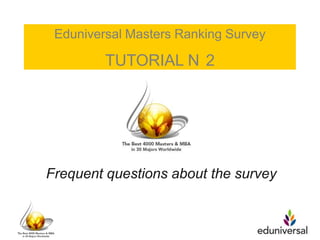
Frequent questions about the Eduniversal Best Masters & MBA programs
- 1. Eduniversal Masters Ranking Survey TUTORIAL N 2 Frequent questions about the survey
- 2. Most frequently asked questions Deadline Dates: • Academic Institutions: 10th May 2012 (Registration of programs)/31st May (submission of all information about the program(s)) • Students: 31st May 2012 • Human Resource Managers: 30th June 2012 How much does it cost to register a Program? The participation in the Eduniversal Masters and MBA Ranking survey is completely free of charge I’ve forgotten my password. Connect on www.eduniversal-survey-mastersranking.com and in the « Already Registered » tab, click on « Forgot your password ». You will be asked to enter your login (email address) and you will receive a new password immediately. Please Note: All questions related to the survey are available in this Tutorial. Please check the next slides. Tutorial: Frequent questions about the survey
- 3. Registration of your Masters and MBA Programs How to register your programs? Once connected on www.eduniversal-survey.mastersranking.com, click on "Programs / Survey Response". Enter all the Master's programs you want to register for evaluation in this ranking. Click here to register all your Masters and/or MBA Programs Please Note: You have to submit one form per program you are registering. For example if you want to register 5 Masters Programs, you will have to fill in and submit 5 different forms. Tutorial: Frequent questions about the survey
- 4. Programme Identification Field Insert the name, the type and the responsible of the program you are registering. The name of your institution will automatically appear here Insert, if needed, the name of the entity to which the program is attached. This can the Department, Faculty, Business School, Partner Institution or any other entity of the main institution (which appear on line 1) Click on « Send » once you will have fully completely the form Tutorial: Frequent questions about the survey
- 5. Registration of your Masters and MBA Programs Once the form sent, you can start giving all the detailed information on your Masters and MBA Programs. Click on the name of the program if you want to bring in a modification Click on « Formulaire – Name of Program » to start the survey. The survey is made up of 11 steps. When the name of the program appears in RED, this mean that all the the steps have not yet been answered. When the name of the program appears in BLUE, this mean that all the steps have been fully answered. Tutorial: Frequent questions about the survey
- 6. STEP 1: Type and category of your Master’s or MBA Program The name of the Program you are registering appears here Insert the type of Program you are registering Specify the major of the Program you are registering If the major to which the program you are registering does not appear in the list, in step 1.2, please enter the name of the major here. IMPORTANT: If a program has 2 majors, it has to be classified in the 2 respective categories. As such, you will have to register 1 form per major. PLEASE NOTE: Once the Step 1 completed, you can answer to the survey in any order. For example, you can answer to Step 4 before Step 2 if you want to. You can also save your form and complete it later. Tutorial: Frequent questions about the survey
- 7. STEP 2: Your students’ list Indicate the number of students enrolled in your course 2011/12 Download the excel file and enter the name, surname and email addresses of your students Once the excel file has been filled in with your students’ information, click here to upload your file. Choose the language in which you want your students to be contacted: English (compulsory), French, Russian, Spanish and Chinese PLEASE NOTE: The amount of students you indicate in step 2.1 has to be the same as the amount of students you enter in the excel file. Tutorial: Frequent questions about the survey
- 8. STEP 3: Teaching staff of your program Among all the teaching staff of your Program, indicate the percentage of professors* Among all the teaching staff of your Program, indicate the percentage of professional lecturers* Professors: refers here to someone whose primary job is to teach. It can be someone who works Full-time within your institution or someone who works in another academic institution and is in charge of one of the module of your Master/MBA Program. Professional lecturers: refers here to someone whose secondary or part-time job is to teach. For example, it can be the Director of Communication of the HSBC bank in Amsterdam who is in charge of one of the module of your Master/MBA Program and he is present within your institution only a couple hours during the week, the month or the semester. Tutorial: Frequent questions about the survey
- 9. STEP 4: Accreditations Indicate your international accreditation(s), if any – Many choices possible Enter your national accreditation(s), if any. Tutorial: Frequent questions about the survey
- 10. STEP 5: Applications Indicate the total amount of persons who applied to enter your program for the school year 2011/12 Out of the total amount of applications, indicate the number of « national » applications Out of the total amount of applications, indicate the number of applications from « foreign students » Tutorial: Frequent questions about the survey
- 11. STEP 6: Network Here are some simple questions about your alumni students Tutorial: Frequent questions about the survey
- 12. STEP 7: Career prospects The questions 7.1 to 7.3 are about the job opportunities of your students before and after the graduation. Indicate the number of students who have created their own enterprises. Indicate the number of students who have found a job abroad. This can be both before or after their graduation. Tutorial: Frequent questions about the survey
- 13. STEP 8: Salary SITUATION 1: SITUATION 2: If you have chosen in step 1: If you have chosen in step 1: Master/Master of Science/Master of Arts/ Executive MBA Specialized MBA/MBA Indicate the minimum, maximum and average level of net annual Indicate the average of net annual salaries before salary of your students for their first job after graduation and after graduation (excluding those resuming studies*) * In situation 1, you have to exclude all the students who have at least 3 years of working experience when indicating the level of salary of your students Tutorial: Frequent questions about the survey
- 14. STEP 9: Continuing Education Indicate if your course is open to professionals resuming studies * * Professional resuming studies refer to students having at least 3 years of working experience Tutorial: Frequent questions about the survey
- 15. STEP 10: Distant learning courses Indicate if your course is a distant learning one Tutorial: Frequent questions about the survey
- 16. STEP 11: International Indicate, if any, the number of different nationalities of students in your course for 2011/12 Specify from which geographical zone(s) these students come from Tutorial: Frequent questions about the survey
- 17. Thank you for your attention If you have any questions or remarks regarding the 2012 Eduniversal Masters and MBA Ranking survey, please contact: Master's Ranking Office Eduniversal Evaluation System www.eduniversal-survey-mastersranking.com T: +33 148 51 20 91 F: +33 148 58 36 41 E: mastersurvey@eduniversal.com Eduniversal Ranking of the Best 1000 Business Schools worldwide - http://www.eduniversal-ranking.com/ Eduniversal Ranking of the Best 4000 Masters & MBA in 30 majors worldwide - http://www.best-masters.com/ Follow us: Tutorial: Frequent questions about the survey
- 18. The 2012 Eduniversal Best Masters & MBA Ranking worldwide