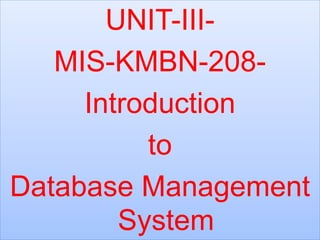
MIS-3rd Unit.pptx
- 2. MIS-KMBN-208-UNIT-III-Introduction to Database Management System 01 Introduction to Database Management System 11 Challenges of data management 02 Types of DBMS 12 Data independence 03 Fields, Records, Table, View, Reports and Queries 13 Data redundancy 04 Data warehouse 14 Data consistency 05 Characteristics of Data warehouse 15 Data administration. 06 Uses of Data warehouse 16 Database Management System (Lab): 07 Data mining - Characteristics & uses of Data warehouse 1 Basics of SQL and running queries 08 Techniques of Data Mining 2 Creation of Table,
- 3. .
- 5. .
- 6. .
- 7. Introduction to Database Management System: Before Study the Database What is Database Management Systems (DBMS)?:- • Database Management Systems (DBMS) refer to the technology solution used to optimize and manage the storage and retrieval of data from databases. DBMS offers a systematic approach to manage databases via an interface for users as well as workloads accessing the databases via software or apps. • OR- • Database Management System (DBMS) is a collection of programs that enable its users to access databases, manipulate data, report, and represent data. It also helps to control access to the database. Database Management Systems are not a new concept and, as such, had been first implemented in the 1960s.
- 8. Function of DBMS: 1. Defining database schema: it must give facility for defining the database structure also specifies access rights to authorized users. 2. 2. Manipulation of the database: The DBMS must have functions like insertion of record into database updating of data, deletion of data, retrieval of data 3. 3. Sharing of database: The DBMS must share data items for multiple users by maintaining consistency of data. 4. 4. Protection of database: It must protect the
- 9. • Components of DBMS:- • In order to facilitate these functions, DBMS has the following key components: • Software. DBMS is primarily a software system that can be considered as a management console or an interface to interact with and manage databases. The interfacing also spreads across real-world physical systems that contribute data to the backend databases. The OS, networking software, and the hardware infrastructure is involved in creating, accessing, managing, and processing the databases. • Data. DBMS contains operational data, access to database records and metadata as a resource to perform the necessary functionality. The data may include files with such as index files, administrative information, and data dictionaries used to represent data flows, ownership, structure, and relationships to other records or objects. • Procedures. While not a part of the DBMS software, procedures can be considered as instructions on using DBMS. The documented guidelines assist users in designing, modifying, managing, and processing databases. • Database languages. These are components of the DBMS used to
- 10. • Runtime database manager. A centralized management component of DBMS that handles functionality associated with runtime data, which is commonly used for context-based database access. This component checks for user authorization to request the query; processes the approved queries; devises an optimal strategy for query execution; supports concurrency so that multiple users can simultaneously work on same databases; and ensures integrity of data recorded into the databases. • Database manager. Unlike the runtime database manager that handles queries and data at runtime, the database manager performs DBMS functionality associated with the data within databases. Database manager allows a set of commands to perform different DBMS operations that include creating,
- 13. Benefits of DBMS:- • DBMS was designed to solve the fundamental problems associated with storing, managing, accessing, securing, and auditing data in traditional file systems. • Traditional database applications were developed on top of the databases, which led to challenges such as data redundancy, isolation, integrity constraints, and difficulty managing data access. A layer of abstraction was required between users or apps and the databases at a physical and logical level. • Introducing DBMS software to manage databases
- 14. • Data sharing. Fast and efficient collaboration between users. • Data access and auditing. Controlled access to databases. Logging associated access activities allows organizations to audit for security and compliance. – Data integration. Instead of operating island of database resources, a single interface is used to manage databases with logical and physical relationships. • Abstraction and independence. Organizations can change the physical schema of database systems without necessitating changes to the logical schema that govern database
- 15. • What is a Database? :-Before we learn about a database, let us understand • What is Data?:- • Data is any sort of information which is stored in computer memory. • Or-Data is raw unprocessed facts and figures that have no context or purposeful meaning and information is processed data that has meaning and is presented in a context. • Or-Data, in the context of databases, refers to all the single items that are stored in a database, either individually or as a set. Data in a database is primarily stored in database tables, which are organized into columns that dictate the data types stored therein. So, if the “Customers” table has a column titled “Telephone Number,” whose data type is defined as “Number,” then only numerals can be stored in that column. • OR-In simple words, Data is collection data can be facts related to any object in consideration. For example, your name, age, height, weight, etc.
- 16. • What is Database: • Database is a collection of inter-related data which helps in efficient retrieval, insertion and deletion of data from database and organizes the data in the form of tables, views, schemas, reports etc. For Example, university database organizes the data about students, faculty, and admin staff etc. which helps in efficient retrieval, insertion and deletion of data from it. • A database is a systematic collection of data. They support electronic storage and manipulation of data. Databases make data management easy. • Example: An online telephone directory uses a database to store data of people, phone numbers, and other contact details. Your electricity service provider uses a database to manage billing, client-related issues, handle fault data, etc.
- 17. BASIC TERMINOLOGY IN DATABASE MANAGEMENT SYSTEM:- Basic Concepts: • Data is organized in a data storage hierarchy of increasingly complex levels: bits, bytes (characters), fields, records, files, and databases. A character is a letter, number, or special character. A field consists of one or more characters (bytes). • A record is a collection of related fields. A file is a collection of related records. A database is, as mentioned, an organized collection of integrated files. Important to data organization is the key
- 18. RDBMS is used to manage Relational database. Relational database is a collection of organized set of tables from which data can be accessed easily. Relational Database is most commonly used database. It consists of number of tables and each table has its own primary key. Table : • In Relational database, a table is a collection of data elements organized in terms of rows and columns. A table is also considered as convenient representation of relations. But a table can have duplicate tuples while a true relation cannot have duplicate tuples. In a
- 19. 1. Data and Data Item:-Data are simply collection of facts and figures. Data are values or set of values. A data item refers to a single unit of values. Data items that are divided into sub items are group items; those that are not are called elementary items. For example, A student’s name may be divided into three- sub items – [first name, middle name and last name] but the ID of a student would normally be treated as a single item.
- 20. In the above example ( ID, Age, Gender, First, Middle, Last, Street, Area ) are elementary data items, whereas (Name, Address ) are group data items. Data Type:- Data type is a classification identifying one of various types of data, such as floating-point, integer, or Boolean, that determines the possible values for that type; the operations that can be done on values of that type; and the way values of that type can be stored.
- 21. • Record : • A single entry in a table is called a Record or Row. A Record in a table represents set of related data. For example, the above Employee table has 4 records. • Collection of related data items is known as record. The elements of records are usually called fields or members. Records are distinguished from arrays by the fact that their number of fields is typically fixed, each field has a name, and that each field may have a different type. • Following is an example of single record. 1 Adam 34 13000 Field :- • A table consists of several records(row), each record
- 22. • Entity:-An entity is something that has certain attributes or properties which may be assigned some values. The values themselves may be either numeric or non-numeric. Example: Entity Set:- • An entity set is a group of or set of similar entities. For example, employees of an organization, students of a class etc. Each attribute of an entity set has a range of values, the set of all possible values that could be assigned to the particular
- 23. Field:- • A field is a single elementary unit of information representing an attribute of an entity, a record is the collection of field values of a given entity and a file is the collection of records of the entities in a given entity set. Key:- • A key is one or more field(s) in a record that take(s) unique values and can be used to distinguish one record from the others. Column :- • In Relational table, a column is a set of value of a
- 24. Types of Databases • Here are some popular types of databases. • 1. Distributed databases: • A distributed database is a type of database that has contributions from the common database and information captured by local computers. In this type of database system, the data is not in one place and is distributed at various organizations. • 2. Relational databases: • This type of database defines database relationships in the form of tables. It is also called Relational DBMS, which is the most popular DBMS type in the market. Database example of the
- 25. • 4. Open-source databases: • This kind of database stored information related to operations. It is mainly used in the field of marketing, employee relations, customer service, of databases. • 5. Cloud databases: • A cloud database is a database which is optimized or built for such a virtualized environment. There are so many advantages of a cloud database, some of which can pay for storage capacity and bandwidth. It also offers scalability on-demand, along with high availability.
- 26. • 7. NoSQL databases: • NoSQL database is used for large sets of distributed data. There are a few big data performance problems that are effectively handled by relational databases. This type of computers database is very efficient in analyzing large-size unstructured data. • 8. Graph databases: • A graph-oriented database uses graph theory to store, map, and query relationships. These kinds of computers databases are mostly used for analyzing interconnections. For example, an organization can use a graph database to mine data about customers from social media.
- 27. • 10. Personal database: • A personal database is used to store data stored on personal computers that are smaller and easily manageable. The data is mostly used by the same department of the company and is accessed by a small group of people. • 11. Multimodal database: • The multimodal database is a type of data processing platform that supports multiple data models that define how the certain knowledge and information in a database should be organized and arranged. • 12. Document/JSON database: • In a document-oriented database, the data is kept