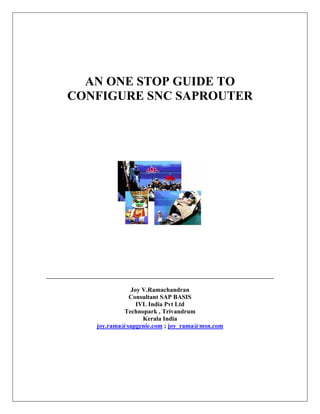
Sap snc configuration
- 1. AN ONE STOP GUIDE TO CONFIGURE SNC SAPROUTER Joy V.Ramachandran Consultant SAP BASIS IVL India Pvt Ltd Technopark , Trivandrum Kerala India joy.rama@sapgenie.com ; joy_rama@msn.com
- 2. Contents SAP SNC CONFIGURATION........................................................................................ 3 DOWNLOADING CRYPTOGRAPHIC SOFTWARE............................................ 3 CREATING THE KEY.................................................................................................... 4 TRANSMITTING THE KEY.......................................................................................... 4 CREATING THE CERTIFICATE................................................................................. 6 IMPORTING CERTIFICATE........................................................................................ 6 START SNC SAP ROUTER ........................................................................................... 7 In Unix............................................................................................................................ 7 In windows..................................................................................................................... 7 SAPROUTTAB ENTRIES............................................................................................... 8 Example: ......................................................................................................................... 8 DEBUGGING.................................................................................................................... 9 Check whether certificate is installed correctly.............................................................. 9 CHECK THE ENVIRONMENT VARIABLES ........................................................ 9 UNIX........................................................................................................................... 9 WINDOWS................................................................................................................. 9
- 3. SAP SNC CONFIGURATION DOWNLOADING CRYPTOGRAPHIC SOFTWARE Download the cryptographic software from service market place www.service.sap.com/tcs. As shown below. Extract the criptographic libraries and sapgenpse and ticket files in to the saprouter.exe location using # SAPCAR –xvf < cryprographic car file>
- 4. CREATING THE KEY Next goto www.service.sap.com/tcp get the distingush name . Then execute the following commands by copy paste the distinguished name /* “CN & "OU " in the distingush name will be different for different organizations */ #./sapgenpse get_pse -v -r certreq -p local.pse "CN=yourhostname , OU=123456, OU=SAProuter, O=SAP, C=DE " Got absolute PSE path "/usr/sap/C11/SYS/exe/run/local.pse". Please enter PIN:<press enter> Please reenter PIN:<press enter> Supplied distinguished name: "CN=YourHostName, OU=12345, OU=SAProuter, O=SAP, C=DE " Generating key (RSA, 1024-bits) ... succeeded. certificate creation... ok PSE update... ok PKRoot... ok Generating certificate request... ok. TRANSMITTING THE KEY It will generate a key in "certreq " . Next step is copy this key to www.service.sap.com/tcp against your SAP router registration . The ---- BEGIN CERTIFICATE REQUEST to --- END CERTIFICATE REQUEST should also be copied */ # cat certreq -----BEGIN CERTIFICATE REQUEST----- MIIBmDCCAQECAQAwWDELMAkGA1UEBhMCREUxDDAKBgNVBAoTA1NBUDESMBAGA1UE CxMJU0FQcm91dGVyMRMwEQYDVQQLEwowMDAwNjMyNzY2MRIwEAYDVQQDEwltZnFz YXBwcmQwgZ8wDQYJKoZIhvcNAQEBBQADgY0AMIGJAoGBAP/sY2nK8NR85+HZne3d 7ZQITR2tdlCG8gbJ/88SWFcWrjmD5me8jR9x9ut8wISSVkWgKCCZ/fM74XRGlU4V HQ/8hjht8bP93Uyf06hE9re//SszGlySNdhG3TMx/wslJW8PAk0KXGozjMJrKRVE Pd4Upb7jKhGoTcyaqJNi7SILAgMBAAGgADANBgkqhkiG9w0BAQUFAAOBgQA3mM3W 9qBgCXcoN/XGp6/odakIQzRsQ8PJYhu2ogEwDixu3bNWW3doiiglqCCsJdyAdzfi /yY/bUk/SJxDWVXZzYfw5c0Y3wmbDhqqLw3mm7nbVWFn6q8cn9MNeF1FdlUIfY7O Yq8Inb/ropL1eMnkT1hepa79HIfdmHoAdjXDGQ== -----END CERTIFICATE REQUEST-----
- 5. Copy the above key and paste it like shown below After Copying, click on the "Request Certificate" Button . Next screen will display the certificate. Copy and paste the generated certificate in a new file named 'srcert' in the same location of your saprouter . N:B Do not forget to copy the BEGIN and END tags too.
- 6. CREATING THE CERTIFICATE Windows users can use notepad and UNIX vi editor. vi srcert < paste> <ESC><SHIFT> : x # vi srcert -----BEGIN CERTIFICATE----- MIIHqAYJKoZIhvcNAQcCoIIHmTCCB5UCAQExADALBgkqhkiG9w0BBwGgggd9MIICd TCCAd6gAwIBAgICI1MwDQYJKoZIhvcNAQEEBQAwRjELMAkGA1UEBhMCREUxDDAKBg NVBAoTA1NBUDESMBAGA1UECxMJU0FQcm91dGVyMRUwEwYDVQQDEwxTQVByb3V0ZXI gQ0EwHhcNMDQwMTIxMDQwMDI0WhcNMDUwMTIxMDQwMDI0WjBYMQswCQYDVQQGEwJE RTEMMAoGA1UEChMDU0FQMRIwEAYDVQQLEwlTQVByb3V0ZXIxEzARBgNVBAsTCjAwM DA2MzI3NjYxEjAQBgNVBAMTCW1mcXNhcHByZDCBnzANBgkqhkiG9w0BAQEFAAOBjQ AwgYkCgYEA/+xjacrw1Hzn4dmd7d3tlAhNHa12UIbyBsn/zxJYVxauOYPmZ7yNH3H 263zAhJJWRaAoIJn98zvhdEaVThUdD/yGOG3xs/3dTJ/TqET2t7/9KzMaXJI12Ebd MzH/CyUlbw8CTQpcajOMwmspFUQ93hSlvuMqEahNzJqok2LtIgsCAwEAAaNgMF4wD <- --------- LINES DELETED ----------------------------------- hvcNAQEBBQADgY0AMIGJAoGBAP6a6fk9E5Is6WO84kyTjY08fMi2IsCzfC0NYkp3C Vb0cx04csKiZZwB/V+IOICtx+C4mUpxDeDnT07i6onBKLqs3Jj5opOABe3pOHABOk a+GiajTQ4MBHpgf7pb5zRAdqp7G6gx0bzGNIHxLx1U4jzbvZJF9xUIRJUBy44adK2 /AgMBAAGjaTBnMA8GA1UdEwEB/wQFMAMBAf8wJQYDVR0RBB4wHIYaaHR0cDovL3Nl cnZpY2Uuc2FwLmNvbS9UQ1MwDgYDVR0PAQH/BAQDAgH2MB0GA1UdDgQWBBSivTpjU s0Z/L7oQ9Cu5YSgSffa/DAJBgUrDgMCHQUAA4GBAMgUUSEs6bZKH067xP+RWnJ4fP 3l/qoydP3PZvCO4ThQHkhqMMhG+28J+jyWMijklAnJsJaWePBEBPbtLC5nKjNIZuW WZaGOinWz192FGAHnoN2z0dcUTUljZLJrY/9NrCbfpC2TEqBQf1+Sr82DlJL6wmCX Ejlpr1Kk/g7ZPYorMQA= -----END CERTIFICATE----- <ESC><SHIFT> : x IMPORTING CERTIFICATE Next step is to import this certificate using the below command syntax . # ./sapgenpse import_own_cert -c srcert -p local.pse CA-Response successfully imported into PSE "/usr/sap/MPS/SYS/exe/run/local.pse"
- 7. SETTING SECURED LOGIN TO SAPROUTER Now specify the user who is allowed secure login to PSE Use < sid> adm if you want to start saprouter with sap admin user. If you omit -O <user>, the credentials are created for the logged in user account who is running the below command ) # ./sapgenpse seclogin -p local.pse -O saprouterUser running seclogin with USER="saprouterUser" creating credentials for yourself (USER="saprouterUser ")... Added SSO-credentials for PSE "/usr/sap/C11/SYS/exe/run/local.pse" "CN=YourHostName, OU=12345, OU=SAProuter, O=SAP, C=DE" N:B Check a file named cred_v2 is created in the same directory START SNC SAP ROUTER In Unix In UNIX use the below sysntax to start sap router using SNC # nohup ./saprouter -r -G routerlog -S 3299 -K "p:CN=YourHostName, OU=12345, OU=SAProuter, O=SAP, C=DE" & In windows In Windows use the below syntax <Drive>:SNC-SaprouterDirectory saprouter -r -G routerlog -S 3299 –K "p:CN=YourHostName, OU=12345, OU=SAProuter, O=SAP, C=DE" N:B –K option tells saprouter to load the SNC cryptographic library too.
- 8. SAPROUTTAB ENTRIES For SNC SAPROUTER , the enries should not be the same as non-saprouter ./saprouttab should contain at least the following entries # inbound connections MUST use SNC KP "p:CN=sapserv2, OU=SAProuter, O=SAP, C=DE" <your_server1> <port_number> # repeat this for the servers and port_numbers you will need to allow, # please make sure that all explicit ports are inserted in front of a # generic entry '*' for port_number # outbound connections to <sapservX> will use SNC KT "p:CN=sapserv2 OU=SAProuter, O=SAP, C=DE" <sapservX> <sapservX_inbound_port> # permission entries to check if connection is allowed at all P <IP address of a local host> <IP address of sapserv2> # all other connections will be denied D * * * Example: For a SNC encrypted connection to the SAPRouter on sapserv2 (194.39.131.34), the saprouttab should contain the following entries: # # SNC-connection from and to SAP KT "p:CN=sapserv2, OU=SAProuter, O=SAP, C=DE" 194.39.131.34 * # SNC-connection from SAP to local R/3-System for Support KP "p:CN=sapserv2, OU=SAProuter, O=SAP, C=DE" <R/3-Server> <R/3- Instance> # SNC-connection from SAP to local R/3-System for NetMeeting, if it is needed KP "p:CN=sapserv2, OU=SAProuter, O=SAP, C=DE" <R/3-Server> 1503 # SNC-connection from SAP to local R/3-System for saptelnet, if it is needed KP "p:CN=sapserv2, OU=SAProuter, O=SAP, C=DE" <R/3-Server> 23 # Access from the local Network to SAPNet - R/3 Frontend (OSS) P <IP-addess of a local PC> 194.39.131.34 3299 # deny all other connections D * * *
- 9. DEBUGGING Check whether certificate is installed correctly # ./sapgenpse get_my_name -v -n issuer Opening PSE "/usr/sap/C11/SYS/exe/run/local.pse"... PSE open ok. ok. Retrieving my certificate... ok. Getting requested information... ok. SSO for USER "UserID" with PSE file "/usr/sap/C11/SYS/exe/run/local.pse" Issuer : CN=SAProuter CA, OU=SAProuter, O=SAP, C=DE If any errors found in the above , you can do all the steps once again . But make sure that cred_v2, local.pse is deleted . If you whant to create the ket once again delete certreq file too before doing so. CHECK THE ENVIRONMENT VARIABLES Create the following entries are there in the .login ( dot login) script of the SNC saprouter user . ONLY THE BOLD AREAS UNIX set path = ( /usr/bin /etc /usr/sbin /usr/ucb $HOME/bin /usr/bin/C11 /sbin /usr/SNC-saprouter/snc_library /usr/lib . ) setenv MAIL "/var/spool/mail/$LOGNAME" setenv SECUDIR “/usr/SNC-saprouter” setenv SNC_LIB "/usr/SNC-Saprouter/snc_library/libsapcrypto.o" setenv LIBPATH "/usr/lib:/lib:/usr/sap/C11/SYS/exe/run:/oracle/C11/92_64/lib:/usr/SNC- saprouter/snc_library” WINDOWS For windows create PATH, SECUDIR, SNC_LIB and LIBPATH in their environment settings area.
