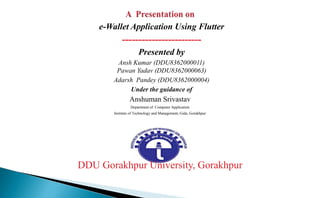
E-Wallet
- 1. e-Wallet Application Using Flutter ------------------------ Presented by Ansh Kumar (DDU8362000011) Pawan Yadav (DDU8362000063) Adarsh Pandey (DDU8362000004) Under the guidance of Anshuman Srivastav Department of Computer Application Institute of Technology and Management, Gida, Gorakhpur DDU Gorakhpur University, Gorakhpur
- 2. 1. Introduction about the Language 2. Goals 3. Motivation 4. Literature review 5. Methodology 6. About the project 7. About Firebase 8. Conclusion 9. References
- 3. IDE and Software Programming language Tools Android Studio Dart APK Analyser Visual Studio HTML Emulator Flutter IntelliJ Idea
- 4. Flutter is Google’s portable UI toolkit for crafting beautiful, natively compiled applications for mobile, web, and desktop from a single codebase. Flutter works with existing code, is used by developers and organizations around the world, and is free and open source. Flutter is designed to support mobile apps that run on both Android and iOS, as well as interactive apps that you want to run on your web pages or on the desktop.
- 5. Dart is a client-optimized language for developing fast apps on any platform. Its goal is to offer the most productive programming language for multi- platform development, paired with a flexible execution runtime platform for app frameworks. Dart provides the language and runtimes that power Flutter apps, but Dart also supports many core developer tasks like formatting, analyzing, and testing code.
- 6. Our goal is to present an app with better services i.e with most require services. The services what we have provided in our application are:- Send Money Receive Money Mobile Recharge Electricity Bill Cashback Offer Movie Ticket Flight Ticket…….and many to be implemented.
- 7. Why we have chosen this topic? Being in the modern period of advance technology to consume a certain time we thought of an application which will provide the best services to the users. What things they do while running out can now do with just on an one tap on their phone like cashless transactions and booking tickets and many more.
- 8. Read many research papers related to your project and technology and give a summary of the papers in table format. Author Name (author name)with reference index by Kasthuri Subaramaniam UCSI University Description(short understanding of paper) Being in the digital India we are now going for a cashless payment and no running out for booking tickets and paying electricity bills. So we have tried to build an android application which provide the necessary services for the users which will help them to sit and pay on a single tap. Now from the rural to urban every people is going for a cashless payment that to from their android phone. Drawbacks (if you found any drawback any drawback) E-wallet is not fully available worldwide which makes it one of the disadvantages of using e-wallet which have 23.3 %. For example different retailer accepts a different kinds of payment such as WeChat Pay. Technical Problem 18(20%) E-Wallet not fully available 21(23.3%) Worldwide Security Risk 30(33.3%) Reckless spending habit 21(23.3%)
- 9. Implementation part:- To implement our goal we have used flutter. Environment for FLUTTER:- • Android toolchain • Chrome – develop for the web • Android Studio • IntelliJ IDEA • Vs code • Connected Device
- 10. Cupertino_icon Font_awesome_flutter Getwidget Firebase AUTH
- 11. E-Wallet is one of the technology apps and software. E-wallet is an app that has also been recognized as a digital wallet. E-wallet is a software application that uses electronic devices such as mobile devices and computer for online transaction. E-Wallet is also a payable device without the use of cash or money. This helps the seller to collect the customer’s payment through the use of the unique two-dimensional quick-response code, also known as (QR) code that the seller generates.
- 12. The first page of our application looks like follows the user has to provide a valid email id with the password. We have an option of forgot password as well as create a new account if the user is not the part of the application can get registered themselves through create a new account Widgets.
- 13. We have a forgot password page on which we have to give our email id through which we have got registered on this app. And we will get an instruction about changing our passwords on our MAIL.
- 14. Let’s Come to our Register Page and in case you already have an account can go to our login page through login button given below.
- 15. We have tried to give the animation to the menu bar. We have made this happen by using the Zoom drawer package which is available in the flutter.
- 18. This is the screen of “Booking Your Flight Tickets”. Here we have just made the dummy of the flight tickets gets book.
- 20. This is Q/A section in which we have provided with some frequent asked questions. we have also given the answers of the questions which are mentioned in the page.
- 21. Google Firebase is a Google-backed application development software that enables developers to develop iOS, Android and Web apps. Firebase provides tools for tracking analytics, reporting and fixing app crashes, creating marketing and product experiment.
- 22. Create a Firebase project Register your app with firebase Add a firebase config file Add flutter fire plugin And at last click on Next Step
- 24. For every problem and solution we have looked for the YouTube and GitHub. We have also gone through stack overflow site in search of our problem’s solutions.