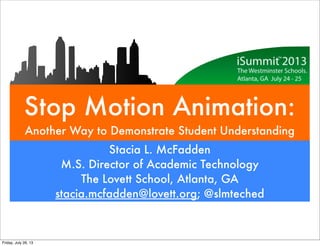
Stop Motion Animation - Presented at iSummit 2013
- 1. Stop Motion Animation: Another Way to Demonstrate Student Understanding Stacia L. McFadden M.S. Director of Academic Technology The Lovett School, Atlanta, GA stacia.mcfadden@lovett.org; @slmteched Friday, July 26, 13
- 2. What is Stop Motion? • Stop motion (also known as stop frame) is an animation technique to make a physically manipulated object appear to move on its own. • The object is moved in small increments between individually photographed frames, creating the illusion of movement when the series of frames is played as a continuous sequence. Friday, July 26, 13
- 3. Project Ideas for the Classroom • Anything that goes through a process • Mitosis • Food Chain • Water Cycle • Mathematical Concepts • Creating Letters • Telling Time • Counting Money • Digital Storytelling • More ideas - Claymation and Stop Motion in the Classroom - University of San Francisco Friday, July 26, 13
- 4. My FAIL (First Attempt in Learning) Friday, July 26, 13
- 5. Student Examples Bennett B., Charlie R., Clayton J. Mary Anglin T. and Lauren M. Friday, July 26, 13
- 6. Really Complex Deadline Post It Gulp Friday, July 26, 13
- 7. Getting Started • Keep camera in same position • Use a tripod if using camera, phone, or tablet • Make small increments when moving objects Pointers • Image above shows pictures in Photo Booth • Tilt MacBook screen in such away that the surface fills the screen. That will alleviate other objects and/or people appearing in the photos. Take Many Pictures Friday, July 26, 13
- 8. Create animation in iMovie • Open iMovie • Create a New Project (File -> New Project) • Name your project and click Create • Create a new event to keep all of your media organized (File -> New Event) Friday, July 26, 13
- 9. Getting Started in iMovie • iMovie adds the Ken Burns affect to all still photos. We need to turn that off. To do so, click on File -> Project Properties Friday, July 26, 13
- 10. Change Initial Photo Placement • Change “Initial Photo Placement” to Fit in Frame • Click OK Friday, July 26, 13
- 11. Import Pictures • Click on the camera icon to view the pictures on your Mac • Click on Photo Booth to find your photos • In class, I instructed you to move your pictures to iPhoto. I found out that step is unnecessary. • Select all of the photos you need and drag them to your project window. Friday, July 26, 13
- 12. Change Duration of Photos • Select all of your photos in the project window. • Roll over a picture until you see the gear and click on it. • Select Clip Adjustments. • Change the duration to less than one second (depending on how fast you would like your animation to move). • Preview your animation • If you would like to make parts of your animation slower or faster, you can change the durations one photo at a time. Friday, July 26, 13
- 13. Additional Techniques • If you need to flip your photos (i.e. words are backwards), select all of your photos and roll over a photo until the gear appears • Click on the gear and select Clip Adjustments. • Click on Video Effect and choose Flipped Friday, July 26, 13
- 14. Completing Project • Once you are satisfied with your animation, you can add other iMovie effects of your choice (music, titles, etc.) • To finalize your project, you have to export it to movie format by clicking on Share -> Export Movie. • Name the project, choose a location and file size, and click Export. Friday, July 26, 13
- 15. Using an iPad • In class, some participants used the app iMotion (free) to create their animations. • You will have to import that movie into the iMovie app in order to add music, titles, etc. Friday, July 26, 13
- 16. Moving Pictures from Photo Booth to iPhoto • As I stated on Slide 11, you do not have to move your pictures from Photo Booth to iPhoto. But just in case you do not see Photo Booth from within iMovie, the following slide shows you the process. Friday, July 26, 13
- 17. Getting Pictures to iPhoto • If using Photo Booth, you will need to transfer all pictures to iPhoto • Select the photos you need • Click on the button with the arrow and choose “Add to iPhoto.” Friday, July 26, 13
