Tips for troubleshooting Docker Networking issues
•Transferir como PPTX, PDF•
4 gostaram•17,243 visualizações
This presentation and associated youtube video contains hands-on Docker Networking troubleshooting techniques
Denunciar
Compartilhar
Denunciar
Compartilhar
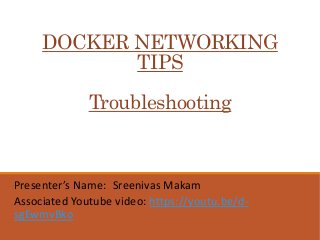
Recomendados
Recomendados
Mais conteúdo relacionado
Mais de Sreenivas Makam
Mais de Sreenivas Makam (15)
Top 3 reasons why you should run your Enterprise workloads on GKE

Top 3 reasons why you should run your Enterprise workloads on GKE
Compare Docker deployment options in the public cloud

Compare Docker deployment options in the public cloud
Service Discovery using etcd, Consul and Kubernetes

Service Discovery using etcd, Consul and Kubernetes
Docker Networking - Current Status and goals of Experimental Networking

Docker Networking - Current Status and goals of Experimental Networking
Último
A Principled Technologies deployment guide
Conclusion
Deploying VMware Cloud Foundation 5.1 on next gen Dell PowerEdge servers brings together critical virtualization capabilities and high-performing hardware infrastructure. Relying on our hands-on experience, this deployment guide offers a comprehensive roadmap that can guide your organization through the seamless integration of advanced VMware cloud solutions with the performance and reliability of Dell PowerEdge servers. In addition to the deployment efficiency, the Cloud Foundation 5.1 and PowerEdge solution delivered strong performance while running a MySQL database workload. By leveraging VMware Cloud Foundation 5.1 and PowerEdge servers, you could help your organization embrace cloud computing with confidence, potentially unlocking a new level of agility, scalability, and efficiency in your data center operations.Deploy with confidence: VMware Cloud Foundation 5.1 on next gen Dell PowerEdg...

Deploy with confidence: VMware Cloud Foundation 5.1 on next gen Dell PowerEdg...Principled Technologies
💉💊+971581248768>> SAFE AND ORIGINAL ABORTION PILLS FOR SALE IN DUBAI AND ABUDHABI}}+971581248768
+971581248768 Mtp-Kit (500MG) Prices » Dubai [(+971581248768**)] Abortion Pills For Sale In Dubai, UAE, Mifepristone and Misoprostol Tablets Available In Dubai, UAE CONTACT DR.Maya Whatsapp +971581248768 We Have Abortion Pills / Cytotec Tablets /Mifegest Kit Available in Dubai, Sharjah, Abudhabi, Ajman, Alain, Fujairah, Ras Al Khaimah, Umm Al Quwain, UAE, Buy cytotec in Dubai +971581248768''''Abortion Pills near me DUBAI | ABU DHABI|UAE. Price of Misoprostol, Cytotec” +971581248768' Dr.DEEM ''BUY ABORTION PILLS MIFEGEST KIT, MISOPROTONE, CYTOTEC PILLS IN DUBAI, ABU DHABI,UAE'' Contact me now via What's App…… abortion Pills Cytotec also available Oman Qatar Doha Saudi Arabia Bahrain Above all, Cytotec Abortion Pills are Available In Dubai / UAE, you will be very happy to do abortion in Dubai we are providing cytotec 200mg abortion pill in Dubai, UAE. Medication abortion offers an alternative to Surgical Abortion for women in the early weeks of pregnancy. We only offer abortion pills from 1 week-6 Months. We then advise you to use surgery if its beyond 6 months. Our Abu Dhabi, Ajman, Al Ain, Dubai, Fujairah, Ras Al Khaimah (RAK), Sharjah, Umm Al Quwain (UAQ) United Arab Emirates Abortion Clinic provides the safest and most advanced techniques for providing non-surgical, medical and surgical abortion methods for early through late second trimester, including the Abortion By Pill Procedure (RU 486, Mifeprex, Mifepristone, early options French Abortion Pill), Tamoxifen, Methotrexate and Cytotec (Misoprostol). The Abu Dhabi, United Arab Emirates Abortion Clinic performs Same Day Abortion Procedure using medications that are taken on the first day of the office visit and will cause the abortion to occur generally within 4 to 6 hours (as early as 30 minutes) for patients who are 3 to 12 weeks pregnant. When Mifepristone and Misoprostol are used, 50% of patients complete in 4 to 6 hours; 75% to 80% in 12 hours; and 90% in 24 hours. We use a regimen that allows for completion without the need for surgery 99% of the time. All advanced second trimester and late term pregnancies at our Tampa clinic (17 to 24 weeks or greater) can be completed within 24 hours or less 99% of the time without the need surgery. The procedure is completed with minimal to no complications. Our Women's Health Center located in Abu Dhabi, United Arab Emirates, uses the latest medications for medical abortions (RU-486, Mifeprex, Mifegyne, Mifepristone, early options French abortion pill), Methotrexate and Cytotec (Misoprostol). The safety standards of our Abu Dhabi, United Arab Emirates Abortion Doctors remain unparalleled. They consistently maintain the lowest complication rates throughout the nation. Our Physicians and staff are always available to answer questions and care for women in one of the most difficult times in their lives. The decision to have an abortion at the Abortion Cl+971581248768>> SAFE AND ORIGINAL ABORTION PILLS FOR SALE IN DUBAI AND ABUDHA...

+971581248768>> SAFE AND ORIGINAL ABORTION PILLS FOR SALE IN DUBAI AND ABUDHA...?#DUbAI#??##{{(☎️+971_581248768%)**%*]'#abortion pills for sale in dubai@
Último (20)
Repurposing LNG terminals for Hydrogen Ammonia: Feasibility and Cost Saving

Repurposing LNG terminals for Hydrogen Ammonia: Feasibility and Cost Saving
Connector Corner: Accelerate revenue generation using UiPath API-centric busi...

Connector Corner: Accelerate revenue generation using UiPath API-centric busi...
Apidays New York 2024 - Scaling API-first by Ian Reasor and Radu Cotescu, Adobe

Apidays New York 2024 - Scaling API-first by Ian Reasor and Radu Cotescu, Adobe
Top 10 Most Downloaded Games on Play Store in 2024

Top 10 Most Downloaded Games on Play Store in 2024
Axa Assurance Maroc - Insurer Innovation Award 2024

Axa Assurance Maroc - Insurer Innovation Award 2024
Strategize a Smooth Tenant-to-tenant Migration and Copilot Takeoff

Strategize a Smooth Tenant-to-tenant Migration and Copilot Takeoff
Scaling API-first – The story of a global engineering organization

Scaling API-first – The story of a global engineering organization
Deploy with confidence: VMware Cloud Foundation 5.1 on next gen Dell PowerEdg...

Deploy with confidence: VMware Cloud Foundation 5.1 on next gen Dell PowerEdg...
AWS Community Day CPH - Three problems of Terraform

AWS Community Day CPH - Three problems of Terraform
TrustArc Webinar - Unlock the Power of AI-Driven Data Discovery

TrustArc Webinar - Unlock the Power of AI-Driven Data Discovery
Mastering MySQL Database Architecture: Deep Dive into MySQL Shell and MySQL R...

Mastering MySQL Database Architecture: Deep Dive into MySQL Shell and MySQL R...
Why Teams call analytics are critical to your entire business

Why Teams call analytics are critical to your entire business
Bajaj Allianz Life Insurance Company - Insurer Innovation Award 2024

Bajaj Allianz Life Insurance Company - Insurer Innovation Award 2024
TrustArc Webinar - Stay Ahead of US State Data Privacy Law Developments

TrustArc Webinar - Stay Ahead of US State Data Privacy Law Developments
Polkadot JAM Slides - Token2049 - By Dr. Gavin Wood

Polkadot JAM Slides - Token2049 - By Dr. Gavin Wood
+971581248768>> SAFE AND ORIGINAL ABORTION PILLS FOR SALE IN DUBAI AND ABUDHA...

+971581248768>> SAFE AND ORIGINAL ABORTION PILLS FOR SALE IN DUBAI AND ABUDHA...
Cloud Frontiers: A Deep Dive into Serverless Spatial Data and FME

Cloud Frontiers: A Deep Dive into Serverless Spatial Data and FME
Tips for troubleshooting Docker Networking issues
- 1. DOCKER NETWORKING TIPS Troubleshooting Presenter’s Name: Sreenivas Makam Associated Youtube video: https://youtu.be/d- sgEwmvBko
- 2. Troubleshooting levels Level 1 Debug commands Level 2 Debug container with network troubleshoot tools Level 3 Network namespace Use container, service, network inspect commands nicolaka/netshoot container to use network tools like tcpdump, iperf, netstat, ipvs etc look at route table, arp table, vxlan details, iptables for nat and mangle rule, ipvsadm for load balancing
- 3. Swarm Networking - Sample application detail The application will be deployed in 2 node Swarm cluster. “client” service has 1 client container task. “vote” service has multiple vote container tasks. Client service is used to access multi-container voting service. This application is deployed in a multi-node Swarm cluster. “vote” services can be accessed from “client” service as well as from outside the swarm cluster. docker network create -d overlay overlay1 docker service create --replicas 1 --name client --network overlay1 smakam/myubuntu:v4 sleep infinity docker service create --name vote --network overlay1 --mode replicated --replicas 2 --publish mode=ingress,target=80,published=8080 instavote/vote
- 4. Swarm Networking - Application access flow “Client” service accessing “vote” service using “overlay” network Accessing “vote” service using “ingress” network externally
- 5. Swarm Application - Networking detail Sandboxes and “vote” containers are part of “ingress” network and it helps in routing mesh. “client” and “vote” containers are part of “overlay1” network and it helps in service connectivity. All containers are part of the default “docker_gwbridge” network. This helps for external access when services gets exposed using publish mode “host”
- 6. Docker Network debug commands Basic Swarm debugging: Docker node ls Service and Container debugging: Docker service logs <service name/id> Docker service inspect <service name/id> Docker service ls Docker service ps <service name/id> Docker container logs <container name/id> Docker container inspect <container name/id> Network debugging: Docker network inspect <network name/id> Use “-v” option for verbose output
- 7. Troubleshooting using debug container • All Linux networking tools are packaged inside “nicolaka/netshoot”(https://github.com/nicolaka/netshoot) container. This can be used for debugging. • Using this debug container avoids installation of any debug tools inside the container or host. • Linux networking tools like tcpdump, netstat can be accessed from container namespace or host namespace. Capture port 80 packets in the Container: docker run -ti --net container:<containerid> nicolaka/netshoot tcpdump –i eth0 –n port 80 Capture vxlan packets in the host: docker run -ti --net host nicolaka/netshoot tcpdump –i eth1 –n port 4789 • Debug container can also be used to get inside container namespace, network namespace and do debugging. Inside the namespace, we can run commands like “ifconfig”, “ip route”, “brctl show” to debug further. Starting nsenter using debug container: docker run -it --rm -v /var/run/docker/netns:/var/run/docker/netns --privileged=true nicolaka/netshoot Getting inside container or network namespace: nsenter –net /var/run/docker/netns/<networkid> sh
- 8. Useful commands inside Network namespace Interface list: Ifconfig Bridge list: brctl show Route table: Ip route show Link details: ip -d link show Arp table: ip -s neighbor show Encapsulation detail: bridge fdb show Capture packets: Tcpdump -I <interface> -n port <port number> Iptables nat and mangle rule: iptables -nvL -t nat iptables -nvL -t mangle Check load balancing: ipvsadm
- 9. References • Troubleshooting container • Docker Networking Overview • Docker Networking – common issues and troubleshooting techniques • Docker blogs by me
