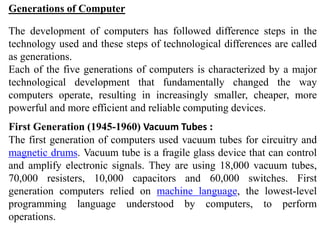
Generation Of Computers
- 1. Generations of Computer The development of computers has followed difference steps in the technology used and these steps of technological differences are called as generations. Each of the five generations of computers is characterized by a major technological development that fundamentally changed the way computers operate, resulting in increasingly smaller, cheaper, more powerful and more efficient and reliable computing devices. First Generation (1945-1960) Vacuum Tubes : The first generation of computers used vacuum tubes for circuitry and magnetic drums. Vacuum tube is a fragile glass device that can control and amplify electronic signals. They are using 18,000 vacuum tubes, 70,000 resisters, 10,000 capacitors and 60,000 switches. First generation computers relied on machine language, the lowest-level programming language understood by computers, to perform operations.
- 2. Disadvantages: • It took 150 kilo watt electric power and it produce large amount of heat, which was often the cause of malfunctions. • They were bulky and required large space. • They had small primitive memories and no auxiliary storage. • They were very expensive to operate . • They could only solve one problem at a time. • Input was based on punched cards and paper tape, and output was displayed on printouts. Example: • ENIAC, EDVAC, EDSAC,UNIVAC etc. • UNIVAC was the first commercial computer delivered to a business client, the U.S. Census Bureau in 1951.
- 3. Second Generation (1956-1963) Transistors With the development of transistors and their use in circuits, magnetic core for memory storage, the vacuum tubes of first generation are replaced by transistors to arrive at second generation of computers. Advantages over 1st generation: • The size of transistors is much smaller when compared to vacuum tubes. • They consumed less power generated less heat . • They are faster and reliable. • The major advantage use of transistors was that the size of computer has come down . • The power consumption also less. • Even the cost of transistors is less in comparison with the cost of vacuum tubes. • In this generation , magnetic tapes were used for storing.
- 4. Disadvantages: • still generated a great deal of heat that subjected the computer to damage, • still relied on punched cards for input and printouts for output. Second-generation computers moved from cryptic binary machine language to symbolic, or assembly, languages, which allowed programmers to specify instructions in words. High-level programming languages were also being developed at this time, such as early versions of Cobol and Fortran, Snowbal, Algol etc. The first computers of this generation were developed for the atomic energy industry.
- 5. Third Generation (1964-1971) Integrated Circuits The third generation of computers used compact integrated circuits (IC's) of silicon chips in place of transistors. Each of these IC's consisted of large number of chips in very small packages. Transistors were miniaturized and placed on silicon chips, called semiconductors. These machines used IC's with LSI (Large Scale Integration). Advantages: • Drastically increased the speed and efficiency of computers. • Instead of punched cards and printouts, keyboards and monitors were introduced and interfaced with an operating system. • the device to run many different applications at one time with a central program that monitored the memory. • first time became accessible to a mass audience because they were smaller and cheaper than their predecessors. • the size of computers, cost, heat generation and power consumption decreased to a great extent, speed and reliability increased as compared to previous generations.
- 6. Fourth Generation (1971-Present) Microprocessors The microprocessor brought the fourth generation of computers. These generation used Integrated Circuits with VLSI (Very Large Scale Integration). Thousands of integrated circuits were built onto a single silicon chip. Advantages: • These computers have high processing powers. • Low maintenance. • High reliability . • Very low power consumption. • These computer reduces the cost as well as the size of the computer. First generation filled an entire room could now fit in the palm of the hand. • Small computers became more powerful, they could be linked together to form networks, which eventually led to the development of the Internet.
- 7. In 1971, the Intel 4004 chip was developed, located all the components of the computer—from the central processing unit and memory to input/output controls—on a single chip. In 1981 IBM, introduced its first computer for the home user, and in 1984 Apple introduced the Macintosh. Fourth generation computers also saw the development of GUIs, the mouse and handheld devices.
- 8. Fifth Generation (Present and Beyond) Artificial Intelligence Fifth generation computers use optic fiber technology to handle Artificial Intelligence, expert systems, robotics etc., are still in development, though there are some applications, such as voice recognition, that are being used today. The use of parallel processing and superconductors is helping to make artificial intelligence a reality. Quantum computation, molecular and nanotechnology will radically change the face of computers in years to come. Advantages: • Very high processing speeds . • More reliable. Goal: The goal of fifth-generation computing is to develop devices that respond to natural language input and are capable of learning and self-organization.
- 10. TYPES OF COMPUTERS Computers can be classified based on their principles of operation or on their configuration. By configuration, i.e, the size, speed of doing computation and storage capacity of a computer. • Types of Computers based on Principles of Operation There are three different types of computers according to the principles of operation. Those are- • Analog Computers • Digital Computers • Hybrid Computers
- 11. Analog Computers Analog Computer is a computing device that works on continuous range of values. The results given by the analog computers will only be approximate since they deal with quantities that vary continuously. Uses: It generally deals with physical variables such as voltage, pressure, temperature, speed, etc. Digital Computers It operates on digital data such as numbers. It uses binary number system in which there are only two digits 0 and 1. Each one is called a bit. It is designed using digital circuits in which there are two levels for an input or output signal. These two levels are known as logic 0 and logic 1. Digital Computers can give more accurate and faster results. Uses: • Digital computer is well suited for solving complex problems in engineering and technology. • Hence digital computers have an increasing use in the field of design, research and data processing.
- 12. Based on the purpose, Digital computers can be further classified as, • General Purpose Computers General purpose computers are used for any type of applications. They can store different programs and do the jobs as per the instructions specified on those programs. Most of the computers that we see today, are general purpose computers. • Special Purpose Computers Special purpose computer is one that is built for a specific application. Hybrid Computers A hybrid computer combines the desirable features of analog and digital computers. It is mostly used for automatic operations of complicated physical processes and machines. Now-a-days analog-to- digital and digital-to-analog converters are used for transforming the data into suitable form for either type of computation.
- 13. For example, in hospital’s ICU, analog devices might measure the patients temperature, blood pressure and other vital signs. These measurements which are in analog might then be converted into numbers and supplied to digital components in the system. These components are used to monitor the patient’s vital sign and send signals if any abnormal readings are detected. Hybrid computers are mainly used for specialized tasks. Types of Computers based on Configuration There are four different types of computers when we classify them based on their performance and capacity. The four types are • Super Computers • Mainframe Computers • Mini Computers • Micro Computers
- 14. Super Computers They are the best in terms of processing capacity and also the most expensive ones. These computers can process billions of instructions per second. Uses: • Used for applications, require intensive numerical computations such as stock analysis, weather forecasting etc. • Other uses of supercomputers are scientific simulations, graphics, fluid dynamic calculations, nuclear energy research, electronic design, and analysis of geological data . Companies which produce super computers are Cray, IBM and Hewlett- Packard. Mainframe Computers It can also process data at very high speeds i.e., hundreds of million instructions per second and they are also quite expensive. Uses: • Normally, they are used in banking, airlines and railways etc for their applications.
- 15. Mini Computers Mini computers are lower to mainframe computers in terms of speed and storage capacity. They are also less expensive than mainframe computers. Some of the features of mainframes will not be available in mini computers. Hence, their performance also will be less than that of mainframes. Micro Computers The invention of microprocessor (single chip CPU) helped to produce the much cheaper micro computers. They are further classified into • Desktop Computers: These desktop computers are also known as personal computers or simply PCs. They are usually easier to use and more affordable and normally intended for individual users for their word processing and other small application requirements.
- 16. • Laptop Computers : Laptop computers are portable computers. They are lightweight computers with a thin screen. They are also called as notebook computers because of their small size. They can operate on batteries and hence are very popular with travelers. •Handheld Computers(PDAs): Handheld computers or Personal Digital Assistants (PDAs) are pen- based and also battery-powered. They are small and can be carried anywhere. They use a pen like stylus and accept handwritten input directly on the screen. They are not as powerful as desktops or laptops but they are used for scheduling appointments, storing addresses and playing games. They have touch screens which we use with a finger or a stylus.