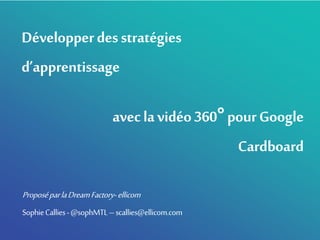
Développer des stratégies d’apprentissage avec la vidéo 360° pour Google Cardboard
- 2. Du rêve virtuel… …à la réalité virtuelle
- 3. The Call Up (2016) Tron (1982) Total Recall (2012) Johnny Mnemonic (1995) Matrix (1999)
- 4. Réalité Virtuelle Immersive IMMERSION INTÉRACTION IMPLICATION «VRsimulatesplacesintherealor imaginedworlds,(…)bygivingtheperception ofbeing physicallypresent inthe non-physicalworld. »(Freina&al,2015)
- 5. Technologie HYVE 3D RV avec casque, manettes & capteurs Simulateur Video 360 avec casque RÉALITÉ AUGMENTÉE (RA) RA sur mobile RM avec casque INTÉRACTION IMMERSIONTechnologie CAVE RA avec lunettes RM avec Leap Motion RÉALITÉ MIXTE (RM) RÉALITÉ VIRTUELLE (RV)
- 6. Associer RV et formation pour un meilleur apprentissage Dessin deFélix Voirwww.fefe.fr
- 7. Plonger l’apprenant dans un environnement rare / dangereux / inaccessible Présenter une situation limite du point de vue éthique à l’apprenant Plonger l’apprenant dans un évènement passé ou futur Simuler des interactions avec des agents virtuels Faire résoudre des problèmes et mettre en pratique Montrer différents types d’environnements et différents points de vue Montrer les conséquences des erreurs de l’apprenant et leurs corrections Rendre visible des phénomènes invisibles (électricité, etc.)
- 8. Inconvénients de la RV avec casque & manettes
- 9. Inconvénients de la RV avec casque & manettes
- 11. Navigation avec souris sur PC … Rotation de l’appareil + = Mobile + Casque
- 14. Pourquoi l’accueil des employés?
- 15. Nos objectifs • Concevoir des vidéos 360° pour soutenir l’accueil des nouveaux employés • Démocratiser l’utilisation de la RV dans les entreprises • Rendre la RV accessible
- 17. ÉTAPE 1 - Tournage
- 18. Matériel nécessaire pour réaliser des vidéos 360° Samsung Gear 360 (env.140$) Carte SD (env. 70$ pour 128 Go) Trépied (env. 25$)
- 19. ÉTAPE 1 - Tournage Conseils pratiques pour le tournage de vidéos 360° Pensezsphérique!
- 20. 1. Identifiez les lieux de tournage
- 21. 2. Écrivez un storyboard dehors ascenseur réception cuisine bureau des gestionnaires de projets département des concepteurs pédagogiques Hello, are you here for the office visit? This is the Montreal office, we are located downtown… We are now at the reception, can I offer you some coffee? This is the kitchen, where you can grab a coffee… Welcome to the project manager office. Here, we are in charge of elearning projects… Welcome to the instructional design department. Here, we write storyboards…
- 22. 3. Tournez toutes les scènes! Conseil No 1 Les actionset objetsclés sont positionnésde 1 à 1.5 mètres de la camera360° Beaucouptrop loin Beaucouptrop près! Parfait!
- 23. Conseil No 2 Attentionau placementde la camera 360°! Point de vue de souris? 3. Tournez toutes les scènes!
- 24. Conseil No 3 Évitez le mouvement de lacamera 360°! 3. Tournez toutes les scènes!
- 25. Conseil No 4 Les sons, les dialogues et la narration sont très importants!
- 26. ÉTAPE 2 - Stitching& Édition
- 27. Logiciel d’édition: Gear ActionDirector • Importez les scènes • Coupez les scènes • Déterminez l’ordre des scènes • Importez les musiques et les sons STORYBOARD
- 28. ÉTAPE 3 – Exportation de la vidéo 360°
- 29. Exportez votre video 360° pour la télécharger surYoutube Production Téléchargement
- 30. Regardez votre vidéo360° avec votre cellulaire & Google Cardboard
- 32. Méthodededesigndesvidéos360° interactives • Permet l’interaction, l’exploration, et la navigation libre dans l’environnement 360° • Permet l’affichage de médias pertinents, comme des images ou du texte
- 33. ÉTAPE 1 - Tournage
- 34. ÉTAPE 2 - Stitching& Édition
- 35. Stitchez & produisez chaque scène séparemment dans Action Director Production Production Production …
- 36. Éditez votre vidéo 360° avec Wonda VR http://www.wondavr.com/
- 37. Editing your 360° video with Wonda VR
- 38. Editing your 360° video with Wonda VR
- 39. Seulement supporté par: ÉTAPE 3 – Exportation de la vidéo 360° interactive
- 40. Editing your 360° video with Wonda VR
- 42. Le futur des vidéos 360°
- 43. • Vidéo 360° interactive et développement decompétences • Exemples: Visite de contrôle & et détectionde problèmes dans les usines • Prise de décision, mises en pratique, développement de connaissances, rétroactions pertinentes • Vidéo 360° interactive et ludification • Exemples: “Chercheet trouve” & jeux narratifs d’investigation • Ciblerle challenge,feedback, engagement,limitede temps, … • Vidéo 360° interactive et analytiques d’apprentissage • Mouvements du regard, heatmaps, tableaude bord, …
Notas do Editor
- 3 basic principles of VR: immersion, interaction, and User involvement with the environment and narrative (Freina & al, 2015).
- The most obvious of these problems is the inherent limitation of 2D written or video material in preparing workers for real-life situations. Up until now, participating in such training programs involved a worker passively watching a video or reading a printed safety procedure, and then perhaps being asked to answer questions about the material. This lack of realism in traditional teaching procedures shows up as a glaring defect when compared with the immersive experience of VR training. In virtual safety training, the worker directly experiences many of the actual sights and sounds of a real-life emergency and learns to respond appropriately to such a situation regardless of his or her emotional reaction. Source: https://centricdigital.com/blog/virtual-reality/virtual-reality-for-workplace-safety-in-the-industrial-manufacturing-industry/
- VR has a very high potential in education by making learning more motivating and engaging. A virtual reality experience…
- Lack of accessibility… VR devices are still expensive, which makes it very hard to equip schools, universities, and companies… AND you need a very good laptop (at least 1400 $)
- Bad mobility (especially for the Vive) Lots of programmation and design requirements (Unity example)
- Unlike the conventional video that limits the viewer to the director’s point-of-view, the 360° video is interactive and allows transporting viewers to the virtual environment and gives them the opportunity to watch to the given scene with the freedom to look omnidirectionally instead of limiting them to a fixed point-of- view. In essence, 360° video can be described as moving images that have been captured so that the viewer can look around in any given angle as if they are turning the camera. (Bessa & al, 2016)
- Thanks to Youtube, Facebook, and other platforms which recently (2015) allow import and broadcast; 360°° videos become more prominent. There are 3 ways to watch 360°° videos: 1. Mouse on PC 2. Finger on mobile/tablet or change mobile/tablet direction 3. Mobile + mobile VR viewers like Google Cardboard All of them can be done with Youtube platform.
- Required hardwares (mobile VR viewers) et softwares Since 2016, inexpensive hardwares appeared on the market. (democratise et peu couteux)
- Seulement 50% des employés suivent un programme de onboarding. U.S. and U.K. employees cost businesses an estimated $37 billion every year because they do not fully understand their jobs, according to IDC
- Democratize VR Accessibility (just one clickable link, many employees can watch, anywhere)
- Shoot all scenes (we recommend you shoot short scenes, because uploading 360° video can take time) 360° camera is fixed, and essentially limits you to a wide angle shot, so key actions should take place close to the camera (but not to close). You'll want to keep the camera closer to key action than you'd think. Keep key subjects roughly 3 to 5 feet away from the camera. This distance feels like the sweet spot for an optimal viewing experience.
- Just like different lenses can tell different stories and show different perspectives, 360° camera placement will drastically affect the viewer's experience. Put the camera low, and you'll make viewers feel like they're two feet shorter. Heck, you could even showcase what it's like to view the world as a mouse. Put the camera up high, and you can make people feel like they are 10 feet tall. If viewers are watching with a VR headset, this effect is accentuated tenfold. Playing with perspective is a simple trick to communicate a new worldview or feeling in your 360° video.
- 360° camera should be fixed during shooting. You can move the camera to simulate movement, but the movement should be very slow; you don’t want your audience to feel sick….
- Sounds, speeches and narration voice are very important (audio headsets). Source : https://wistia.com/blog/360°-video-shooting-techniques & Soph.
- Produce the 360° video with ActionDirector .mp4 Upload the .mp4 file in Youtube Now you can watch your 360° video in .mp4 format, and you can also upload it on Youtube or Facebook, or any platforms which support 360° video format. Youtube will process your 360° video. After several minutes, Youtube will publish the video in the 360° format.
- You need youtube app. Go to youtube with your smartphone, get to the video, and then click on the little google cardboard icon. The scren will be split in half, now insert your smartphone in a google carboard. THAT’S IT! TRANSITION: as you can see in this 360 video, the user is driven through it, he or she cannot control his navigation… This kind of vidéo lacks of interactivity. Now, how can we add more interactivyt and give auotnomy to the user?
- If you have a scanner code on your smartphone, you can get to the video, and saved it for later.
- As the users can freely navigate in the panoramic view, they may easily feel anxious they are missing something important [31]. In such rich environments consisted by 360°- degree video, new navigation mechanisms should be designed and integrated to help user orientation in panoramic view while reducing the cognitive load. (Argyriou & al, 2016) Hypervideo (360° interactive video) stretches boundaries even further, allowing to interact with the video, to explore it, and to navigate in a space of related information. The selection of hyperlinks integrated in the video in different times and areas to: either load another 360°- degree video replacing the current scene giving the feeling of transitioning to another virtual environment; or load multimedia content that can either replace the current scene or could be overplayed in it. Cet aspect permet aussi d’incorporer des éléments narratifs et d’engager l’utilisateur au sein d’une histoire.
- THE SAME!
- Then, to give interactivy to your 360 video, you need another software: we choose Wonda VR (but it is not free, about 700US$ per year).
- logiciel WondaVR : version gratuite de 15j (700$ par an) pour des vidéo 360° interactives* avec zones (hotspots) qui déclenchent des évènements selon l’orientation du regard des apprenants, hyperliens, zones cliquables, séquences narratives, etc. Make one scene (or a 360° image) as starting scene, and import all other scenes.
- Inside each scene, you can create “hotspots” (links between scenes). Pour des vidéo 360° interactives* avec zones (hotspots) qui déclenchent des évènements selon l’orientation du regard des apprenants, hyperliens, zones cliquables, séquences narratives, etc.
- You can also add images, texts, pictures, screenshots, etc. And you can also add sounds and music
- Produce the video and a link to watch it on tablet and smartphone with WondaVR app (apple and android). So to watch the video, you need a tablet or a smartphone, and you need to donwload the free wonda vr app.
- If you have a scanner code on your smartphone, you can get to the video, and saved it for later.
- Where can we go from here?
- 1. 360° video and skills acquisition (ex : control visit in factories, problems detection, etc.) 360° video is already a step up from flat video, when it comes to interaction. Viewers can control where they look, giving them a sense of freedom. It certainly offers more interaction than regular video content, but you cannot truly engage with the space, only control the viewpoint. This attribute is useful but limiting if you want to use it as part of a workplace learning program. For learning design expert, Julie Dirksen context is king, meaning that the environment in which you experience the learning is associated with the subject you learn. With 360°° we can provide the ultimate in realistic environment, which has the added benefit of being a safe space in which to practice. For learning, interactivity is the game changer. Truly interactive 360° video allows people to: Make decisions Respond to events or characters Practice tasks Test their knowledge Get relevant and timely feedback Adding more complex interactions to 360°° video not only creates a more meaningful experience for users, but adds the elements that help people learn. Source : http://spongeuk.com/2016/12/interactive-360°-video-a-new-world-for-learning/ 2. 360° video and gamification 360° video can be used for “hide and seek” or investigative games where learners must find a certain number of item hidden throughout the video, and then share their findings with the trainer and other learners. This can be achieved by devising interesting 360°-degree branching narratives that attract user’s attention and make the game world believable. Branching narrative belongs to the category of non-linear gameplay where players are presented with challenges that can be addressed through a number of different sequences. In branching, interactive narratives the player can select to follow different subplots of the game story which can lead to its success or failure at addressing a challenge. Several 360°-degree videos are captured in order provide enough content to allow the story to unfold according to the user selections. Challenges are continuously presented to the players at each level of the game that increase their interest while testing their knowledge and allowing them to apply it. Time pressure is another game element used through the time limit that corresponds to the length of the loaded 360°-degree video resources. The users are presented with a specific challenge they have to complete before the end of the current video play. Limiting the amount of time people have to complete specific tasks can impact users focus on addressing the challenges presented. This concept of the specific time or period in which learners intensify their cognitive skills in order to achieve their learning goals has been referred to as reclaiming the learning time and creating the necessary conditions for the achieving the “learning momentum” [1]. It can also lead to different selections combined effectively with the branching narrative mechanism. (Argyriou & al, 2016) 3. 360° video – Data analytics Our 360° heatmaps provide a visualization of not only how the video was watched over time, but also where in space the viewer was looking. We use a flattened image of the 360° video (also known as an equirectangular projection) and overlay it with a heatmap to make the viewing data easier to understand. These heatmaps indicate the areas of the video that have attracted the most attention. They also show you the areas that weren't seen at all. Wistia tracks individual viewing sessions, so you can retrace the path of each viewer and learn how they interacted with your video. Source : https://wistia.com/blog/360°-video-player-and-heatmaps Retinad https://www.retinad.io/ CognitiveVR http://cognitivevr.co/ Ghostline http://ghostline.xyz/ Sciosity http://www.sciosity.com/vr-analytics Wistia https://wistia.com/blog/360°-video-player-and-heatmaps
