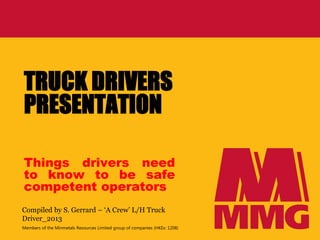
TRUCK DRIVERS Power Point Presentation
- 1. Members of the Minmetals Resources Limited group of companies (HKEx: 1208) TRUCK DRIVERS PRESENTATION Things drivers need to know to be safe competent operators Compiled by S. Gerrard – ‘A Crew’ L/H Truck Driver_2013
- 2. INTRODUCTION There are certain things that truck operators need to be aware of to make it safer for operators to carry out their daily duties with confidence and to reduce the likelihood of injury or damage to equipment. This relates to all aspects of trucking including tramming, loading, tipping, general manoeuvring and radio protocols.
- 3. New Truck Drivers - Trainees & ‘P’ Platers New drivers will be required to spend time training with another operator before being assessed as competent to operate a truck by themselves. This is a site requirement for every new driver. The amount of time spent training will depend on the individual, and is in no way expected to adhere to any particular timeframe. However, 2-3 rostered swings is usually enough time for most trainee drivers to develop the skills needed to operate a truck safely. Of course, more time will be given for training if needed. The trainer will assess the trainee driver for a provisional ticket when both the trainee and training driver feels they are confident enough to be tested. It is important for new drivers NOT to rush and try to be the fastest truck driver in the mine. Driving to ones own confidence level, being consistent and avoiding damage is a far more desirable outcome in the long term. Speed and efficiency first come with the safe operation of the truck, and will come in time with practice. After driving for 2-3 months, the trainer will complete a Task Observation to ensure that the new driver is tracking well, continuing to follow Standard Operating Procedures (SOP’s) and operating the truck in a safe manner. New drivers WILL NOT be allowed to operate a truck on night-shift without first completing a full Day-Shift swing driving alone
- 4. Truck Driver Essentials THESE ITEMS SHOULD BE CARRIED WITH YOU IN THE TRUCK AT ALL TIMES PENS - Biro, Whiteboard Marker (BLACK), Highlighter WPI and Pre-start book GLOVES and a clip to carry them with you at all times Dust mask Hose nozzle A handful of safety clips Danger, Out-Of-Service and Information tags A roll of Caution Tape White line marking paint TOOLS - Stanley knife, knocker-line cutters, side cutters Disinfectant wipes and/or spray Windex and/or Spray and Wipe Bannister broom Rags
- 5. DEFINITIONS There are some terms used in the mine that new operators need to become familiar with to help avoid any confusion DECLINE = The main travel ways DRIVE = Any area which can be traversed, usually a level LEVEL = A designated drive off the main declines, eg: 250, 643, 685, 754, 904, 1057 etc.. ACCESS = The entrance to a level off a main decline, also known as Main Level Access or MLA FACE = The end of a drive LOOP = An drive which has 2 accesses to a level and some have access to more than one level within them. Some of these loops are used to load trucks from an Ore Pass but not always, eg: 763LP, 883LP, 973LP, 994LP STOPE = An OPEN HOLE or CAVITY left in the ground after the ore-body has been removed ORE PASS (OPA) = A vertical hole used to transfer dirt from one level down to another, and most pass through 2 or more levels at a time DRAW POINT = The bottom of a stope or ore pass where the dirt is bogged from STOCKPILE (S/P) = A short drive used to store dirt for loading onto trucks. These are usually just a short drive about 30mtrs in length PILLAR = This is the corner of a drive or stockpile SUMP = An area used to catch excess water overflow on a decline, usually with a submersible pump installed used for de-watering activities EOS = End of Shift SWS = Surface Workshop
- 6. SHIFT PLAN Truck operators will be given their loading locations at the pre-shift PASS meeting. This information will be available on the shift plan sheet that you must carry with you at all times. There are 2 designations U/G, Production and Development. PRODUCTION: Production is all about ORE. ALL ore must go to the surface ROM PAD. There are Ore Pass locations around the mine, but under NO CIRCUMSTANCES are trucks to tip any ore at these locations UNLESS INSTRUCTED BY THE SHIFT BOSS. Loading locations will change from time-to-time as the stopes empty and new ones come on-line ( ie: Available Dirt) DEVELOPMENT: Development headings are normally waste that will be tipped at a pre-determined location U/G usually a backfill stope. In some cases this will be into an ore pass (ask Shift Boss or L/H Truck Driver if unsure) Waste will only go to the ROM if there is nowhere available for it to be tipped U/G and must be weighed before proceeding onto the ROM and communicated to Mine Control. Sometimes however, there will be ore from development headings as drives are developed through the ore-bodies. This information will be available on the shift plan and this ore will be brought to the surface ROM PAD like any normal load. CHF can also be taken from development headings when mining through backfilled stopes. CHF MUST be taken to the surface ROM pad, weighed and dumped in a separate pile. CHF is NOT to be tipped U/G unless instructed by the shift boss. Generally, at the start of the shift all trucks will get their first loads from a production ore location. This is because the blast fumes can take time to clear in the development headings and may not be available for personnel to enter straight away. After first loads, then trucks will go onto development to move waste until the headings and/or stockpiles are bogged out as required. When finished on development, trucks will then be sent to ore for the remainder of the shift. Even if development headings have not been finished, operators are required to make time to bring a last load of ore to the surface at the end of shift. If you think that you will not get to the weighbridge to call in your load weight by 6:10am/pm, contact Mine Control and let the operator know. They will enter it as an AVERAGE LOAD. You will not have to weigh the load in this instance and can make your way straight up to the ROM pad to tip the load in the appropriate area as per normal. NOTE: A shift plan is exactly that.. A PLAN. Circumstances may change during the shift that will require operators to differ from the actual shift plan. This will be communicated to you by the shift boss or L/H truck driver as it happens. *Ideally, trucks should NOT leave the mine workings unless bringing ore to the surface*
- 7. SHIFT PLAN - PRODUCTION BOGGERS OPERATORS NAMES & THEIR LOADING LOCATIONS MMG TRUCKS OPERATORS NAMES & AREAS TO GO TO FOR LOADS CENTRALS TRUCKS OPERATORS NAMES & AREAS TO GO TO FOR LOADS THIS IS WHERE YOU WILL FIND THE ORE LOCATIONS & WHICH TYPE/GRADE IT IS REFUGE CHAMBER LOCATIONS
- 8. SHIFT PLAN - DEVELOPMENT DEVELOPMENT HEADINGS TO BE BOGGED (ORE/WASTE/CHF) & BOGGER OPERATORS NAME HEADINGS/STOPES WHICH HAVE BEEN FIRED AT THE END OF THE LAST SHIFT HEADINGS TO BE CHARGED FOR FIRING AT THE END OF THIS SHIFT HEADINGS TO BE BORED/FIRED IN ORDER OF PRIORITY ORE TYPE/WASTE/CHF STATUS OF HEADINGS HAZARDS TO BE AWARE OF
- 9. RADIO FUNCTIONS POWER ON/OFF, VOLUME button (Push to turn On/Off) P1 button – Pre-Set to Channel 1 (1.DECLINE) P2 button – Pre-Set to Channel 7 (7.SHIFT BOSS) UP/DOWN channel select buttons P3 button – TIME function P4 button – DIMMER function NOTE: All other buttons are NOT USED for day-to-day operation of the radio
- 10. RADIO OPERATIONS Channel 1 - Used AT ALL TIMES whilst travelling U/G, unless talking to someone on another channel. Channel 2 - Used once leaving the Portal and AT ALL TIMES whilst on the surface. Operators need to be able to familiarise themselves with the functions of the radio keypad and the location of the handpiece to minimize distraction whilst driving the truck. Being able to change the channels and use the handpiece and still keeping eyes on the decline is best practice to avoid injury or damage. Truckies are required to make regular radio calls as to their location and the direction they are travelling on channel 1 (1.DECLINE) Calling Loops, Pass Bays and all the major intersections is a good place to start. Radio calls need to be kept brief and to the point. On day-shift especially, the radio can become quite busy at times and the quicker an operator can make/answer calls the better. Ideally, if anything more needs to be said other than a level call, generally announcing a hazard or calling someone up, then you need to go to another channel. There are 2 U/G channels for general chit-chat, channels 3 and 4. However, channels 3 and 4 are U/G ONLY and do not work on the surface. Tips on how to conduct radio calls When you first press the microphone button you will here a short beep. Wait until this beep stops before talking otherwise the first couple of words you say will not be heard. At the start of shift when clearing is happening, if someone calls the Tag Board for a clearing status, don’t speak on the radio until this information is conveyed over the radio to the person who has asked. This is to ensure that everyone hears what is going on without interruptions. Keep calls brief, eg: ..”Truck in the portal”..“Truck 250 down the Hugo”..“Truck 763Loop up”..“Truck off Amity up the main”..”Truck off Hugo down the Cat”..”Truck loading 733, decline is blocked”..”Truck into 934Loop, down Xantho”… If you can’t get onto the radio because it’s busy at the time you try to call your location, just call the next level that you come to when you can get a break on the radio. If, for example, the shift boss calls you up, don’t just say..”Copy”.. because he will just ask you to go to channel 7 (7.SHIFT BOSS) anyway. This causes unnecessary congestion on the radio. Instead, answer with.. “Copy on 7”..then change to channel 7 and wait. The shift boss will then speak to you. This goes for anyone who wants to speak to you and vice-versa. Channel 7 IS NOT a chat channel for the purpose of general conversation. This channel is for the shift boss to talk to personnel and vice- versa ONLY. Use Channel 3 or 4 for general conversations with other personnel. BAD LANGUAGE/CURSING OVER THE RADIO IN NOT ACCEPTABLE AT ANY TIME!
- 11. RADIO OPERATIONS Continued… CHANNEL SURFING Operators NEED to become familiar with channel surfing on the radio whilst operating a truck. Operators should be able to follow certain conversations on the radio without being asked. Useful information can be gathered from a conversation happening on another channel which may actually concern trucking operations, whether that person is talking to you or not. This IS NOT considered eves-dropping as such and is common practice in the U/G environment. Information gathered from these conversations can help drivers to know what is going on within the mine at all times even before being told, and by not having to repeat that same information 2 or 3 times will help reduce radio congestion. Some examples of conversations truck drivers should listen to are: Shift Boss talking to L/H truck driver or other truck drivers in general Shift Boss talking to the Bogger Operators, and vice-versa Truck drivers talking to Bogger operators Bogger operators talking to the other Bogger operators Bogger drivers talking to the Fitters Service Crew talking to Shift Boss New drivers will find it difficult at first but in time will get used to peoples voices on the radio and the radio ID’s of each vehicle within the mine, making it easier to follow these conversations. Generally, if you think it could concern you then follow the conversation. Some examples of radio ID’s are: CENTRALS TRUCKS ID’s begin with (AD__) ..and are..AD01, AD02, AD03, AD04, AD05 … MMG TRUCKS ID’s begin with (40__) ..and are..4042, 4044, 4045, 4046, 4047 … MMG BOGGER ID’s begin with (30__) ..and are..3030, 3032, 3033, 3034, 3035 … MMG LV ID’s begin with (1___) ..the Shift Boss LV’s are..1267, 1268 … MMG IT ID’s begin with (51__) ..and are..5111, 5112, 5115, 5116, 5118 … Radio ID’s are simply the vehicle/unit number with a prefix number in front to designate LV’s, trucks and other equipment from each other.
- 12. TRAMMING It is important to note that for the most part a truck only has about .5 – 1mtr of clearance on either side before contact with a wall could be made potentially causing serious damage to the cabin, or the muffler/handrails etc. on the off side of the truck. In the newer, deeper workings of the mine this distance will be considerably less . It is important to ALWAYS be aware of your position and to maintain a central position on the decline at all times. Possible damage to the truck or services such as air/water lines, backfill lines, power cables, electrical boxes (DB Boards etc.) can result. Maintaining a central position whilst tramming on the decline will ultimately avoid any damage occurring. AT ALL TIMES operators must be watching where they are going. Even a momentary lapse in concentration can be enough to see a truck heading for a wall with the potential for serious injury or damage. Because a truck has hydraulic articulated steering it will only go where it is pointed. Unlike an LV, steering does not return to center by itself and if the operator is not careful they can very easily find themselves in trouble. Operators SHOULD NOT panic if the tub of the truck contacts the wall. This is very important! Over correcting and jerking the steering wheel especially on a bend can inadvertently send the truck careening straight into the opposite wall, causing possible injury to the operator and extensive damage to the truck. If contact occurs it is better to gently apply the brakes to slow the truck down, gently steer away from the wall to center the truck on the decline and continue on. The tubs are built solid enough to withstand a fairly moderate impact without damage, so over correcting can end up causing more damage than an initial ‘bump’ on the wall. HOWEVER, if damage is sustained to the truck, operators are to stop the truck and DO NOT MOVE the truck from the scene of any incident. Inspect the damage and report it to the Shift Boss IMMEDIATELY!
- 17. ROAD CONDITIONS Operators need to constantly monitor road conditions. Declines can change very quickly during the shift and between shift changes. For example, an area travelled through an hour ago which was in good repair could have been washed away from a mono-pump overflowing onto the decline. In extreme circumstances, if the decline becomes too rough/slippery to pass through safely, notify the shift boss immediately and he will close the decline by way of an announcement over the radio until such time as the grader can make the area safe to drive on. Hazards such as potholes, ruts, toes and slippery declines in general have the potential to cause injury and/or damage to equipment if not traversed with caution. POTHOLES: ..can form anywhere on the decline and smaller ones can be driven around with caution. But if a pothole is big enough that it presents as a shadow on the decline, you need to slow down and proceed with caution. RUTS: ..form on the edges of the decline and can be particularly nasty if not observed. Ruts grow from the edges being soft and the topsoil being pushed into the gutters by trucks rolling over them. If left to grow too big, these actually have the potential to pull a truck into the wall if the operator is not careful. TOES: ..are irremovable bumps in the decline left behind after development firing and have a reverse effect to a pothole. They have the potential to throw an operator up into the roof of the cabin and must be traversed with caution. If operators consider an area to be particularly bad then the grader operator needs to be informed ASAP and a hazard report filled in. Usually, a designated truck driver will fill out a Road Condition Report at the end of shift to be passed onto the next-shift grader operator as to the state of the declines. This will also be read out at the Pass Meeting. If the grader operator deems an area to be too bad, they will call the operator of the ejector truck to organise a load of road base to be brought down from the ROM to re-sheet the area. In the meantime operators will drive to conditions, meaning if its too rough or slippery…SLOW DOWN!!
- 18. RUTS AND POTHOLES BAD RUT ROUGH SURFACE
- 20. SLIPPERY DECLINE If you encounter a slippery section of the decline it is important not to panic. A common reaction is to stomp on the brakes to try and stop but this can actually make the situation worse. By the time you have seen it, it can be too late! The first sign that you are in trouble is the engine revs will drop suddenly from a loss of traction on the decline WHAT TO DO? The best an operator can do at this time is to try and minimise any possible damage. 1. Gently apply the brakes to try and reduce speed, but DO NOT lock up the brakes. Locking up the brakes will cause the truck to continue in a straight line at this point which will ultimately send the truck directly into the wall regardless. A gentle pumping action may help in this situation. Ideally you want to apply just enough brake pressure to maintain steady revs until you have passed over the problem area, or until you can slow the truck down enough to re-gain control and bring it to a stop. 2. Steer the front of the truck away from the wall slightly whilst still applying gentle pressure on the brakes. This will articulate the tub in closer to the wall and should see it taking the brunt of an impact and not the front of the truck. 3. As soon as you have regained control or come to a stop, before you do anything else, notify all personnel on channel 1 of the slippery conditions and the location. You must do this so that others are also made aware of the hazard IMMEDIATELY! 4. Contact the grader operator to come and fix the decline. Make sure to fill out a hazard report. 5. If an impact and damage has occurred DO NOT MOVE THE TRUCK. Shut down the truck and call the Shift Boss and Mine Control IMMEDIATELY and notify them of the situation. It is Department of Mines regulation that ALL major incidences be reported. The scene of any incident MUST be preserved so that the incident can be dealt with without any doubt as to what has happened. In most cases only the tub will hit the wall and there may be no damage, but operators should still inspect the truck for damage regardless.
- 21. LOADING Loading operations can be performed either in a level or on the decline as required Either before or during loading, you MUST call mine control on channel 2 (2.MINE CONTROL) and let them know that you are loading and at which location. While being loaded, operators will go to radio channel 11 (11. LOS - 11) This is a Line-of-Site channel which means you can talk to the loader operator even if someone else is talking on channel 1, but you can still listen to the radio in the meantime. PLEASE NOTE: Although channel 11 is a line of site channel, conversations can be heard at levels further away than your present location. Continue monitoring the radio as you are being loaded. This is so you will be aware of traffic movements in your area before leaving the level. IN LEVEL Loading in a level is generally performed at a stockpile. Dirt can either be loaded onto the truck straight out of the stockpile, or the loader operator may be bogging dirt directly from the heading. Sometimes it can be a combination of both. If you are not sure, ask the loader operator what is required of you and how he wants you to park. Trucks are loaded on the corners of the stockpiles also known as the pillar. When loading from stockpiles, operators will be required to manoeuvre the truck in and out of the stockpile several times ie: 3 buckets = Full Load. Operators need to pay careful attention to their surroundings in these areas. Be sure to leave sufficient clearance to avoid damage to the truck and/or services (air/water etc.) while manoeuvring in and out of stockpiles. Most times there will literally be just inches of clearance between the wall and the truck. If you are not sure you have enough clearance to manoeuvre the truck safely without damage, then you need to reposition the truck and try again. This is a far better option than causing damage to the equipment.
- 22. LOADING Continued… ON DECLINE Loading on the decline can be performed either by loading on the pillar at a levels access, directly across the front of the access or can sometimes actually be a stockpile on the decline. The loader operator will let you know how he wants to load you. In either case operators need to call over the radio…”Truck loading eg: 733, 904, 1057, decline is blocked”...then call Mine Control once loading begins. Generally trucks will be loaded with the front of the truck facing the downward slope. This is to minimize any dirt from ejecting out the back of the truck when being loaded especially if the dirt is wet and muddy. In some areas though this may not be possible. If in doubt ask the loader operator. NOTE: When tramming downhill with a load on, you MUST place the gear selector into the same gear position you would use if you were tramming uphill with a load. This will be 2nd gear for the AD-’55A’ trucks and 3rd gear for the AD-’55B’ trucks. ROM PAD Stockpile locations are always changing as they are used up and new ones begin with the pre- crushing operations. It’s a good idea when tipping your first load on the ROM after flying back to site to travel with caution and have a good look around and familiarize yourself with any changes. If in any doubt, just call the ROM loader operator and ask. ALWAYS be aware of changing road conditions on the ROM pad. If there are any noticeable potholes, rocks or problem areas on the travel-ways, call the ROM loader operator to try and clean up/fill in these areas ASAP.
- 23. ORE PASS LOCATIONS 475opa 505opa 535Loop 565opa 595Loop 553opa 613Loop 754opa 774opa 805 703opa 733opa 763Loop 823opa 853opa 883Loop 904opa 934 913opa 943opa 973Loop (Arrows indicate passing down through to the next level)
- 24. RESTRICTED ACCESS Several locations exist in the mine that if accessed with a truck WILL result in damage. These locations can be entered safely from one direction ONLY and should not be attempted from the opposite direction. 445Loop = NO ACCESS IN the top of the loop from the bottom side and NO EXIT DOWN from the top of the loop 613Loop = NO ACCESS IN from the bottom side and NO EXIT DOWN leaving this level *613 is an internal loop with a single access drive* 874Loop = NO ACCESS IN the top of the loop from the bottom side and NO EXIT DOWN from the top of the loop 973Loop = NO ACCESS IN the top of the loop from the bottom side and NO EXIT DOWN from the top of the loop 994Loop = NO ACCESS IN the top of the loop from the bottom side and NO EXIT DOWN from the top of the loop Amity/Catalpa = NO ACCESS around the Bypass at this section. Trucks will have to turn around at the Bypass 553 and back up to the main to continue down Catalpa Decline, or drive passed the Amity and back down into the 553 and turn around to continue down Amity Decline THESE ACCESSES HAVE A GREATER THAN 90⁰ CORNER THAT TRUCKS WILL NOT MANOUVRE AROUND WITHOUT SUSTAINING DAMAGE
- 25. BREAKDOWNS If the truck suddenly breaks down in the decline there is a process of communication which operators should follow. 1. IMMEDIATELY notify all personnel on radio channel 1 that a truck has broken down and the location. This is important so that other trucks can begin tramming an alternative route around the block decline ASAP. 2. CHOCK THE WHEELS and inspect the truck for the cause of the breakdown. 3. Call the Shift Boss and notify him of the breakdown and the location. If possible, explain to the Shift Boss why the truck has broken down and the location. 4. Call the fitters on channel 1. When answered you’ll be asked to go to channel 5. Explain what has happened and the nature of the problem if known and a fitter will come to you ASAP. If you cant raise them on channel 1 after a few tries, try calling the Surface Workshop on channel 5 (5.Maint) If the fitters still can’t be raised on channel 5, call up Mine Control and inform the operator of the breakdown and your location. Inform to the operator that you cannot raise the fitters on the radio and Mine Control will call the SWS directly on the phone. Go back to channel 1 and wait for a call from the SWS fitters. 5. Notify Mine Control of the breakdown and why (ONLY do this step if you haven’t already contacted Mine Control) 6. REPEAT call on channel 1 the location of the broken down truck in case some personnel did not hear the call the first time. 7. DO NOT ISOLATE the truck at this point as this will also isolate the radio. Stay with the truck and continue monitoring the radio in case the shift boss or fitters need to contact you again. If the truck is to remain at the location until the next shift, you need to: 1. Call up the nipper or pick-up PC to come and get you at the end of shift. 2. Caution tape the drive in front of and behind the truck AT LEAST 10mtrs either side. 3. If the truck is loaded, write on the window with a whiteboard marker what it is and from which location it came from (eg: Waste 904, Green Zinc 763, White Copper 926) This is so the next operator knows what the load is and where it needs to be tipped when the truck is operational again. 4. Only when leaving the truck should you isolate it (Attach an Out-of-Service tag onto the isolator)
- 26. GENERAL SAFETY In the event that you will have to exit the truck, it is very important to be aware of your surroundings as you exit the truck to avoid injury Make sure to park the truck correctly to avoid a run-away. ALWAYS USE 3 POINTS OF CONTACT when exiting a truck. Check the ground for trip hazards before stepping down. Once both feet are firmly on the ground, check the ground support overhead, in front of and behind the truck to make sure there are no loose scats or exposed ground to walk under. Check the ground around your feet for any trip hazards. Beware of gutters! Unexpectedly stepping into a gutter has the potential to cause a serious injury if not observed. Visually identify a safe route before moving away from the truck.
- 27. FATIGUE MANAGEMENT Research has shown that the risk of work-related injuries and illnesses are increased in people working more than 60 hours a week, or working 12 hours or more in a day. A 17% increase in accident rates occur after the fourth day shift and 30% more incidents on the fourth night shift compared with the first unless measures such as frequent rest breaks are put in place. Signs and symptoms of fatigue • Difficulty keeping your eyes open • Head nodding • Drowsy relaxed feeling • Irritability • Falling asleep at work Safety consequences of fatigue • Decreased alertness • Slowed reaction time • Poor hand-eye coordination • Reduced decision-making ability • Inability to remember the sequence of events MANAGING FATIGUE Stay well hydrated Make sure to have your crib break Avoid high sugar drinks and foods. These can actually worsen the effects of fatigue Avoid drinking excess alcohol after work Try getting into a good sleep routine whilst on-site. A good sleep is the best way to overcome fatigue If you are having trouble and feel that you need to stop and get out of the truck at any time, then DO SO!! *If you are NOT feeling well slept before starting the shift you NEED to let your supervisor know*
- 28. POINTS TO NOTE IF ANY DAMAGE IS NOTICED AT THE START OF THE SHIFT NOTIFY THE SHIFT BOSS IMMEDIATELY BEFORE DRIVING AWAY DO: ALWAYS maintain 3 points of contact when climbing into/exiting cab. TURN OFF LIGHTS when waiting at the Portal for traffic coming out on night shift. Try to give way to trucks coming down for last loads if possible and if safe to do so. Although loaded trucks have the right-of-way, if it is easier for a loaded truck to pull into a nearby pass bay/loop and give way to multiple trucks coming down the decline, then do so. If you encounter an LV, turn your headlights off so the LV driver can see where they are going to get out of your way. Briefly turn lights off when coming to major intersections U/G. If any traffic is coming the other way you will be able to see lights approaching. If you are pulling into a pass bay to give way to oncoming traffic, be sure to turn off your headlights. If you are travelling in convoy with other trucks and there is another truck (or LV) behind you and you have to stop suddenly, TURN YOUR REAR LIGHTS ON!! This is to help avoid any collisions, especially if stopping on corners. DON’T: Do not ‘PUSH’ the truck down the decline by driving with the accelerator flat to the floor. This can result in the premature failure of transmission and/or transmission components. Be mindful when you are loading not to leave side lights/headlights on if they are going to shine straight at the bogger operator. This can include reverse lights too. Do not pull over for LV’s unless going past a pass bay. BE AWARE that if a truck is cold at the start of shift, the hydraulic oil will be cold too. This will make the steering feel hard and over responsive. A quick trip up to the ROM pad whilst Zigzagging up and down the ramps is the best way to overcome this problem. DRIVERS NEED TO ALLOW SUFFICIENT TIME FOR THE HYD. OIL TO WARM UP BEFORE TAKING THE TRUCK U/G
- 29. POINTS TO NOTE Continued.. TIME MANAGEMENT During the shift it is important to take note of how much time it takes to get from one location to the next. This is so drivers can plan their day out to finish with a load of ore and have enough time to reach the surface before firing time. WATERING DOWN When hauling development dirt, if you arrive at a heading before the bogger does: Park the truck up off the access way in a safe location Notify Mine Control that you are waiting for the bogger and you are going to water down the heading Remove the signs from across the drive and hang on the L-pins Inspect the heading Commence watering down Roll the hose up when finished and return to the truck DUST SUPRESSION Numerous spray points are located along the declines to assist in keeping them as dust free as possible, and most are accessible from the truck cab. If you notice the declines are getting dry/dusty, pull up along side the tap, turn the truck into the wall to reach the tap and turn it on. If there are other trucks behind you, turn on the tap, continue on and then radio to the next truckie to turn the sprays off when they pass it. DO NOT leave sprays on and drive away if you are the only truck in area. Certain areas of the declines will turn wet and slippery very quickly if sprays are left unattended. This is when trucks WILL start having problems with running into walls etc.
- 30. TROUBLESHOOTING TRUCK WON’T START Make sure ALL the isolators are turned to the ON position. There are generally 3 on each truck. Check park brake is applied. Check gear shift is in neutral. NOTE: The ignition key will only turn to the START position once. If you have already tried to start the truck and the key won’t turn, return it to the off position before trying again. TRUCK WON’T CHANGE OUT OF 1ST GEAR If the tub alarm is sounding the truck will not change above 1st gear. This is a safety feature to ensure the tub is all the way down before moving away at speed. Check that the gear lever is above the 1st position. Check that the tip lever is in the float position (straight up/down). If the tip lever is in the hold position this will also stop the transmission from changing gears normally. *If these troubleshooting tips don’t work then you WILL need to call the Fitters*
- 31. TIP LEVER POSITION If the tip lever is in the HOLD position the transmission WILL NOT change above 1st gear. Tip lever must be in the FLOAT position to enable normal function of the transmission. HOLD POSITION FLOAT POSITION